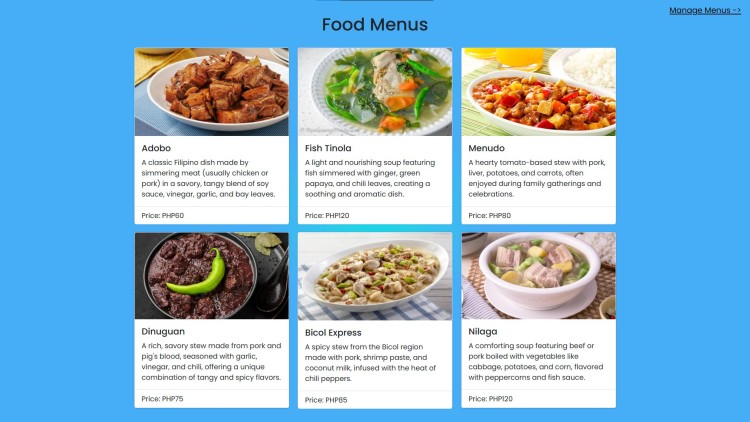Food Menu Manager Using PHP and MySQL with Source Code
Welcome to the Food Menu Manager app, a powerful and user-friendly tool designed to simplify the management of restaurant menus. This web application allows restaurant owners and administrators to effortlessly add, edit, and delete food items in their menu. With an intuitive admin panel, you can easily organize your dishes into categories such as appetizers, main courses, and desserts, ensuring a smooth and streamlined experience for both staff and customers. Whether you're updating prices, adding new dishes, or managing categories, the Food Menu Manager helps you keep your menu current and well-organized.
Built with PHP and MySQL, the app leverages these technologies to provide a dynamic, database-driven experience. It features a responsive design, making it accessible and easy to use across all devices. Customers can browse the menu in a clean, attractive layout while administrators have full control over menu management through a secure login. Whether you're running a small café or a large restaurant, this app will help you efficiently manage your food offerings and improve the customer experience.
You may also check some simple PHP projects:
- Profile Registration without Refresh/Reload
- Drag and Drop Image Upload
- Online Payment Method
- Contact Manager with Export to VCF
- Road Accident Map Marker
Key Features:
- Add and Update Items: Easily add new food items with details such as name, description, price, and category.
- Delete Items: Remove outdated or unavailable dishes with a simple action.
- Categorization: Organize food items into different categories (e.g., Appetizers, Main Course, Desserts, Beverages) for easy navigation.
- Menu Display: View the entire menu dynamically generated from the database.
- Admin Panel: Secure login and intuitive interface for managing menu content.
Technologies Used:
- Backend: PHP (for server-side scripting and logic)
- Database: MySQL (to store and retrieve menu data)
- Frontend: HTML, CSS, and JavaScript (for structure, styling, and interactivity)
- Database Interaction: PDO or MySQLi for secure database access and queries
How to Use:
- Manage Menu Items:
- Add New Item: Click on the "Add Item" button to create a new food item. You'll need to enter details such as the dish name, description, price, and category (e.g., Appetizers, Main Course, Desserts).
- Edit Existing Items: To update an existing menu item, click the "Edit" button next to the item. Make necessary changes and save.
- Delete Items: To remove a dish from the menu, click the "Delete" button. Confirm your choice to permanently remove it.
- View the Menu:
- The Customer View displays the food menu as it’s shown to users. All food items will be automatically listed with their respective categories and prices. You can visit this page by navigating to the
index.phpfile.
- The Customer View displays the food menu as it’s shown to users. All food items will be automatically listed with their respective categories and prices. You can visit this page by navigating to the
Sample Screenshots of the Project:
Menu Page
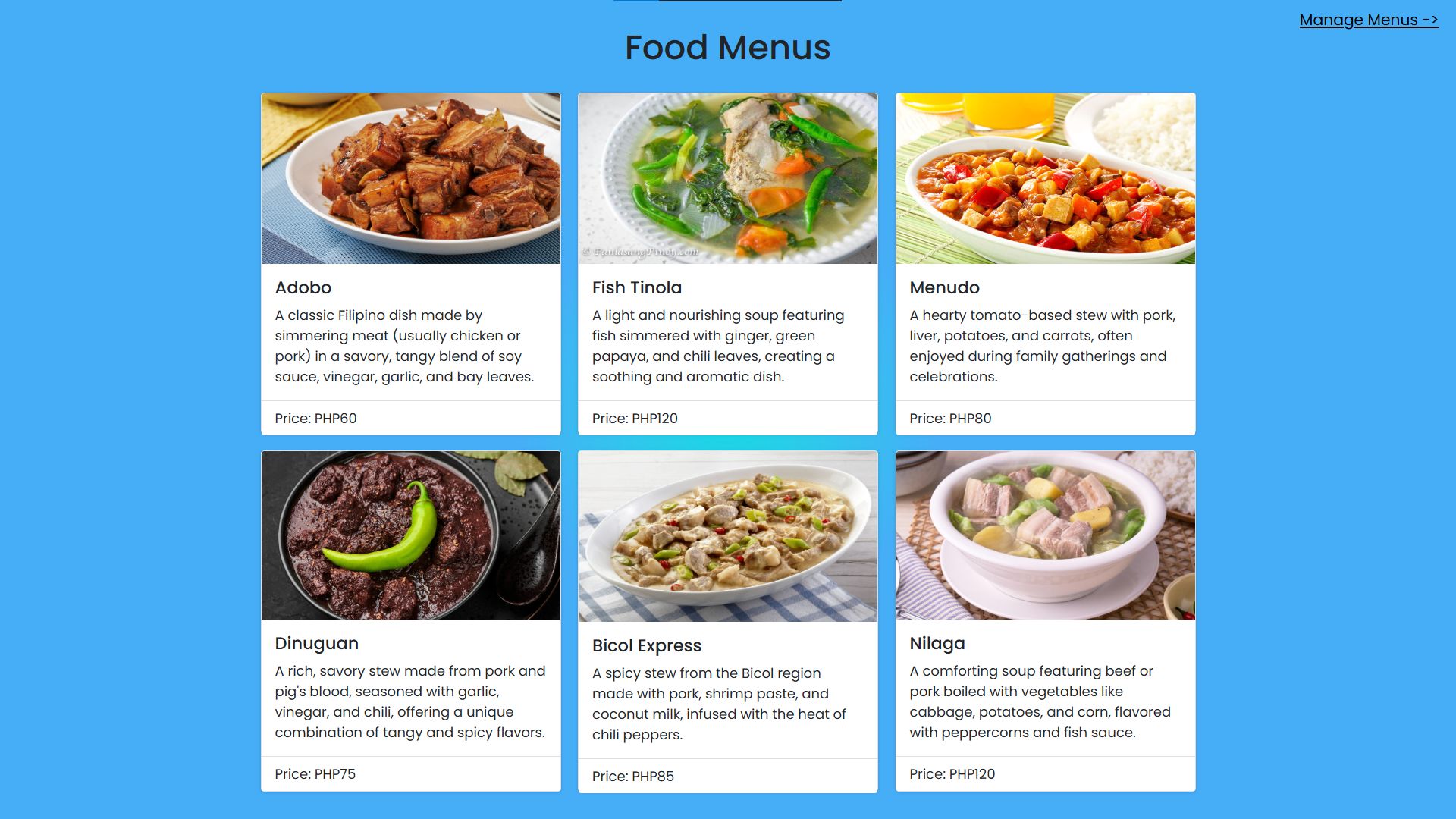
Menu Manager
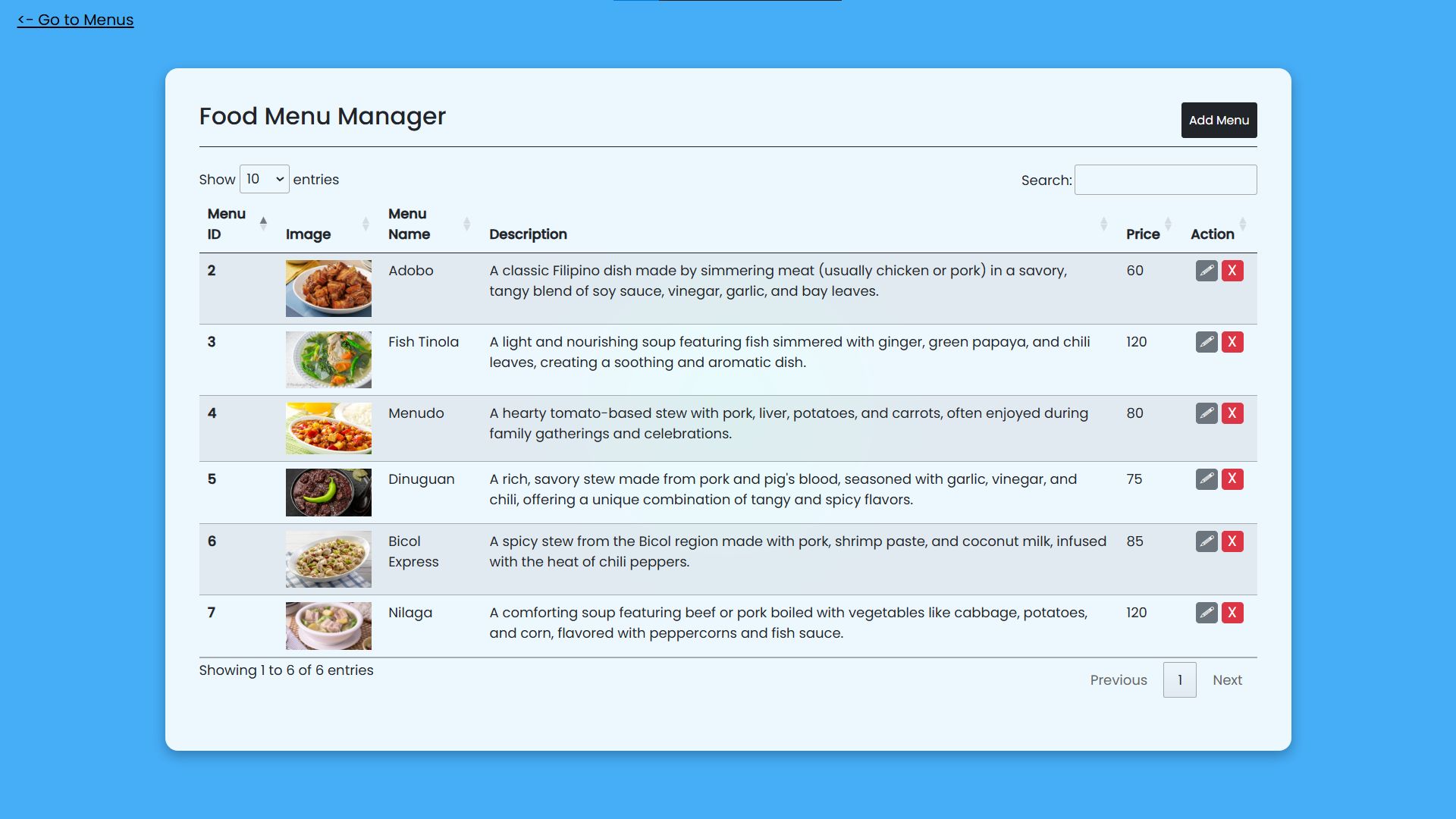
Add Modal
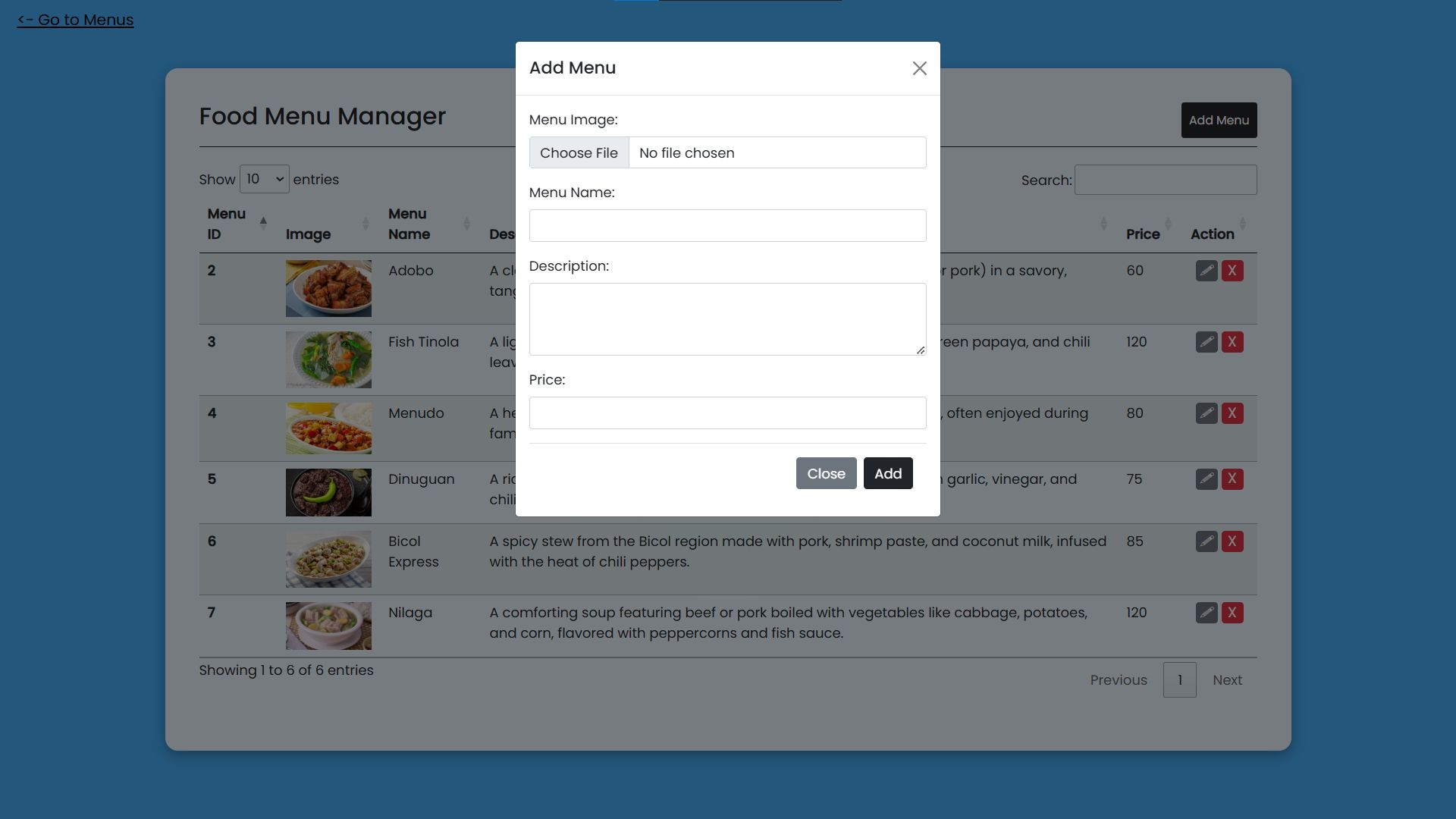
How to Run?
- Download and Install XAMPP.
- Download the provided source code zip file.
Note: The database is included on the provided zip file.
Installation/Setup:
- Create a database named "food_menu_db" in phpMyAdmin MySQL.
- Extract the provided source code to the htdocs folder.
- Import the provided SQL file into the created database.
- Open your browser with the link "http://localhost/food-menu-manager/".
Video Demonstration for Installation/Setup:
Conclusion:
In conclusion, the Food Menu Manager app is an essential tool for restaurants looking to simplify menu management while enhancing both administrative efficiency and customer experience. With its intuitive interface, seamless integration of PHP and MySQL, and responsive design, this app offers a comprehensive solution for easily updating and organizing your food menu. By streamlining menu management, it allows restaurant owners to focus more on delivering quality food and service, ensuring a smoother operation and a more enjoyable dining experience for customers.
That's it! I hope this "Food Menu Manager PHP and MySQL" will assist you on your programming journey, providing value to your current and upcoming PHP projects.
For additional tutorials and free source code, explore our websites.
Enjoy Coding :>>
Note: Due to the size or complexity of this submission, the author has submitted it as a .zip file to shorten your download time. After downloading it, you will need a program like Winzip to decompress it.
Virus note: All files are scanned once-a-day by SourceCodester.com for viruses, but new viruses come out every day, so no prevention program can catch 100% of them.
FOR YOUR OWN SAFETY, PLEASE:
1. Re-scan downloaded files using your personal virus checker before using it.
2. NEVER, EVER run compiled files (.exe's, .ocx's, .dll's etc.)--only run source code.
Add new comment
- 1715 views