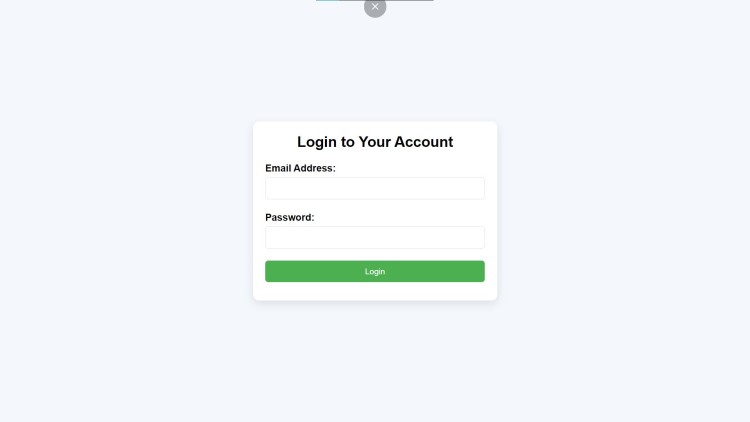Login Email Notification Using PHP and PHPMailer with Source Code
Welcome to the Login Email Notification App, a simple yet powerful web application built using PHP and PHPMailer. This app allows users to securely log in with their email address and password, and instantly notifies them via email of successful login attempts. By integrating email notifications, this app adds an additional layer of security, making users aware of their account activity in real time. The application is designed to be user-friendly and responsive, ensuring a smooth experience across all devices.
Built with modern technologies, the app uses PHP for server-side processing and PHPMailer to handle email notifications through a secure SMTP connection. The front end leverages HTML, CSS, and JavaScript to create an intuitive interface and validate user input. Whether you are looking to implement a secure login system or enhance user engagement with email notifications, this app provides a robust and easily customizable solution for any project.
You may also check some simple PHP projects:
- Profile Registration without Refresh/Reload
- Drag and Drop Image Upload
- Leads Manager Tool
- Contact Manager with Export to VCF
- Accounts Manager App
Features:
- User Login: A clean and easy-to-use login form that accepts an email address and password.
- Email Notification: After successful login, the user receives an email notification confirming their login activity.
- Form Validation: The form includes basic client-side validation to ensure that the email and password fields are not empty before submission.
- Responsive Design: The app is designed to be responsive and works well across different screen sizes and devices.
- Security Focus: Notifies the user about account access, improving security awareness.
Technologies Used:
- PHP: The backend scripting language used to handle the login process and send email notifications.
- PHPMailer: A popular and easy-to-use email library for sending emails via PHP, providing secure and reliable email functionality.
- HTML5: Used to create the structure of the login form and other page elements.
- CSS: For styling the page, making it visually appealing and responsive.
- JavaScript: Used for simple client-side validation, ensuring the form fields are correctly filled before submission.
- SMTP Server: Required to send email notifications via PHPMailer.
How to Use:
- Login Form:
- Navigate to the login page where you will be prompted to enter your email address and password.
- Both fields are required to be filled before the form can be submitted.
- Submit the Form:
- Once the email and password are provided, click the Login button.
- The system validates the input to ensure no fields are left empty.
- Receive Email Notification:
- After successful login, the system uses PHPMailer to send a confirmation email to the address you provided, notifying you that your account has been accessed.
- Success Page:
- After the login and email notification, the app redirects you to a success page that confirms the login and notifies you that an email has been sent.
Sample Screenshots of the Project:
Login Form
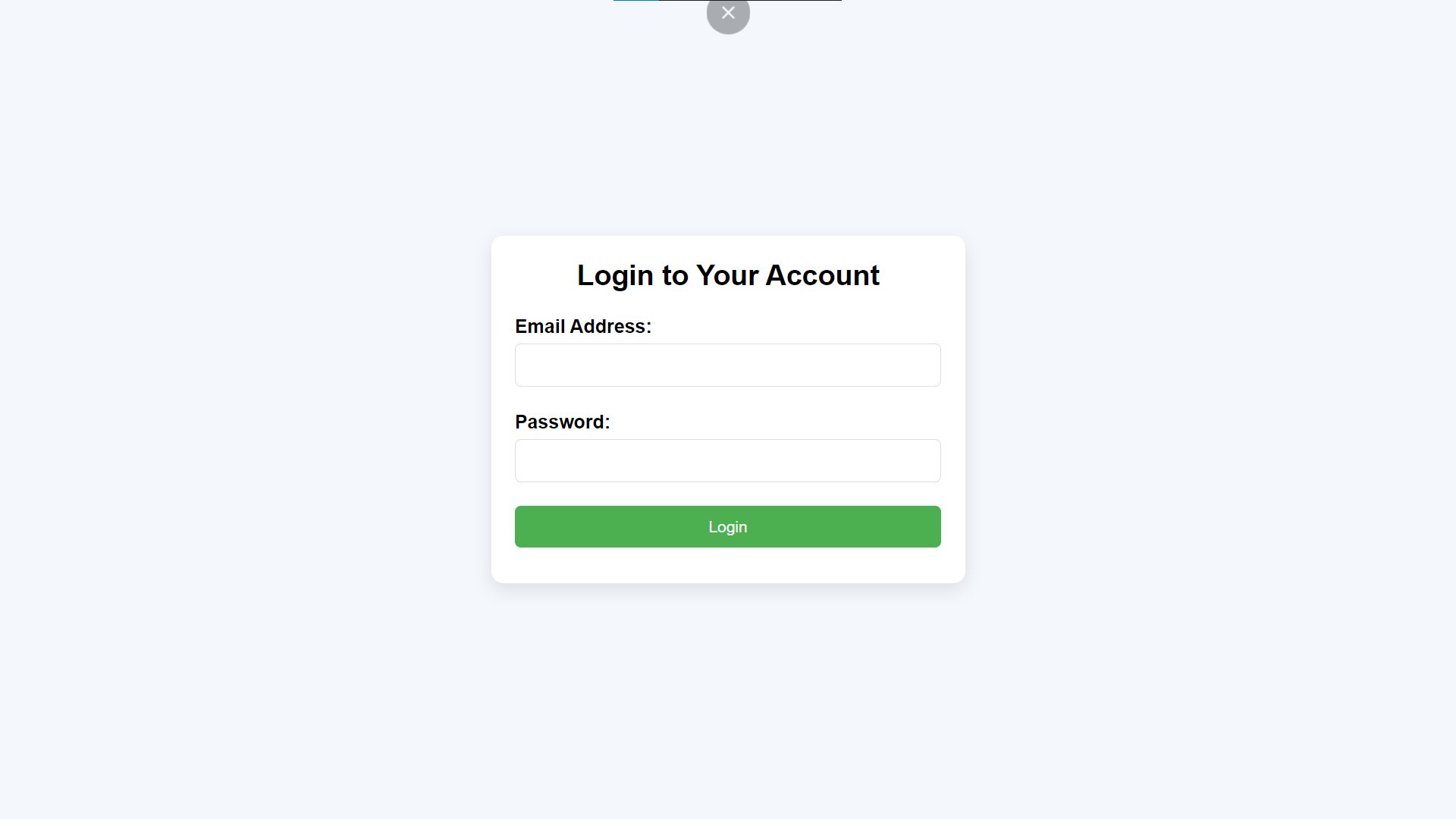
Success Page
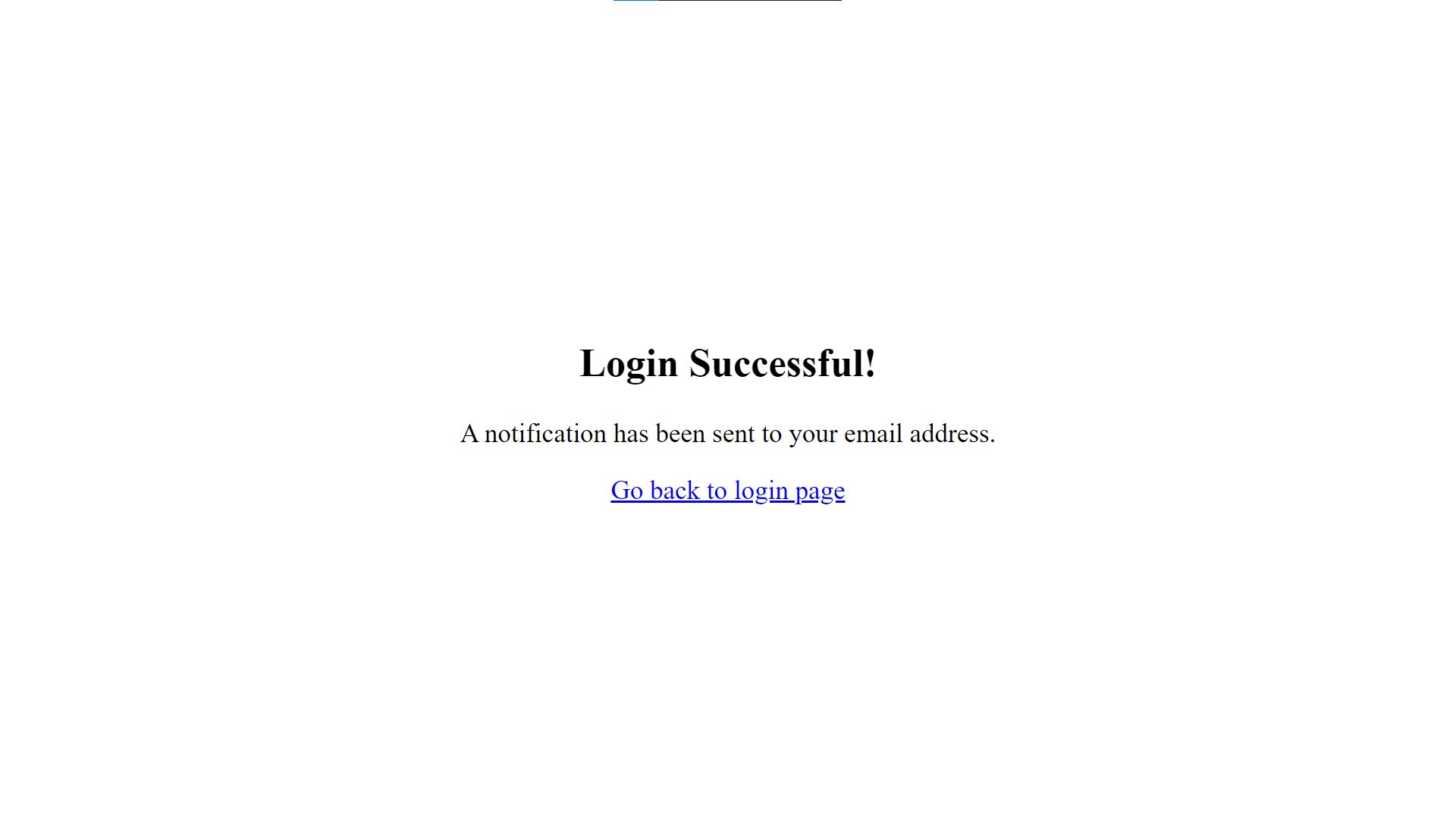
Email Notification
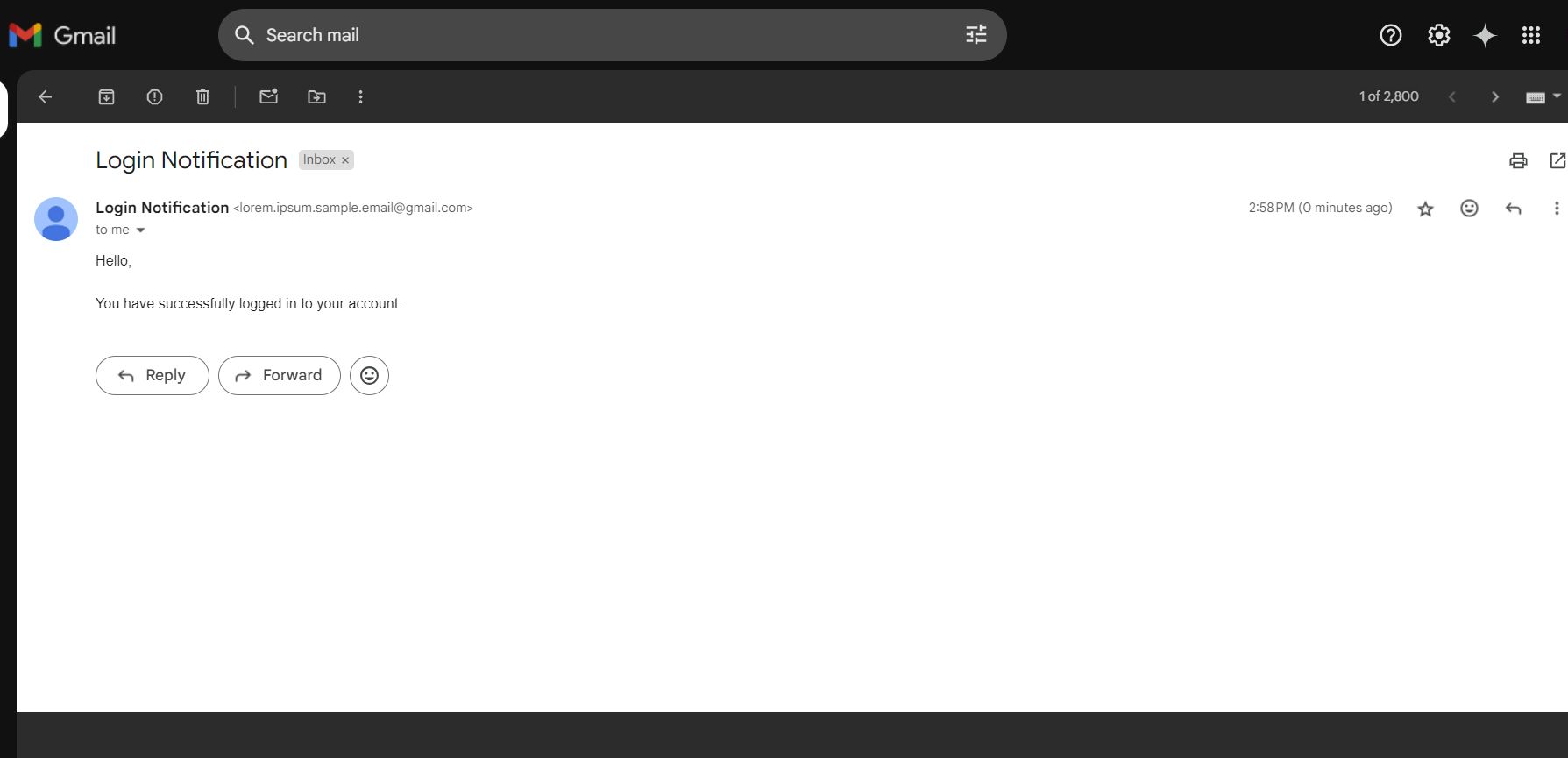
How to Run?
- Download and Install XAMPP.
- Download the provided source code zip file.
Installation/Setup:
- Extract the provided source code to the htdocs folder.
- Open your browser with the link "http://localhost/login-email-notification/".
Video Demonstration for Installation/Setup:
Conclusion:
In conclusion, the Login Email Notification App offers a secure and efficient way for users to log in and receive real-time email notifications about their account activity. By leveraging PHP and PHPMailer, this application provides a robust solution for enhancing security and user engagement. Its responsive design, simple interface, and reliable email functionality make it a valuable tool for any project requiring login authentication with added email alerts. Whether for personal use or integration into a larger system, this app is a great starting point for ensuring a smooth and secure user experience.
That's it! I hope this "Login Email Notification App Using PHP and PHPMailer" will assist you on your programming journey, providing value to your current and upcoming PHP projects.
For additional tutorials and free source code, explore our websites.
Enjoy Coding :>>
Note: Due to the size or complexity of this submission, the author has submitted it as a .zip file to shorten your download time. After downloading it, you will need a program like Winzip to decompress it.
Virus note: All files are scanned once-a-day by SourceCodester.com for viruses, but new viruses come out every day, so no prevention program can catch 100% of them.
FOR YOUR OWN SAFETY, PLEASE:
1. Re-scan downloaded files using your personal virus checker before using it.
2. NEVER, EVER run compiled files (.exe's, .ocx's, .dll's etc.)--only run source code.
Add new comment
- 1297 views