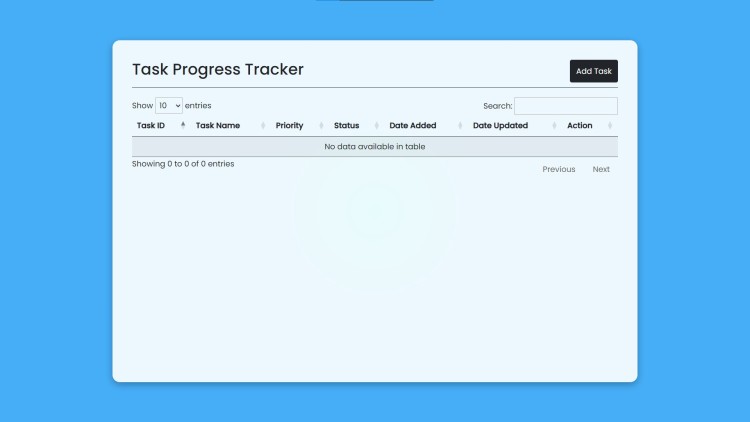Task Progress Tracker Using PHP and MySQL with Source Code
Welcome to the Task Progress Tracker, a comprehensive web-based application designed to help you efficiently manage and monitor your tasks. This intuitive tool allows you to easily add, update, and delete tasks while providing a detailed view of each task’s priority and status. Whether you are working individually or as part of a team, this application streamlines your task management process, enhancing productivity and organization.
Built using robust technologies like PHP and MySQL, the Task Progress Tracker leverages HTML and CSS for a responsive and visually appealing interface, while JavaScript, jQuery, and DataTables enhance the functionality and user experience. With features like modal forms for task management and a dynamic task list with search, pagination, and sorting capabilities, this tool ensures an efficient and user-friendly experience. Stay on top of your tasks and projects effortlessly with the Task Progress Tracker.
You may also check some simple PHP and MySQL projects:
- Electricity Consumption Monitoring Tool
- Interactive Map with Marker
- Daily Calories Monitoring Tool
- Product Management System
- Zipped Folder Manager App
Features:
- Add Task: Easily add new tasks with a name, priority, and status.
- Update Task: Update the details of existing tasks, including their name, priority, and status.
- Delete Task: Remove tasks that are no longer needed.
- Task List: View a comprehensive list of all tasks, including their ID, name, priority, status, date added, and date updated.
- Responsive Design: The application is designed to be fully responsive, ensuring a seamless experience on both desktop and mobile devices.
- Modal Forms: Use modal dialogs for adding and updating tasks, providing a clean and user-friendly interface.
- DataTables Integration: Enhance the task list with search, pagination, and sorting functionalities using DataTables.
Technologies Used:
- HTML: For structuring the web pages.
- CSS: For styling the application, including the use of Bootstrap for responsive design and custom styles for a unique look and feel.
- JavaScript: For client-side scripting, including jQuery for DOM manipulation and DataTables for enhancing the task list.
- PHP: For server-side scripting, handling CRUD operations with the database.
- MySQL: As the database management system to store and retrieve task data.
- Bootstrap: For responsive design and pre-styled components.
How to Use:
- Adding a Task:
- Click the "Add Task" button in the header.
- Fill in the task details (name, priority, and status) in the modal form that appears.
- Click the "Add" button to save the task.
- Updating a Task:
- Click the edit button (pencil icon) next to the task you want to update.
- Modify the task details in the update modal form.
- Click the "Update" button to save the changes.
- Deleting a Task:
- Click the delete button (X icon) next to the task you want to delete.
- Confirm the deletion in the pop-up dialog.
Sample Screenshots of the Project:
Landing Page
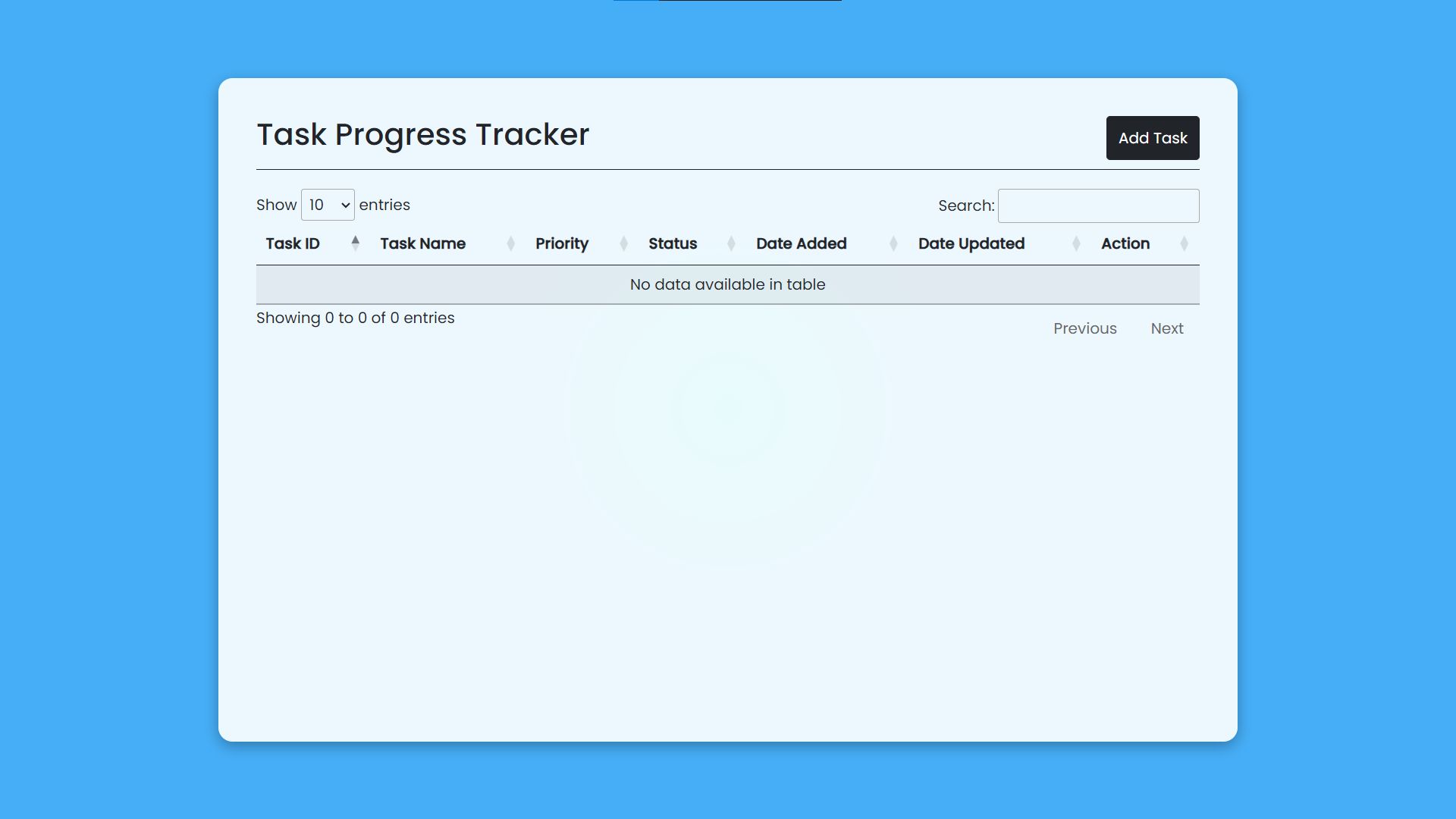
Add Modal
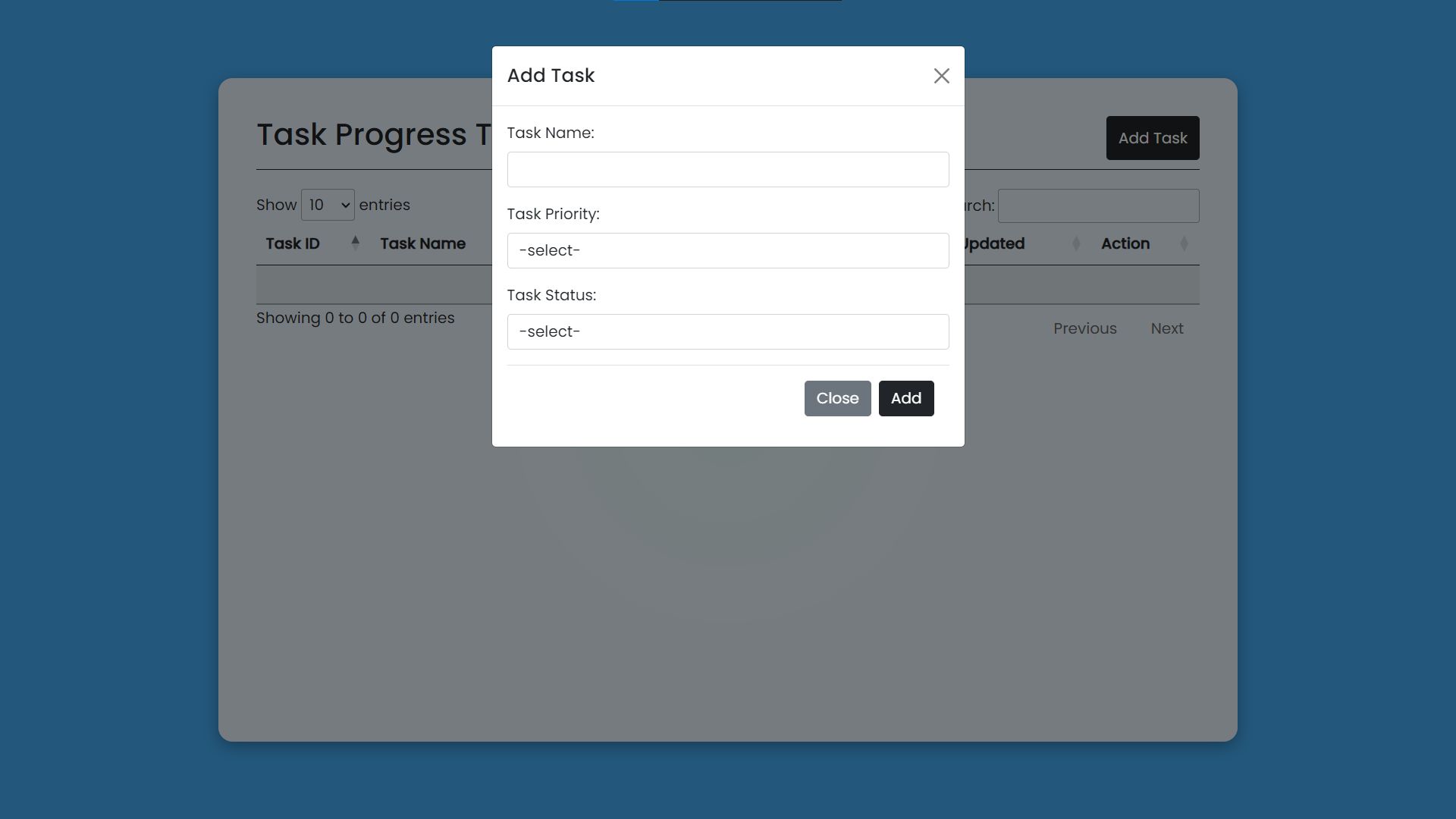
Update Modal
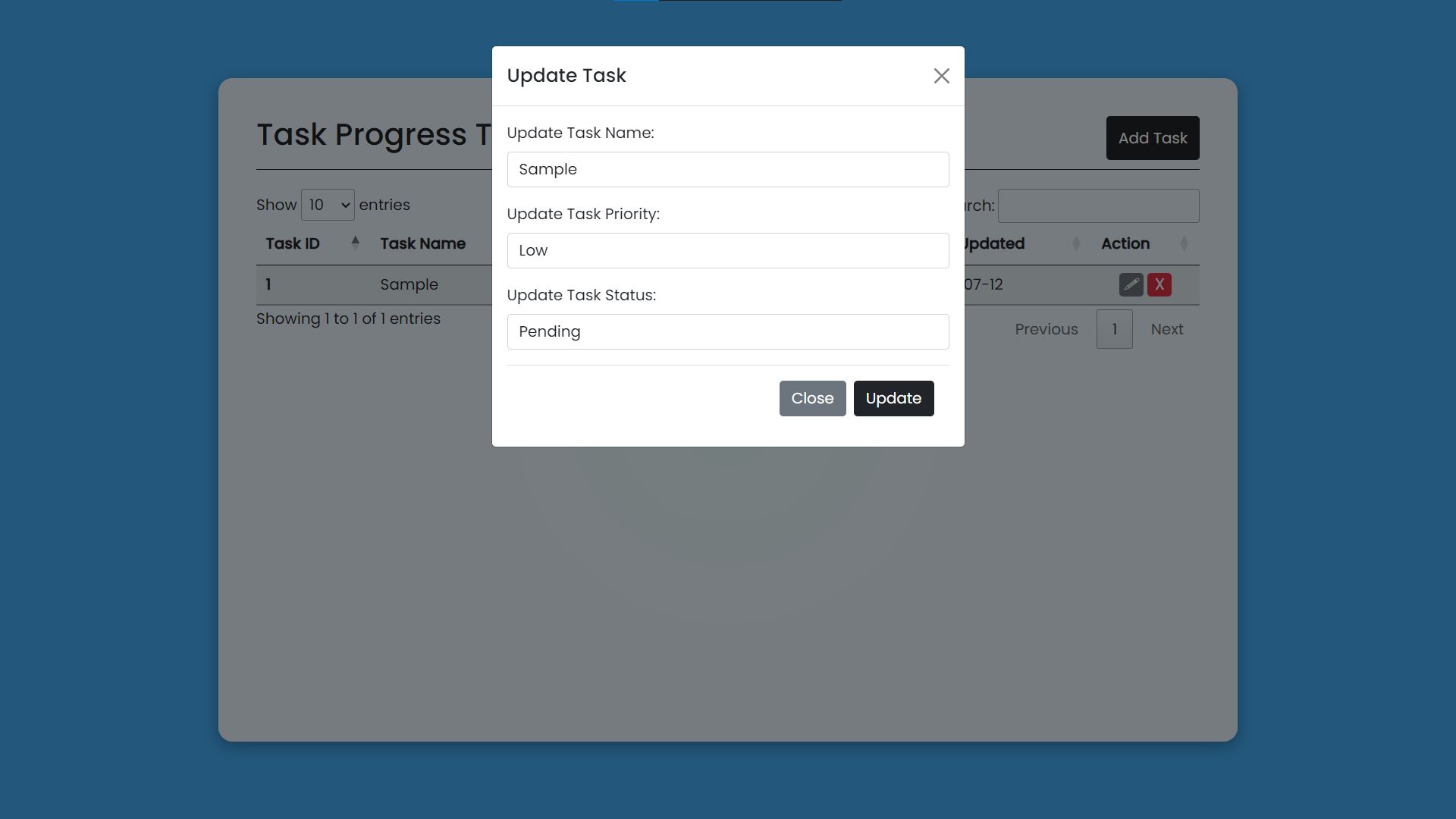
Delete Confirmation
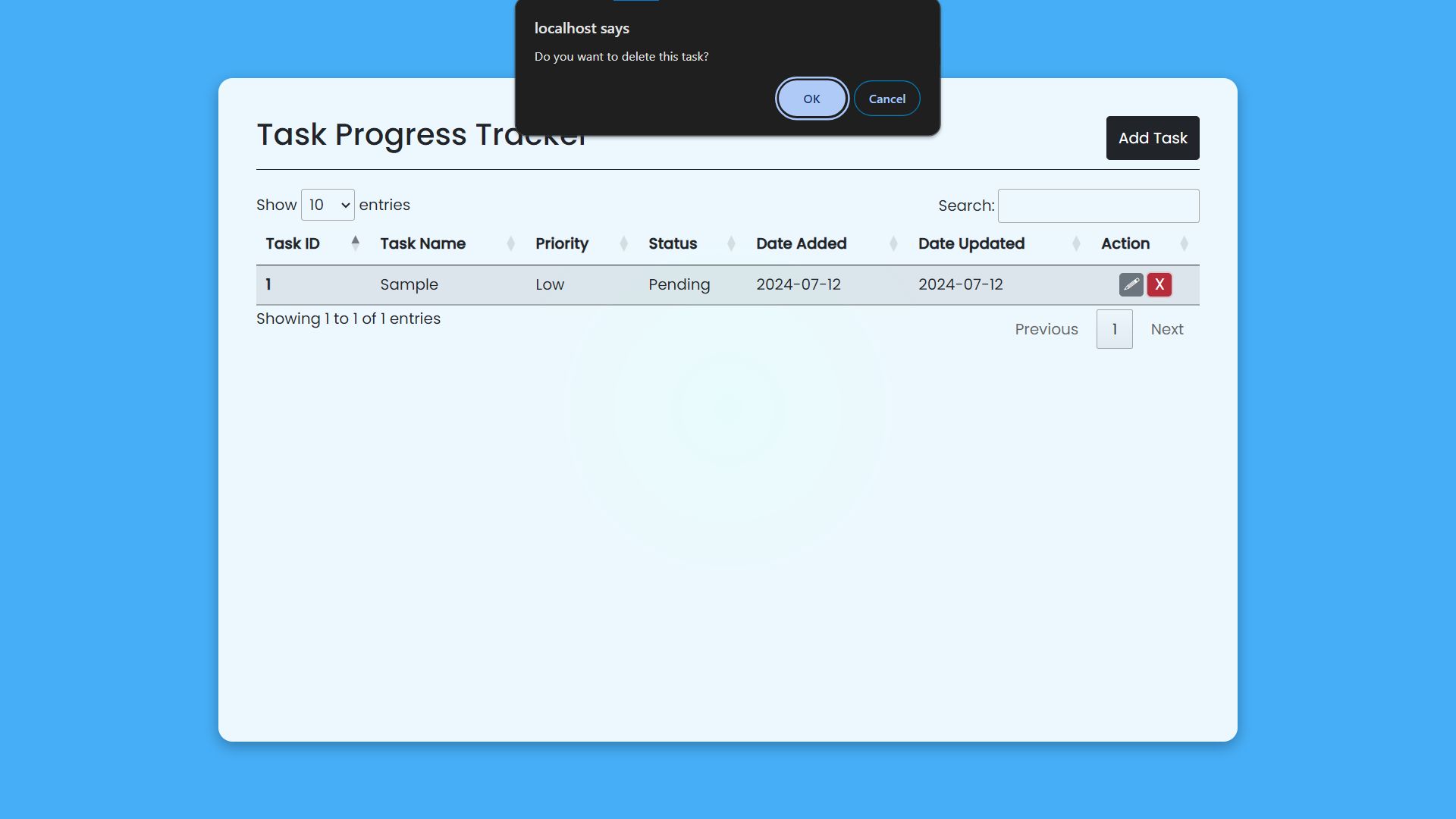
How to Run?
- Download and Install XAMPP.
- Download the provided source code zip file.
Note: The database is included on the provided zip file.
Installation/Setup:
- Create a database named "task" in phpMyAdmin MySQL.
- Extract the provided source code to the htdocs folder.
- Import the provided SQL file into the created database.
- Open your browser with the link "http://localhost/task-progress-tracker/".
Video Demonstration for Installation/Setup:
Conclusion:
In conclusion, the Task Progress Tracker is a powerful and user-friendly tool designed to enhance your task management experience. By combining robust backend technologies like PHP and MySQL with a responsive frontend built using HTML, CSS, and JavaScript, this application provides an efficient way to organize, monitor, and update your tasks. Whether you're managing personal tasks or coordinating with a team, the Task Progress Tracker offers the functionality and ease of use needed to stay productive and focused on your goals.
That's it! I hope this "Task Progress Tracker Using PHP and MySQL" will assist you on your programming journey, providing value to your current and upcoming PHP projects.
For additional tutorials and free source code, explore our websites.
Enjoy Coding :>>
Note: Due to the size or complexity of this submission, the author has submitted it as a .zip file to shorten your download time. After downloading it, you will need a program like Winzip to decompress it.
Virus note: All files are scanned once-a-day by SourceCodester.com for viruses, but new viruses come out every day, so no prevention program can catch 100% of them.
FOR YOUR OWN SAFETY, PLEASE:
1. Re-scan downloaded files using your personal virus checker before using it.
2. NEVER, EVER run compiled files (.exe's, .ocx's, .dll's etc.)--only run source code.