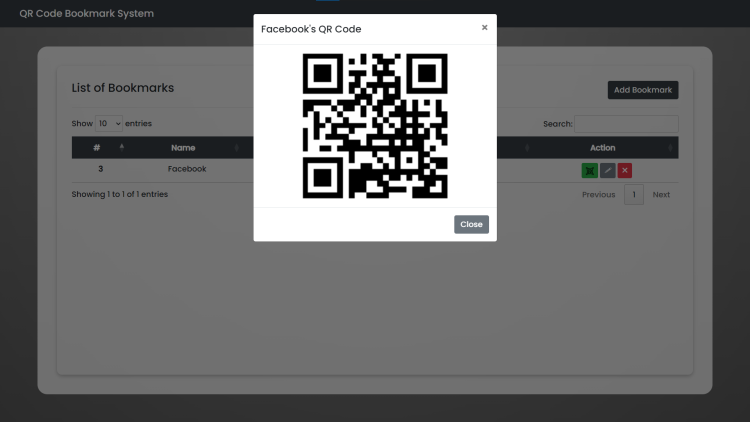QR Code Bookmark System Using PHP and MySQL with Source Code
Welcome to the QR Code Bookmark System, a dynamic web application powered by PHP and MySQL that revolutionizes the way users manage and access their bookmarks. This system offers a seamless experience for organizing URLs, generating QR codes for quick access, and maintaining an efficient bookmarking system. Leveraging modern technologies such as Bootstrap for responsive design and DataTables for data organization, this project is designed to enhance user productivity and convenience.
With the QR Code Bookmark System, users can effortlessly add, edit, and delete bookmarks, all within a user-friendly interface. The integration of QR codes allows for instant access to bookmarked websites, making it ideal for users on the go who need quick and easy access to their favorite online destinations. Whether you're a student keeping track of research links or a professional organizing work-related websites, this system streamlines the bookmarking process and ensures efficient management of online resources.
You may also check some simple PHP and MySQL projects:
- Product Review/Rating System
- Image Accordion Gallery App
- QR Code Login System
- Product Management System
- QR Code Attendance System
Features:
- Add and Manage Bookmarks: Users can add new bookmarks by providing a name and URL. Existing bookmarks can be edited or deleted as needed.
- QR Code Generation: Each bookmark is associated with a QR code, allowing users to scan and access the URL directly from their mobile devices.
- Data Table: Bookmarks are displayed in a structured and organized manner using DataTables, enabling easy sorting and filtering of bookmarked URLs.
- Secure Authentication: While not included in the provided code, the system can be enhanced with user authentication to secure access and manage bookmarks individually.
Technologies Used:
-
Frontend:
- HTML5, CSS3 for structure and styling.
- Bootstrap 4.6.2 for responsive design and UI components.
- JavaScript (jQuery) for interactive features and modal functionality.
- DataTables plugin for displaying bookmark data in a tabular format.
-
Backend:
- PHP for server-side scripting and handling CRUD operations.
- MySQL database for storing bookmark data securely.
How to Use:
-
Adding a Bookmark:
- Click the "Add Bookmark" button on the main page.
- Enter the bookmark name and URL in the modal that appears.
- Click "Add List" to save the bookmark.
-
Viewing and Managing Bookmarks:
- All saved bookmarks are displayed in a table format on the main page.
- Each bookmark entry includes options to view its QR code, update the details, or delete the bookmark.
-
Updating a Bookmark:
- To update a bookmark, click the update button (pencil icon) next to the bookmark entry.
- Modify the bookmark name or URL in the update modal that appears.
- Click "Add" to save the changes.
-
Generating QR Code:
- Click the QR code button (camera icon) next to a bookmark to view its corresponding QR code.
- The QR code modal will display the QR code based on the bookmark's URL.
-
Deleting a Bookmark:
- To delete a bookmark, click the delete button (cross icon) next to the bookmark entry.
- Confirm the deletion in the prompt that appears.
Sample Screenshots of the Project:
Landing Page
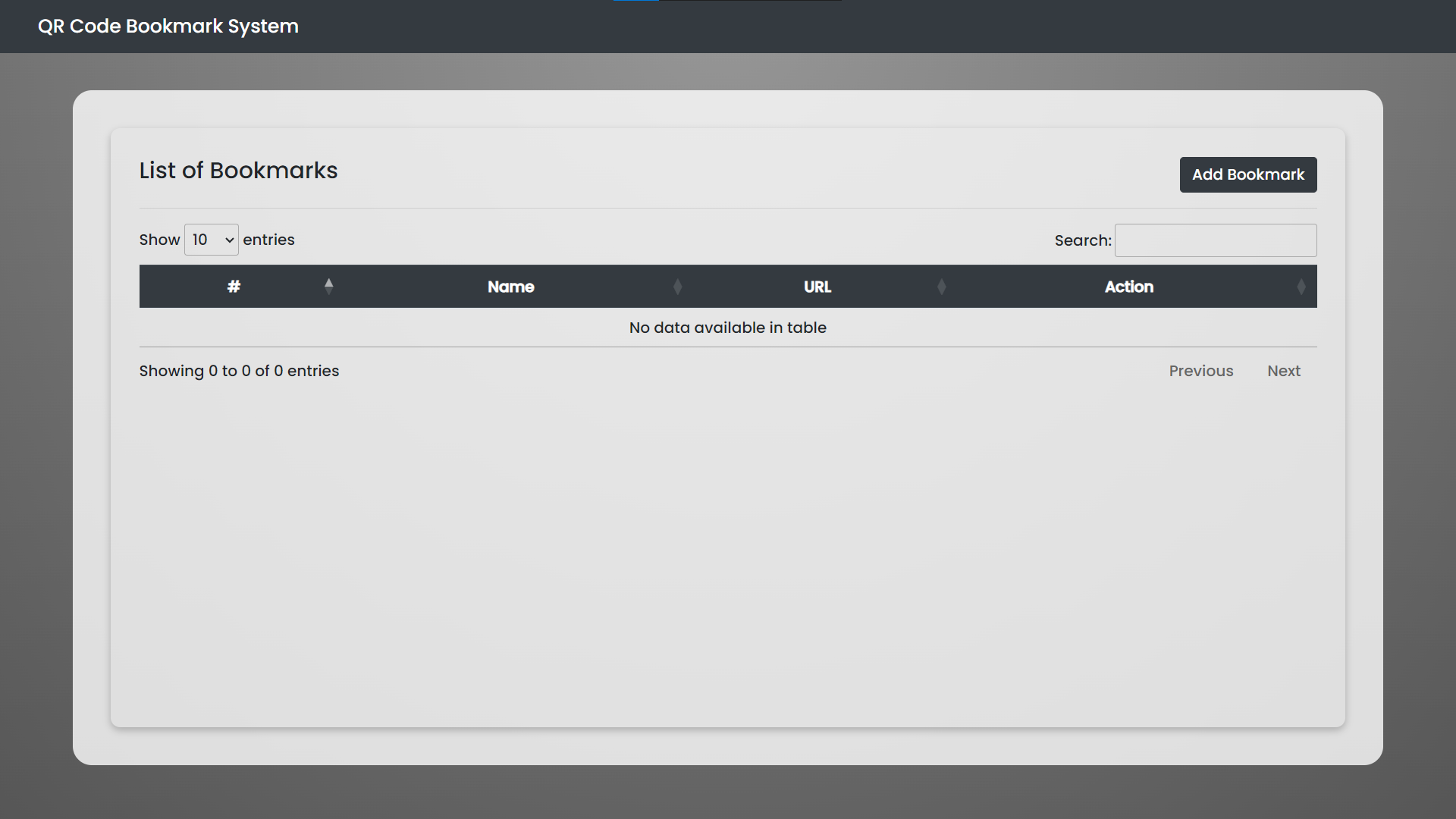
Add Bookmark Modal
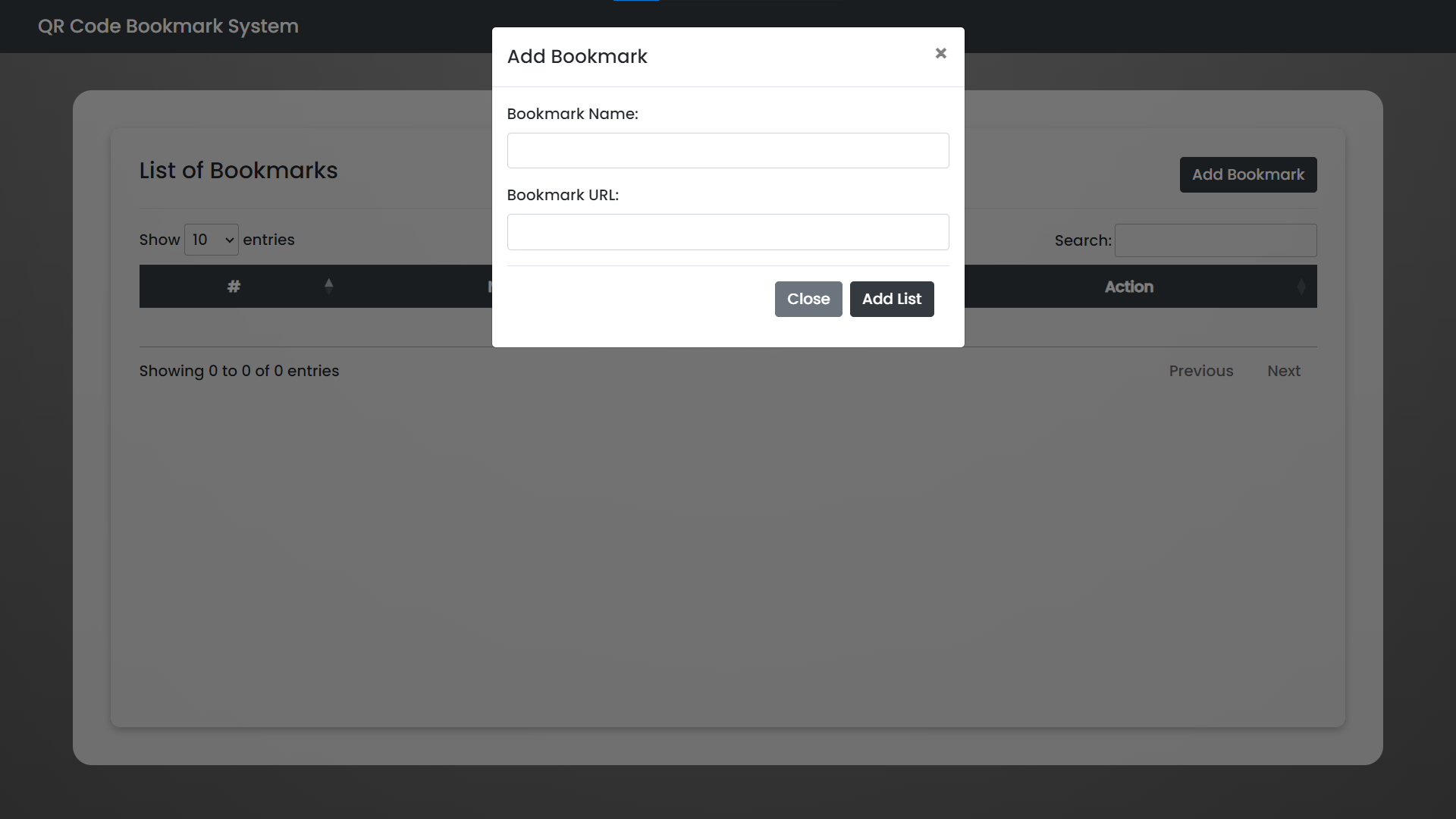
Update Bookmark Modal
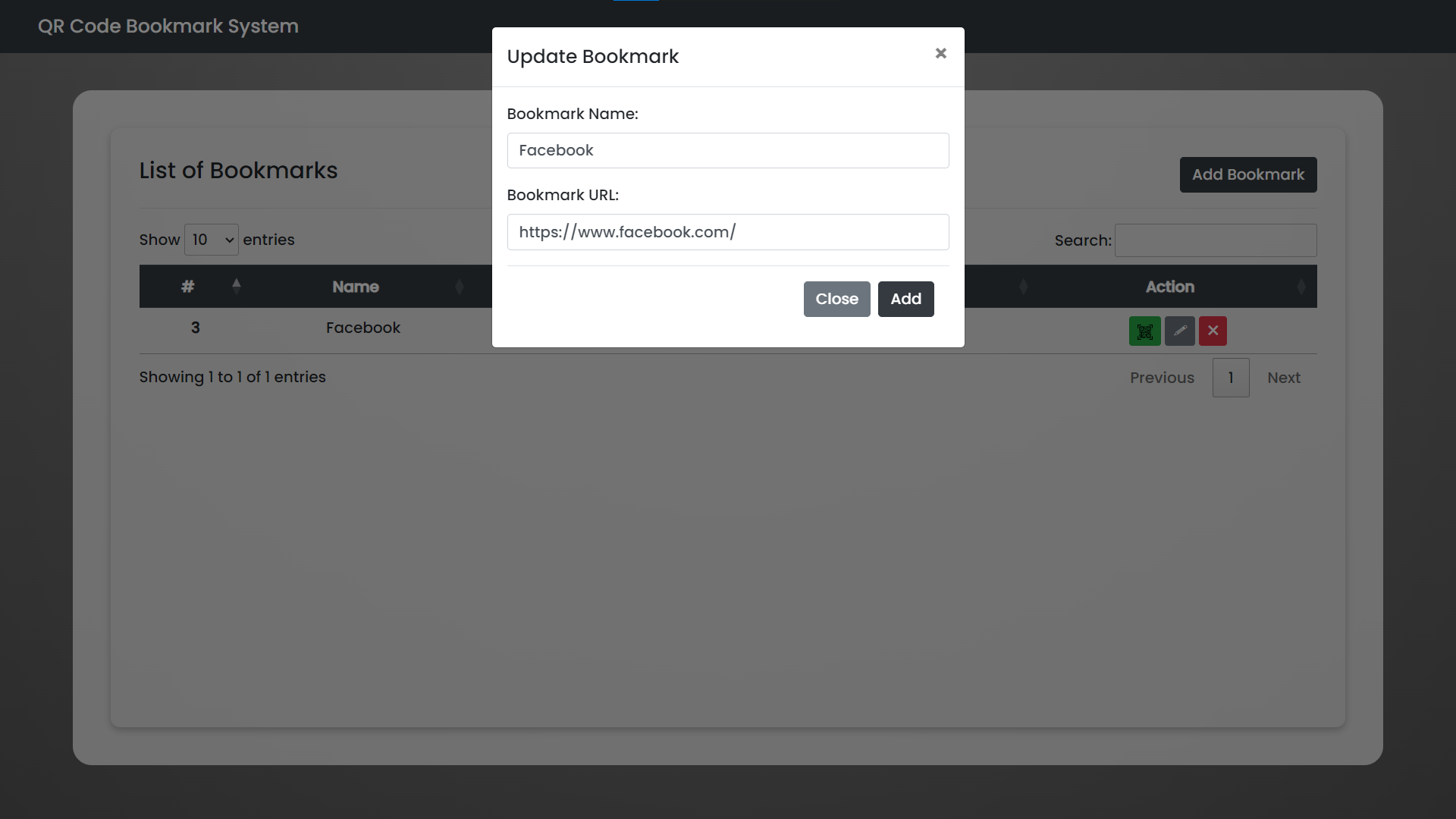
QR Code Modal
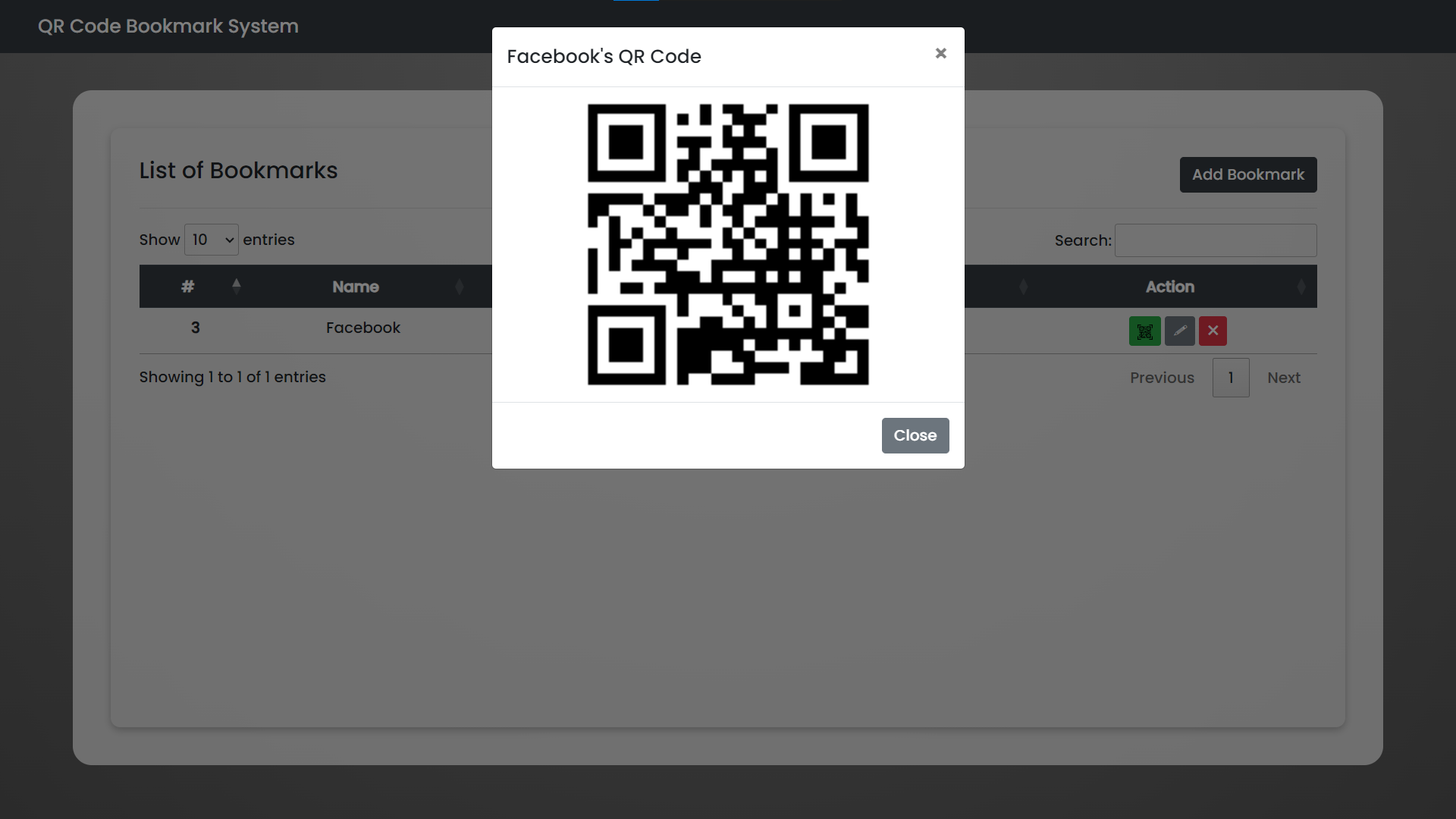
How to Run?
- Download and Install XAMPP.
- Download the provided source code zip file.
Note: The database is included on the provided zip file.
Installation/Setup:
- Create a database named "qr_bookmark_db" in phpMyAdmin MySQL.
- Transfer the provided source code to the htdocs folder.
- Import the provided SQL file into the created database.
- Open your browser with the link "http://localhost/qr-code-bookmark/".
Video Demonstration for Installation/Setup:
Conclusion:
In conclusion, the QR Code Bookmark System presents a sophisticated yet user-friendly solution for bookmark management, combining the power of PHP and MySQL with modern web technologies. Its intuitive interface, QR code generation capabilities, and seamless integration with Bootstrap and DataTables make it a valuable tool for individuals and professionals alike. By simplifying the process of organizing and accessing bookmarks, this system contributes to improved productivity and a more streamlined web browsing experience. Whether used for personal or professional purposes, the QR Code Bookmark System stands as a testament to the innovative ways technology can enhance everyday tasks and workflows.
That's it! I hope this "QR Code Bookmark System Using PHP and MySQL" will assist you on your programming journey, providing value to your current and upcoming PHP projects.
For additional tutorials and free source code, explore our websites.
Enjoy Coding :>>
Note: Due to the size or complexity of this submission, the author has submitted it as a .zip file to shorten your download time. After downloading it, you will need a program like Winzip to decompress it.
Virus note: All files are scanned once-a-day by SourceCodester.com for viruses, but new viruses come out every day, so no prevention program can catch 100% of them.
FOR YOUR OWN SAFETY, PLEASE:
1. Re-scan downloaded files using your personal virus checker before using it.
2. NEVER, EVER run compiled files (.exe's, .ocx's, .dll's etc.)--only run source code.
Add new comment
- 1981 views