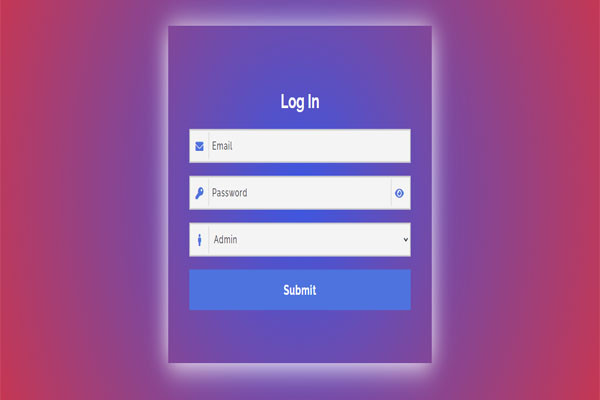Pharmacy Management System in PHP/MySQLi with Full Source Code
Pharmacy Management System in PHP/MySQLi with Full Source Code
The Pharmacy Management System is an automated system that is made of PHP, Bootstrap, JavaScript and CSS. It is a user friendly system that anyone who uses it won’t find difficulty in dealing with the features. The main purpose of this Pharmacy Management System is to manage the pharmacists and stores data accurately.
About the Pharmacy Management System in PHP/MySQLi with Full Source Code
Having a Pharmacy Management System could be a great help for pharmacist because they will no longer have difficulty in looking for the medicine because the system will do it for them. In this Pharmacy Management System, the admin has the ability to Add Pharmacist, Edit Pharmacist and remove them. All activities and tasks in the management of the Pharmacy Management System are done from the admin side. This Pharmacy Management System will cover the four basic function which is the CRUD and its’ define as CREATE, RETRIEVE, UPDATE, DELETE. The Pharmacy Management System performs the CRUD operations of admin, manage, supervisor and salesman.
These are the following features of Pharmacy Management System in PHP/MySQL with Full Source Code
- Add Manager
- Edit Manager
- List of Manager
- Manager Profile
- Manager Change Password
- Add Supervisor
- Edit Supervisor
- List of Supervisor
- Supervisor Profile
- Supervisor Change Password
- Add Salesman
- Edit Salesman
- List of Salesman
- Salesman Profile
- Salesman Change Password
How to setup the Pharmacy Management System in PHP/MySQLi with Full Source Code
- Download the zip file.
- Download and install XAMPP
- Run the XAMPP control panel and start MySQL and Apache
- Go to C:\xampp\htdocs and extract the downloaded zip file (pms) inside the folder
- Open the browser and go to http://localhost/phpmyadmin/ to create the database
- Click the new to create a database.
- Name the database sourcecodester_pmsdb .
- Click import to import the sql file.
- Click choose file and select the file that can be found inside the pms folder
- Click go.
How to run the Pharmacy Management System in PHP/MySQLi with Full Source Code
Open the browser and go to http://localhost/pms/
Accessing admin accounts
Username: [email protected]
Password: admin
This Pharmacy Management System in PHP/MySQLi with Full Source Code is for educational purposes only. You can download it as a reference and expand your knowledge in making a system. You can freely modify it, according to your desire.
Note: Due to the size or complexity of this submission, the author has submitted it as a .zip file to shorten your download time. After downloading it, you will need a program like Winzip to decompress it.
Virus note: All files are scanned once-a-day by SourceCodester.com for viruses, but new viruses come out every day, so no prevention program can catch 100% of them.
FOR YOUR OWN SAFETY, PLEASE:
1. Re-scan downloaded files using your personal virus checker before using it.
2. NEVER, EVER run compiled files (.exe's, .ocx's, .dll's etc.)--only run source code.
Comments
Add new comment
- Add new comment
- 18527 views