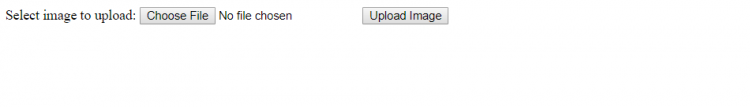Image Uploader
Submitted by biddut on Monday, January 7, 2019 - 19:13.
Language
With PHP, it is easy to upload files to the server.
However, with ease comes danger, so always be careful when allowing file uploads!
Some rules to follow for the HTML form above:
Make sure that the form uses method="post"
The form also needs the following attribute: enctype="multipart/form-data". It specifies which content-type to use when submitting the form
Without the requirements above, the file upload will not work.
Other things to notice:
The type="file" attribute of the tag shows the input field as a file-select control, with a "Browse" button next to the input control
The form above sends data to a file called "upload.php", which we will create next.
Note: Due to the size or complexity of this submission, the author has submitted it as a .zip file to shorten your download time. After downloading it, you will need a program like Winzip to decompress it.
Virus note: All files are scanned once-a-day by SourceCodester.com for viruses, but new viruses come out every day, so no prevention program can catch 100% of them.
FOR YOUR OWN SAFETY, PLEASE:
1. Re-scan downloaded files using your personal virus checker before using it.
2. NEVER, EVER run compiled files (.exe's, .ocx's, .dll's etc.)--only run source code.
Add new comment
- 174 views