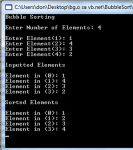Read Config Files in Visual Basic
Introduction:
This tutorial is on how to use config files in your own Visual Basic applications.
Design:
There is no specific design required for this tutorial, however if you want a button to begin the process, feel free.
Imports:
Before we begin, we must import System.IO to read files from our computers filesystem...