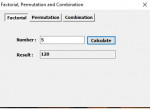Magnifying Form Window In VB.NET
This program will allow you to magnify whatever the computer mouse is hovering on. You are able to resize the form too. To activate the magnifying window, you have to click on the form once. All we need is a 'pictureBox' and a 'Timer'. The timer will do most of the job with 18 lines of code. First we have to code the mouse positions and the syncing of the magnifying form. We set our resolution in
- Read more about Magnifying Form Window In VB.NET
- Log in or register to post comments
- 618 views