Alarm Clock Using HTML JavaScript
Submitted by alpha_luna on Friday, May 20, 2016 - 16:30.
Language
Alarm Clock Using HTML JavaScript
This is a "24-hour cycle" JavaScript alarm clock that opens any web page (depends on what address you input in Set Alarm Action field) according to the time user set up. This is a very cool system. Try this simple program and you can use it as your alarm. Hope this work will help you in your project.JavaScript Source Code
- <script type="text/javascript">
- var jsalarm={
- padfield:function(f){
- return (f<10)? "0"+f : f
- },
- showcurrenttime:function(){
- var dateobj=new Date()
- var ct=this.padfield(dateobj.getHours())+":"+this.padfield(dateobj.getMinutes())+":"+this.padfield(dateobj.getSeconds())
- this.ctref.innerHTML=ct
- this.ctref.setAttribute("title", ct)
- if (typeof this.hourwake!="undefined"){ //if alarm is set
- if (this.ctref.title==(this.hourwake+":"+this.minutewake+":"+this.secondwake)){
- clearInterval(jsalarm.timer)
- window.location=document.getElementById("musicloc").value
- }
- }
- },
- init:function(){
- var dateobj=new Date()
- this.ctref=document.getElementById("alarm_alarm")
- this.submitref=document.getElementById("submit_submit")
- this.submitref.onclick=function(){
- jsalarm.setalarm()
- this.value="Alarm Set"
- this.disabled=true
- return false
- }
- this.resetref=document.getElementById("reset_reset")
- this.resetref.onclick=function(){
- jsalarm.submitref.disabled=false
- jsalarm.hourwake=undefined
- jsalarm.hourselect.disabled=false
- jsalarm.minuteselect.disabled=false
- jsalarm.secondselect.disabled=false
- return false
- }
- var selections=document.getElementsByTagName("select")
- this.hourselect=selections[0]
- this.minuteselect=selections[1]
- this.secondselect=selections[2]
- for (var i=0; i<60; i++){
- if (i<24) //If still within range of hours field: 0-23
- this.hourselect[i]=new Option(this.padfield(i), this.padfield(i), false, dateobj.getHours()==i)
- this.minuteselect[i]=new Option(this.padfield(i), this.padfield(i), false, dateobj.getMinutes()==i)
- this.secondselect[i]=new Option(this.padfield(i), this.padfield(i), false, dateobj.getSeconds()==i)
- }
- jsalarm.showcurrenttime()
- jsalarm.timer=setInterval(function(){jsalarm.showcurrenttime()}, 1000)
- },
- setalarm:function(){
- this.hourwake=this.hourselect.options[this.hourselect.selectedIndex].value
- this.minutewake=this.minuteselect.options[this.minuteselect.selectedIndex].value
- this.secondwake=this.secondselect.options[this.secondselect.selectedIndex].value
- this.hourselect.disabled=true
- this.minuteselect.disabled=true
- this.secondselect.disabled=true
- }
- }
- </script>
Form Field
- <form action="" method="">
- <div id="jsalarmclock">
- <div>
- </div>
- <div>
- </div>
- <div>
- <input type="text" class="text_menu" id="musicloc" size="55" value="https://www.youtube.com/watch?v=wU2BDZkv17k" />
- <span style="font: normal 11px Tahoma">
- </span>
- </div>
- <input type="submit" class="button_menu" value="Set Alarm!" id="submit_submit" />
- <input type="reset" class="button_menu" value="reset" id="reset_reset" />
- </div>
- </form>
- <style type="text/css">
- body {
- color:blue;
- }
- #jsalarmclock{
- font-family: Tahoma;
- font-weight: bold;
- font-size: 12px;
- }
- #jsalarmclock div{
- margin-bottom: 0.8em;
- }
- #jsalarmclock div.leftcolumn{
- float: left;
- width: 150px;
- font-size: 13px;
- clear: left;
- }
- #jsalarmclock span{
- margin-right: 5px;
- }
- .button_menu {
- width: 100px;
- height: 28px;
- background-color: buttonface;
- border: 1px solid red;
- border-radius: 10px;
- color: blue;
- font-size:18px;
- }
- .select_menu {
- width: 100px;
- height: 28px;
- background-color: buttonface;
- border: 1px solid red;
- border-radius: 10px;
- color: red;
- }
- .text_menu {
- width: 400px;
- height: 28px;
- background-color: buttonface;
- border: 1px solid red;
- border-radius: 10px;
- color: blue;
- }
- </style>
Output:
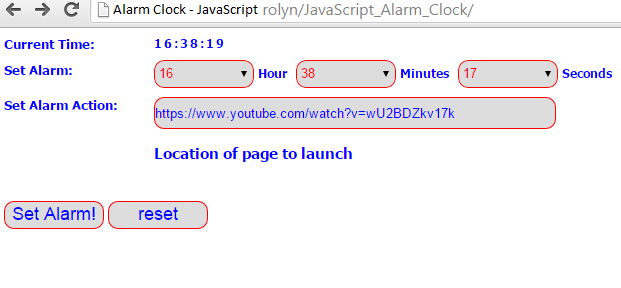 Kindly click the "Download Code" button below to get the full source code and you can edit whatever you want to Set Alarm Action field either in online link address or in the offline.
So what can you say about this work? Share your thoughts in the comment section below or email me at [email protected]. Practice Coding. Thank you very much.
Kindly click the "Download Code" button below to get the full source code and you can edit whatever you want to Set Alarm Action field either in online link address or in the offline.
So what can you say about this work? Share your thoughts in the comment section below or email me at [email protected]. Practice Coding. Thank you very much.Note: Due to the size or complexity of this submission, the author has submitted it as a .zip file to shorten your download time. After downloading it, you will need a program like Winzip to decompress it.
Virus note: All files are scanned once-a-day by SourceCodester.com for viruses, but new viruses come out every day, so no prevention program can catch 100% of them.
FOR YOUR OWN SAFETY, PLEASE:
1. Re-scan downloaded files using your personal virus checker before using it.
2. NEVER, EVER run compiled files (.exe's, .ocx's, .dll's etc.)--only run source code.

