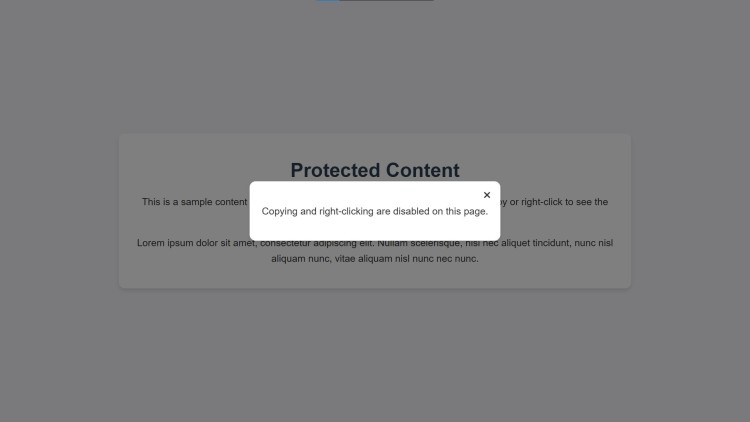Content Copy Protection Using HTML, CSS and JavaScript with Source Code
Welcome to Content Copy Protection Using HTML, CSS, and JavaScript! This project is designed to help website owners safeguard their valuable content from unauthorized copying, cutting, and right-click actions. By implementing simple yet effective security measures, it ensures that text remains protected, preventing users from easily duplicating or stealing information. Whether you're managing a blog, an educational platform, or any content-rich website, this tool provides an added layer of protection to keep your work secure.
Built with HTML, CSS, and JavaScript, this project blocks right-clicking, disables copy and cut functions, and prevents text selection. Additionally, a warning popup notifies users whenever they attempt to perform a restricted action. With a clean and modern design, this protection mechanism seamlessly integrates into any webpage, ensuring a smooth user experience while maintaining content security.
You may also check this simple HTML, CSS and JavaScript project:
Features:
✅ Disable Right-Click – Prevents users from opening the context menu to copy text.
✅ Disable Copy & Cut – Blocks the copy and cut functions using JavaScript event listeners.
✅ Disable Text Selection – Prevents users from selecting text, adding another layer of protection.
✅ Warning Popup – Displays a popup message when a user attempts to copy, cut, or right-click.
✅ Custom Styling – Uses CSS to create a clean and modern design for the content and warning popup.
Technologies Used:
- HTML – For structuring the webpage.
- CSS – For styling the content and popup message.
- JavaScript – For handling user interactions and disabling copy-related actions.
How to Use:
- Open the
index.htmlfile in a web browser. - Try right-clicking on the page – a warning popup will appear.
- Attempt to copy or cut any text – the action will be blocked, and the warning popup will be displayed.
- Text selection is also disabled, making it harder for users to copy content.
- The popup will automatically disappear after 3 seconds, or you can close it manually.
Sample Screenshots of the Project
Landing Page
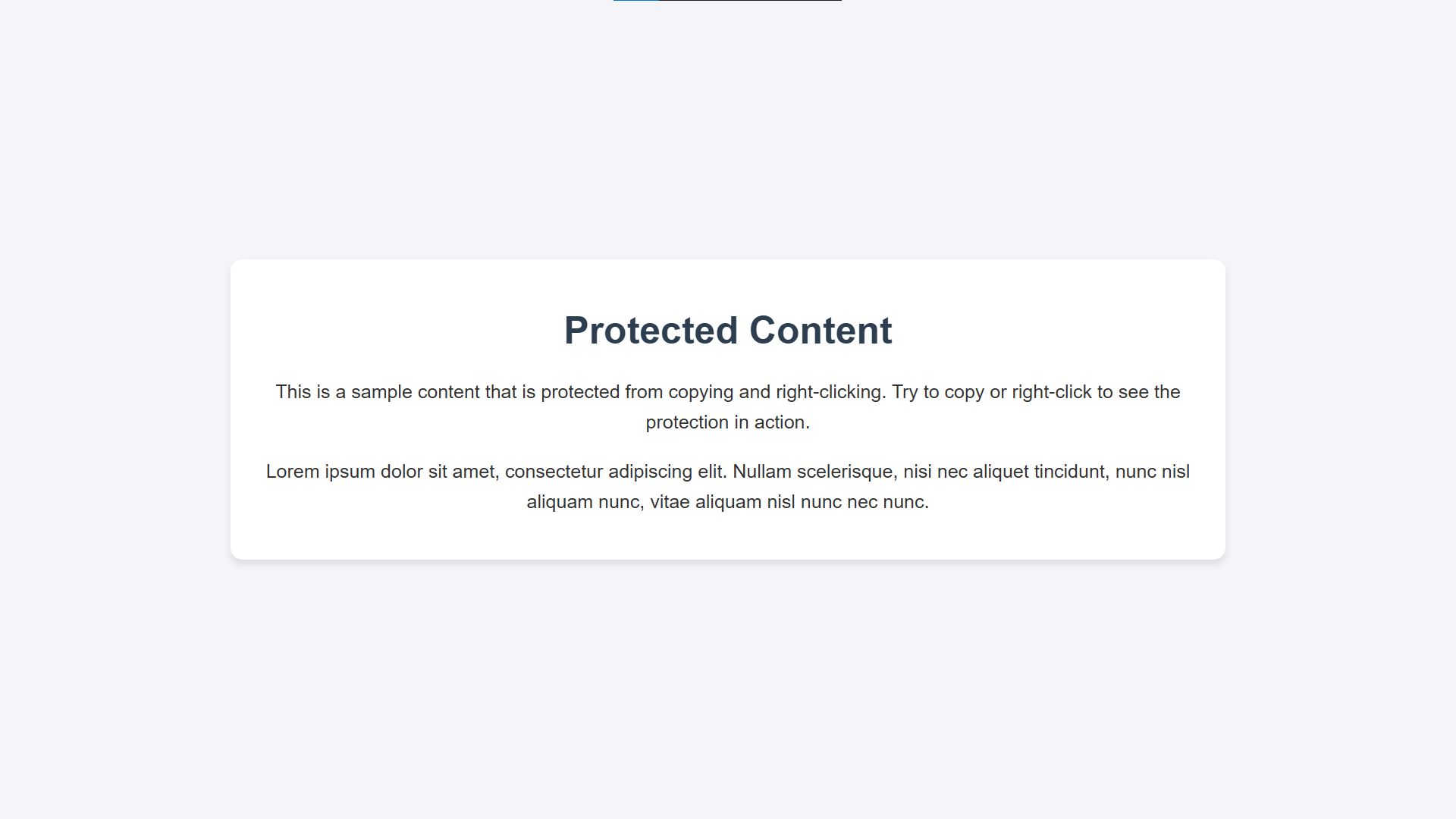
Copying Warning
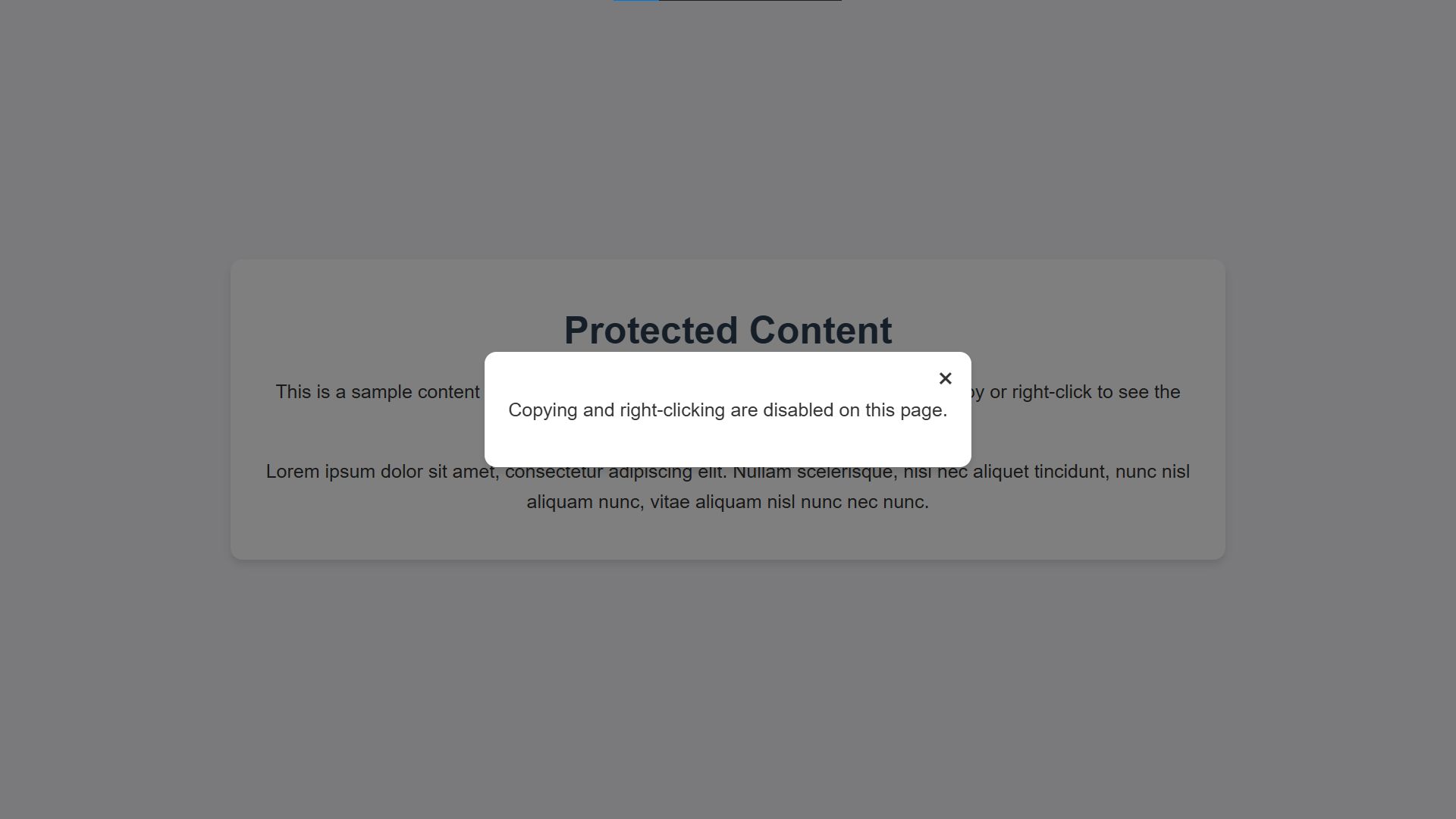
How to Run?
- Download the provided source code zip file.
- Extract the downloaded zip file.
- Open the html file and you are now ready to go!
Video Demonstration for Installation/Setup:
Conclusion:
In conclusion, the Content Copy Protection Using HTML, CSS, and JavaScript provides a simple yet effective way to safeguard your website’s text from unauthorized copying and right-click actions. By integrating this feature, you can enhance content security without compromising the user experience. Whether for blogs, educational sites, or exclusive content platforms, this project ensures that your valuable information remains protected while maintaining a professional and user-friendly interface.
That's it! I hope this "Content Copy Protection Using HTML, CSS and JavaScript" will assist you on your programming journey, providing value to your current and upcoming projects.
For additional tutorials and free source codes, explore our website.
Enjoy Coding :>>
Note: Due to the size or complexity of this submission, the author has submitted it as a .zip file to shorten your download time. After downloading it, you will need a program like Winzip to decompress it.
Virus note: All files are scanned once-a-day by SourceCodester.com for viruses, but new viruses come out every day, so no prevention program can catch 100% of them.
FOR YOUR OWN SAFETY, PLEASE:
1. Re-scan downloaded files using your personal virus checker before using it.
2. NEVER, EVER run compiled files (.exe's, .ocx's, .dll's etc.)--only run source code.
Add new comment
- 242 views