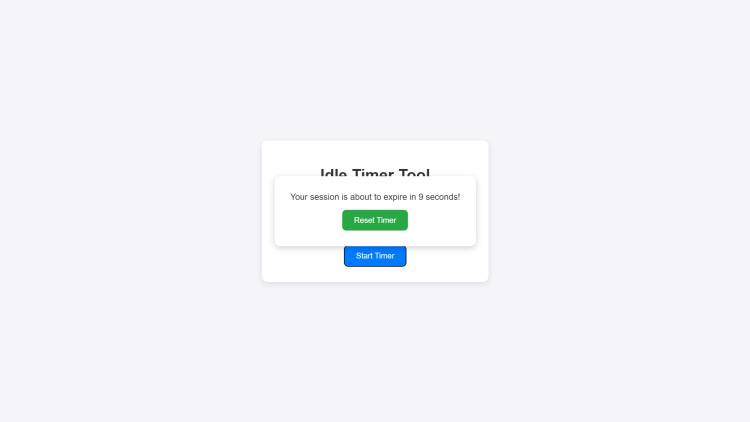Idle Timer Tool Using HTML, CSS and JavaScript with Source Code
Welcome to the Idle Timer Tool, a simple yet effective web application designed to help users track their idle time and receive timely notifications before their session expires. Whether you're working, studying, or simply browsing, this tool ensures you stay engaged by alerting you before inactivity leads to a timeout. With a clean and user-friendly interface, the tool allows you to set a custom idle duration, receive a warning notification, and reset the timer if needed.
Built using HTML, CSS, and JavaScript, the Idle Timer Tool offers a smooth and interactive experience. The intuitive design ensures that users can easily set their idle time, get notified 10 seconds before expiration, and take action to continue their session. Whether you need a productivity booster or a session timeout reminder, this tool provides a reliable solution to keep you on track.
You may also check this simple HTML, CSS and JavaScript project:
Features:
- Set Idle Time: Users can input the number of seconds before they are considered idle.
- Warning Notification: A popup appears 10 seconds before session expiration, alerting the user.
- Session Expiration Alert: If the user remains idle beyond the set time, an expiration popup is displayed.
- Timer Reset Option: Users can reset the timer and extend their session when the warning popup appears.
- Simple & Responsive Design: A clean and user-friendly interface for seamless interaction.
Technologies Used:
- HTML – Structure of the web page.
- CSS – Styling for a visually appealing user interface.
- JavaScript – Handles the timer functionality and popups dynamically.
How to Use:
- Enter the idle time (in seconds) in the input field (minimum 10 seconds).
- Click the "Start Timer" button to begin tracking idle time.
- A warning popup will appear 10 seconds before expiration, displaying a countdown.
- Click "Reset Timer" in the warning popup to extend your session.
- If the time runs out, a session expired popup will appear. Click "Close" to dismiss it.
Sample Screenshots of the Project
Landing Page
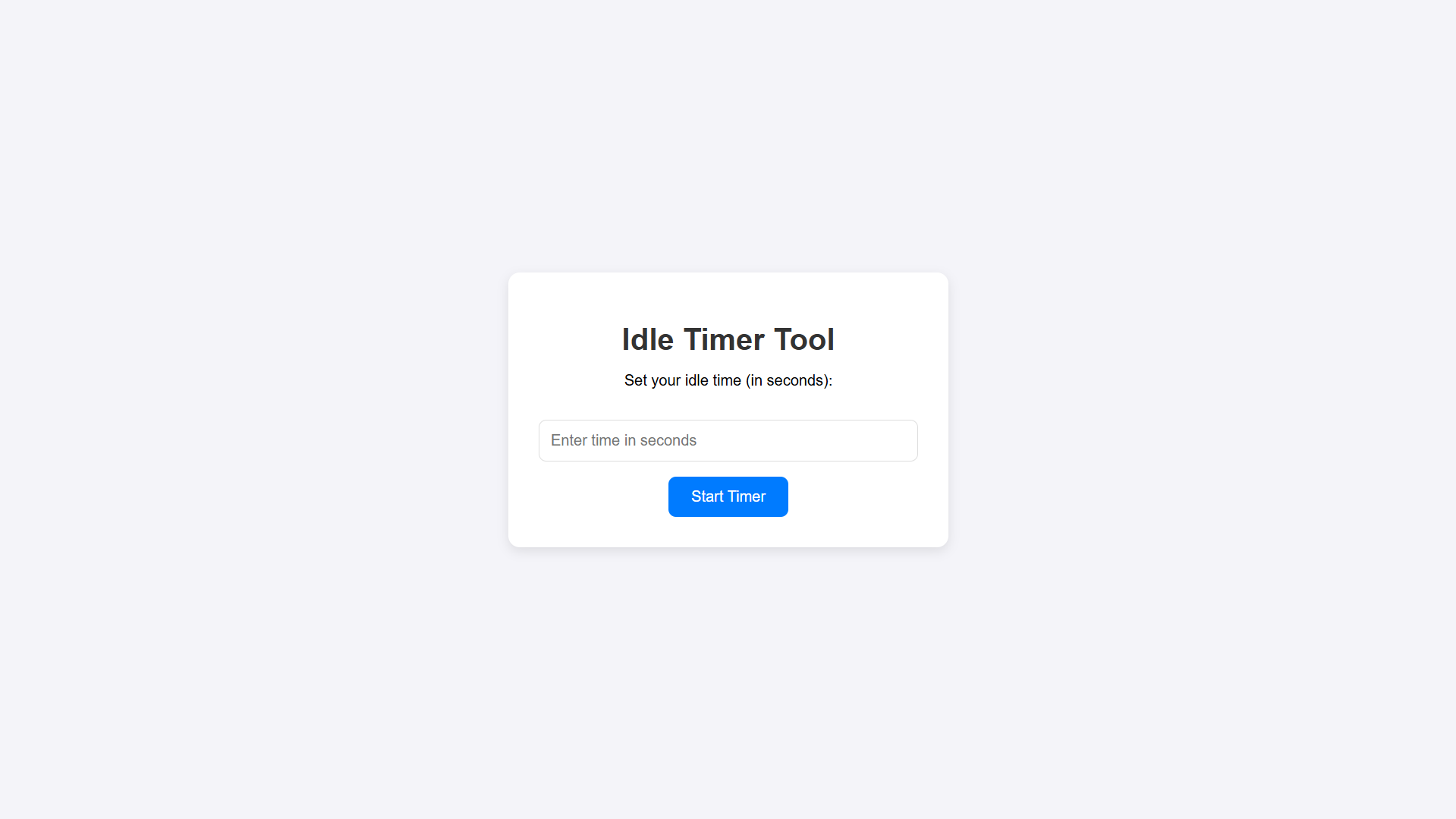
Countdown
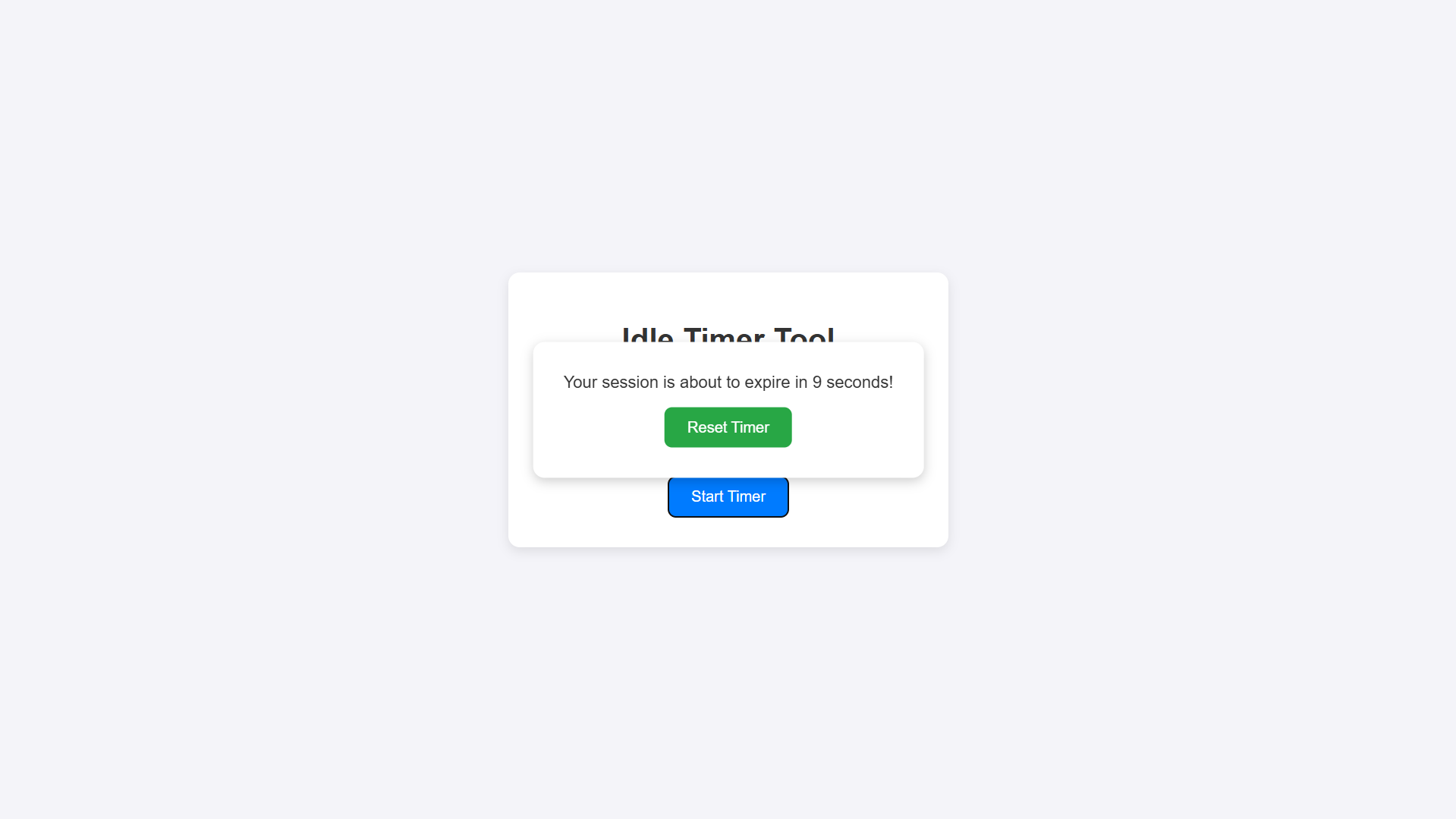
Session Expired
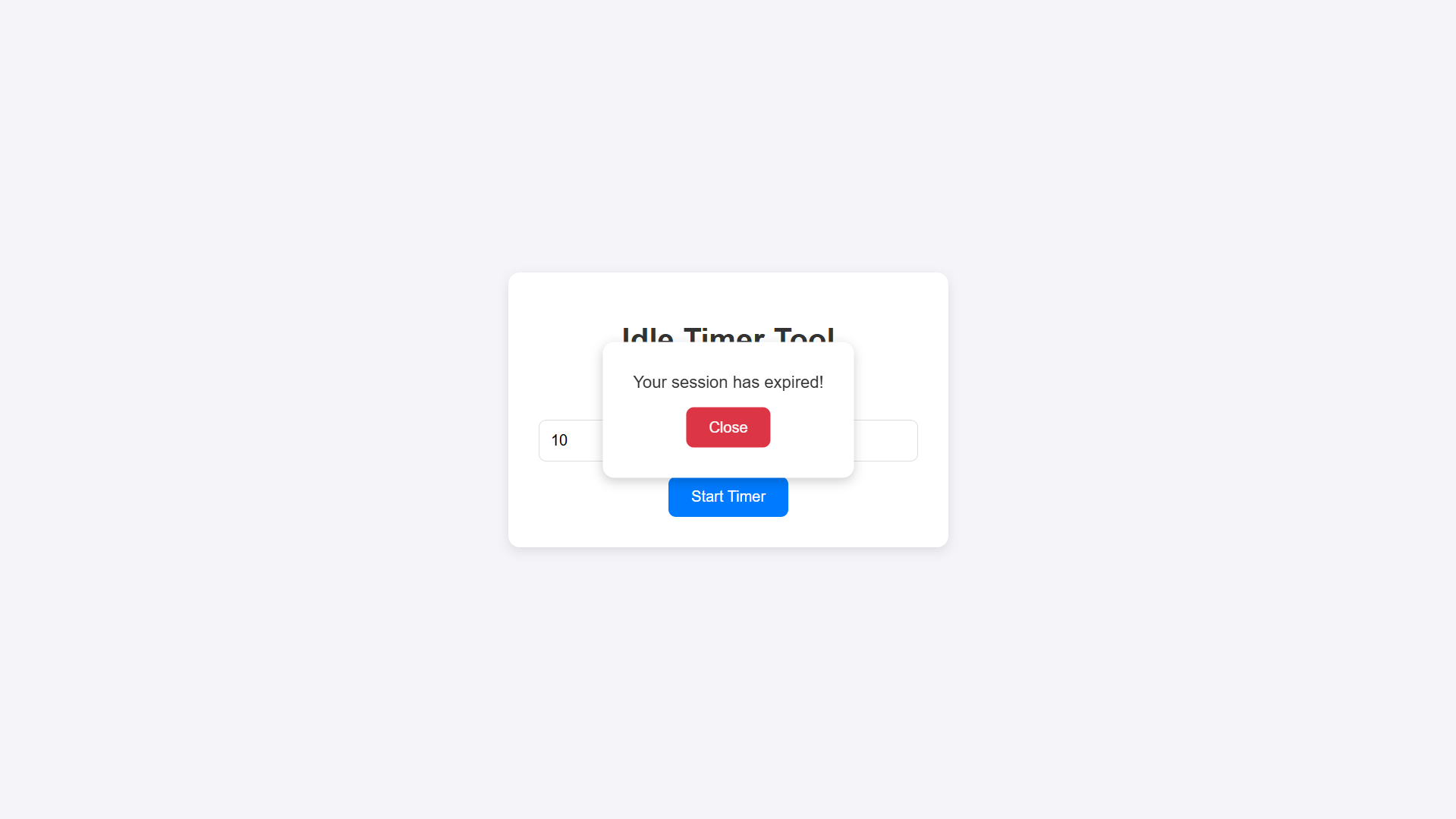
How to Run?
- Download the provided source code zip file.
- Extract the downloaded zip file.
- Open the html file and you are now ready to go!
Video Demonstration for Installation/Setup:
Conclusion:
In conclusion, the Idle Timer Tool is a practical and user-friendly solution for managing idle time effectively. With its customizable timer, warning notifications, and session expiration alerts, it helps users stay engaged and productive. Whether used for work, study, or online browsing, this tool ensures you remain active by providing timely reminders. Try it out and take control of your session time with ease!
That's it! I hope this "Idle Timer Tool Using HTML, CSS and JavaScript" will assist you on your programming journey, providing value to your current and upcoming projects.
For additional tutorials and free source codes, explore our website.
Enjoy Coding :>>
Note: Due to the size or complexity of this submission, the author has submitted it as a .zip file to shorten your download time. After downloading it, you will need a program like Winzip to decompress it.
Virus note: All files are scanned once-a-day by SourceCodester.com for viruses, but new viruses come out every day, so no prevention program can catch 100% of them.
FOR YOUR OWN SAFETY, PLEASE:
1. Re-scan downloaded files using your personal virus checker before using it.
2. NEVER, EVER run compiled files (.exe's, .ocx's, .dll's etc.)--only run source code.
Add new comment
- 135 views