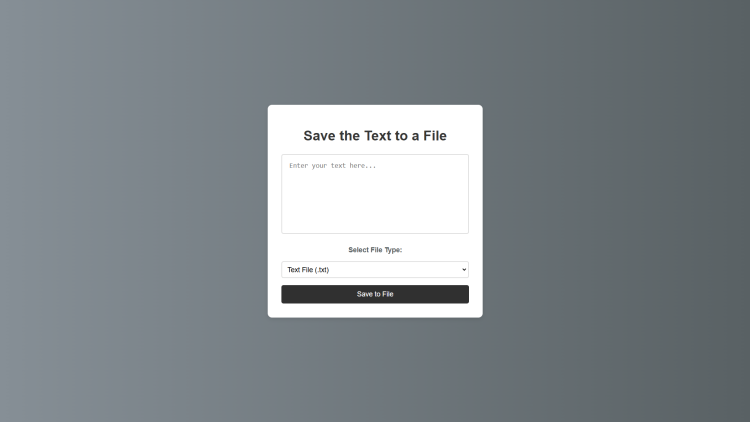Save Text to a File Using HTML, CSS and JavaScript with Source Code
Welcome to the Save Text to a File web application! This simple yet powerful tool allows you to enter any text and save it as a file in multiple formats, including TXT, HTML, and Markdown. Whether you need to jot down quick notes, create a structured HTML document, or format text for Markdown, this application makes it easy to generate and download your content with just one click. With a clean and responsive design, it ensures a smooth user experience on any device.
Built using HTML, CSS, and JavaScript, this project showcases how modern web technologies can handle file creation directly in the browser without needing additional software. Simply type your text, select your preferred format, and click the "Save to File" button to instantly download your file. Whether you're a developer, writer, or casual user, this tool provides a quick and efficient way to store and share text-based content.
You may also check this simple HTML, CSS and JavaScript project:
- Get Mouse Position
- Multiple Image to PDF Converter
- Gradient Palette Generator
- Draggable Image Elements
- Valentine's E-Letter Card
Features:
- User-friendly interface with a clean and modern design
- Ability to input and save text in three formats:
- Text File (.txt)
- HTML File (.html)
- Markdown File (.md)
- Interactive textarea with smooth focus effects
- Dropdown selection to choose the file format
- Single-click button to download the text as a file
- Fully responsive design for accessibility on different devices
Technologies Used:
- HTML – Provides the structure of the application
- CSS – Enhances the visual appeal and user experience
- JavaScript – Implements functionality to save text as a file
How to Use:
- Enter your text in the provided textarea.
- Select the desired file format from the dropdown menu.
- Click the "Save to File" button.
- The file will be automatically downloaded to your device with the selected format.
Sample Screenshots of the Project
Landing Page
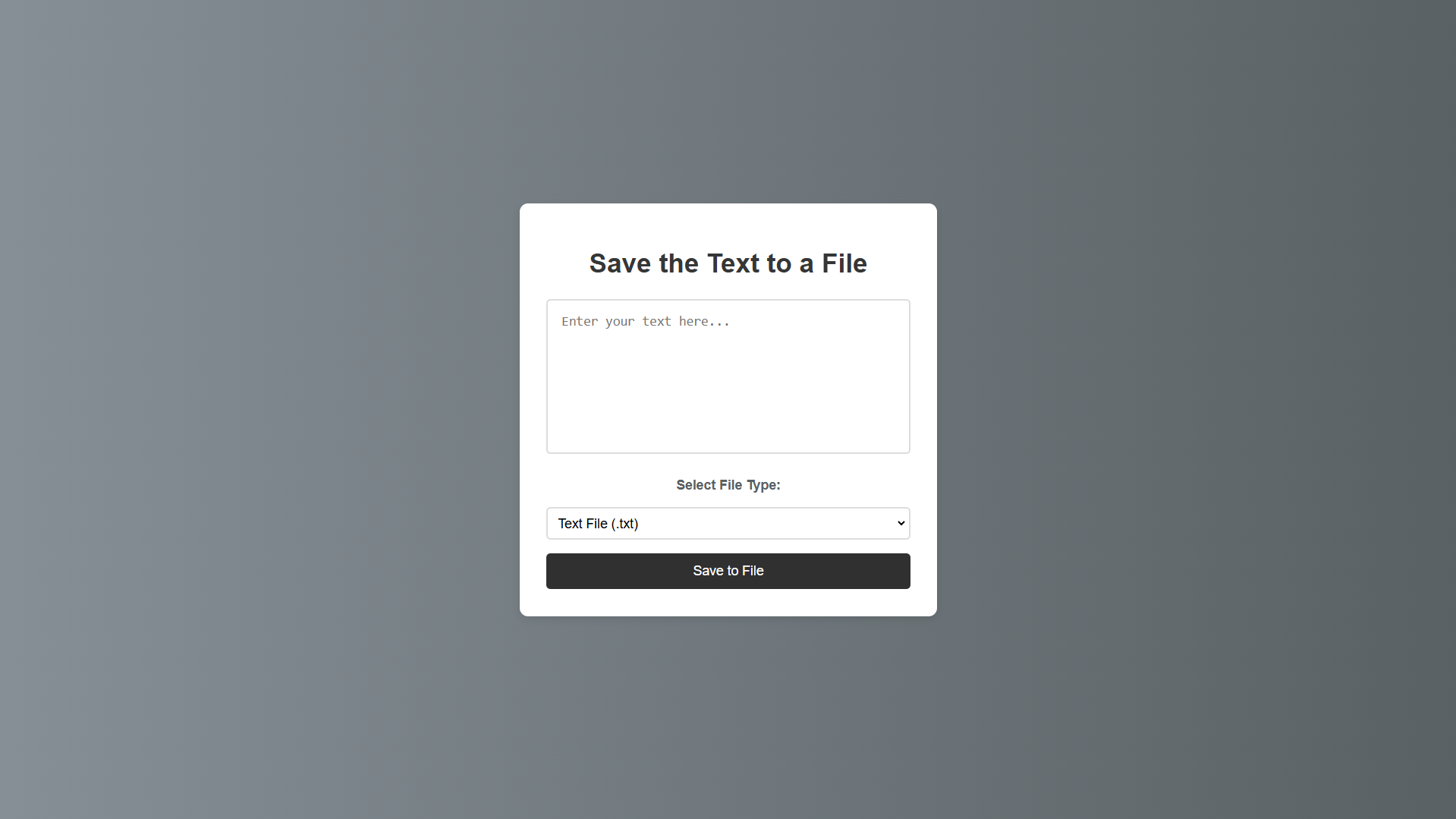
How to Run?
- Download the provided source code zip file.
- Extract the downloaded zip file.
- Open the html file and you are now ready to go!
Video Demonstration for Installation/Setup:
Conclusion:
In conclusion, the Save Text to a File web application is a convenient and efficient tool for creating and downloading text-based files in different formats. With its user-friendly interface and seamless functionality, it simplifies the process of saving content without requiring additional software. Whether you're a developer, writer, or just someone who needs to store text quickly, this project demonstrates the power of HTML, CSS, and JavaScript in handling file operations directly in the browser. Try it out and streamline the way you save and share your text files!
That's it! I hope this "Save Text to a File Using HTML, CSS and JavaScript" will assist you on your programming journey, providing value to your current and upcoming projects.
For additional tutorials and free source codes, explore our website.
Enjoy Coding :>>
Note: Due to the size or complexity of this submission, the author has submitted it as a .zip file to shorten your download time. After downloading it, you will need a program like Winzip to decompress it.
Virus note: All files are scanned once-a-day by SourceCodester.com for viruses, but new viruses come out every day, so no prevention program can catch 100% of them.
FOR YOUR OWN SAFETY, PLEASE:
1. Re-scan downloaded files using your personal virus checker before using it.
2. NEVER, EVER run compiled files (.exe's, .ocx's, .dll's etc.)--only run source code.