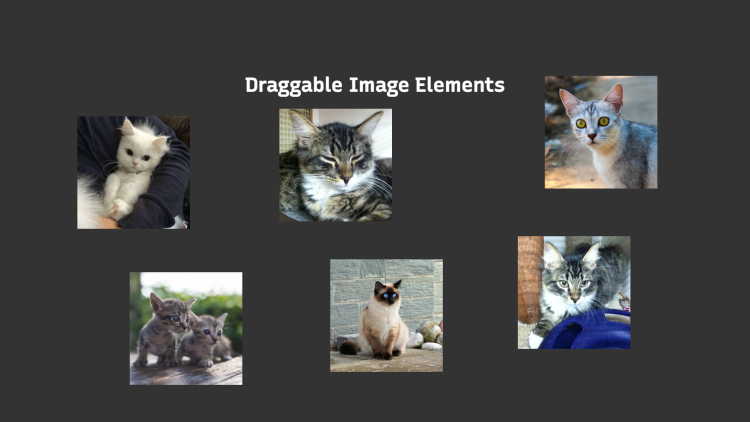Draggable Image Elements Using HTML, CSS and JavaScript with Source Code
Welcome to Draggable Image Elements Using HTML, CSS, and JavaScript! This interactive project allows users to freely drag and reposition images within a designated area, creating a dynamic and engaging experience. By leveraging JavaScript’s event handling, users can smoothly click, hold, and move images around the screen, making this a great example of real-time UI interaction. Whether you're a beginner learning JavaScript or a developer exploring drag-and-drop functionality, this project offers a hands-on approach to interactive web design.
Built with HTML, CSS, and JavaScript, this project demonstrates how to create smooth dragging effects while maintaining a clean and responsive layout. The flexible grid-based design ensures an intuitive user experience, making it perfect for applications like image galleries, customizable layouts, or drag-and-drop sorting features. Try it out by simply clicking on an image, dragging it anywhere in the container, and releasing it to reposition!
You may also check this simple HTML, CSS and JavaScript project:
- Interactive Calendar App
- 3D Animated Image Carousel
- Interchangeable Clock
- Pong Game Against Computer
- Minimalist Neumorphism Login Form
Features:
- Draggable Images – Users can click and drag images to rearrange them.
- Smooth Dragging Effect – The movement is smooth and responsive.
- Modern and Responsive Design – Utilizes flexbox for a clean and structured layout.
- User-Friendly Interface – Simple and easy to use.
Technologies Used:
- HTML5 – Structuring the webpage.
- CSS3 – Styling the layout, fonts, and responsiveness.
- JavaScript (ES6) – Handling the drag-and-drop functionality.
How to Use:
- Open the project in any modern web browser.
- Click and hold any image to start dragging it.
- Move the mouse to reposition the image within the container.
- Release the mouse button to drop the image in place.
Sample Screenshots of the Project
Landing Page
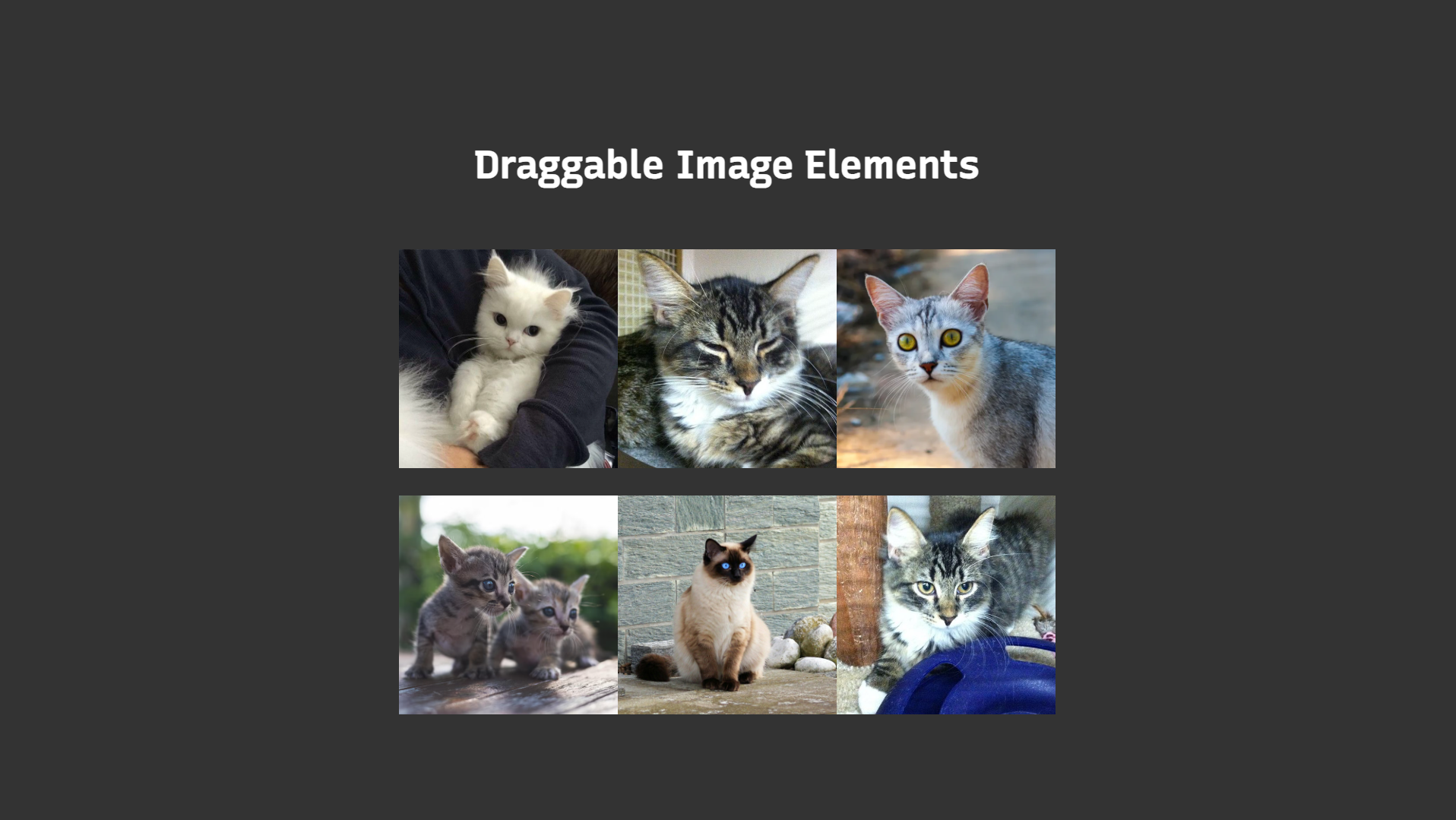
Dragged Image Elements
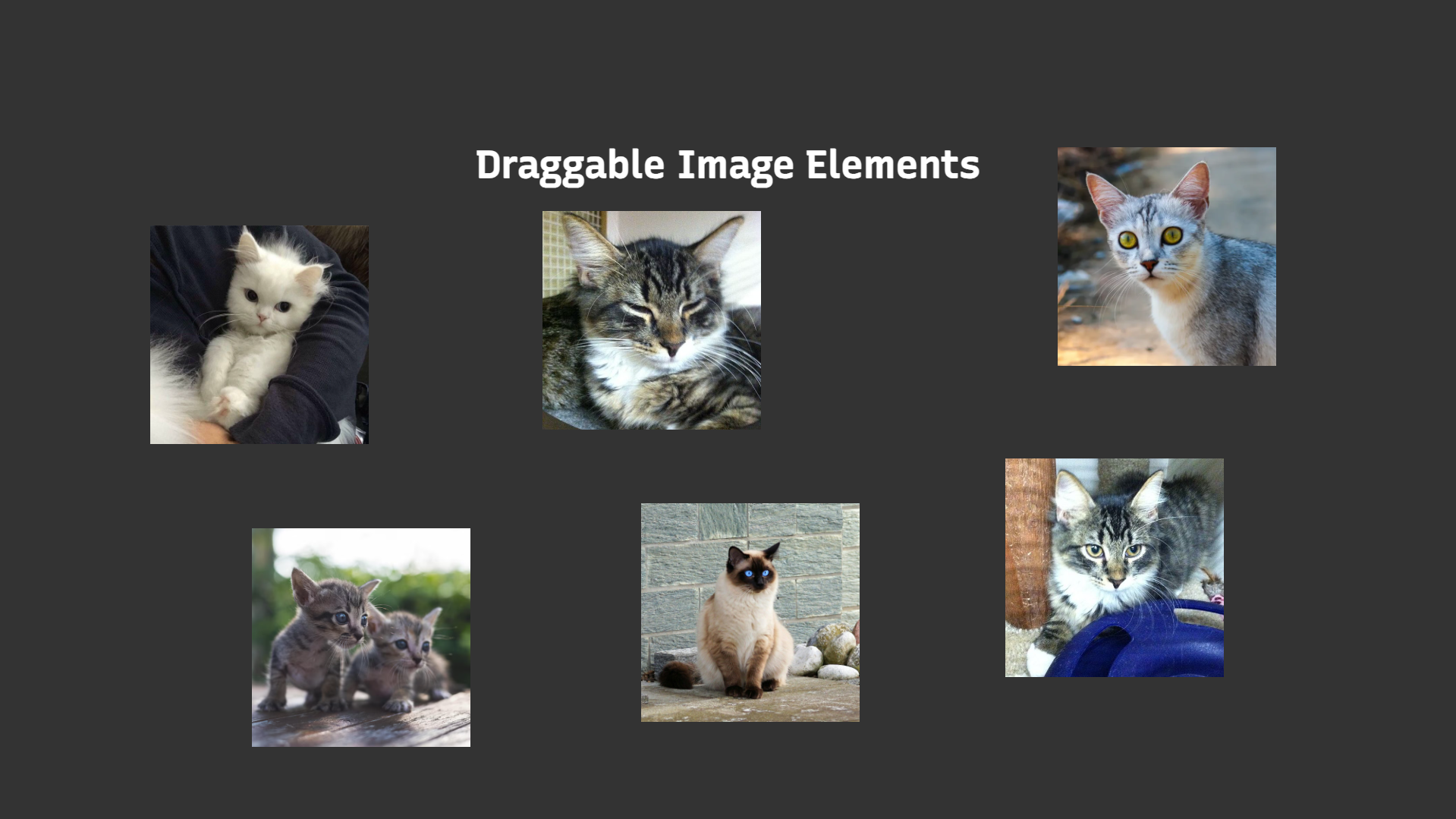
How to Run?
- Download the provided source code zip file.
- Extract the downloaded zip file.
- Open the html file and you are now ready to go!
Video Demonstration for Installation/Setup:
Conclusion:
In conclusion, the Draggable Image Elements Using HTML, CSS, and JavaScript is a simple yet powerful project that showcases interactive web development. By combining smooth drag-and-drop functionality with a clean, responsive design, this project demonstrates how user-friendly interfaces can be created with minimal code. Whether you're using it as a learning tool or integrating similar features into a larger application, this project provides a strong foundation for enhancing user interaction on the web. Try experimenting with different styles and functionalities to make it even more dynamic!
That's it! I hope this "Draggable Image Elements Using HTML and CSS" will assist you on your programming journey, providing value to your current and upcoming projects.
For additional tutorials and free source codes, explore our website.
Enjoy Coding :>>
Note: Due to the size or complexity of this submission, the author has submitted it as a .zip file to shorten your download time. After downloading it, you will need a program like Winzip to decompress it.
Virus note: All files are scanned once-a-day by SourceCodester.com for viruses, but new viruses come out every day, so no prevention program can catch 100% of them.
FOR YOUR OWN SAFETY, PLEASE:
1. Re-scan downloaded files using your personal virus checker before using it.
2. NEVER, EVER run compiled files (.exe's, .ocx's, .dll's etc.)--only run source code.