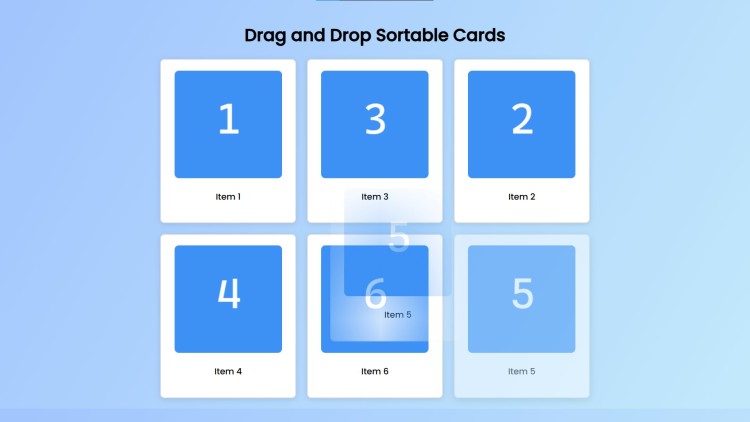Drag and Drop Sortable Cards Using HTML, CSS and JavaScript with Source Code
Welcome to the Drag and Drop Sortable Cards project, a dynamic and interactive grid application built using HTML, CSS, and JavaScript. This project allows users to effortlessly rearrange items by simply dragging and dropping cards within a responsive grid layout. With its clean and modern design, smooth animations, and seamless functionality, this application provides an engaging user experience. Whether you’re looking to create a task management system, an image organizer, or a customizable dashboard, this project offers a solid foundation for your creative needs.
By leveraging the power of modern web technologies, this project is entirely implemented with native HTML, CSS, and JavaScript—no external libraries required! The cards are fully responsive, adapting beautifully to any screen size, while the drag-and-drop feature is intuitive and user-friendly. You can customize the cards with your own images and content to suit any specific use case. Explore the potential of this project to build tools that are visually appealing and highly functional for personal or professional purposes.
You may also check this simple HTML, CSS and JavaScript project:
- Responsive Navigation Bar
- Vote Tally App
- Language Translator App
- Location Time Clock Identifier
- Hourglass Sand Timer
Features:
- Drag-and-Drop Functionality
- Allows users to reorder cards within a grid by dragging and dropping them.
- Visual feedback is provided during dragging to highlight the movement.
- Responsive Grid Layout
- Dynamically adjusts the layout based on the screen size using CSS Grid.
- Ensures the grid remains functional and visually consistent on any device.
- Smooth Transition Effects
- Each card has a hover effect and smooth transitions for better user experience.
- Interactive Design
- Minimalistic and clean UI inspired by modern design principles.
- Lightweight and fully customizable styling.
- No Libraries Required
- Pure JavaScript implementation for handling drag-and-drop interactions.
Technologies Used:
- HTML5: Provides the semantic structure of the grid and cards.
- CSS3: Ensures responsive design, animations, and styling.
- JavaScript (ES6): Implements drag-and-drop functionality and dynamic DOM manipulation.
- Google Fonts: For clean typography, using the Poppins font family.
How to Use:
- Open the Project:
Save the provided code in an HTML file, and open it in any web browser. - Interact with the Cards:
- Hover over a card to see the hover effect.
- Drag any card by clicking and holding it, then drop it to the desired position.
- Reorder Items:
- Cards can be reordered within the grid seamlessly.
- Simply release the card over its new position, and it will adjust accordingly.
- Customizing the Content:
- Update the images and text inside the
grid-itemelements in the HTML code to suit your needs.
- Update the images and text inside the
Sample Screenshots of the Project:
Landing Page
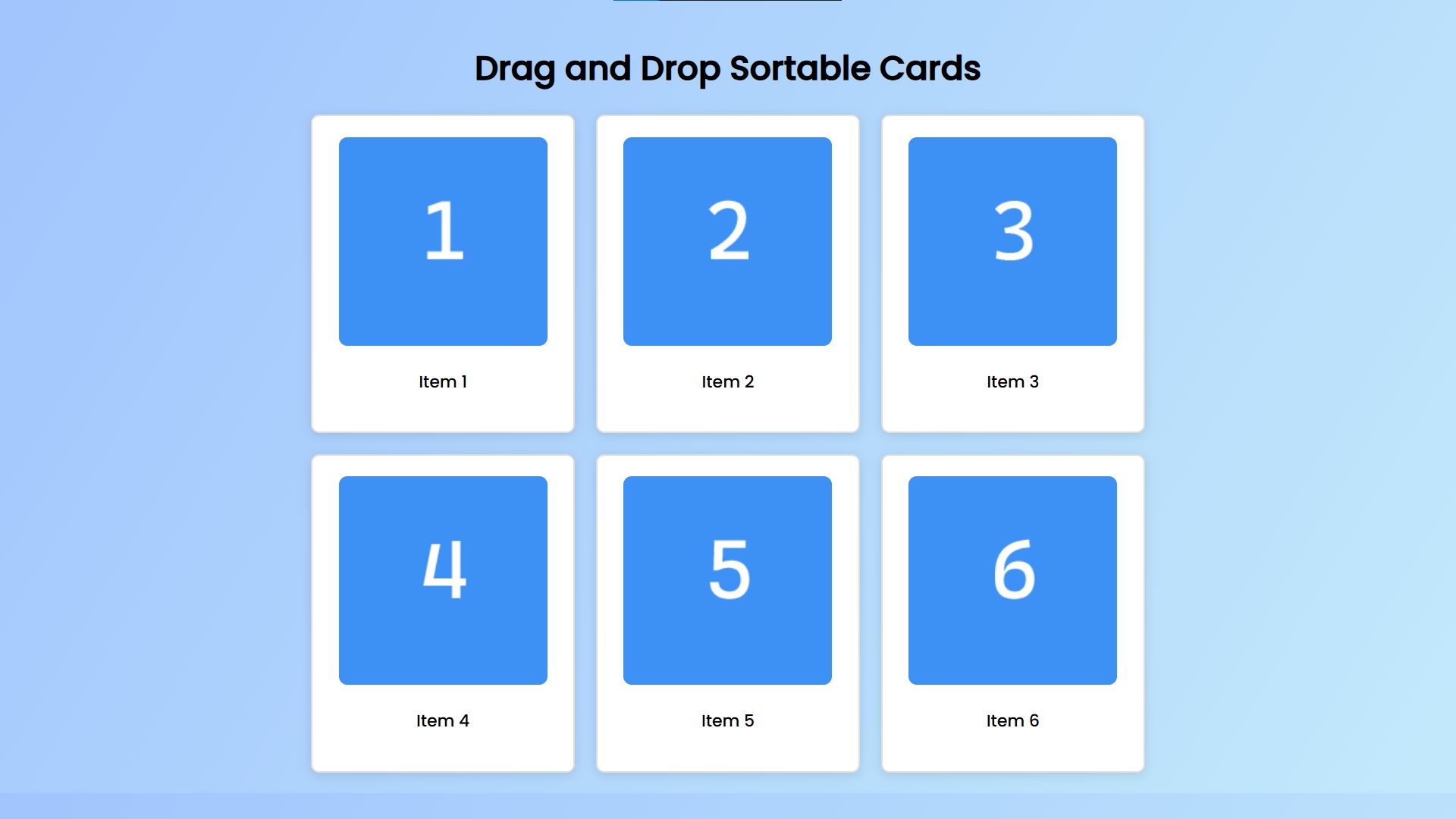
Sorting Cards
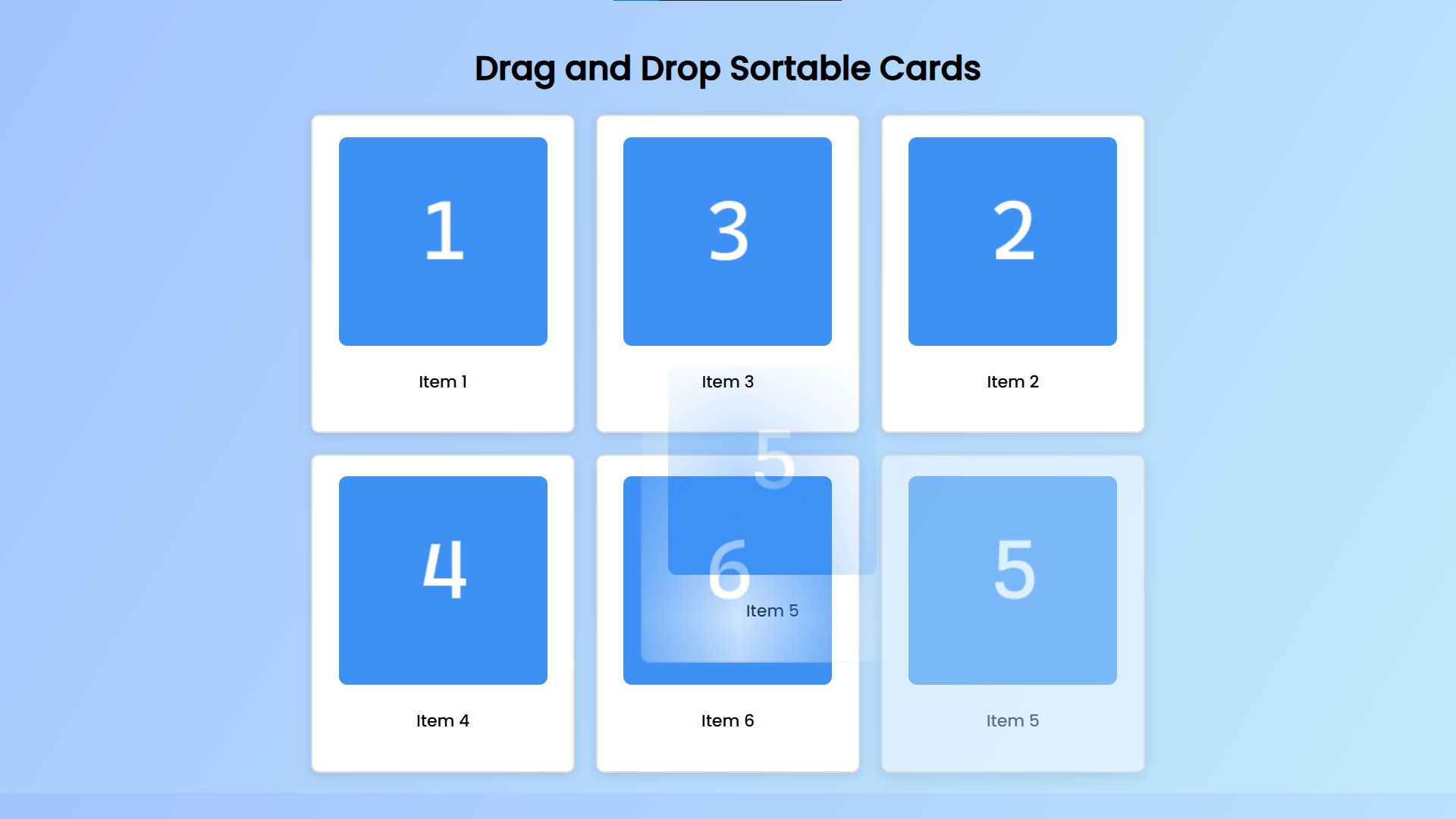
How to Run?
- Download the provided source code zip file.
- Extract the downloaded zip file.
- Open the html file and you are now ready to go!
Video Demonstration for Installation/Setup:
Conclusion:
In conclusion, the Drag and Drop Sortable Cards project serves as a versatile and customizable solution for creating interactive, drag-and-drop grid-based applications. By using HTML, CSS, and JavaScript, it showcases the ease of building responsive and user-friendly interfaces without relying on external libraries. This project can be tailored to suit various use cases, from organizing tasks and images to creating customizable dashboards. With its simple yet powerful design, it offers a great starting point for developers looking to build engaging and intuitive web applications.
That's it! I hope this "Drag and Drop Sortable Cards Using HTML, CSS and JavaScript" will assist you on your programming journey, providing value to your current and upcoming projects.
For additional tutorials and free source codes, explore our website.
Enjoy Coding :>>
Note: Due to the size or complexity of this submission, the author has submitted it as a .zip file to shorten your download time. After downloading it, you will need a program like Winzip to decompress it.
Virus note: All files are scanned once-a-day by SourceCodester.com for viruses, but new viruses come out every day, so no prevention program can catch 100% of them.
FOR YOUR OWN SAFETY, PLEASE:
1. Re-scan downloaded files using your personal virus checker before using it.
2. NEVER, EVER run compiled files (.exe's, .ocx's, .dll's etc.)--only run source code.