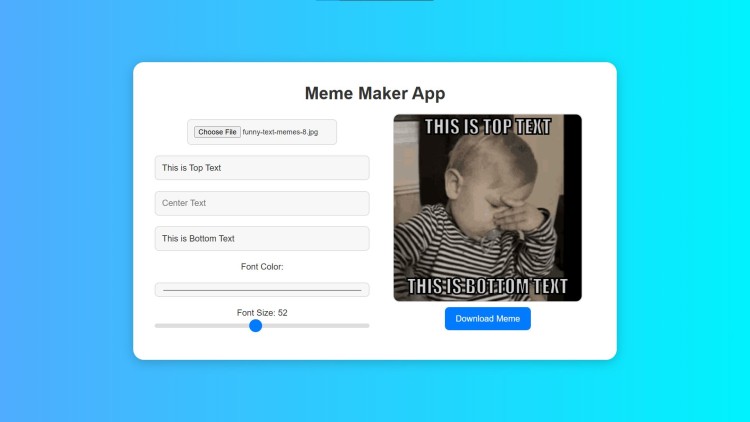Meme Maker App Using HTML, CSS and JavaScript with Source Code
Welcome to the Meme Maker App, a fun and intuitive tool designed to help you create personalized memes effortlessly. Whether you're looking to add humor to your social media posts or craft a unique image for a project, this app has all the features you need to bring your creativity to life. With its simple interface and real-time preview, you can upload your favorite images, add text in multiple positions, customize the font size and color, and download your finished masterpiece with just a few clicks.
Built using HTML, CSS, and JavaScript, the Meme Maker App combines modern web technologies to deliver a seamless user experience. The app is styled with a clean and responsive design, ensuring usability across all devices. Whether you're a seasoned meme enthusiast or trying it for the first time, this app will guide you through the process, helping you turn ideas into shareable, laugh-worthy memes in no time. Get ready to unleash your imagination and let the Meme Maker App bring your creativity to life!
You may also check this simple HTML, CSS and JavaScript project:
- Image Comparison Slider
- Skeleton Loading Screen Animation
- Draggable Popup Modal
- Pop It Game
- Hoverable Sidebar Menu
Features:
- Upload Images
- Easily upload your image file from your device to start creating a custom meme.
- Add Custom Text
- Add Top Text, Center Text, and Bottom Text to your meme. The text can be tailored to fit your desired humor or message.
- Text Customization
- Font Size Adjustment: Fine-tune the font size to ensure your text aligns perfectly on your image.
- Font Color Picker: Choose your preferred color for the text using a color picker tool.
- Live Preview
- See real-time updates of your meme as you add or customize the text, ensuring a seamless editing experience.
- Impactful Font Style
- The app uses the popular "Impact" font to give your meme a professional and authentic look.
- Download Feature
- Download your finalized meme as a PNG file directly to your device.
Technologies Used:
- HTML: Provides the structure of the app.
- CSS: Styles the application with modern and visually appealing elements like responsive sliders, color pickers, and input fields.
- JavaScript: Enables real-time image rendering on the canvas, text editing, and meme generation functionality.
How to Use:
- Upload an Image
- Click the "Upload Image" button to select a picture from your device.
- Enter Custom Text
- Use the three text input fields to enter the Top Text, Center Text, and Bottom Text.
- Customize Text Appearance
- Adjust the font size using the slider labeled "Font Size."
- Change the text color using the color picker.
- Preview the Meme
- View the live preview of your meme on the canvas as you edit the text and styling.
- Download the Meme
- Click the Download Meme button to save your creation as a PNG file.
Sample Screenshots of the Project:
Landing Page
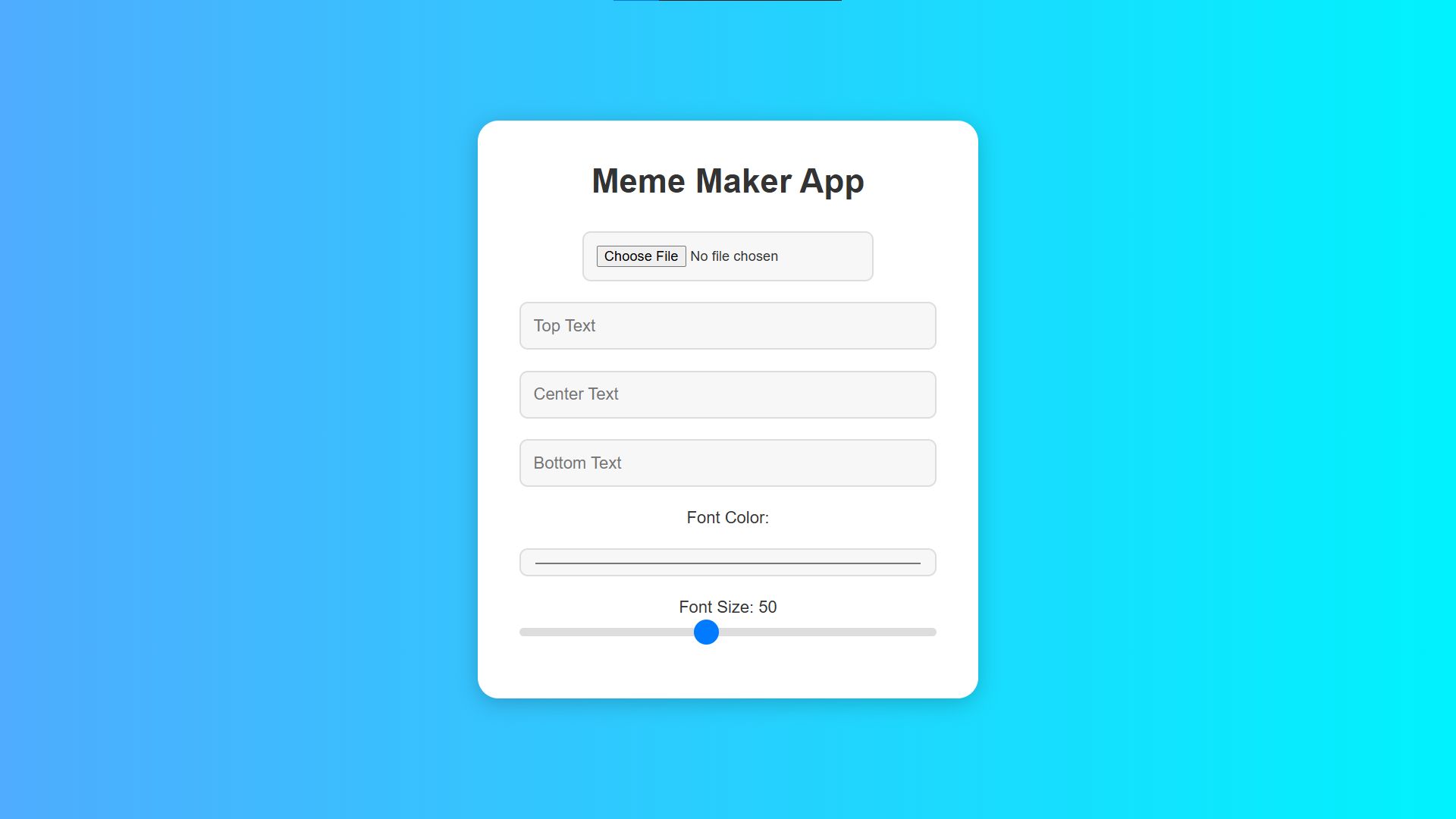
Making Meme
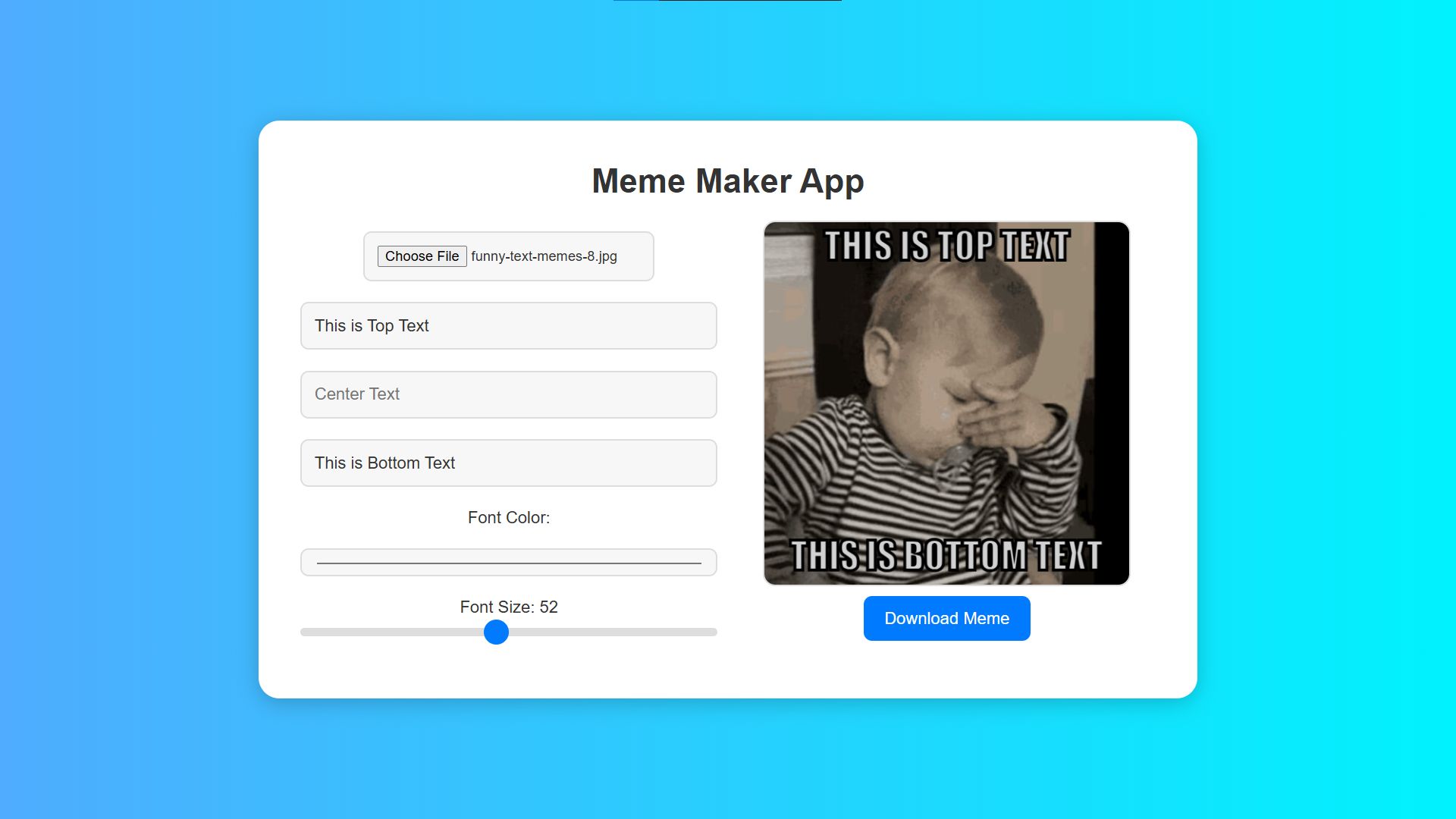
How to Run?
- Download the provided source code zip file.
- Extract the downloaded zip file.
- Open the html file and you are now ready to go!
Video Demonstration for Installation/Setup:
Conclusion:
In conclusion, the Meme Maker App offers a straightforward and enjoyable way to create customized memes with ease. Leveraging the power of HTML, CSS, and JavaScript, it delivers a user-friendly experience that caters to both beginners and seasoned creators. With features like image uploading, text customization, and effortless downloading, this app makes meme creation accessible and fun. Whether you’re crafting a viral sensation or adding a touch of humor to your day, the Meme Maker App empowers you to express yourself creatively. Dive in and start making memes that leave a lasting impression!
That's it! I hope this "Meme Maker App Using HTML, CSS and JavaScript" will assist you on your programming journey, providing value to your current and upcoming projects.
For additional tutorials and free source codes, explore our website.
Enjoy Coding :>>
Note: Due to the size or complexity of this submission, the author has submitted it as a .zip file to shorten your download time. After downloading it, you will need a program like Winzip to decompress it.
Virus note: All files are scanned once-a-day by SourceCodester.com for viruses, but new viruses come out every day, so no prevention program can catch 100% of them.
FOR YOUR OWN SAFETY, PLEASE:
1. Re-scan downloaded files using your personal virus checker before using it.
2. NEVER, EVER run compiled files (.exe's, .ocx's, .dll's etc.)--only run source code.
Add new comment
- 260 views