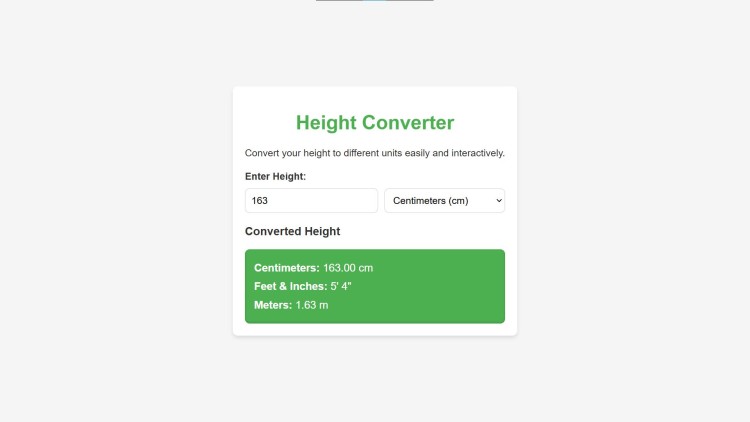Height Converter App Using HTML, CSS and JavaScript with Source Code
Welcome to the Height Converter App, a sleek and user-friendly tool designed to simplify height conversions! Whether you're calculating your height for fitness, academic projects, or travel needs, this app makes the process effortless. With its interactive interface, real-time conversions, and multi-unit support, you can easily convert your height between centimeters, feet and inches, and meters in just a few clicks. Built for precision and speed, the app offers instant and accurate results tailored to your preferences.
Designed using modern HTML, CSS, and JavaScript, this lightweight application provides a seamless user experience on all devices. Its clean interface ensures easy navigation, while real-time functionality eliminates the need for tedious manual calculations. Whether you're on a desktop, tablet, or smartphone, the Height Converter App adapts to your screen with a responsive design. Dive in and explore this powerful and elegant tool—because converting heights has never been so intuitive!
You may also check this simple HTML, CSS and JavaScript project:
- YouTube Thumbnail Downloader
- Facebook Login Page
- Color Palette Suggester
- Google Chrome Clone
- Import and Export Excel Data
Features:
- Real-Time Conversion: Converts height instantly as the user types, eliminating the need for manual calculations.
- Multiple Unit Support: Supports conversions between:
- Centimeters (cm)
- Feet and inches (ft & in)
- Meters (m)
- Interactive User Interface: Includes clean and modern designs, input validation, and dropdown selections for optimal usability.
- Responsive Design: Adapts seamlessly to mobile, tablet, and desktop screens.
- Dynamic Results: Automatically displays accurate conversion results in real time for all supported units.
- Lightweight and Fast: Built using efficient coding practices for quick performance.
Technologies Used:
- HTML:
- Structured the app with semantic elements.
- Created input fields and a dropdown for unit selection.
- CSS:
- Designed an interactive, mobile-friendly interface.
- Added hover effects, focus styles, and shadow effects for improved aesthetics.
- JavaScript:
- Handled height conversion logic.
- Integrated event listeners for dynamic, real-time updates.
How to Use:
- Open the Height Converter App in a web browser.
- Enter the height value in the input box under the "Enter Height" label.
- Select the desired input unit (Centimeters, Feet & Inches, or Meters) from the dropdown.
- Instantly view the converted height displayed below in the following units:
- Centimeters (cm)
- Feet & Inches (ft & in)
- Meters (m)
- Enjoy accurate and real-time conversions!
Sample Screenshots of the Project:
Landing Page
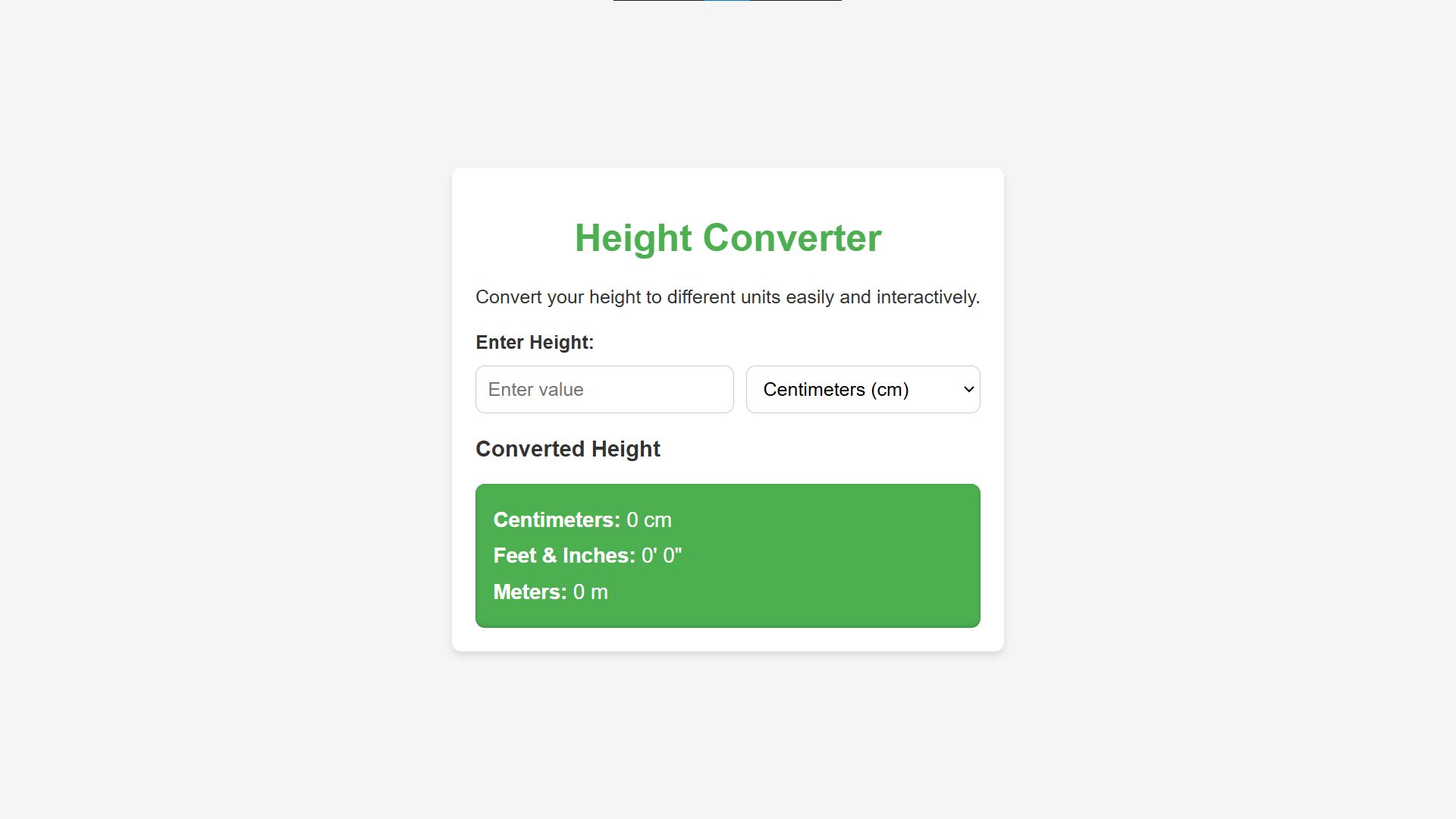
Sample Conversion
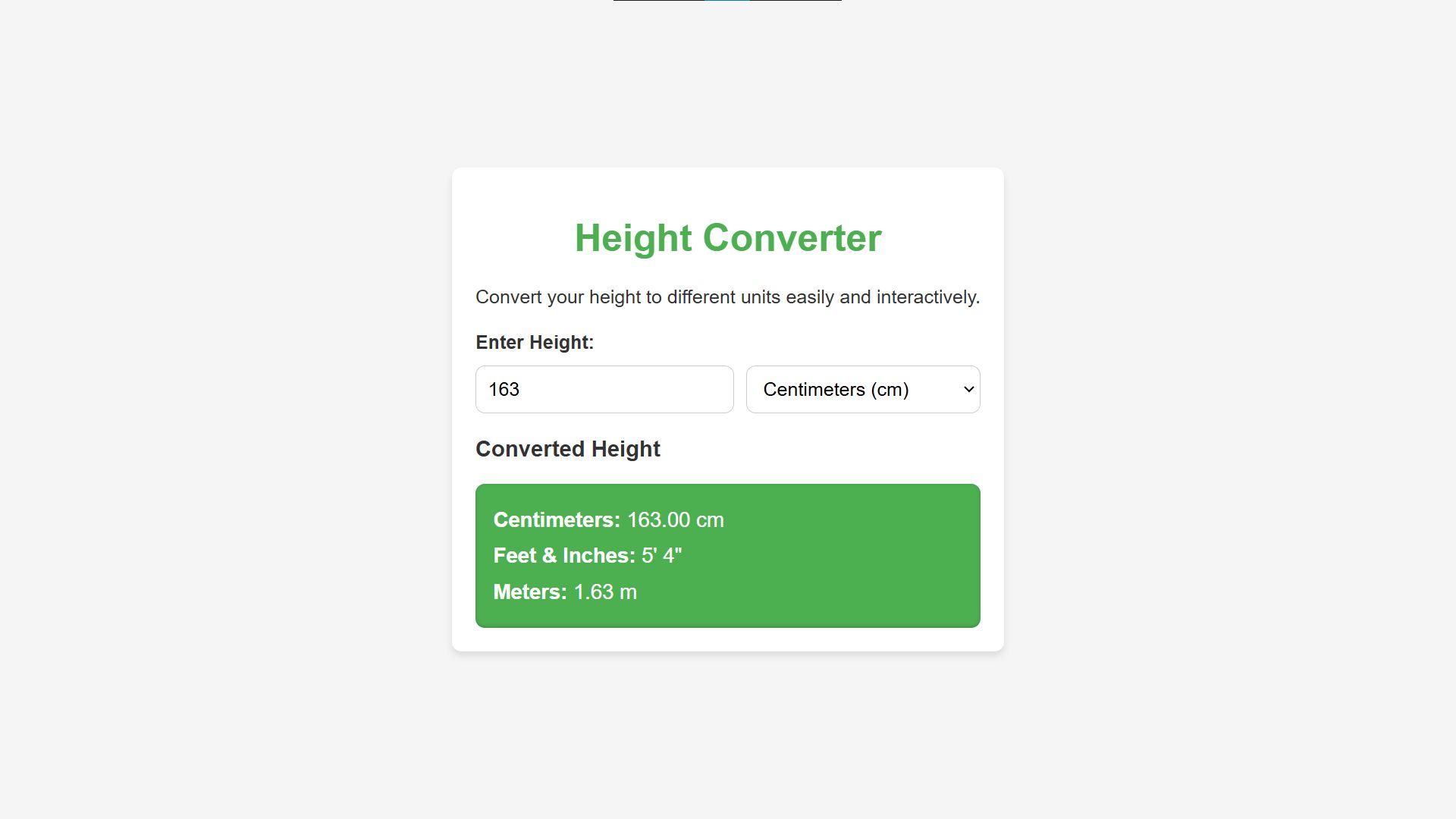
How to Run?
- Download the provided source code zip file.
- Extract the downloaded zip file.
- Open the html file and you are now ready to go!
Video Demonstration for Installation/Setup:
Conclusion:
In conclusion, the Height Converter App is your go-to solution for effortless and precise height conversions. With its intuitive design, real-time functionality, and support for multiple units, the app provides a seamless experience for users of all backgrounds. Whether you’re tracking fitness goals, solving academic problems, or satisfying curiosity, this modern and reliable tool delivers results instantly. Start converting heights today and experience simplicity, efficiency, and elegance all in one place!
That's it! I hope this "Height Converter App Using HTML, CSS and JavaScript" will assist you on your programming journey, providing value to your current and upcoming projects.
For additional tutorials and free source codes, explore our website.
Enjoy Coding :>>
Note: Due to the size or complexity of this submission, the author has submitted it as a .zip file to shorten your download time. After downloading it, you will need a program like Winzip to decompress it.
Virus note: All files are scanned once-a-day by SourceCodester.com for viruses, but new viruses come out every day, so no prevention program can catch 100% of them.
FOR YOUR OWN SAFETY, PLEASE:
1. Re-scan downloaded files using your personal virus checker before using it.
2. NEVER, EVER run compiled files (.exe's, .ocx's, .dll's etc.)--only run source code.
Add new comment
- 136 views