Online Store Web Application Template Built with HTML, CSS, and JavaScript
This is a straightforward and user-friendly Online Store Web Application Template designed using HTML, CSS, and JavaScript. I developed this template as a starting point for creating an Online Store or an E-commerce website, making it easier for you to kickstart your web development project.
The template features a simple yet visually appealing dark and blue color scheme, complemented by a pleasant overall theme. Its clean and responsive design makes it a great foundation for building a modern online shopping platform tailored to your specific requirements.
Whether you’re a beginner learning web development or an experienced developer looking for a quick start, this template offers a solid base to build upon. Let’s explore its structure and features to help you create a functional and attractive e-commerce site.
Technologies Used
Below is a list of technologies utilized to design and develop this simple yet effective online store web application template. These tools were chosen to ensure a functional, visually appealing, and user-friendly experience:
- HTML: For structuring the web application and creating the foundational layout.
- CSS: For styling the application, including the dark and blue theme, and ensuring responsive design.
- JavaScript (JS): For adding interactivity and dynamic features to enhance the user experience.
- Google Fonts: For incorporating stylish and readable typography into the application.
- Google Icons: For visually appealing icons to improve navigation and overall aesthetics.
These technologies come together to create a seamless and modern e-commerce template, providing a robust starting point for your online store project.
Features and Functionalities
This Online Store Template is fully functional, delivering an excellent user experience based on its integrated features. Although the provided source code does not include a database, I have created a JSON file to store sample product data as an example for demonstration purposes.
Here are the key features and functionalities of this template:
- Product List: A grid-style layout displaying all available products. Each card includes essential product details such as the name, price, ratings, and a truncated description for quick browsing.
- Product Details Modal: A popup modal providing complete product details. Users can access this modal by clicking the eye icon that appears when hovering over a product card.
- Shopping Cart List: A dedicated section to manage items added to the cart. This container appears when clicking the shopping cart icon in the top-right corner of the page.
Features within the shopping cart include:- Quantity Add and Reduce Buttons: Allows users to increase or decrease the quantity of a product.
- Remove Item from List: Enables users to remove a single product from the cart.
- Remove All Items: Provides a button to remove all items from the cart.
- Total Order Amount: Displays the total cost of all items in the cart.
- Total Item Count Badge: A badge located beside the shopping cart icon showing the total number of items in the cart.
- Add to Cart: A button with a shopping cart and a plus (+) symbol located on each product card. Clicking this button adds the selected product to the cart. If the product is already in the cart, its quantity increases by one.
- Search Box: An input field in the top navigation bar, allowing users to search for products by entering relevant keywords.
Snapshots
Here are some snapshots of the features of this template:
Product Grid List
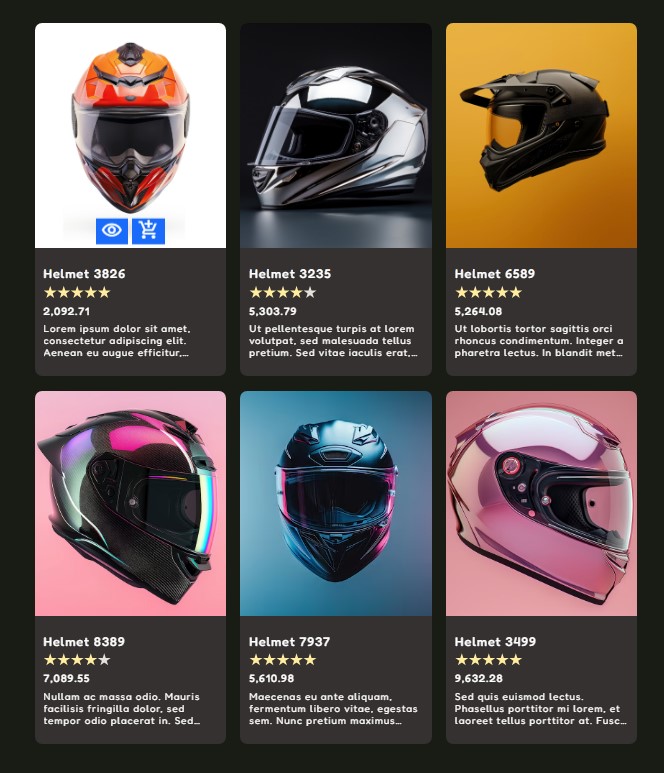
Product Details Modal
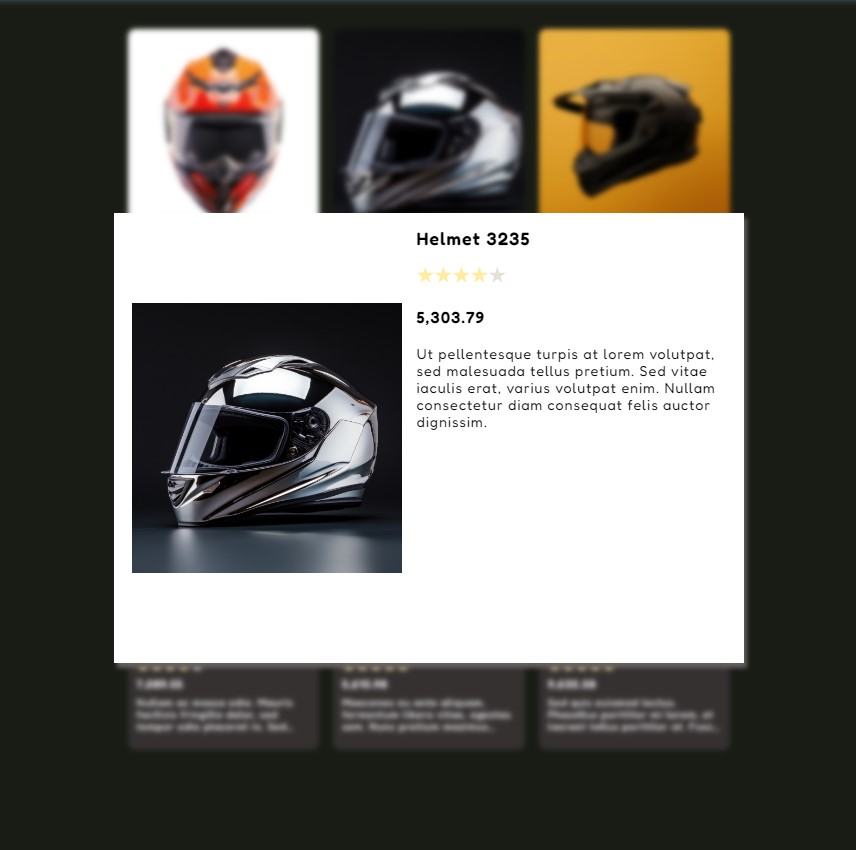
Shopping Cart List
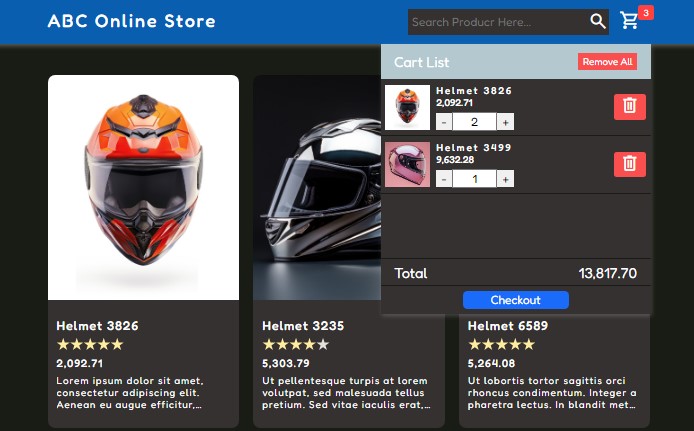
Search Box and Result
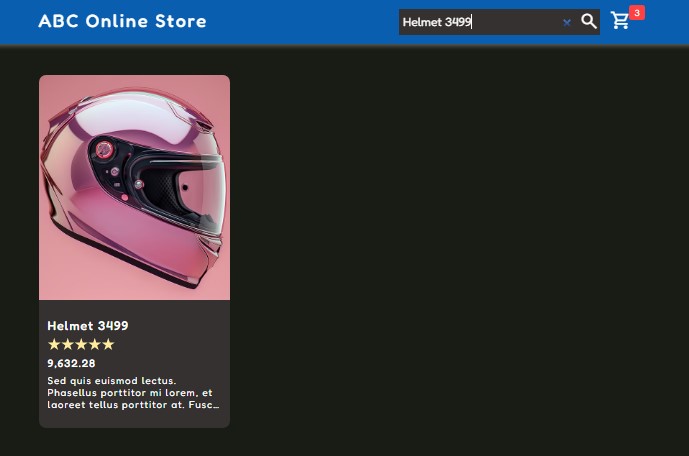
Overall Template
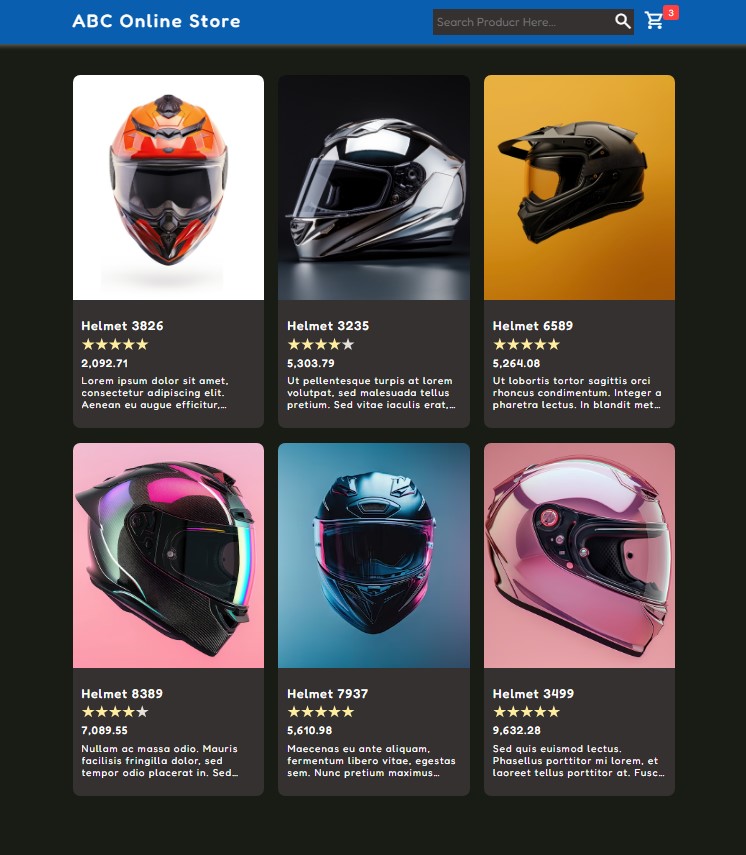
How to Run the Template
Follow these simple steps to set up and run this Online Store Template on your local machine for testing and further customization:
- Download and install a virtual web server, such as XAMPP, to host the application locally.
- Download the provided source code zip file available on this website. The download button can be found below this article.
- Extract the source code zip file into the root public directory of your web server. For XAMPP, this is typically the
htdocsfolder. - Ensure that your HTTP server (e.g., Apache in the XAMPP Control Panel) is running on your machine.
- Open your preferred web browser and navigate to the application using a URL similar to:
http://localhost/html-css-js-online-store-template.
That’s it! You can now test the functionality of this Online Store Template on your local environment. Verify that the features and functionalities work as described in this article.
Feel free to modify the source code to match your project’s specific requirements. This template serves as a foundation for creating a fully customized online store or e-commerce website.
I hope this HTML, CSS, and JavaScript Online Store Template proves to be helpful in kickstarting your project. It’s an excellent tool for learning and building modern web applications.
Explore more content on this website, including Free Source Code, Tutorials, and Articles on various programming languages and frameworks.
Happy Coding =)
Note: Due to the size or complexity of this submission, the author has submitted it as a .zip file to shorten your download time. After downloading it, you will need a program like Winzip to decompress it.
Virus note: All files are scanned once-a-day by SourceCodester.com for viruses, but new viruses come out every day, so no prevention program can catch 100% of them.
FOR YOUR OWN SAFETY, PLEASE:
1. Re-scan downloaded files using your personal virus checker before using it.
2. NEVER, EVER run compiled files (.exe's, .ocx's, .dll's etc.)--only run source code.
Add new comment
- 1902 views

