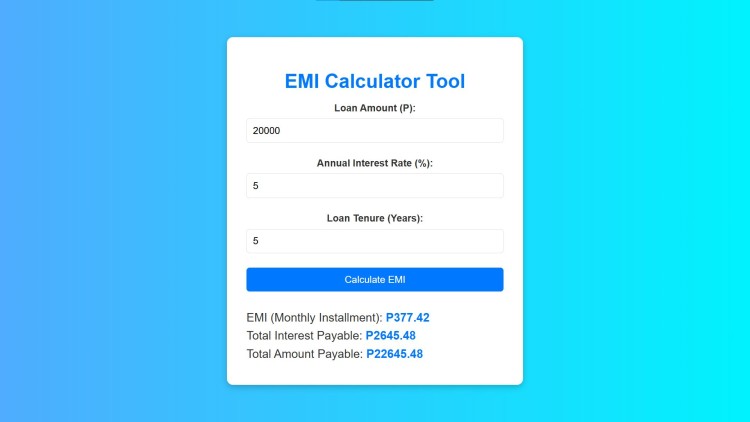EMI Calculator Tool Using HTML, CSS and JavaScript with Source Code
Welcome to the EMI Calculator Tool, a user-friendly and interactive web application designed to simplify your loan management experience. This tool helps you calculate your Equated Monthly Installment (EMI), total interest payable, and the total repayment amount with just a few inputs. Whether you’re planning a personal loan, car loan, or home loan, this tool provides accurate and instant results, helping you make informed financial decisions with ease.
Built with modern web technologies like HTML, CSS, and JavaScript, this application combines a clean design with efficient functionality to deliver a seamless user experience. Its intuitive interface ensures that you can quickly input your loan details and view results, all displayed in a clear and visually appealing format. Ideal for both individuals and professionals, the EMI Calculator Tool is your go-to solution for efficient and reliable loan calculations.
You may also check this simple HTML, CSS and JavaScript project:
- Catch the Insect Game
- Decimal to Hexadecimal Converter
- Searchable Map App
- Meme Generator with Screenshot
- Candy Crush Clone
Features:
- User-Friendly Design: Clean and responsive layout that is easy to use on both desktop and mobile devices.
- Dynamic Results: Instantly calculates EMI, total interest, and total payable amount upon entering loan details.
- Input Validation: Alerts users for invalid or missing inputs to ensure accurate calculations.
- Accessible Interface: Optimized for both small and large screens with a responsive and modern design.
- Interactive Feedback: Clear highlights and breakdowns of results for better understanding.
Technologies Used:
- HTML: Provides the structure and form elements for input and interaction.
- CSS: Styles the application with a sleek, professional design, including gradients, buttons, and responsive layouts.
- JavaScript: Implements the core logic for EMI calculations and dynamically updates the result section.
How to Use:
- Enter the Loan Amount (P):
- Type the principal loan amount in the designated input field (e.g., P100,000).
- Provide the Annual Interest Rate (%):
- Enter the interest rate as a percentage (e.g., 7.5%).
- Specify the Loan Tenure (Years):
- Enter the loan duration in years (e.g., 5 years).
- Click "Calculate EMI":
- The tool will instantly compute and display:
- The monthly EMI.
- The total interest payable over the loan tenure.
- The total amount to be paid by the end of the tenure.
- The tool will instantly compute and display:
- View Detailed Results:
- Results are displayed in an easy-to-read format, with highlights for important figures.
Sample Screenshots of the Project:
Landing Page
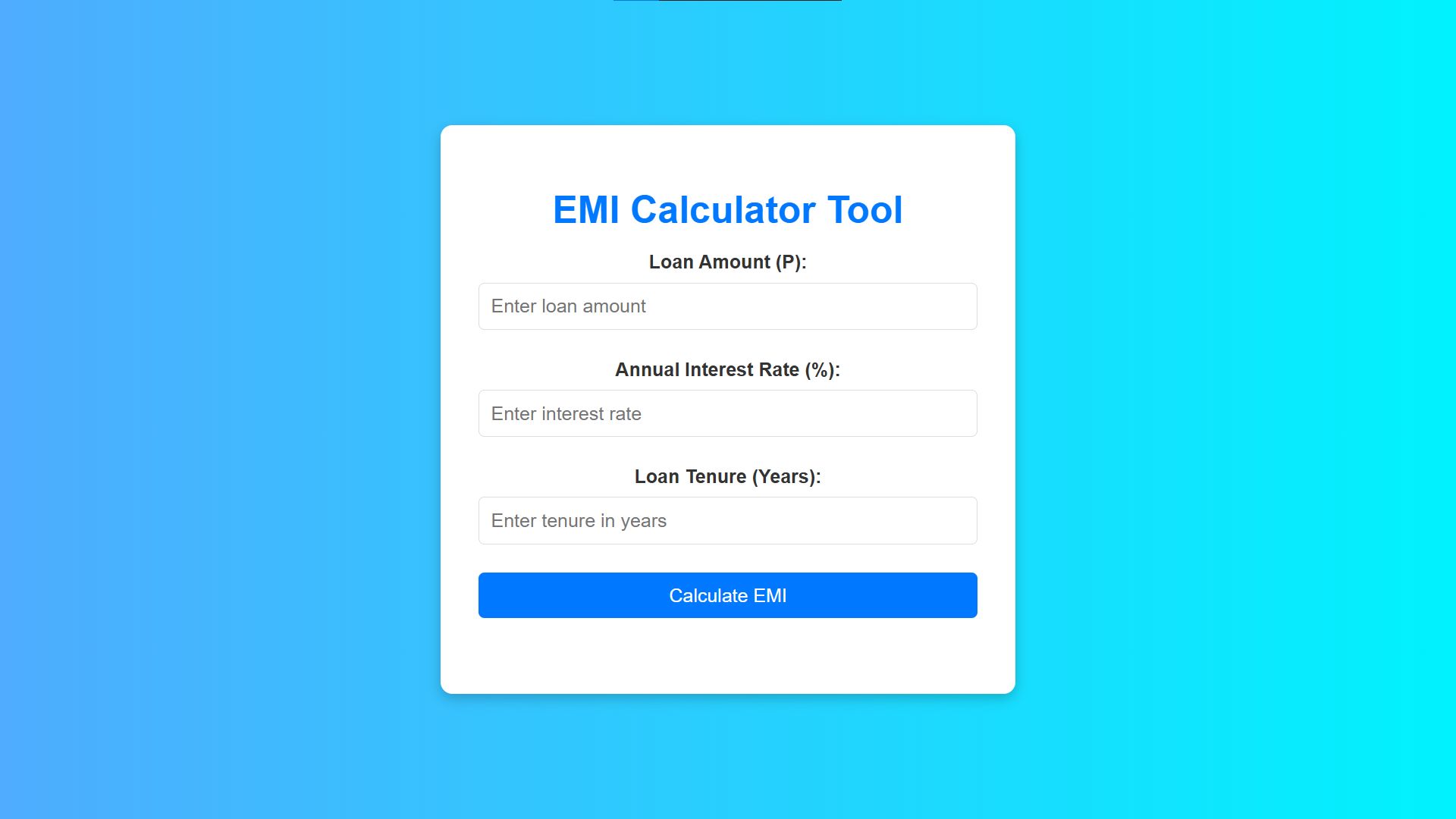
Sample Calculation
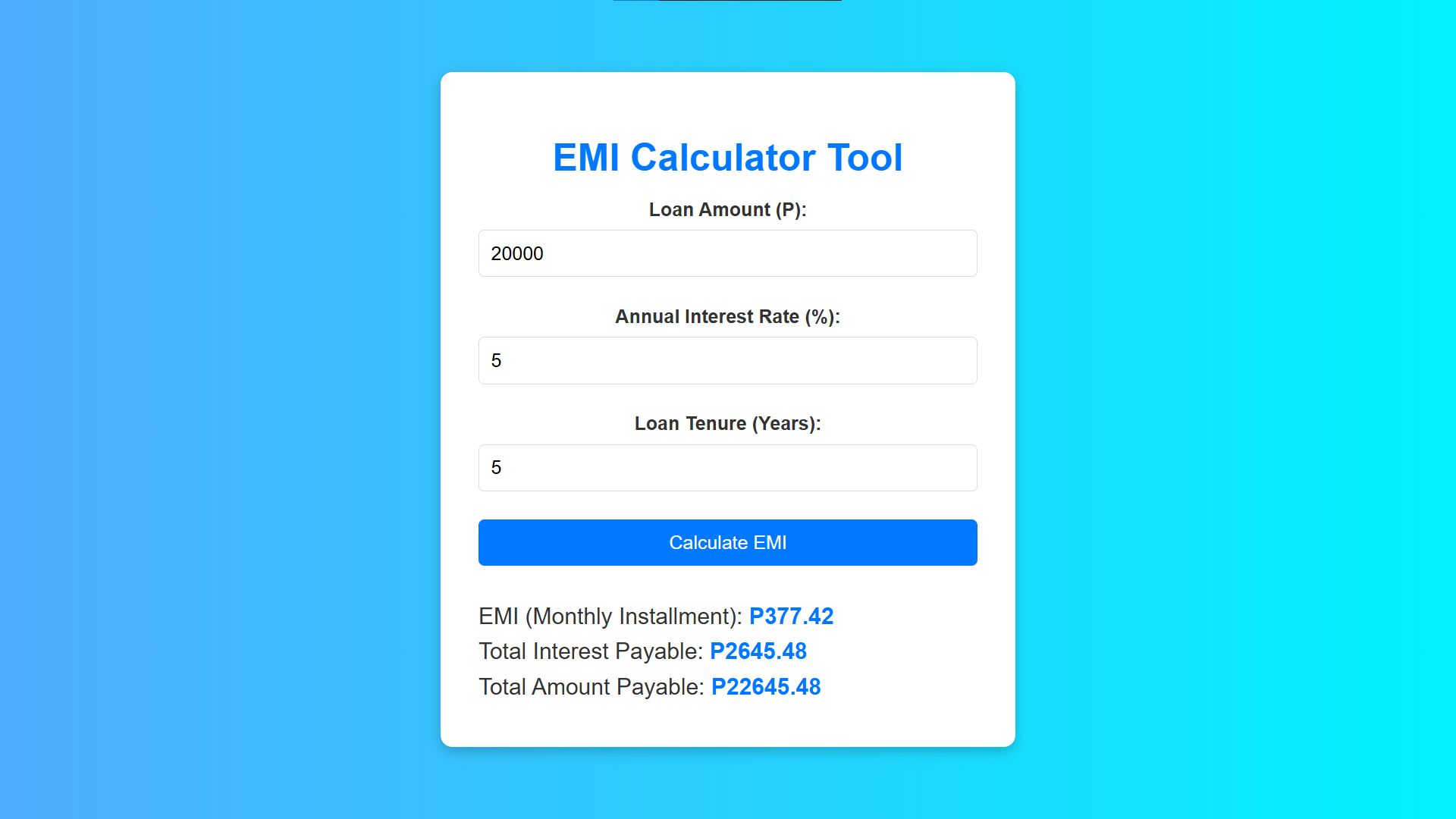
How to Run?
- Download the provided source code zip file.
- Extract the downloaded zip file.
- Open the html file and you are now ready to go!
Video Demonstration for Installation/Setup:
Conclusion:
Note: Due to the size or complexity of this submission, the author has submitted it as a .zip file to shorten your download time. After downloading it, you will need a program like Winzip to decompress it.
Virus note: All files are scanned once-a-day by SourceCodester.com for viruses, but new viruses come out every day, so no prevention program can catch 100% of them.
FOR YOUR OWN SAFETY, PLEASE:
1. Re-scan downloaded files using your personal virus checker before using it.
2. NEVER, EVER run compiled files (.exe's, .ocx's, .dll's etc.)--only run source code.
Add new comment
- 343 views