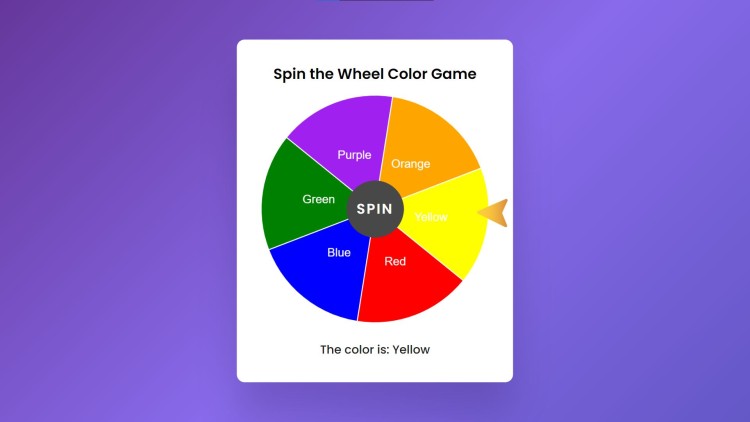Spin the Wheel Color Game Using HTML, CSS and JavaScript with Source Code
Welcome to the Spin the Wheel Color Game, an exciting and interactive web experience where users can spin a vibrant wheel and see which color they land on. Built using HTML, CSS, and JavaScript, this game combines smooth animations with colorful design, offering a fun and engaging challenge. The wheel, created using the powerful Chart.js library, spins dynamically with a simple click, slowing down to a random stop where the resulting color is displayed. The game is mobile-friendly, ensuring a seamless experience across devices.
Whether you're looking for a fun way to pass the time or a colorful surprise, the Spin the Wheel Color Game delivers an enjoyable, randomized outcome with every spin. Featuring a clean interface and intuitive gameplay, this project highlights the capabilities of web technologies in creating interactive, visually appealing applications. Spin the wheel and see what color fate has in store for you!
You may also check this simple HTML, CSS and JavaScript project:
Features:
- Interactive Wheel Spin: Users can click the "Spin" button to rotate the wheel and land on a random color.
- Color Display: After the wheel stops spinning, the color it lands on is displayed to the user.
- Smooth Animations: The wheel spins smoothly, slowing down gradually before stopping.
- Colorful Design: Each section of the wheel is filled with a different color, making the game visually engaging.
- Mobile-Responsive Design: The game is responsive and adjusts to different screen sizes for optimal user experience.
- Random Outcomes: Every spin produces a random outcome, making it unpredictable and fun to play.
Technologies Used:
- HTML5: To structure the content of the page and create the canvas for the wheel.
- CSS3: For styling the game, including a gradient background, responsive layout, and animations.
- JavaScript: For handling the spin logic, random color selection, and dynamic interactions.
- Chart.js: A JavaScript library used to create the pie chart that forms the spinning wheel.
- Chart.js DataLabels Plugin: To display color labels on the spinning wheel.
How to Use:
- Start the Game: Once the page loads, click on the "Spin" button located at the center of the wheel.
- Watch the Wheel Spin: The wheel will spin for a few seconds, slowing down as it approaches a random stopping point.
- See the Result: Once the wheel stops, the color it landed on will be displayed below the wheel.
- Play Again: You can spin the wheel multiple times, each time generating a new result.
Sample Screenshots of the Project:
Landing Page
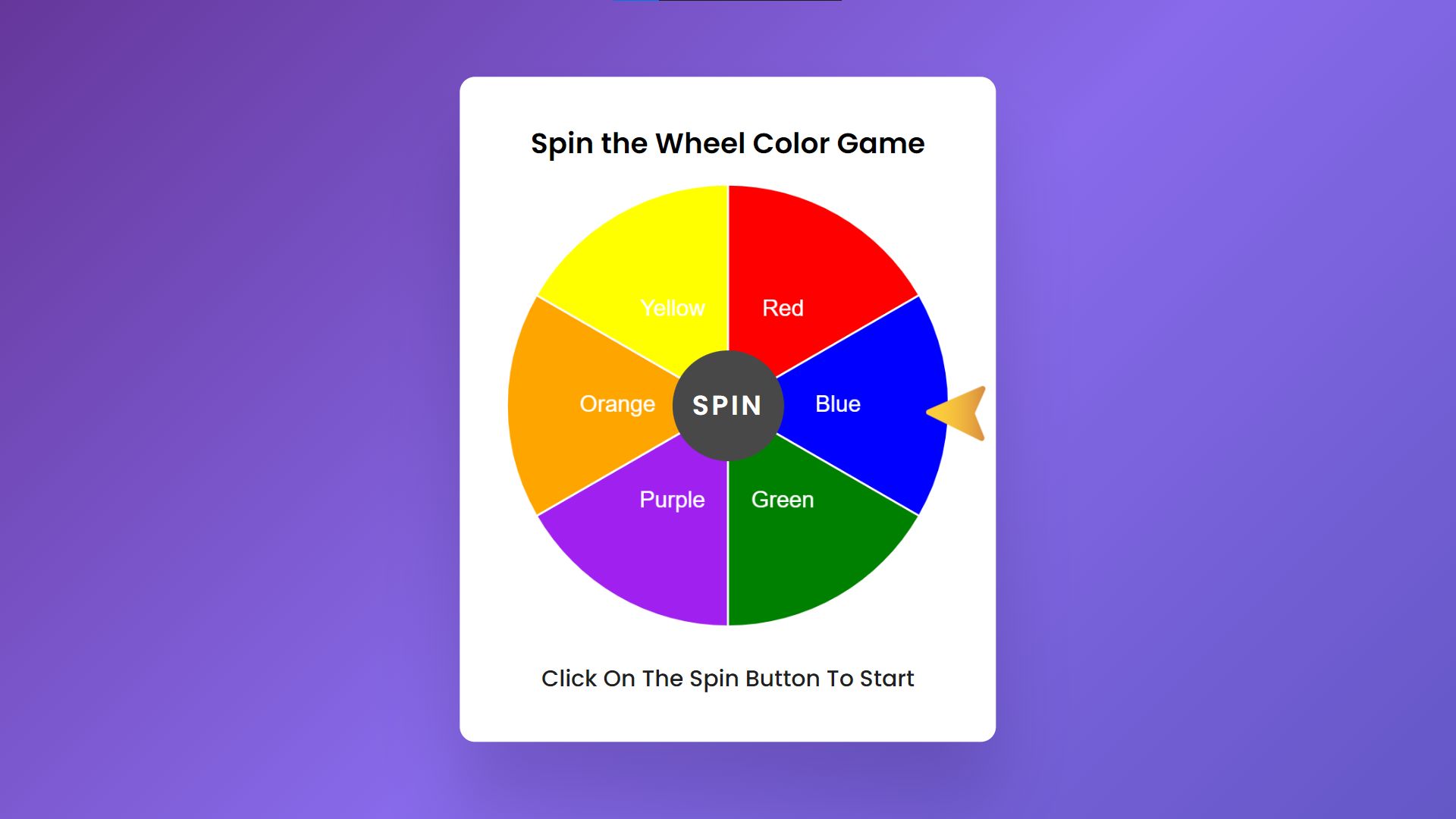
Sample Result
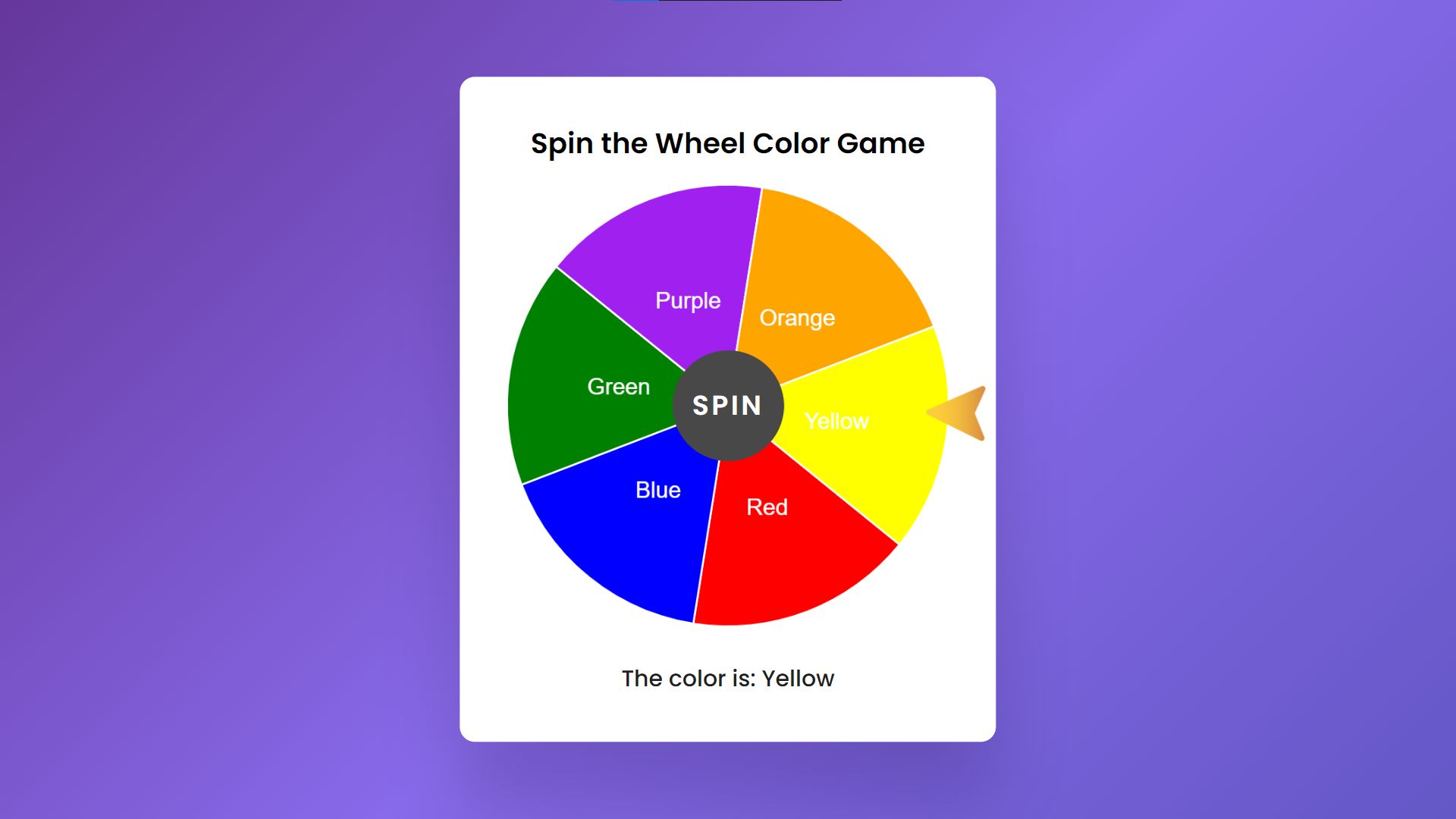
How to Run?
- Download the provided source code zip file.
- Extract the downloaded zip file.
- Open the html file and you are now ready to go!
Video Demonstration for Installation/Setup:
Conclusion:
In conclusion, the Spin the Wheel Color Game is a simple yet captivating project that demonstrates the potential of HTML, CSS, and JavaScript in creating interactive web experiences. By integrating Chart.js for visual effects and ensuring responsive design, this game provides an enjoyable way to explore the power of these web technologies. Whether for fun or learning purposes, it serves as an excellent example of how creativity and code can come together to deliver a delightful user experience. Give it a spin and discover the magic of web development!
That's it! I hope this "Spin the Wheel Color Game Using HTML, CSS and JavaScript" will assist you on your programming journey, providing value to your current and upcoming project.
For additional tutorials and free source codes, explore our website.
Enjoy Coding :>>
Note: Due to the size or complexity of this submission, the author has submitted it as a .zip file to shorten your download time. After downloading it, you will need a program like Winzip to decompress it.
Virus note: All files are scanned once-a-day by SourceCodester.com for viruses, but new viruses come out every day, so no prevention program can catch 100% of them.
FOR YOUR OWN SAFETY, PLEASE:
1. Re-scan downloaded files using your personal virus checker before using it.
2. NEVER, EVER run compiled files (.exe's, .ocx's, .dll's etc.)--only run source code.
Add new comment
- 759 views