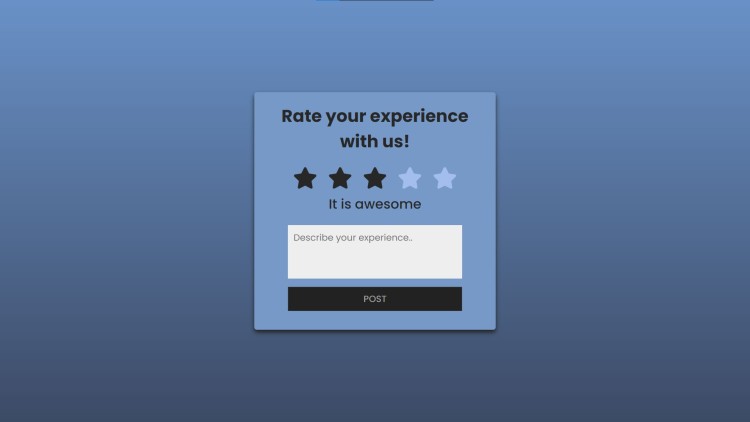Star Rating Box Using HTML, CSS and JavaScript with Source Code
Welcome to the Star Rating Box! This interactive web component allows users to provide feedback on their experience in a visually appealing and user-friendly way. Featuring a simple, intuitive design, users can easily select a rating between 1 to 5 stars by hovering and clicking on the stars. Once a rating is selected, a feedback form appears, allowing users to further describe their experience. The seamless interface ensures a smooth interaction, encouraging users to engage and provide valuable feedback.
The Star Rating Box is built using HTML, CSS, and JavaScript to create a responsive and modern experience. The dynamic interactions, such as star color transitions and a real-time feedback form, are powered by JavaScript. CSS is used to enhance the visual aesthetics with gradients, shadows, and smooth animations. Whether you want to gather user reviews for a service, product, or event, this component provides a stylish and functional solution to enhance user engagement.
You may also check this simple HTML, CSS and JavaScript project:
- Digital Business Card with Export to VCF
- Fruit Fall Game
- Click Speed Test
- Timeline Manager Tool
- Device Orientation Detector
Features:
- Interactive Star Rating: Users can hover over stars, which change color dynamically to indicate selection, and submit their rating.
- Feedback Submission: Along with rating, users can provide additional feedback in a textarea.
- Dynamic Form Display: The feedback form appears only after the user selects a rating, keeping the interface clean.
- Editable Rating: After submission, the user can edit their rating and feedback.
- Stylish Design: The interface is designed with gradients, modern fonts, and a shadow effect to enhance the user experience.
Technologies Used:
- HTML: Provides the structure of the form and rating components.
- CSS: Used for styling, animations, and responsiveness, including background gradients, star color transitions, and button effects.
- JavaScript: Enables dynamic interactions, such as displaying the feedback form after rating, and handling the submit and edit functionalities.
How to Use:
- Select Rating: Hover over the stars and click to select a rating (1 to 5 stars).
- Submit Feedback: After selecting a rating, a feedback form will appear. You can describe your experience in the textarea and click the "Post" button to submit.
- Thank You Message: Upon submission, the interface will display a thank you message with an option to "Edit" if you wish to change the rating or feedback.
Sample Screenshots of the Project:
Landing Page
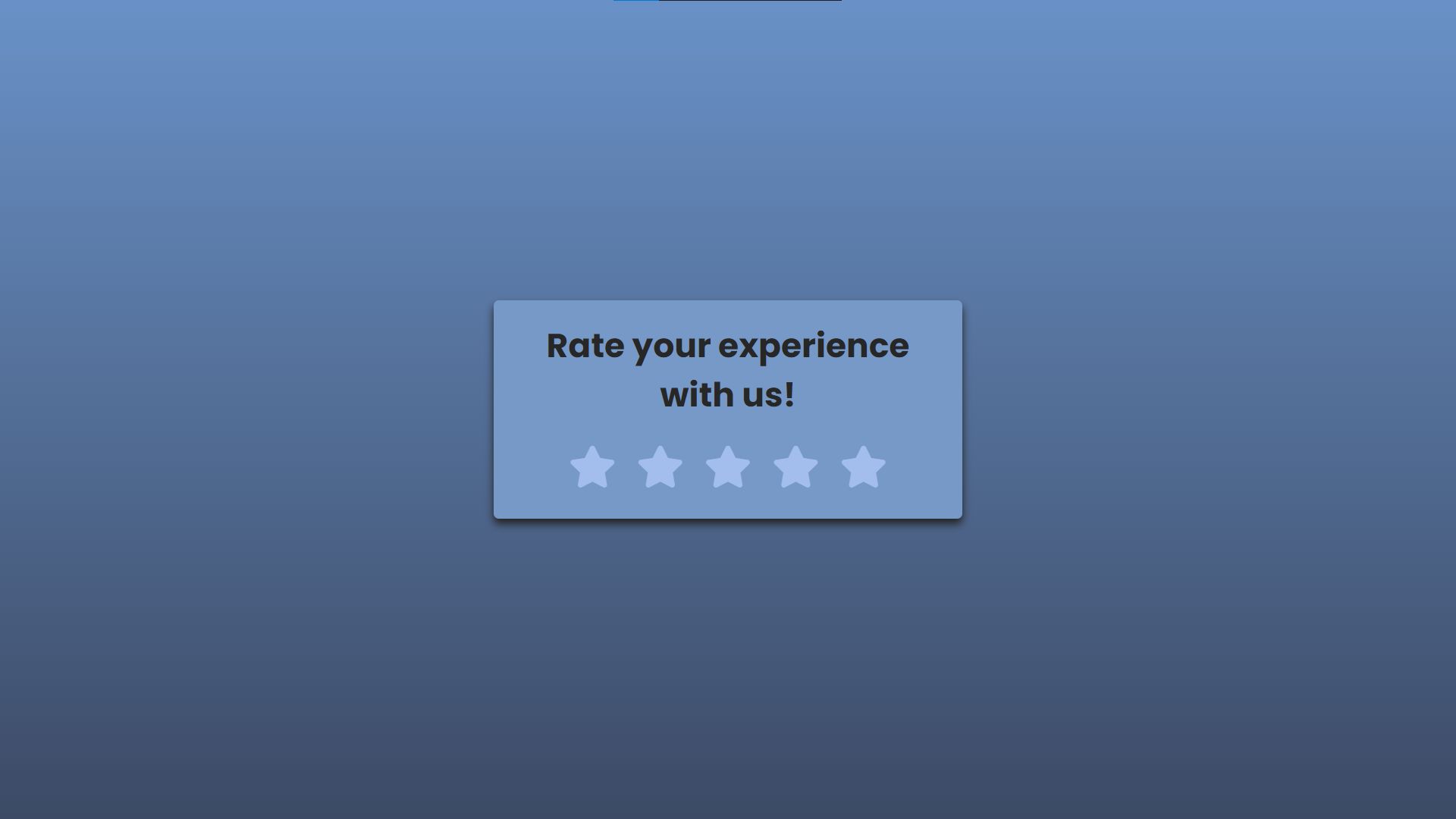
Rating
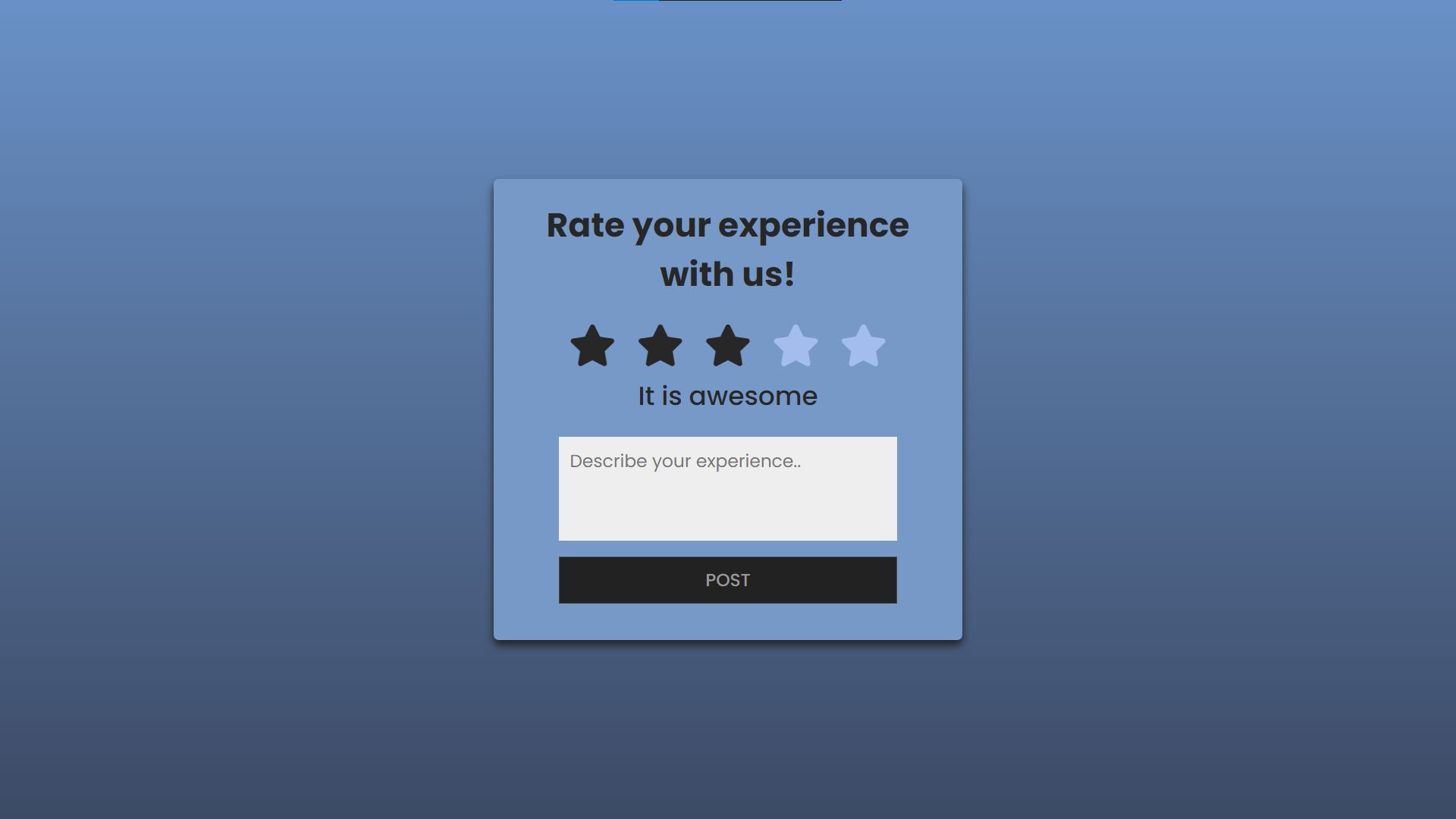
Send Rating Feedback
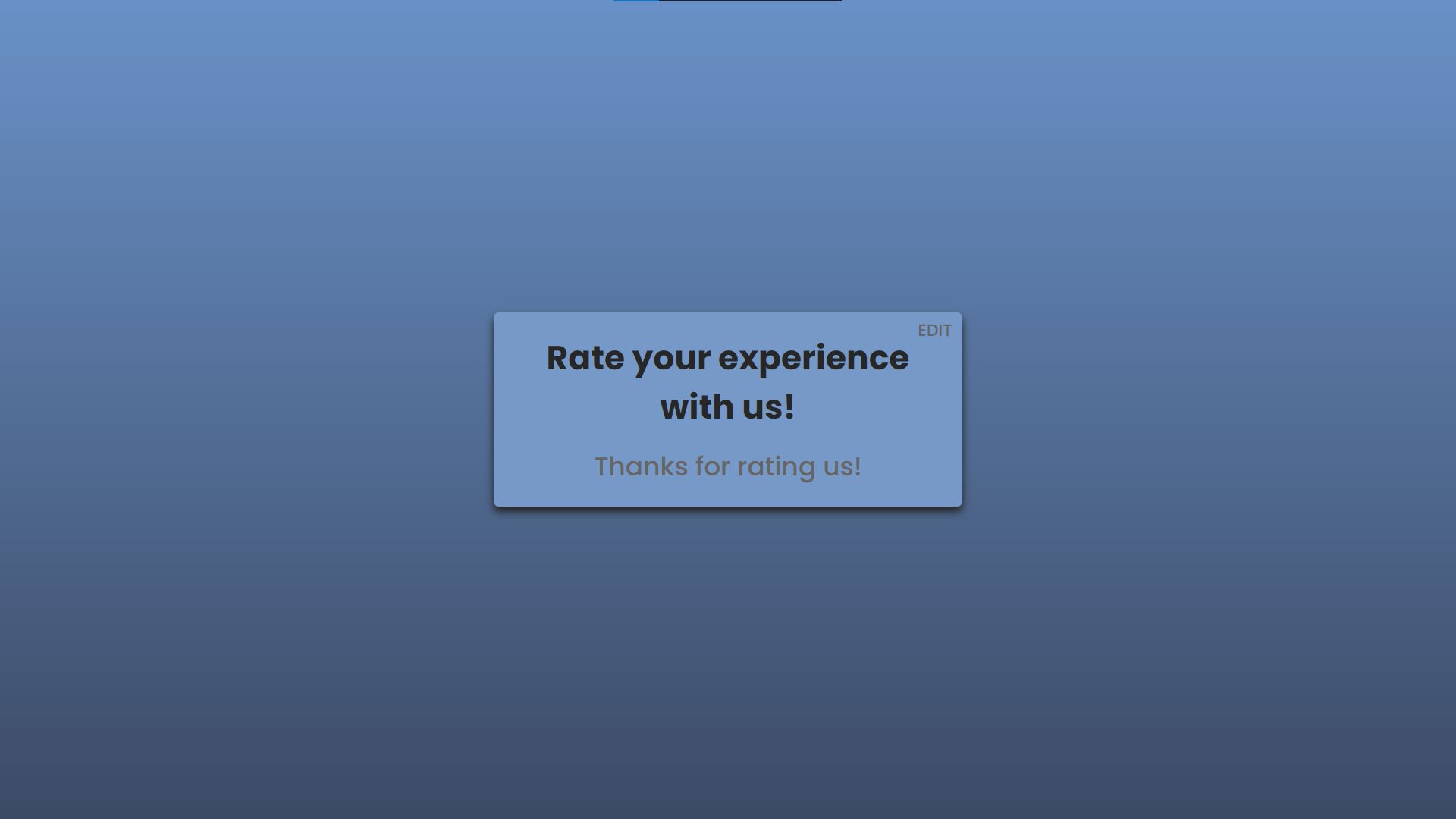
How to Run?
- Download the provided source code zip file.
- Extract the downloaded zip file.
- Open the html file and you are now ready to go!
Video Demonstration for Installation/Setup:
Conclusion:
In conclusion, the Star Rating Box offers an elegant and efficient solution for gathering user feedback with ease. By combining intuitive design with smooth functionality, this component enhances the user experience while providing valuable insights. Built using HTML, CSS, and JavaScript, it delivers both style and responsiveness, making it a versatile addition to any website. Whether used for product reviews, service ratings, or event feedback, the Star Rating Box is a simple yet powerful tool to engage users and improve interaction.
That's it! I hope this "Star Rating Box Using HTML, CSS and JavaScript" will assist you on your programming journey, providing value to your current and upcoming project.
For additional tutorials and free source codes, explore our website.
Enjoy Coding :>>
Note: Due to the size or complexity of this submission, the author has submitted it as a .zip file to shorten your download time. After downloading it, you will need a program like Winzip to decompress it.
Virus note: All files are scanned once-a-day by SourceCodester.com for viruses, but new viruses come out every day, so no prevention program can catch 100% of them.
FOR YOUR OWN SAFETY, PLEASE:
1. Re-scan downloaded files using your personal virus checker before using it.
2. NEVER, EVER run compiled files (.exe's, .ocx's, .dll's etc.)--only run source code.
Add new comment
- 271 views