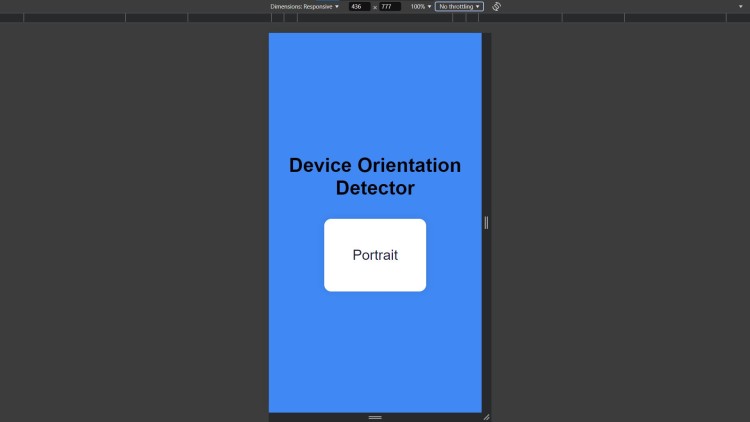Device Orientation Detector Using HTML, CSS and JavaScript with Source Code
Welcome to the Device Orientation Detector, a simple yet powerful web tool that automatically detects and displays the current orientation of your device, whether it is in portrait or landscape mode. Built with HTML, CSS, and JavaScript, this tool provides an intuitive way to interact with device orientation changes in real-time, ensuring you always know how your content is being viewed. Its clean and responsive design ensures that users get a seamless experience on mobile devices, tablets, and other orientation-changing devices.
This project incorporates cross-browser compatibility, using a combination of event listeners and media queries to handle device orientation detection across various platforms. Whether you’re using Firefox, Safari, or a modern browser, the tool adapts and works smoothly. Designed with simplicity in mind, the Device Orientation Detector offers a user-friendly interface and real-time feedback, making it an excellent resource for web developers and tech enthusiasts alike.
You may also check this simple HTML, CSS and JavaScript project:
- Digital Business Card with Export to VCF
- Fruit Fall Game
- Click Speed Test
- Check and Confirm Password
- Barcode Reader via Upload
Features:
- Instant Orientation Detection: Automatically identifies and displays whether the device is in portrait or landscape mode.
- Browser Compatibility Handling: Supports multiple browsers, including Firefox, Safari, and others, by using various techniques for detecting orientation.
- Real-time Updates: Changes in the device orientation are captured in real-time, providing immediate feedback.
- Responsive UI Design: The app is designed to adapt to different screen sizes, making it functional across a variety of devices.
- Simple and Clean Interface: A minimalistic design with a single message indicating the device's current orientation.
Technologies Used:
- HTML5: For structuring the web page and the orientation detection elements.
- CSS3: For styling the user interface, including background colors, typography, and container design.
- JavaScript: For adding functionality to detect and respond to changes in the device's orientation.
How to Use:
- Load the Web Page: Once the page is loaded, the detector will automatically start identifying the device's orientation.
- Orientation Status: The app will display whether the device is in "Portrait" or "Landscape" mode, which will update as the user rotates their device.
- Browser Support: The app will work on most modern browsers. In Firefox, an additional button may appear to manually check the orientation due to the way Firefox handles device orientation events.
Sample Screenshots of the Project:
Portrait
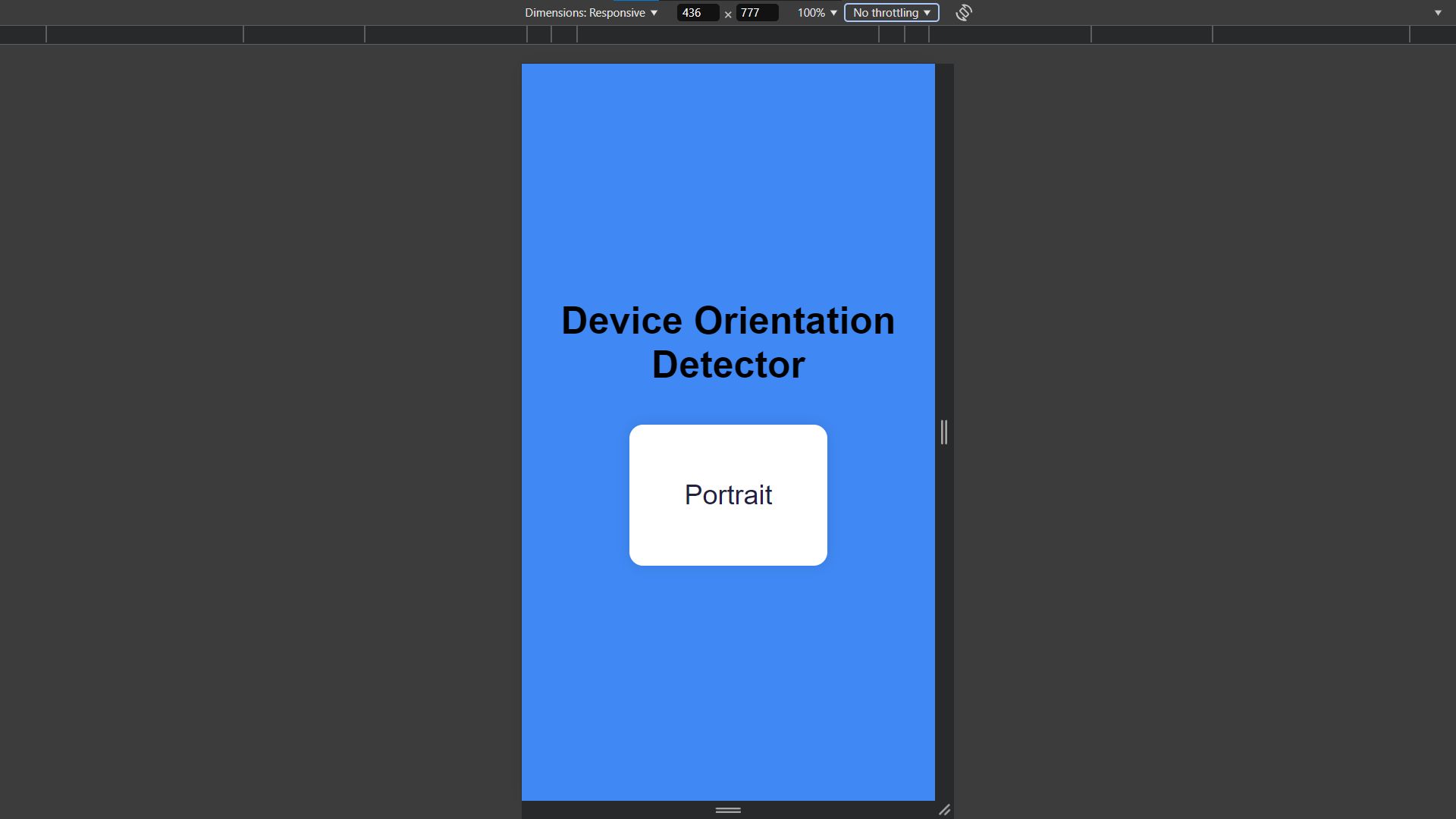
Landscape
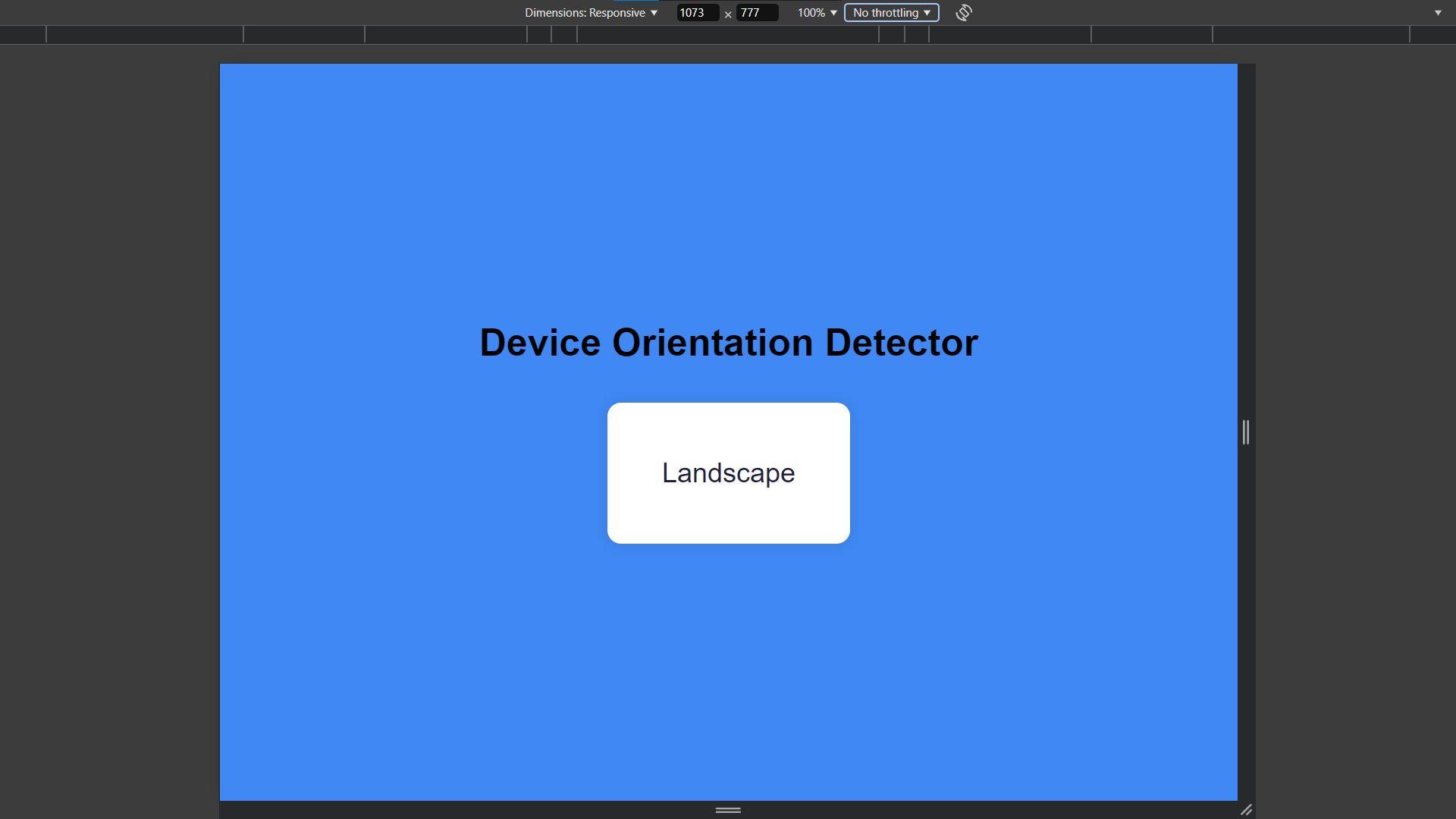
How to Run?
- Download the provided source code zip file.
- Extract the downloaded zip file.
- Open the html file and you are now ready to go!
Video Demonstration for Installation/Setup:
Conclusion:
In conclusion, the Device Orientation Detector is a versatile and easy-to-use tool that leverages the power of HTML, CSS, and JavaScript to detect device orientation changes across multiple browsers. Its responsive design, real-time updates, and cross-browser compatibility make it a valuable resource for both developers and users. Whether you’re testing mobile layouts or simply curious about your device's orientation, this tool provides a seamless and efficient solution.
That's it! I hope this "Device Orientation Detector Using HTML, CSS and JavaScript" will assist you on your programming journey, providing value to your current and upcoming project.
For additional tutorials and free source codes, explore our website.
Enjoy Coding :>>
Note: Due to the size or complexity of this submission, the author has submitted it as a .zip file to shorten your download time. After downloading it, you will need a program like Winzip to decompress it.
Virus note: All files are scanned once-a-day by SourceCodester.com for viruses, but new viruses come out every day, so no prevention program can catch 100% of them.
FOR YOUR OWN SAFETY, PLEASE:
1. Re-scan downloaded files using your personal virus checker before using it.
2. NEVER, EVER run compiled files (.exe's, .ocx's, .dll's etc.)--only run source code.
Add new comment
- 201 views