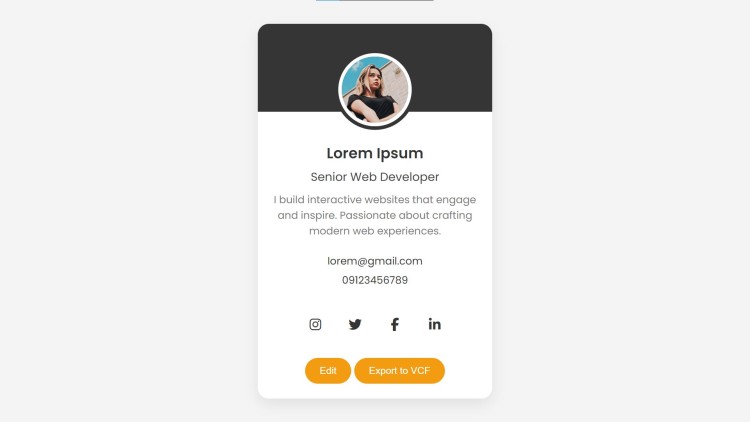Digital Business Card with Export to VCF Using HTML, CSS and JavaScript with Source Code
Welcome to the Digital Business Card with Export to VCF, a sleek, interactive web tool designed to showcase your personal and professional details in style. This digital card allows you to display your name, job title, email, phone number, and a brief description, all while offering seamless editing capabilities. With an easy-to-use interface, users can customize their card in real-time using an integrated modal, making it simple to update profile information and keep it fresh. Additionally, the card includes social media buttons, giving you quick access to popular platforms like Instagram, Twitter, Facebook, and LinkedIn.
One standout feature of this project is the ability to export your contact information as a .vcf (Virtual Contact File), which allows recipients to import your details directly into their address book. Whether you're sharing your card online or using it for professional networking, the export feature adds a practical, modern touch to your business card. Built using HTML, CSS, and JavaScript, along with the power of Font Awesome icons and Google Fonts, this digital business card offers an elegant and functional solution for today’s professional needs.
You may also check this simple HTML, CSS and JavaScript project:
Features:
- Editable Digital Business Card: Users can edit their profile picture, name, job title, description, email, and phone number via a modal window and update the card in real-time.
- Export to VCF Functionality: Users can export their contact details to a
.vcffile, which can be used to easily import contact information into address books or shared with others. - Integrated Social Media Buttons: Links to social media platforms like Instagram, Twitter, Facebook, and LinkedIn are included for easy access.
- Responsive Design: The card layout is clean, responsive, and adjusts well to different screen sizes.
- Font Awesome Icons: Easily customizable social media buttons with icons provided by Font Awesome.
- Smooth Interaction: Buttons and modal windows have hover effects and smooth transitions for a modern user experience.
Technologies Used:
- HTML: For creating the structure of the digital business card and modal.
- CSS: For styling the business card, modal, and buttons, including custom properties for colors, layouts, and animations.
- JavaScript: For handling interactivity such as opening the modal, saving changes to the card, and exporting contact details as a
.vcffile. - Font Awesome: For social media icons.
- Google Fonts: The Poppins font is used for typography, enhancing the card’s aesthetics.
How to Use:
- Editing the Card: Click on the "Edit" button to open the modal window where you can input a new profile image URL, name, job title, description, email, and phone number. After entering the new information, click "Save Changes" to update the card.
- Exporting to VCF: Once you've updated the card details, click the "Export to VCF" button to download the contact information as a
.vcffile. This file can be shared or imported into various address books and applications. - Interacting with Social Media Icons: The card features social media buttons (Instagram, Twitter, Facebook, LinkedIn), which can be linked to real profiles for quick access.
Sample Screenshots of the Project:
Digital Business Card
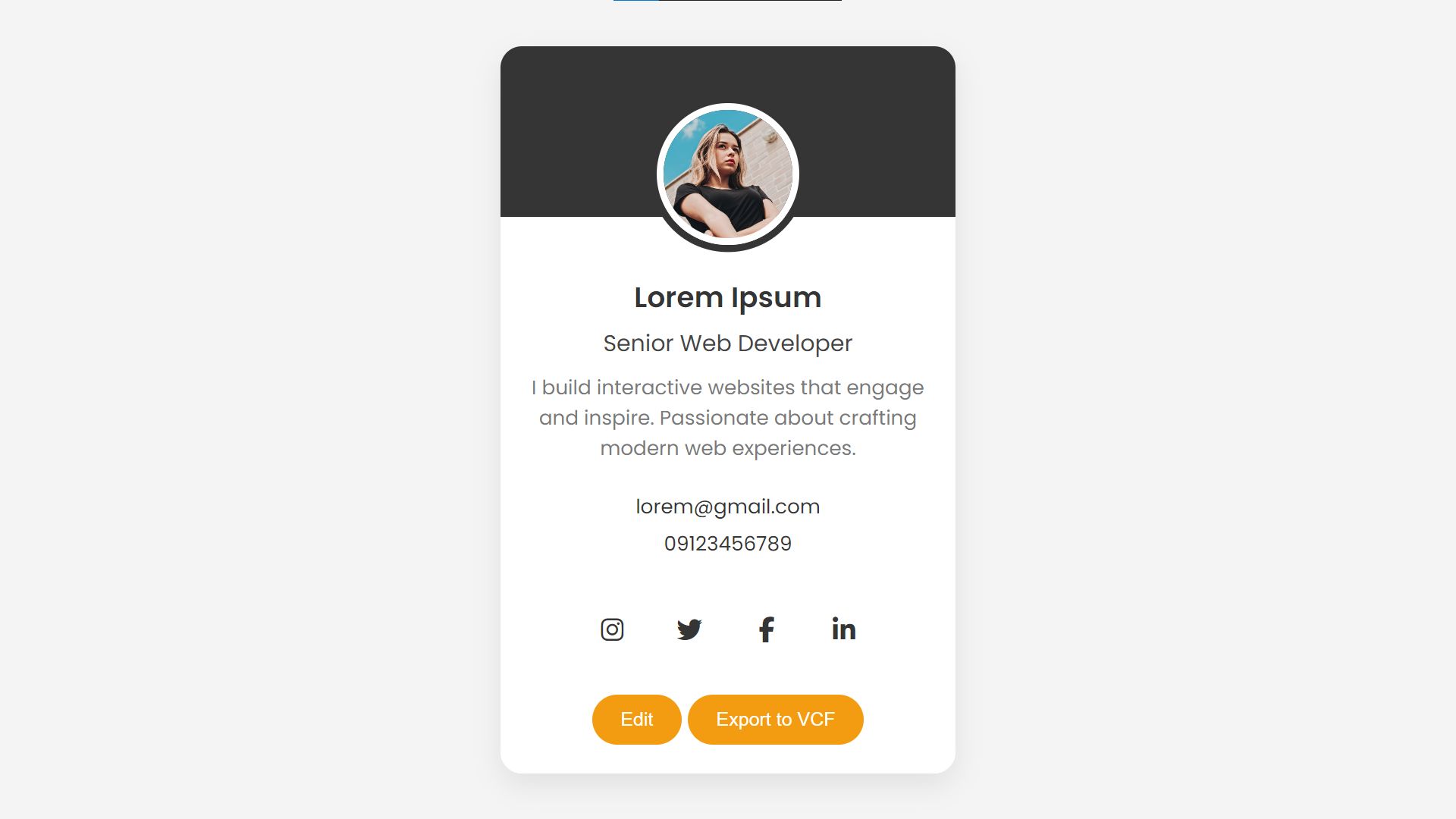
Edit Modal
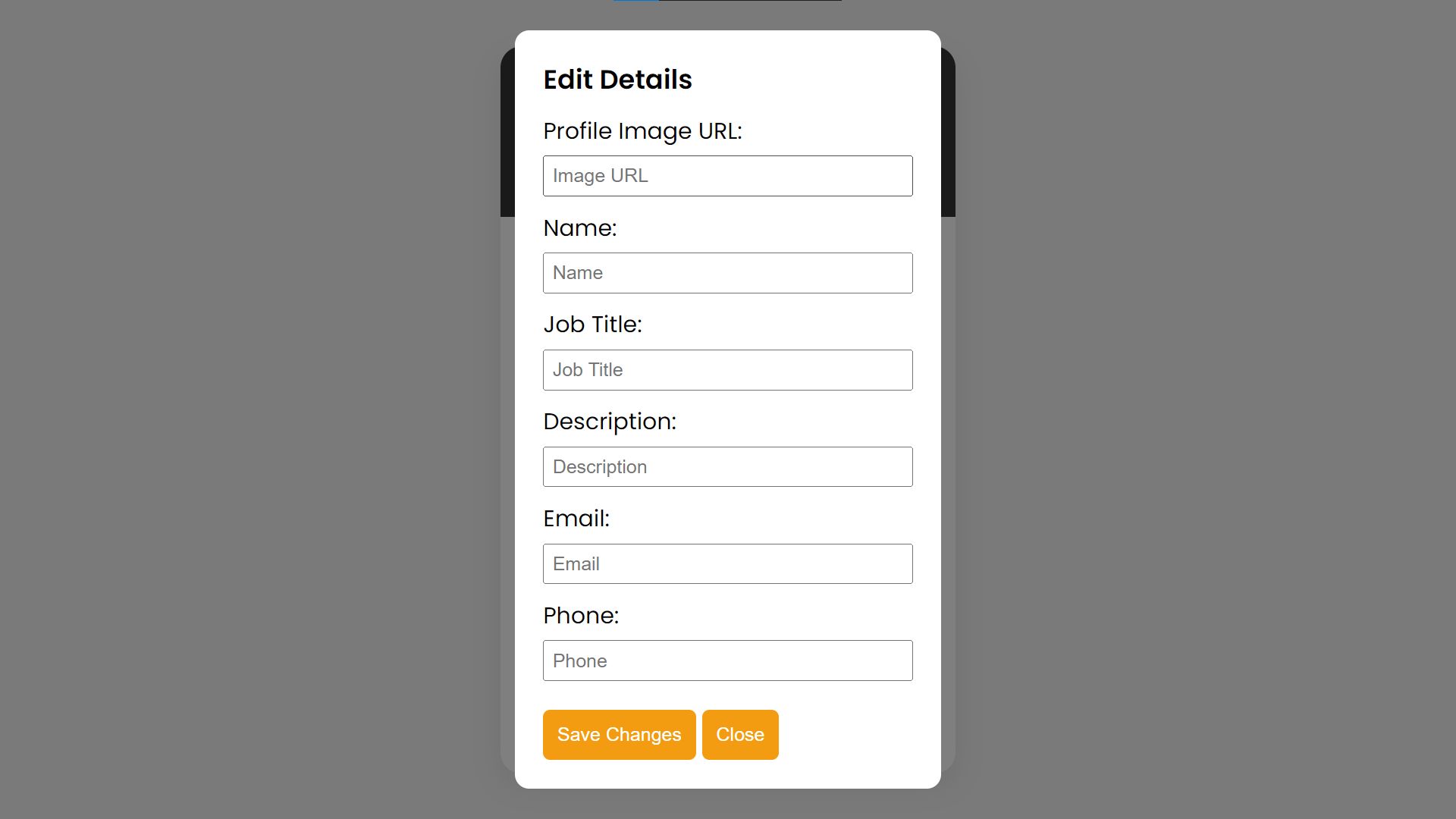
How to Run?
- Download the provided source code zip file.
- Extract the downloaded zip file.
- Open the html file and you are now ready to go!
Video Demonstration for Installation/Setup:
Conclusion:
In conclusion, the Digital Business Card with Export to VCF is a modern, functional tool that combines style with practicality. Its customizable interface, seamless editing options, and ability to export contact information as a .vcf file make it an ideal solution for professionals looking to enhance their networking and online presence. With a clean design powered by HTML, CSS, and JavaScript, this digital card offers an efficient way to share and update your details with ease, ensuring you make a lasting impression.
That's it! I hope this "Digital Business Card with Export to VCF Using HTML, CSS and JavaScript" will assist you on your programming journey, providing value to your current and upcoming project.
For additional tutorials and free source codes, explore our website.
Enjoy Coding :>>
Note: Due to the size or complexity of this submission, the author has submitted it as a .zip file to shorten your download time. After downloading it, you will need a program like Winzip to decompress it.
Virus note: All files are scanned once-a-day by SourceCodester.com for viruses, but new viruses come out every day, so no prevention program can catch 100% of them.
FOR YOUR OWN SAFETY, PLEASE:
1. Re-scan downloaded files using your personal virus checker before using it.
2. NEVER, EVER run compiled files (.exe's, .ocx's, .dll's etc.)--only run source code.
Add new comment
- 922 views