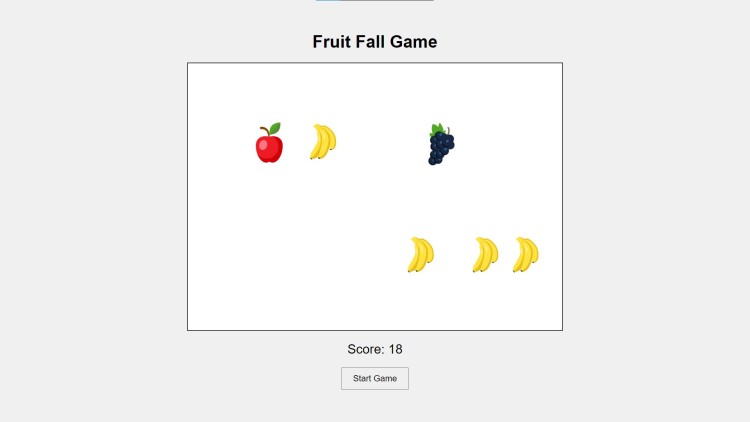Fruit Fall Game Using HTML, CSS and JavaScript with Source Code
Welcome to the Fruit Fall Game, a delightful web-based arcade experience designed to test your reflexes and agility! In this exciting game, players must click on falling fruits—apples, bananas, and grapes—to score points while avoiding those that touch the bottom of the game area. With its engaging gameplay and dynamic mechanics, the Fruit Fall Game is perfect for all ages, offering an enjoyable way to improve your hand-eye coordination and reaction time. The game gets progressively challenging as the fruits fall faster and more frequently, ensuring endless fun and excitement.
Dive into the colorful world of fruit with our easy-to-use interface and responsive design. Simply click the "Start Game" button to begin your adventure, and watch as fruits rain down from above. Your current score is displayed prominently on the screen, updating in real time as you successfully click on fruits. Whether you're aiming for a personal best or just looking to pass the time, the Fruit Fall Game provides a thrilling gaming experience that you won't want to miss!
You may also check this simple HTML, CSS and JavaScript project:
- Crypto News App
- Cookies Consent Banner
- Click Speed Test
- Check and Confirm Password
- Barcode Reader via Upload
Features:
- Dynamic Fruit Falling: Randomly generates 1 to 3 fruits that fall from the top of the game area at varying speeds.
- Score Tracking: Displays the player’s current score, updating in real time with each fruit clicked.
- Game Over Display: Notifies the player of the game outcome with their final score when a fruit reaches the bottom.
- Speed Increase: The falling speed of the fruits increases after every 5 successful clicks, intensifying the gameplay.
- Responsive Design: The game area is designed to fit within different screen sizes while maintaining a clean and organized layout.
Technologies Used:
- HTML: Structure of the game, including the game area, buttons, and score display.
- CSS: Styling of the game elements, ensuring a visually appealing layout and design.
- JavaScript: Core functionality of the game, handling the game logic, fruit generation, scoring, and speed adjustments.
How to Use:
- Clone or Download the Source Code: You can copy the code provided below and save it as an HTML file (e.g.,
fruit_fall_game.html). - Add Fruit Images: Ensure that you have the following images saved in the same directory as your HTML file:
apple.pngbanana.pnggrapes.png
- Open in a Browser: Open the HTML file in any modern web browser (e.g., Chrome, Firefox, Safari).
- Start the Game: Click the "Start Game" button to begin playing. Click on the falling fruits to score points. Watch out for the fruits that reach the bottom of the game area!
- Check Your Score: Your current score will be displayed on the screen. Aim to achieve the highest score possible before the game ends.
Sample Screenshots of the Project:
Landing Page
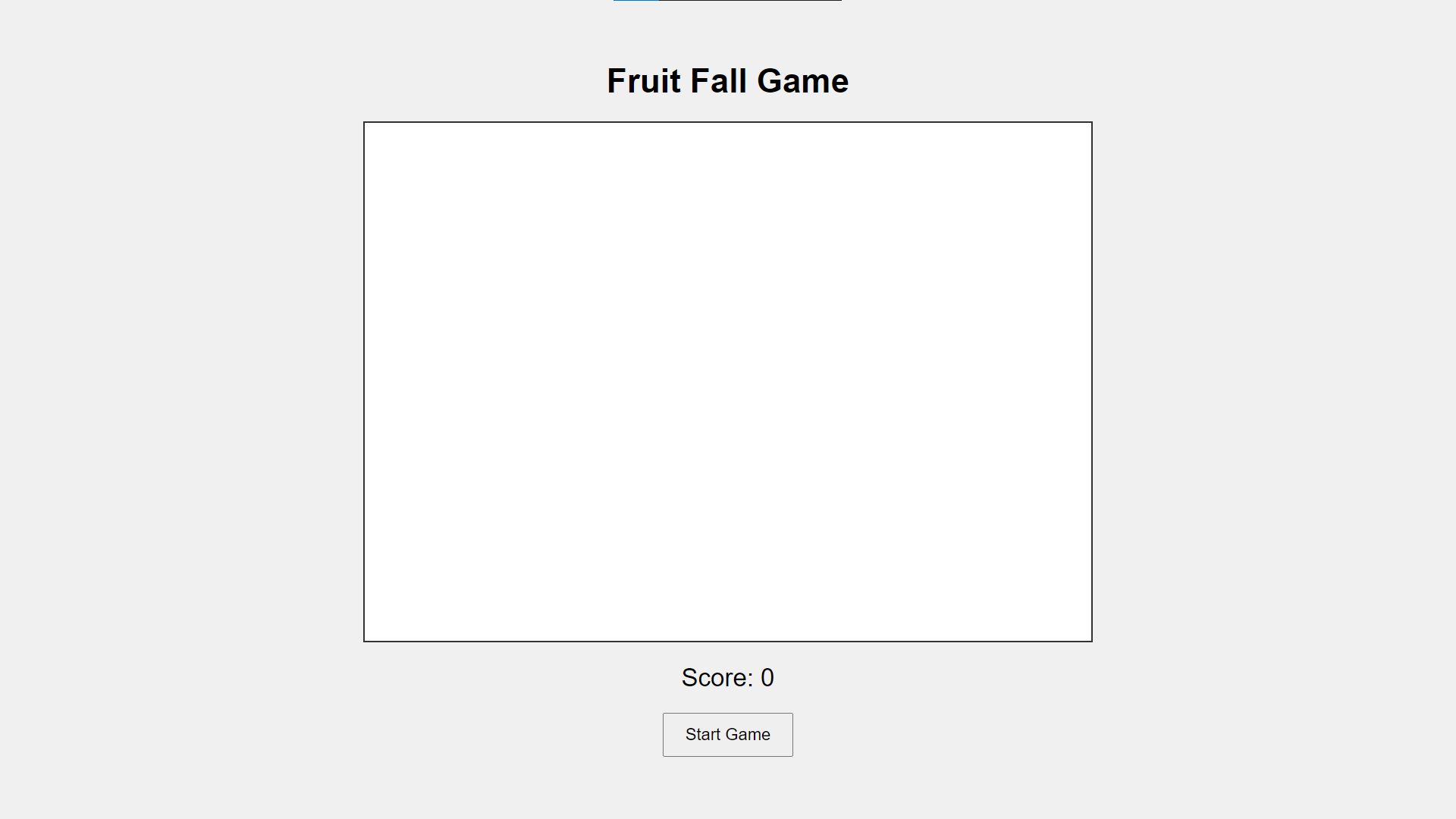
Game
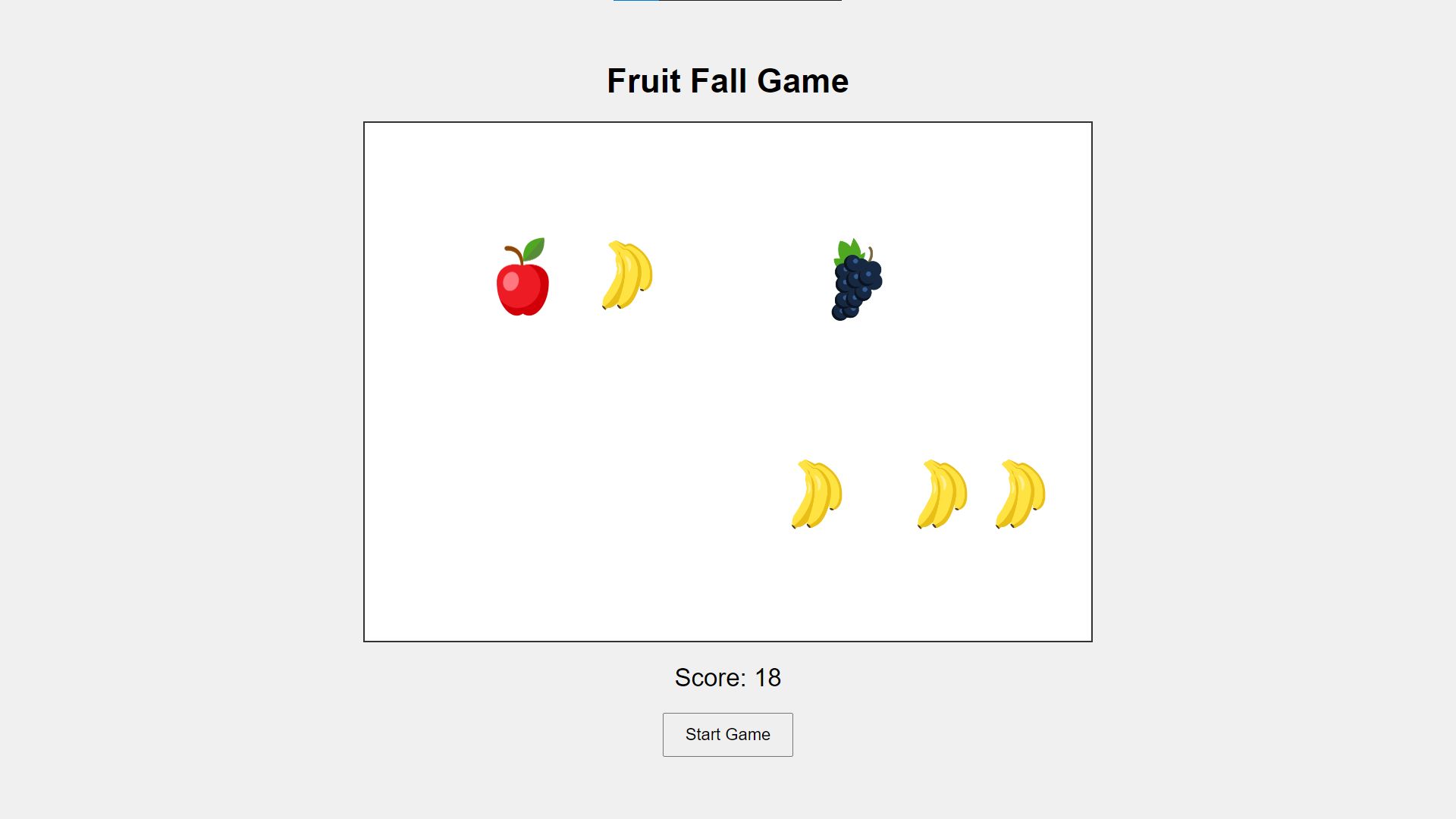
Game Over
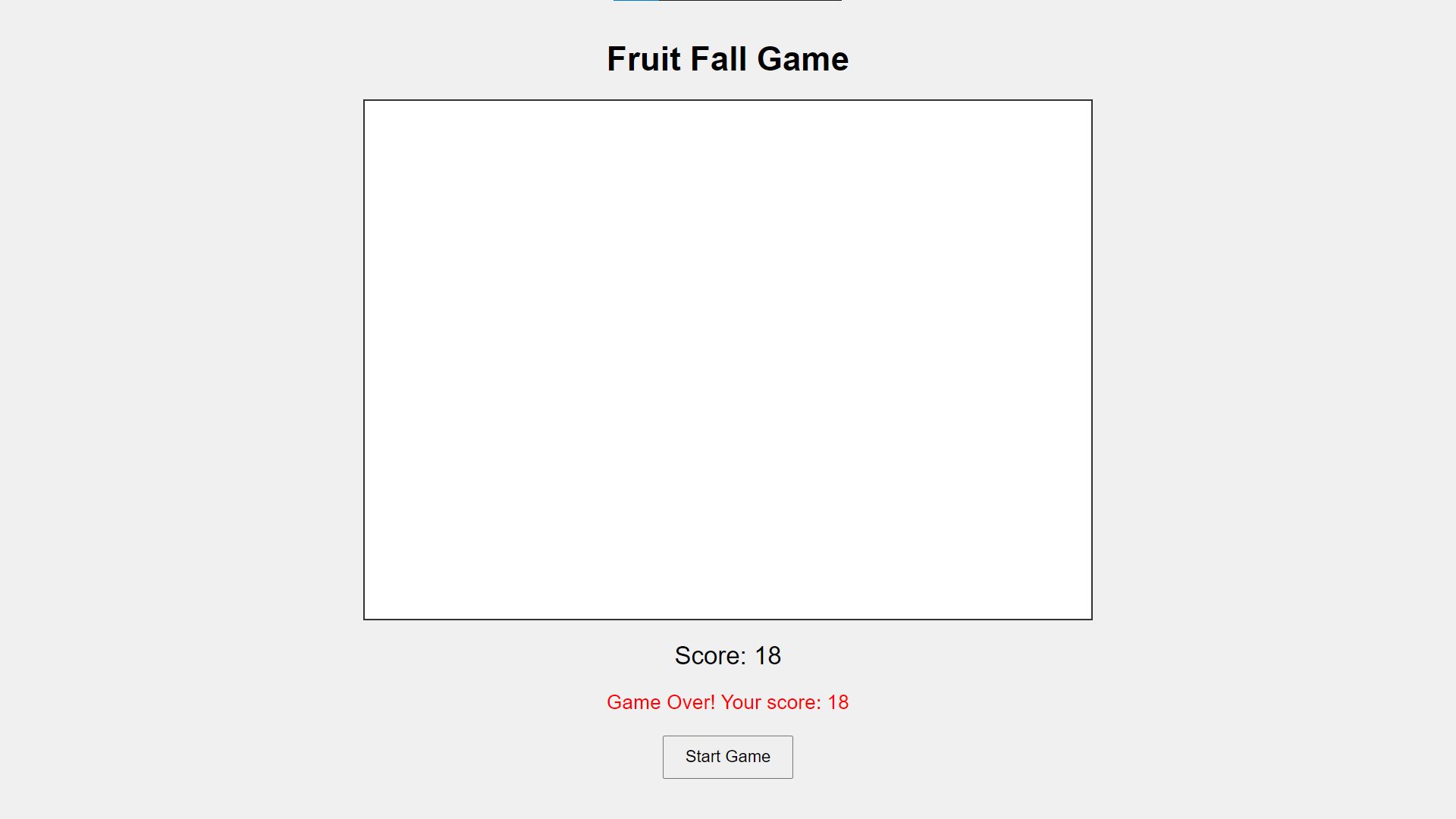
How to Run?
- Download the provided source code zip file.
- Extract the downloaded zip file.
- Open the html file and you are now ready to go!
Video Demonstration for Installation/Setup:
Conclusion:
In conclusion, the Fruit Fall Game offers a fun and engaging way to challenge your reflexes with its increasing difficulty and dynamic gameplay. Whether you're aiming to beat your high score or simply enjoy a relaxing yet exciting game, this web-based experience is sure to provide hours of entertainment. So go ahead, start playing, and see how many fruits you can catch before they fall!
That's it! I hope this "Fruit Fall GameUsing HTML, CSS and JavaScript" will assist you on your programming journey, providing value to your current and upcoming project.
For additional tutorials and free source codes, explore our website.
Enjoy Coding :>>
Note: Due to the size or complexity of this submission, the author has submitted it as a .zip file to shorten your download time. After downloading it, you will need a program like Winzip to decompress it.
Virus note: All files are scanned once-a-day by SourceCodester.com for viruses, but new viruses come out every day, so no prevention program can catch 100% of them.
FOR YOUR OWN SAFETY, PLEASE:
1. Re-scan downloaded files using your personal virus checker before using it.
2. NEVER, EVER run compiled files (.exe's, .ocx's, .dll's etc.)--only run source code.
Add new comment
- 373 views