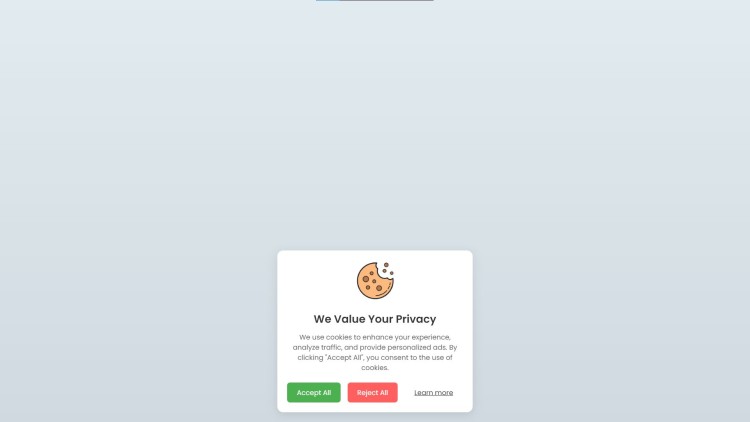Cookies Consent Banner Using HTML, CSS and JavaScript with Source Code
Welcome to the Cookies Consent Banner project, an essential tool for ensuring your website's compliance with privacy regulations while maintaining a modern and user-friendly design. This project features a sleek, responsive banner that informs visitors about the use of cookies to enhance their browsing experience, analyze traffic, and serve personalized ads. With options to either accept or reject cookies, as well as a link to learn more, users are given clear choices, boosting transparency and trust. The banner is elegantly designed with smooth animations and interactive buttons to provide a seamless experience across all devices.
Built using HTML, CSS, and JavaScript, this project provides the foundation for managing cookie consent effortlessly. The banner displays when the page loads, and once a user makes a selection, their preference is stored in cookies for 30 days, preventing the banner from reappearing unnecessarily. The combination of a clean design, animation, and intuitive functionality makes this consent banner a perfect solution for modern websites aiming to comply with data privacy standards while ensuring a smooth and engaging user experience.
You may also check this simple HTML, CSS and JavaScript project:
Features:
- Modern Design: The banner has a clean and minimalist design, with a subtle animation for smooth appearance on the page.
- Interactive Buttons: Users can click the "Accept All" button to agree to the use of cookies or the "Reject All" button to decline. A "Learn more" link is also included for further information.
- Cookie Storage: Once the user accepts or rejects the cookie policy, their preference is stored for 30 days, preventing the banner from appearing again during that period.
- Responsive Layout: The banner is fully responsive and works seamlessly across all screen sizes, from desktops to mobile devices.
- Fade-In Animation: The banner uses a fade-in effect when displayed, providing a smooth user experience.
Technologies Used:
- HTML: Used for the structure and content of the banner.
- CSS: Used for the design, layout, and animation of the banner, including a stylish gradient background and hover effects on the buttons.
- JavaScript: Handles user interaction, storing consent in cookies, and hiding the banner after the user has made a choice.
How to Use:
- HTML Setup: The banner is added directly to the body of your webpage. It includes an image, a title, a description, and buttons for user interaction.
- CSS Styling: The CSS file provides a modern, minimalist design, with a soft gradient background, rounded corners, shadow effects, and smooth hover animations.
- JavaScript: JavaScript manages the banner’s functionality:
- Accept Button: When the user clicks "Accept All", a cookie is created to store the user’s consent. The banner will not show again for 30 days.
- Reject Button: Clicking "Reject All" will simply hide the banner, without creating a cookie.
- Cookie Check: The script checks for the "CookieConsent" cookie when the page loads. If the user has already given consent, the banner remains hidden.
Sample Screenshots of the Project:
Cookies Consent Banner
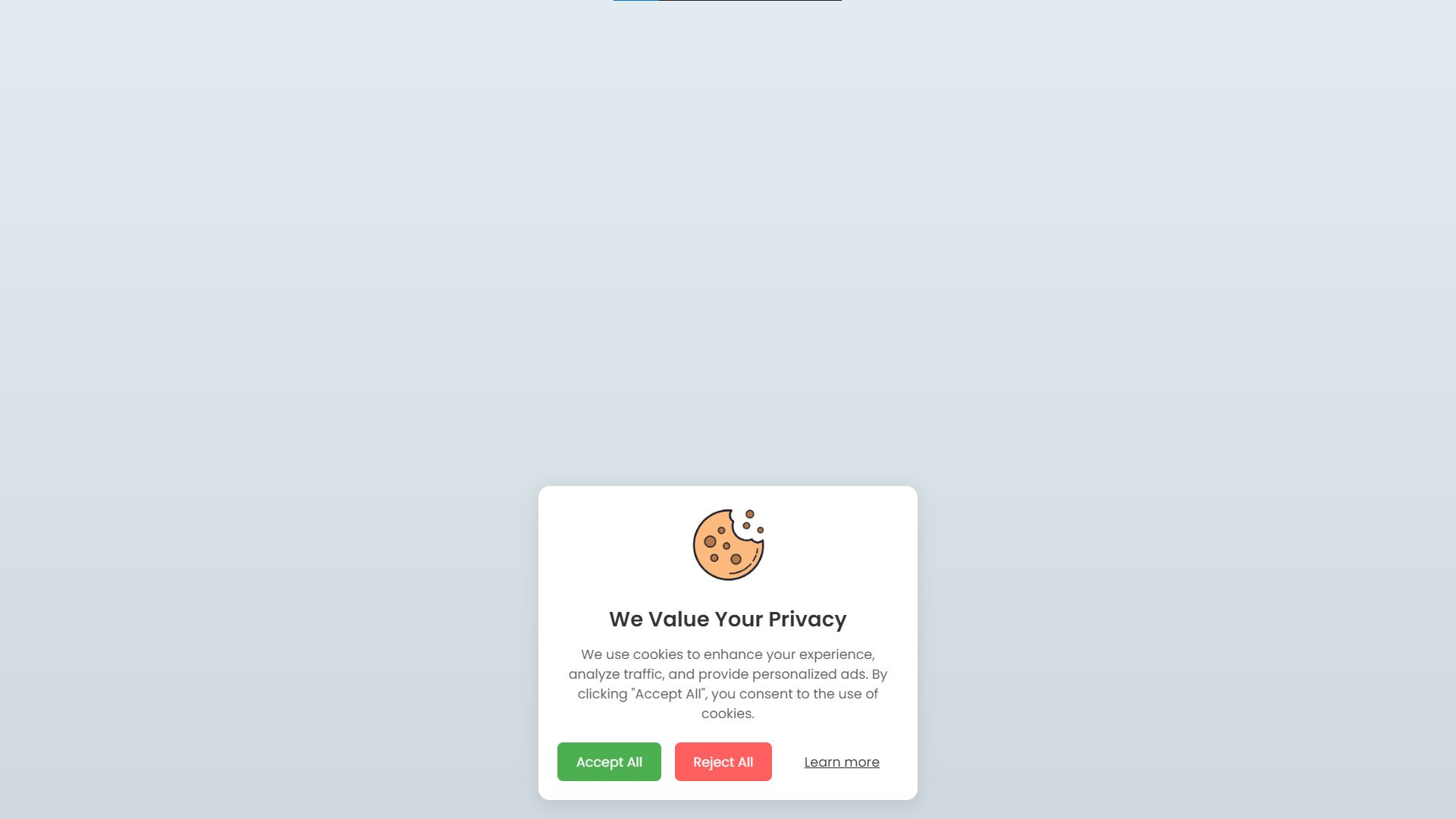
How to Run?
- Download the provided source code zip file.
- Extract the downloaded zip file.
- Open the html file and you are now ready to go!
Video Demonstration for Installation/Setup:
Conclusion:
In conclusion, the Cookies Consent Banner project offers a modern, user-friendly solution for managing cookie consent on your website, ensuring compliance with privacy regulations while enhancing user experience. With its sleek design, responsive layout, and easy-to-use functionality, this banner provides transparency and control for your visitors. Utilizing HTML, CSS, and JavaScript, it ensures that user preferences are respected, contributing to a more trusted and professional web presence.
That's it! I hope this "Cookies Consent Banner Using HTML, CSS and JavaScript" will assist you on your programming journey, providing value to your current and upcoming project.
For additional tutorials and free source codes, explore our website.
Enjoy Coding :>>
Note: Due to the size or complexity of this submission, the author has submitted it as a .zip file to shorten your download time. After downloading it, you will need a program like Winzip to decompress it.
Virus note: All files are scanned once-a-day by SourceCodester.com for viruses, but new viruses come out every day, so no prevention program can catch 100% of them.
FOR YOUR OWN SAFETY, PLEASE:
1. Re-scan downloaded files using your personal virus checker before using it.
2. NEVER, EVER run compiled files (.exe's, .ocx's, .dll's etc.)--only run source code.
Add new comment
- 291 views