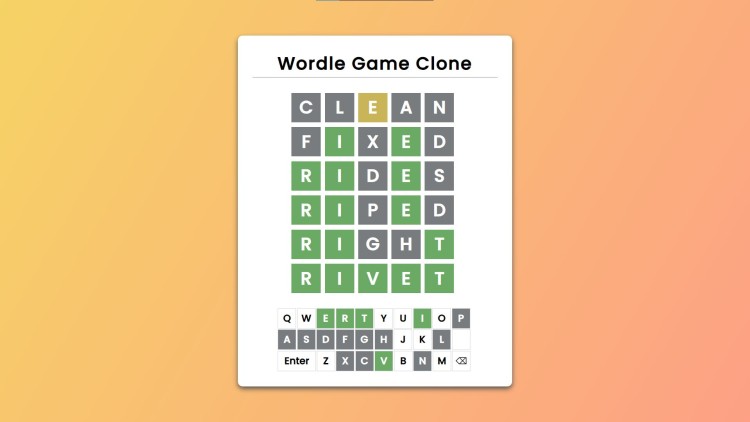Wordle Game Clone Using HTML, CSS and JavaScript with Source Code
Welcome to the Wordle Game Clone, a fun and interactive web-based game built using HTML, CSS, and JavaScript. This project recreates the popular word-guessing game where players have six attempts to guess a hidden five-letter word. Each guess provides feedback on the correctness of the letters and their position, using a color-coded system: green for correct letters in the correct position, yellow for correct letters in the wrong position, and gray for letters not in the word. The game features an intuitive keyboard for input and a sleek, responsive design for an engaging user experience.
The Wordle Game Clone utilizes JavaScript to handle game logic, track user input, and validate guesses, while HTML and CSS structure and style the game interface. The game board and keyboard are dynamically generated, offering a seamless and interactive play experience. To play, simply click or type letters to form guesses and press "Enter" to submit. This project offers an exciting challenge for word puzzle enthusiasts, whether you're playing for fun or learning from the source code!
You may also check this simple HTML, CSS and JavaScript project:
- Breakout Game
- URL Shortener App
- Email Username Generator Tool
- Internet Connection Notification
- One-time Password Input
Features:
- Word Guessing Game: Players try to guess a hidden five-letter word within six attempts.
- Color-coded Feedback: Tiles change colors to indicate correct letters (green), letters that exist but are in the wrong position (yellow), and incorrect letters (gray).
- On-screen Keyboard: Users can input letters through the on-screen keyboard or physical keyboard.
- Word Validation: Invalid guesses not found in the word list are flagged, enhancing the game's challenge.
- Dynamic Word Selection: Each game randomly selects a word from a predefined word list, ensuring replayability.
Technologies Used:
- HTML: Structures the layout of the game board and keyboard.
- CSS: Provides styling for the game board, tiles, and keyboard, with an attractive background gradient and tile animations.
- JavaScript: Handles the game's logic, including word validation, input processing, and dynamic tile updates based on guesses.
How to Use:
- Start the Game: Upon loading the page, a random five-letter word is chosen.
- Make a Guess: Use the on-screen keyboard or your physical keyboard to enter a five-letter word. Press 'Enter' to submit the guess.
- Color Feedback: After each guess, tiles turn:
- Green if the letter is correct and in the right position.
- Yellow if the letter is correct but in the wrong position.
- Gray if the letter is not in the word at all.
- Word Validation: If the guessed word is not in the word list, an error message is displayed.
- Game End: The game ends if the player correctly guesses the word or uses all six attempts. The correct word is displayed at the end.
Sample Screenshots of the Project:
Landing Page
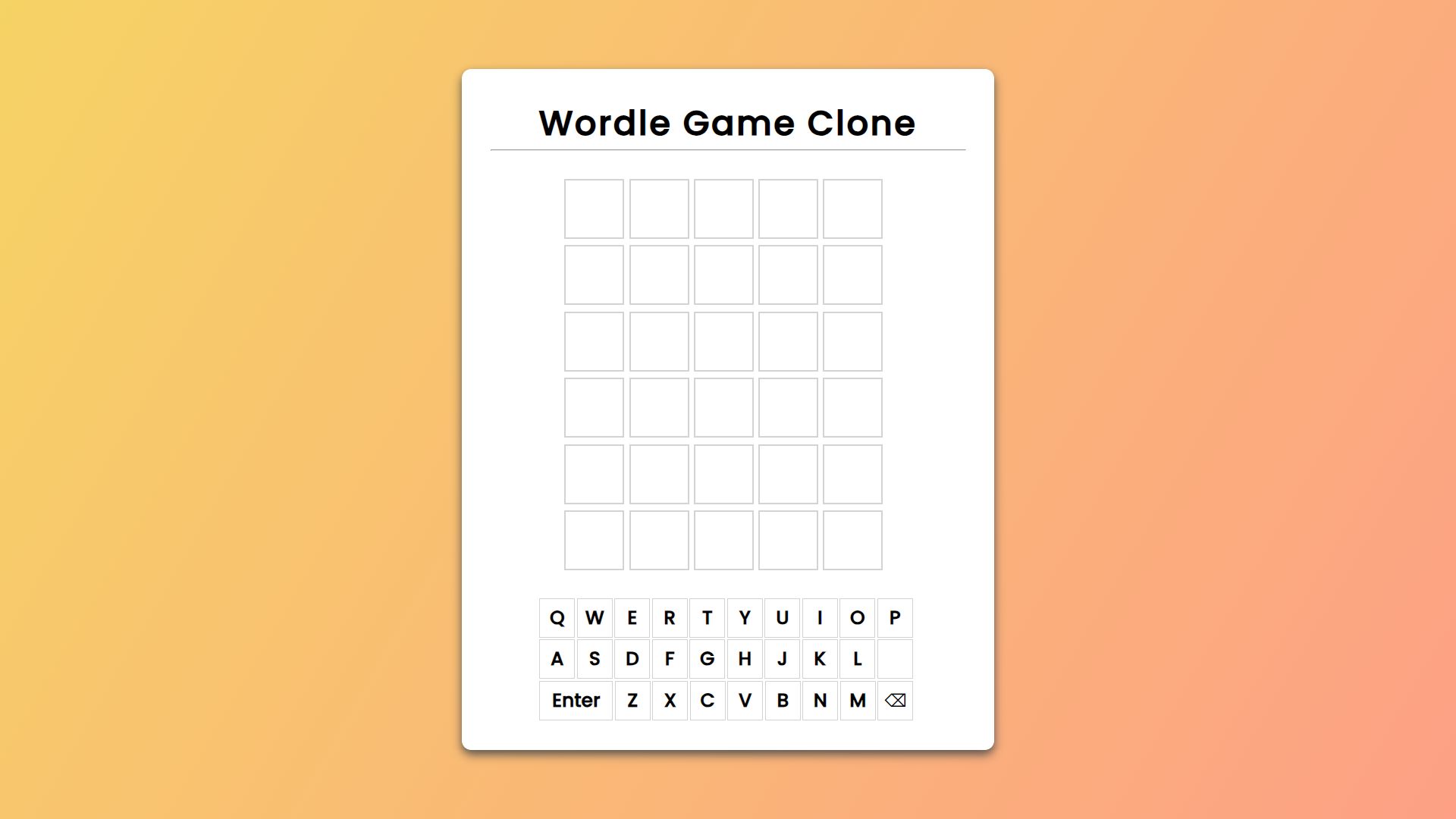
Sample Game
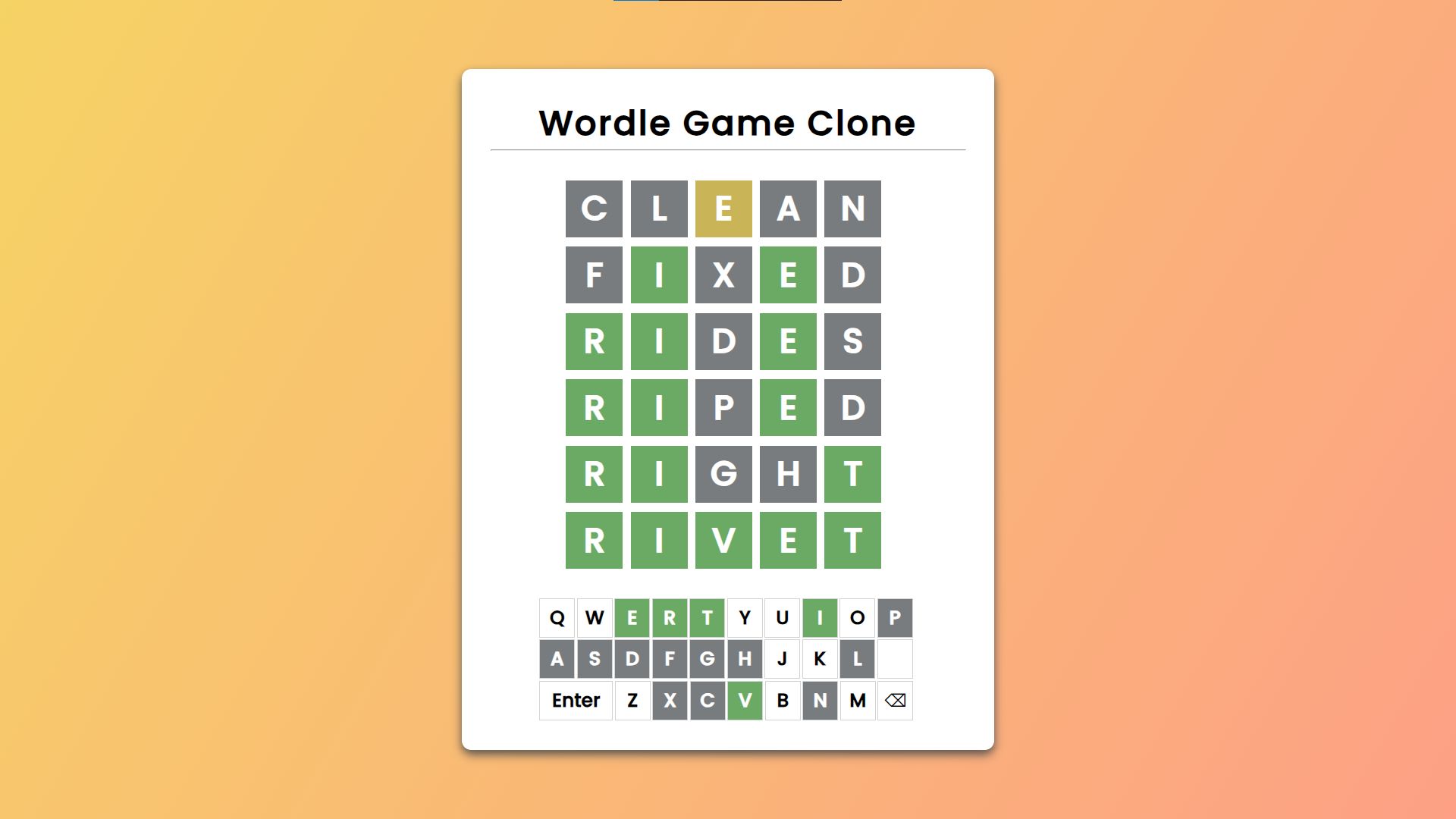
How to Run?
- Download the provided source code zip file.
- Extract the downloaded zip file.
- Open the html file and you are now ready to go!
Video Demonstration for Installation/Setup:
Conclusion:
In conclusion, the Wordle Game Clone offers an engaging and user-friendly experience for players to test their word-guessing skills. Built with HTML, CSS, and JavaScript, this project successfully replicates the original game's core mechanics while providing a customizable, web-based platform. Whether you're looking to challenge yourself with new words or explore the code for learning purposes, this Wordle clone serves as a fun and educational tool that highlights the versatility and power of front-end web development.
That's it! I hope this "Wordle Game Clone Using HTML, CSS and JavaScript" will assist you on your programming journey, providing value to your current and upcoming project.
For additional tutorials and free source codes, explore our website.
Enjoy Coding :>>
Note: Due to the size or complexity of this submission, the author has submitted it as a .zip file to shorten your download time. After downloading it, you will need a program like Winzip to decompress it.
Virus note: All files are scanned once-a-day by SourceCodester.com for viruses, but new viruses come out every day, so no prevention program can catch 100% of them.
FOR YOUR OWN SAFETY, PLEASE:
1. Re-scan downloaded files using your personal virus checker before using it.
2. NEVER, EVER run compiled files (.exe's, .ocx's, .dll's etc.)--only run source code.
Add new comment
- 311 views