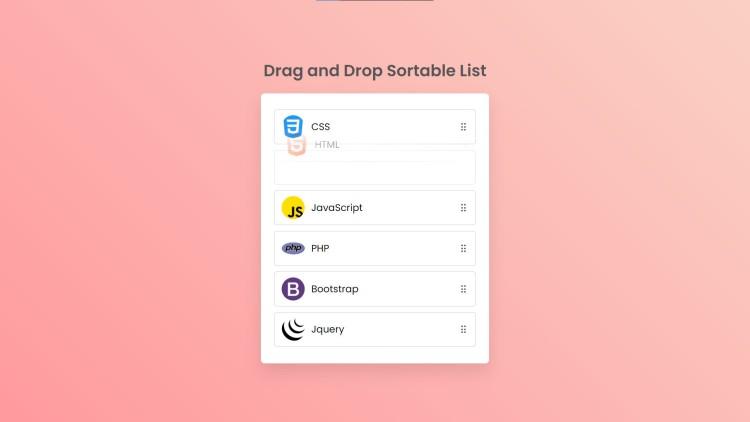Drag and Drop Sortable List Using HTML, CSS and JavaScript with Source Code
Welcome to the Drag and Drop Sortable List project, a dynamic web application that showcases the power of HTML, CSS, and JavaScript in creating interactive user interfaces. This project allows users to effortlessly reorder a list of items by dragging and dropping them into their preferred positions. It is designed to be intuitive and responsive, providing real-time visual feedback to enhance the user experience. With its modern design elements, including gradients and shadows, the application ensures a polished and user-friendly interface.
The implementation of this sortable list demonstrates fundamental web development techniques, including drag-and-drop functionality and dynamic content handling. By leveraging HTML for structure, CSS for styling, and JavaScript for interactivity, this project serves as a practical example of how to build engaging and functional web applications. Whether you are looking to enhance your web development skills or seeking inspiration for more complex projects, this application offers a solid foundation and valuable insights into creating interactive web components.
You may also check this simple HTML, CSS and JavaScript project:
- Number Game App
- Fruits and Vegetable Details Generator
- Download Button with Timer
- Current Location Weather
- Tab Screenshot Capture
Features:
- Drag-and-Drop Sorting: Users can easily reorder list items by dragging and dropping them into their desired position.
- Dynamic Item Handling: Automatically adjusts the list items' positions in real-time as they are being dragged.
- Visual Feedback: Items provide visual cues during the dragging process, such as reduced opacity to indicate that they are being moved.
- Responsive Design: The interface is designed to be visually appealing and functional across various screen sizes.
Technologies Used:
- HTML: Provides the structure and content of the list, including items and their details.
- CSS: Handles the styling and layout, including modern design elements like gradients and shadows.
- JavaScript: Implements the drag-and-drop functionality and manages the reordering of list items.
How to Use:
- Open the Application: Load the HTML file in a web browser.
- Interact with the List: Click and hold the drag handle (three dots) of any item in the list.
- Reorder Items: Drag the item to the desired position within the list and release the mouse button to drop it.
- Visual Indicators: As you drag an item, it will slightly fade to indicate that it is being moved, and other items will shift to accommodate the new position.
Sample Screenshots of the Project:
Landing Page
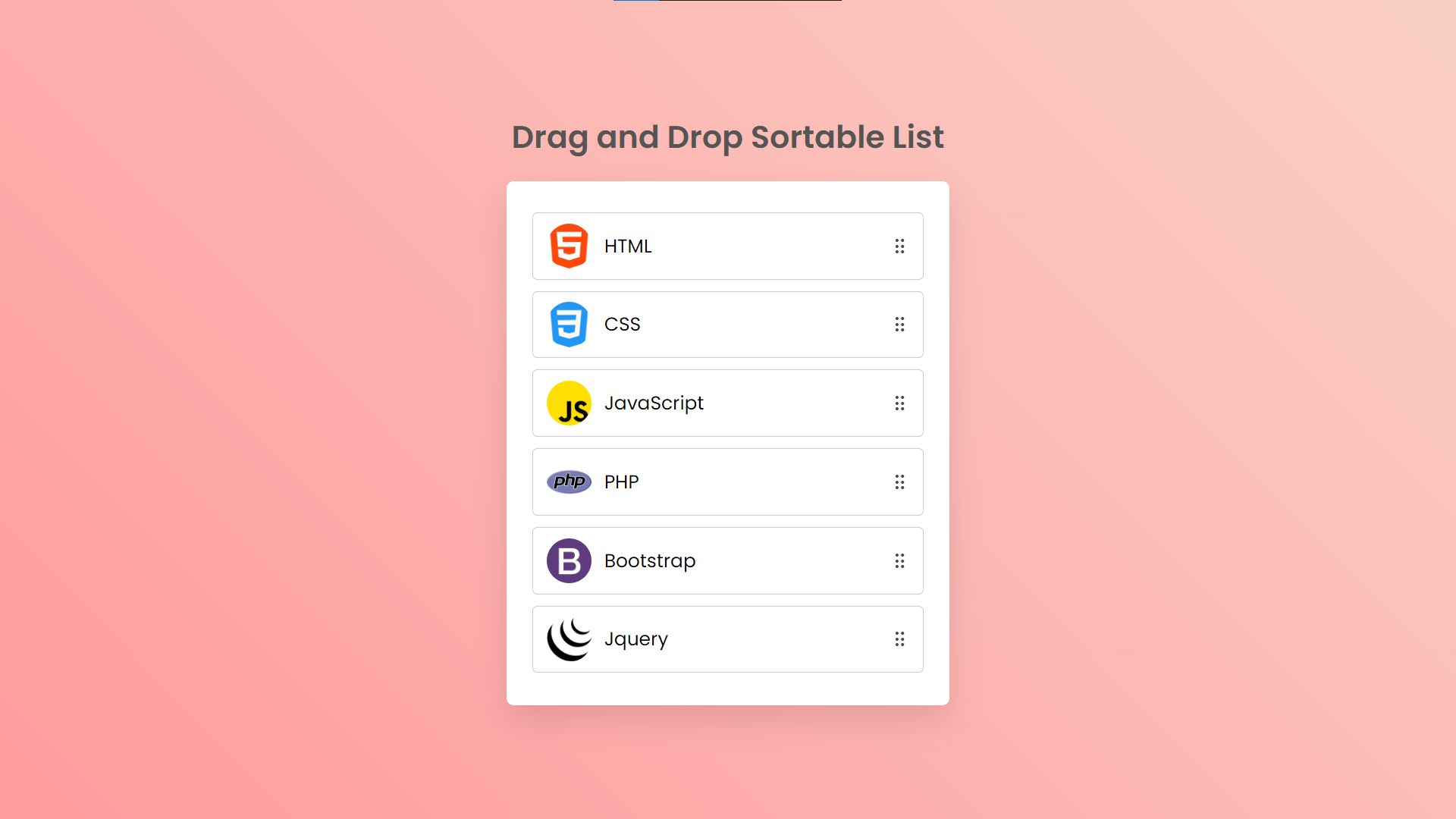
Dragging List
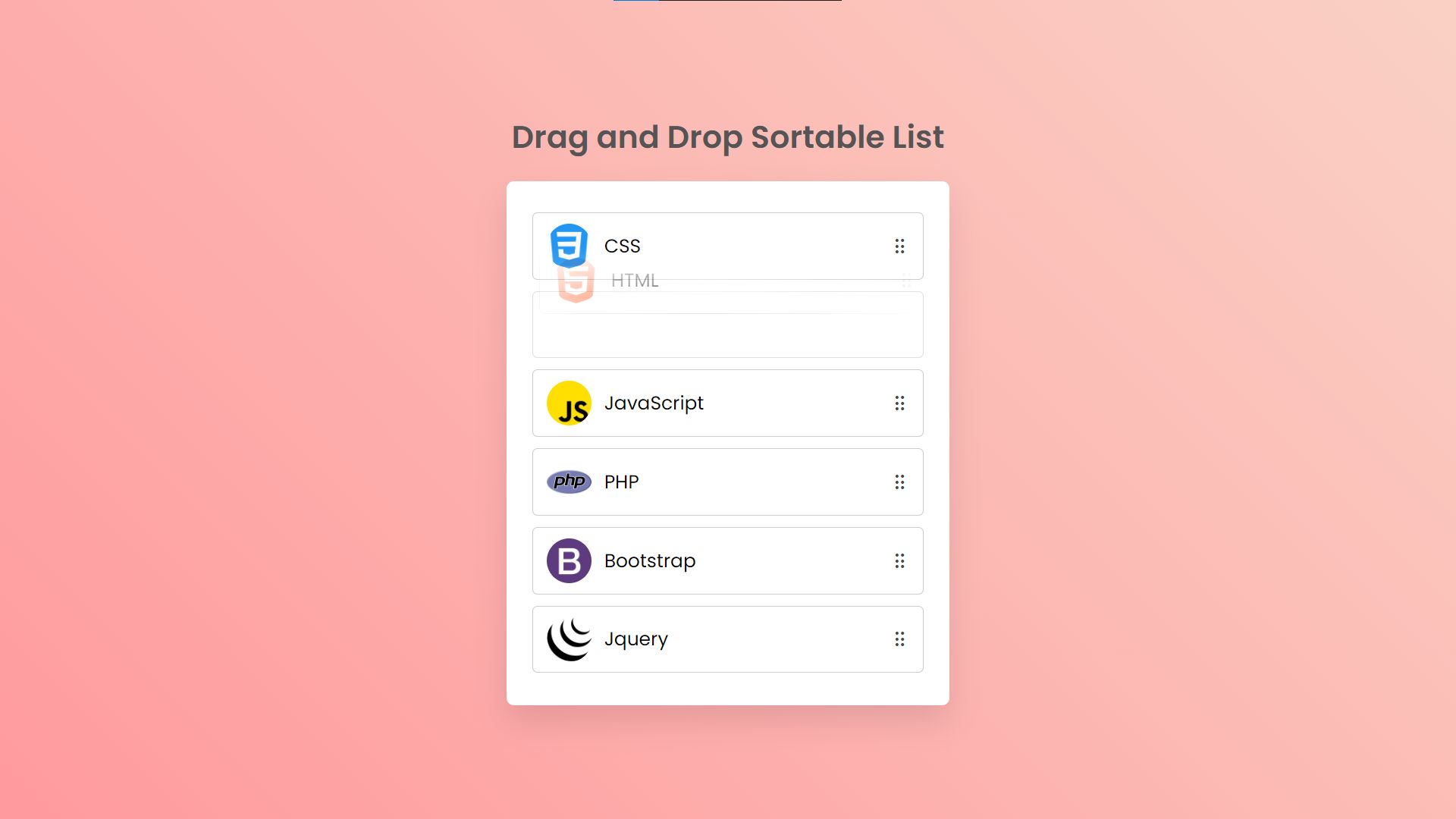
How to Run?
- Download the provided source code zip file.
- Extract the downloaded zip file.
- Open the html file and you are now ready to go!
Video Demonstration for Installation/Setup:
Conclusion:
In conclusion, the Drag and Drop Sortable List project exemplifies the seamless integration of HTML, CSS, and JavaScript to create an engaging and interactive user experience. By enabling intuitive item reordering and providing real-time visual feedback, this application highlights essential web development techniques and best practices. Whether you're a developer refining your skills or exploring new ways to enhance user interfaces, this project offers a clear demonstration of how to effectively combine these technologies to build functional and visually appealing web components.
That's it! I hope this "Drag and Drop Sortable List Using HTML, CSS and JavaScript" will assist you on your programming journey, providing value to your current and upcoming project.
For additional tutorials and free source codes, explore our website.
Enjoy Coding :>>
Note: Due to the size or complexity of this submission, the author has submitted it as a .zip file to shorten your download time. After downloading it, you will need a program like Winzip to decompress it.
Virus note: All files are scanned once-a-day by SourceCodester.com for viruses, but new viruses come out every day, so no prevention program can catch 100% of them.
FOR YOUR OWN SAFETY, PLEASE:
1. Re-scan downloaded files using your personal virus checker before using it.
2. NEVER, EVER run compiled files (.exe's, .ocx's, .dll's etc.)--only run source code.