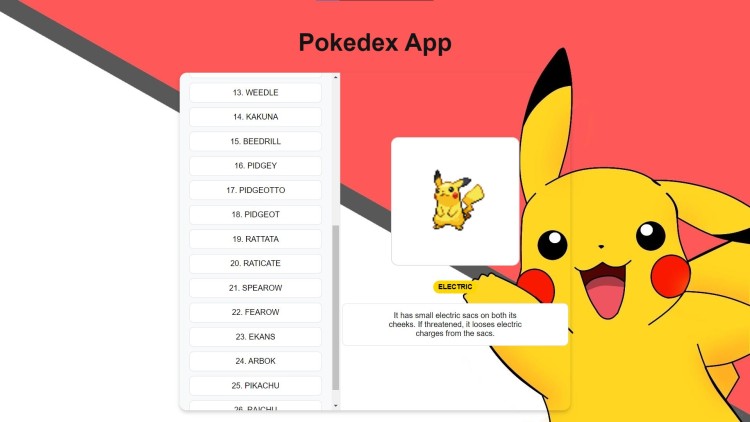Pokedex App Using HTML, CSS and JavaScript with Source Code
Welcome to the Pokedex App, a captivating web application designed for Pokémon enthusiasts and developers alike. Built using HTML, CSS, and JavaScript, this app provides an interactive way to explore a wide range of Pokémon, complete with detailed information on their types, images, and descriptions. By leveraging the powerful PokéAPI, the app dynamically fetches and displays real-time data, ensuring that users always have access to the most up-to-date information about their favorite Pokémon.
This project showcases the seamless integration of modern web technologies, creating a user-friendly and visually engaging experience. Whether you're browsing through the extensive list of Pokémon or diving into the specifics of each creature, the Pokedex App is a testament to the potential of web development in bringing rich, interactive content to life.
You may also check this simple HTML, CSS and JavaScript projects:
Features:
-
Interactive Pokémon List: Users can browse through a list of Pokémon, each represented by their name and a unique ID number.
-
Detailed Pokémon Information: Upon selecting a Pokémon from the list, users can view detailed information, including an image, type(s), and a description.
-
Real-Time Data Fetching: The app dynamically fetches data from the PokéAPI, ensuring that the information is always up-to-date.
-
Responsive Design: The app's layout is fully responsive, providing an optimal viewing experience across a wide range of devices.
-
Hover Effects: Interactive hover effects are implemented for a more engaging user experience.
Technologies Used:
- HTML5: For structuring the content and layout of the application.
- CSS3: Used for styling, including the use of Flexbox for layout management, custom fonts, and responsive design.
- JavaScript (ES6+): Handles the dynamic fetching of Pokémon data, user interactions, and updates to the DOM.
- PokéAPI: A third-party API used to retrieve Pokémon data such as names, types, images, and descriptions.
How to Use:
-
Launching the App: Upon loading the app, the user is presented with a list of Pokémon names on the left side of the screen.
-
Viewing Details: Clicking on a Pokémon name from the list will display detailed information on the right side, including an image, the types associated with that Pokémon, and a brief description.
-
Exploring Types: The Pokémon types are color-coded, making it easy to identify the nature of each Pokémon.
-
Scrolling Through the List: The Pokémon list is scrollable, allowing users to explore all available Pokémon easily.
Sample Screenshots of the Project:
Landing Page
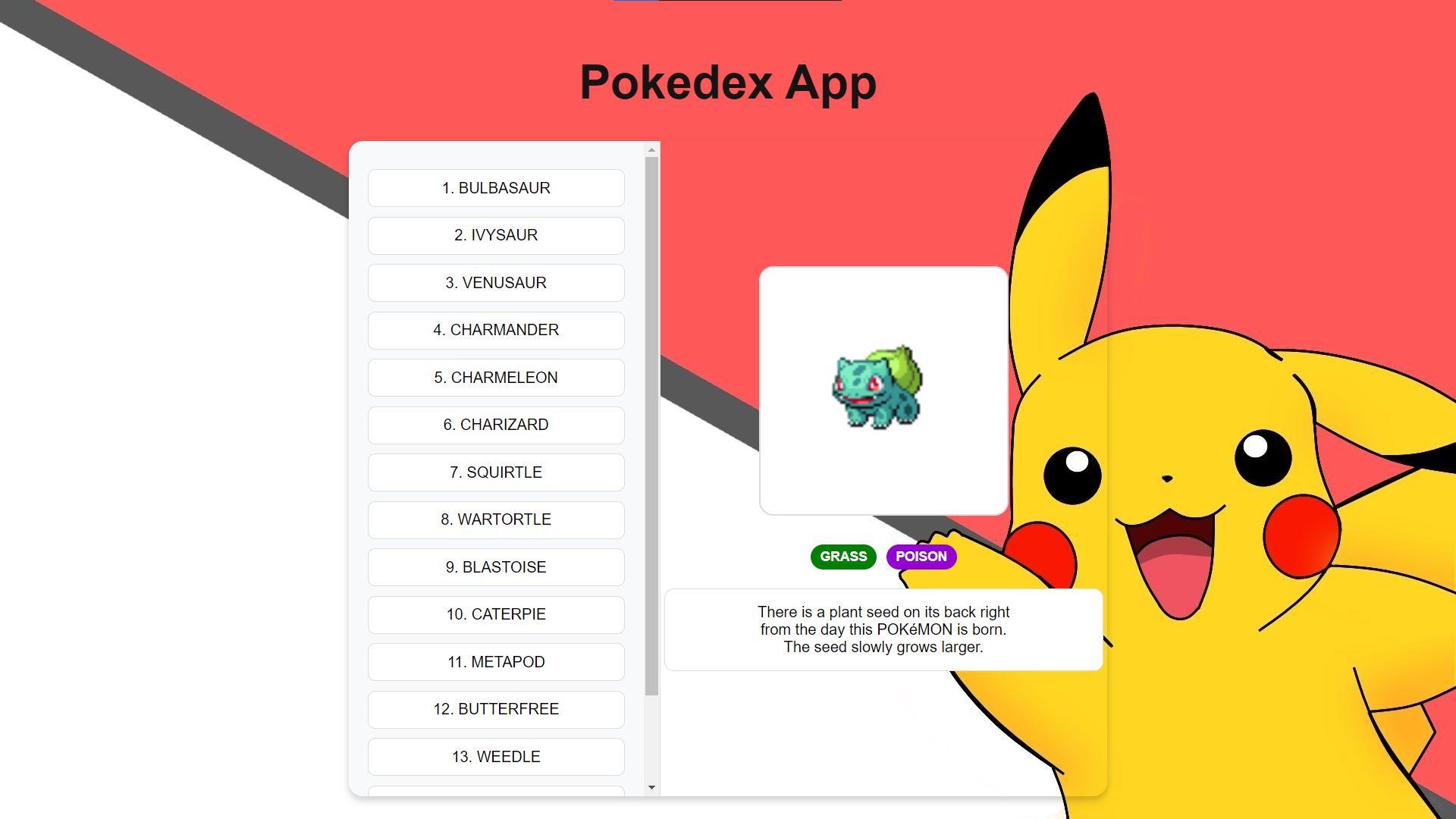
Pikachu Pokedex
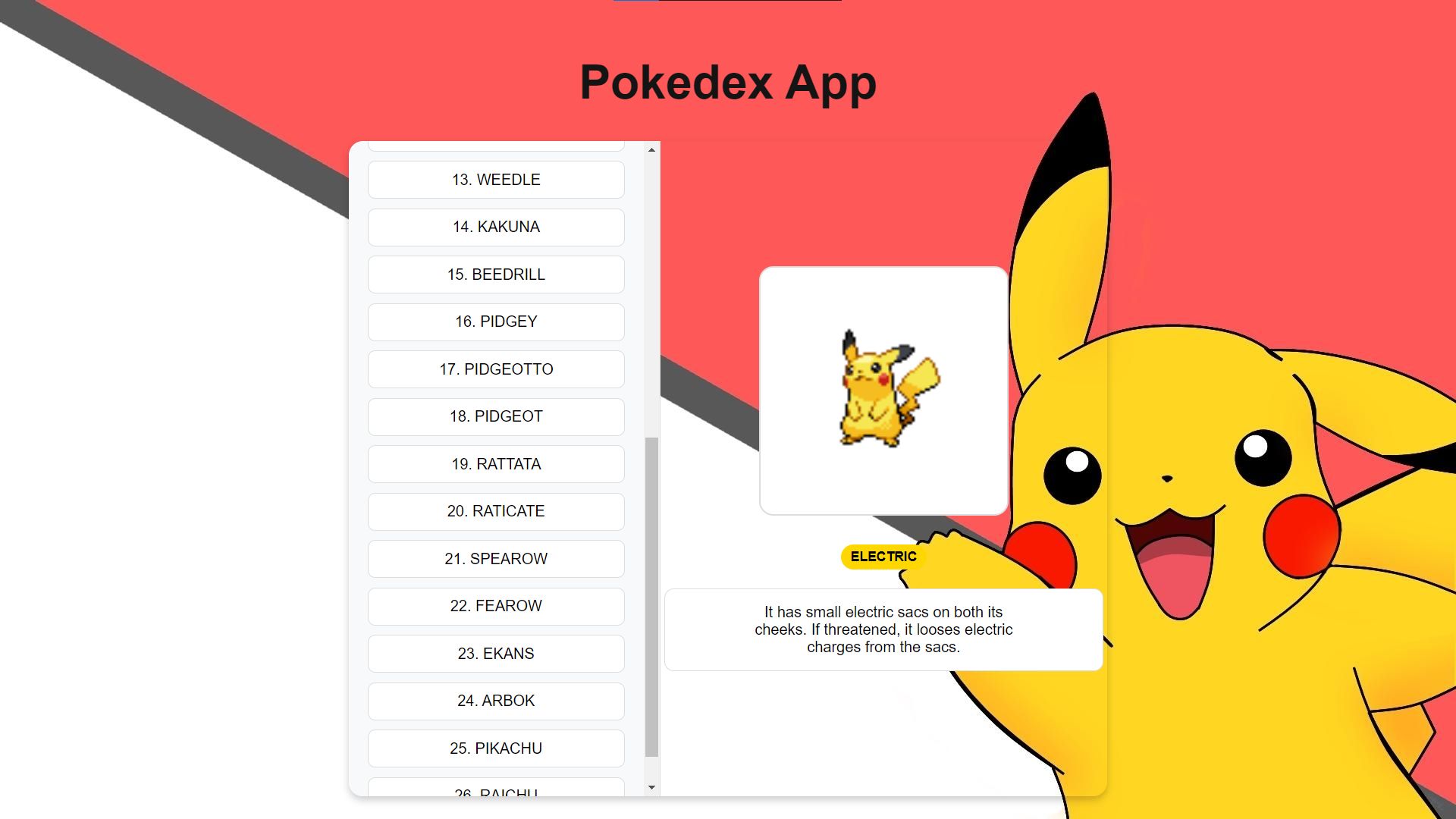
How to Run?
- Download the provided source code zip file.
- Extract the downloaded zip file.
- Open the html file and you are now ready to go!
Video Demonstration for Installation/Setup:
Conclusion:
In conclusion, the Pokedex App serves as an excellent example of how modern web technologies can be used to create interactive, data-driven applications. By combining HTML, CSS, and JavaScript with the PokéAPI, this app offers a seamless and engaging user experience, allowing users to explore the world of Pokémon with ease. Whether you're a Pokémon fan or a developer looking to expand your skills, this project demonstrates the power of web development in delivering rich and dynamic content.
That's it! I hope this "Pokedex App Using HTML, CSS and JavaScript" will assist you on your programming journey, providing value to your current and upcoming project.
For additional tutorials and free source codes, explore our website.
Enjoy Coding :>>
Note: Due to the size or complexity of this submission, the author has submitted it as a .zip file to shorten your download time. After downloading it, you will need a program like Winzip to decompress it.
Virus note: All files are scanned once-a-day by SourceCodester.com for viruses, but new viruses come out every day, so no prevention program can catch 100% of them.
FOR YOUR OWN SAFETY, PLEASE:
1. Re-scan downloaded files using your personal virus checker before using it.
2. NEVER, EVER run compiled files (.exe's, .ocx's, .dll's etc.)--only run source code.
Add new comment
- 457 views