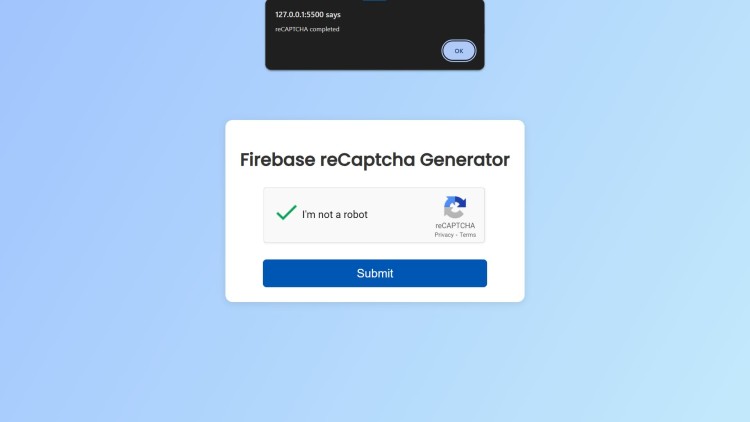Firebase reCaptcha Generator Using HTML, CSS and JavaScript with Source Code
Welcome to the Firebase reCaptcha Generator, a sleek and secure solution for integrating Google reCAPTCHA into your web forms using Firebase Authentication. This project provides a straightforward way to enhance the security of your online forms by leveraging Firebase's powerful authentication tools and Google’s reCAPTCHA service. Designed with a modern and responsive interface, it ensures that your users can easily interact with the captcha challenge while maintaining a high level of protection against spam and automated submissions.
Built with HTML, CSS, and JavaScript, this application combines a clean design with functional code to provide real-time feedback on reCAPTCHA completion and expiration. The project makes it easy to get started with Firebase integration and offers a user-friendly approach to securing your forms. Simply configure Firebase with your project details, and you’ll have a ready-to-use reCAPTCHA generator that enhances both user experience and security.
You may also check this simple HTML, CSS and JavaScript projects:
- Age Predictor
- Multi-Step Registration Form
- Match the Color Game
- File Details Checker
- Doodle Jump Game
Features:
- Google reCAPTCHA Integration: Seamlessly integrates Google reCAPTCHA with Firebase Authentication to protect your forms.
- Responsive Design: The UI is designed to be fully responsive, ensuring it looks great on all devices.
- Real-time Feedback: Provides instant feedback when the reCAPTCHA challenge is solved or expired.
- Modern Aesthetic: Utilizes modern web design principles with a clean and appealing user interface.
Technologies Used:
- HTML: Provides the structure and content of the web page.
- CSS: Styles the page with a modern design, including gradients and responsive layouts.
- JavaScript: Handles Firebase initialization, reCAPTCHA rendering, and form submission.
- Firebase Authentication: Integrates reCAPTCHA via Firebase to handle authentication and security.
How to Use:
- Form Display: When the page loads, the Firebase reCAPTCHA widget will be displayed in the form container.
- Solving reCAPTCHA: Users will need to solve the reCAPTCHA challenge to submit the form.
- Form Submission: After solving the reCAPTCHA, the form will display a success alert or handle further actions as defined in the
callbackfunction.
Sample Screenshots of the Project:
Landing Page
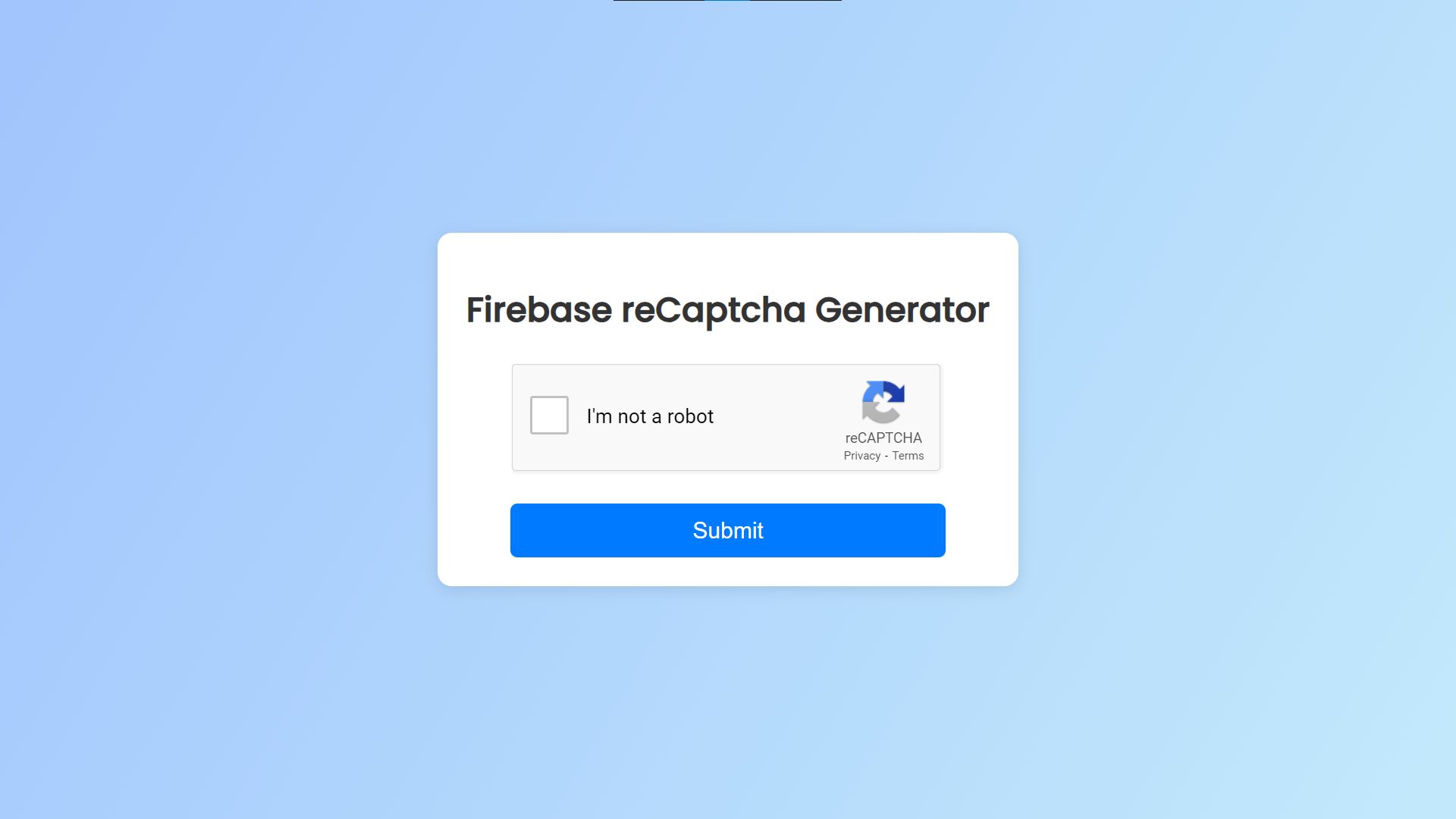
Submitting Captcha
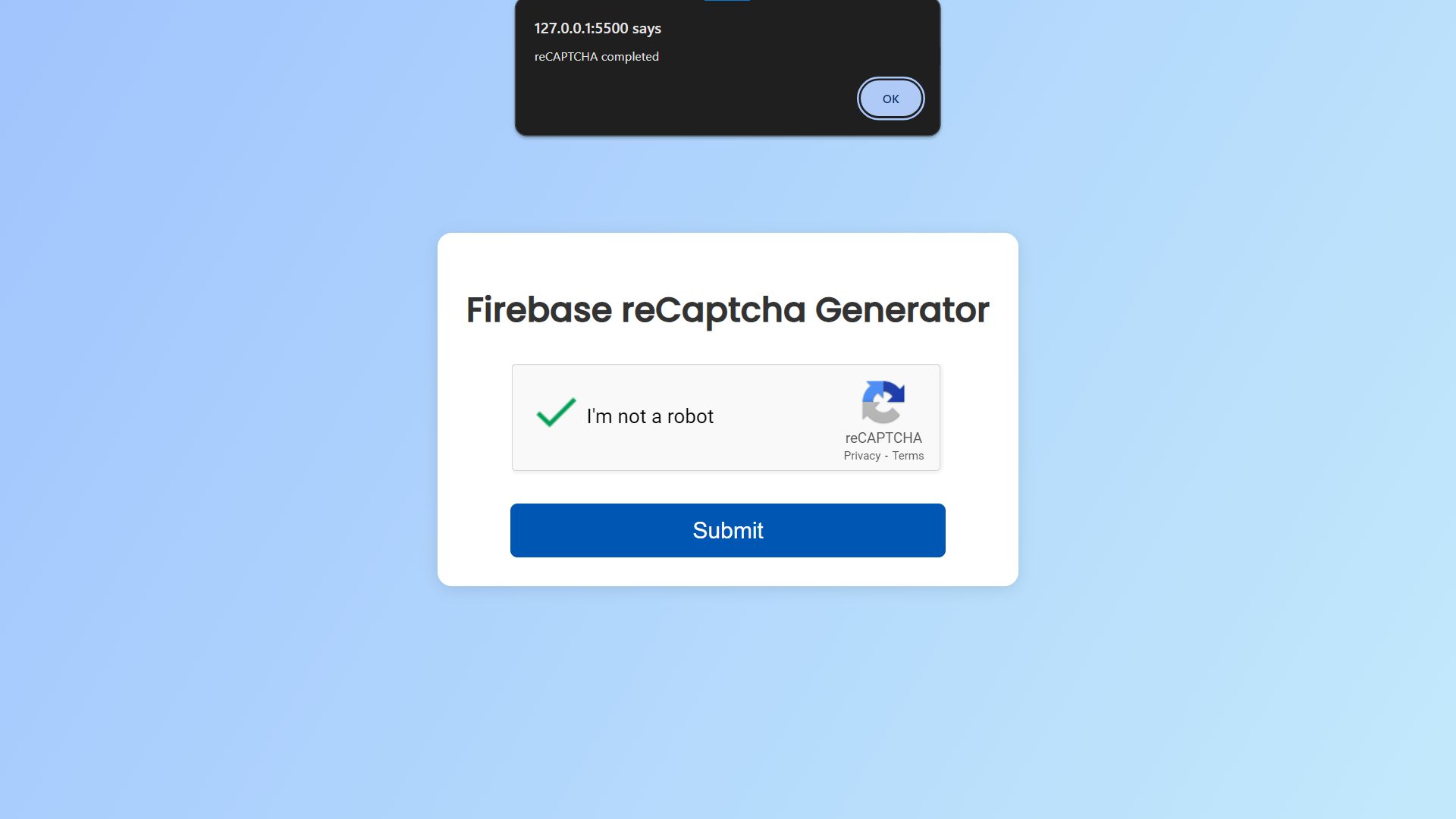
How to Run?
- Download the provided source code zip file.
- Extract the downloaded zip file.
- Open the html file and you are now ready to go!
Video Demonstration for Installation/Setup:
Conclusion:
In conclusion, the Firebase reCaptcha Generator offers a robust and user-friendly solution for integrating Google reCAPTCHA into your web applications. By leveraging Firebase Authentication and modern web technologies, this tool ensures that your forms are protected against spam and automated abuse while maintaining a seamless user experience. Whether you are securing a contact form, login page, or any other interactive element, this project provides an efficient way to implement reCAPTCHA with a clean and responsive design. Get started today to enhance the security and reliability of your web forms.
That's it! I hope this "Firebase reCaptcha Generator Using HTML, CSS and JavaScript" will assist you on your programming journey, providing value to your current and upcoming project.
For additional tutorials and free source codes, explore our website.
Enjoy Coding :>>
Note: Due to the size or complexity of this submission, the author has submitted it as a .zip file to shorten your download time. After downloading it, you will need a program like Winzip to decompress it.
Virus note: All files are scanned once-a-day by SourceCodester.com for viruses, but new viruses come out every day, so no prevention program can catch 100% of them.
FOR YOUR OWN SAFETY, PLEASE:
1. Re-scan downloaded files using your personal virus checker before using it.
2. NEVER, EVER run compiled files (.exe's, .ocx's, .dll's etc.)--only run source code.
Add new comment
- 328 views