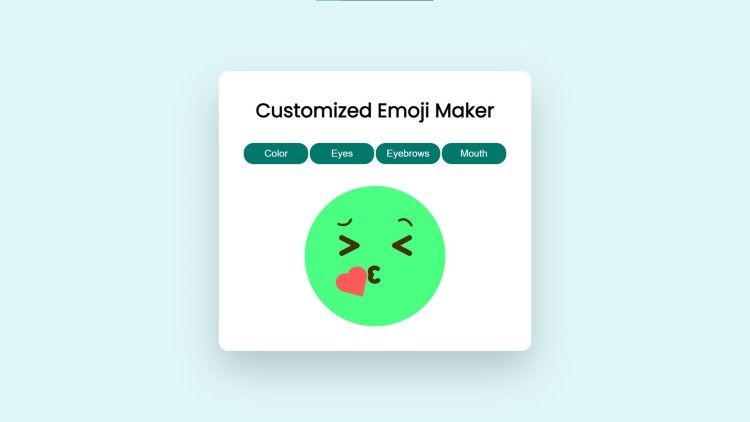Customized Emoji Maker Using HTML, CSS and JavaScript with Source Code
Welcome to the Customized Emoji Maker, an innovative and engaging web application that lets you create and personalize your own emojis. By utilizing HTML for structure, CSS for styling, and JavaScript for interactivity, this project offers a seamless and fun user experience. The application features a responsive design that ensures it looks great on any device, from desktops to smartphones. With intuitive controls, users can easily change the color, eyes, eyebrows, and mouth of their emoji, making the creative process both simple and enjoyable.
This project highlights the effective use of web technologies to build dynamic and interactive applications. The Customized Emoji Maker not only serves as a great tool for emoji enthusiasts but also as an educational resource for those learning web development. By exploring this application, users can gain insight into the practical application of HTML, CSS, and JavaScript, and see firsthand how these technologies can be combined to create a visually appealing and user-friendly interface.
You may also check this simple HTML, CSS and JavaScript projects:
- To Do Checklist
- Meme Generator with Reddit Download
- Random Quote with Screenshot
- Auto Switch Testimonial Box
- Chrome Dinosaur Game
Features:
- Dynamic Emoji Customization: Change the color, eyes, eyebrows, and mouth of the emoji with just a click of a button.
- Responsive Design: Ensures the application looks great on all devices, from desktops to mobile phones.
- User-Friendly Interface: Simple and intuitive layout with clearly labeled buttons for easy navigation.
Technologies Used:
- HTML: Provides the structure and layout of the application.
- CSS: Used for styling the application, including layout adjustments, button styles, and overall design aesthetics.
- JavaScript: Adds interactivity, allowing users to change the emoji’s features dynamically.
How to Use:
- Open the Application: Launch the Customized Emoji Maker in your web browser.
- Customize Your Emoji:
- Color: Click the "Color" button to cycle through different background colors for the emoji.
- Eyes: Click the "Eyes" button to change the style of the eyes.
- Eyebrows: Click the "Eyebrows" button to switch between different eyebrow styles.
- Mouth: Click the "Mouth" button to modify the mouth expression.
- Enjoy Your Creation: Once you've customized your emoji to your liking, you can take a screenshot or simply enjoy your unique creation.
Sample Screenshots of the Project:
Emoji
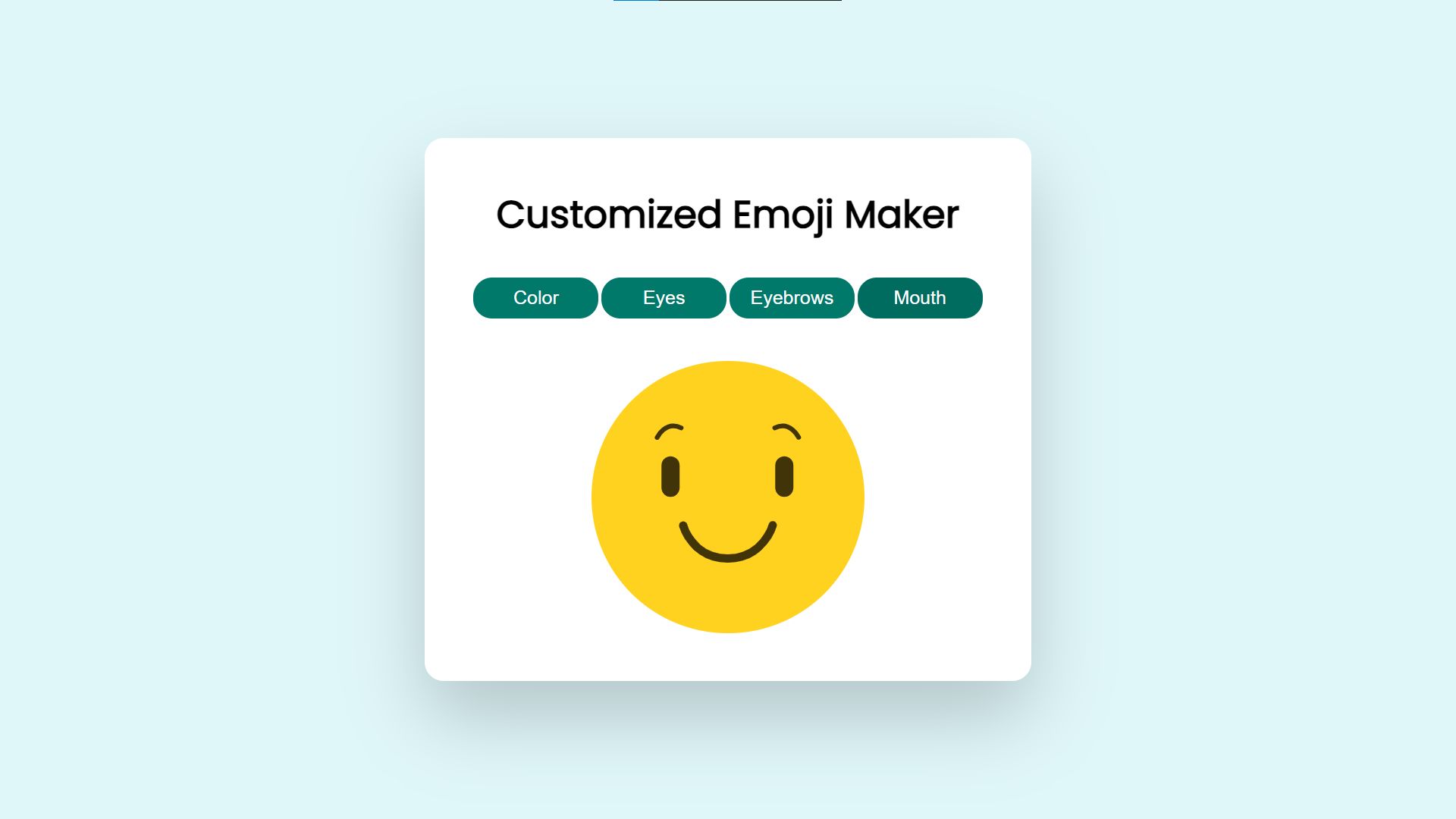
Another Customized Emoji
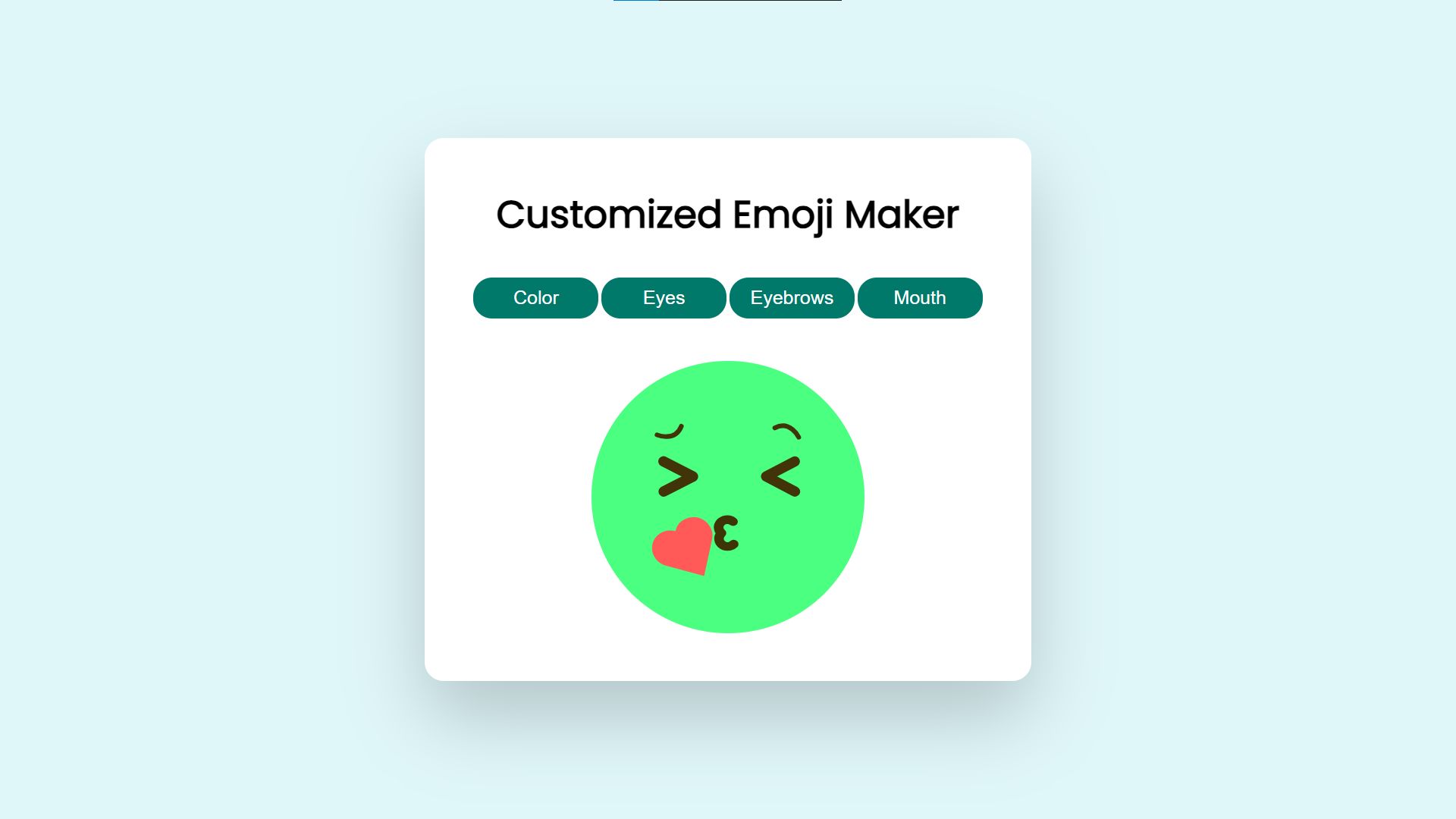
How to Run?
- Download the provided source code zip file.
- Extract the downloaded zip file.
- Open the html file and you are now ready to go!
Video Demonstration for Installation/Setup:
Conclusion:
In conclusion, the Customized Emoji Maker demonstrates the powerful capabilities of HTML, CSS, and JavaScript in creating a dynamic and user-friendly web application. Whether you're looking to personalize your emojis for fun or to learn more about web development, this project provides a perfect platform to explore and enjoy. With its intuitive interface and responsive design, the Customized Emoji Maker is not only a delightful tool for users but also a valuable learning experience for aspiring developers.
That's it! I hope this "Customized Emoji Maker Using HTML, CSS and JavaScript" will assist you on your programming journey, providing value to your current and upcoming project.
For additional tutorials and free source codes, explore our website.
Enjoy Coding :>>
Note: Due to the size or complexity of this submission, the author has submitted it as a .zip file to shorten your download time. After downloading it, you will need a program like Winzip to decompress it.
Virus note: All files are scanned once-a-day by SourceCodester.com for viruses, but new viruses come out every day, so no prevention program can catch 100% of them.
FOR YOUR OWN SAFETY, PLEASE:
1. Re-scan downloaded files using your personal virus checker before using it.
2. NEVER, EVER run compiled files (.exe's, .ocx's, .dll's etc.)--only run source code.
Add new comment
- 400 views