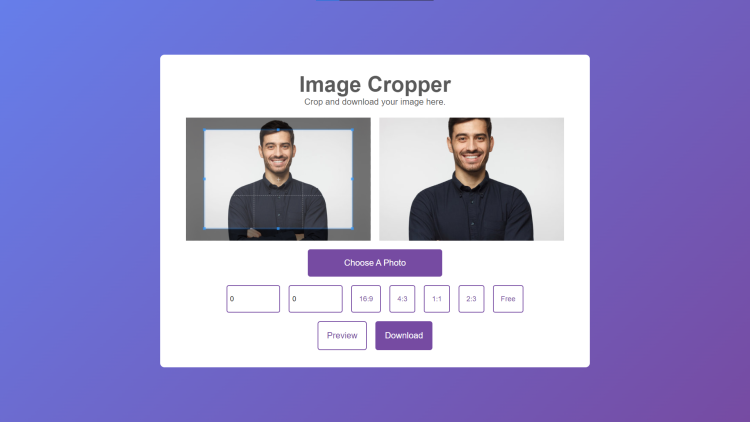Image Cropper App Using HTML, CSS and JavaScript with Source Code
Welcome to Image Cropper App, an innovative tool designed to simplify the process of cropping and refining images using HTML, CSS, and JavaScript. This versatile web application offers a seamless user experience, allowing individuals to upload their images and tailor them to perfection with just a few clicks. With features like dynamic cropping and customizable aspect ratios, users can achieve precise edits effortlessly. Whether you're a professional photographer aiming for pixel-perfect compositions or an amateur enthusiast looking to enhance your snapshots, Image Cropper provides the tools you need to transform your images with ease.
Built with a focus on usability and functionality, Image Cropper offers a range of intuitive features to enhance your editing workflow. From the ability to input custom dimensions to the convenience of previewing edits before finalizing, this application caters to the diverse needs of users across various skill levels. With its combination of powerful features and user-friendly interface, Image Cropper redefines the image editing experience, making it accessible to all. Say goodbye to complicated software and hello to effortless image cropping with Image Cropper.
You may also check this simple HTML, CSS and JavaScript projects:
- GIF Generator App
- Guess the Flag Game
- Typing Speed Test App
- Dictionary App
- To-Do List in Kanban Board
Features:
- Dynamic Cropping: Users can upload images and dynamically crop them using a sleek and user-friendly interface.
- Aspect Ratio Control: The application provides predefined aspect ratios (16:9, 4:3, 1:1, 2:3) for easy cropping. Additionally, users have the option for a free-form cropping mode.
- Customizable Dimensions: Users can input precise height and width dimensions to tailor their cropping selections with precision.
- Preview Functionality: Before downloading, users can preview their cropped image to ensure it meets their expectations.
- Download Capability: Upon cropping, users can effortlessly download their edited images in PNG format with a custom file name.
Technologies Used:
- HTML: Provides the structure and content of the web page, facilitating the layout and organization of elements.
- CSS: Enhances the visual aesthetics and styling of the application, ensuring an appealing user interface.
- JavaScript: Enables dynamic interactions and functionality, such as image uploading, cropping, and previewing.
How to Use:
- Upload Image: Click on the "Choose A Photo" button to select an image file from your device.
- Crop Image: Once the image is uploaded, a cropping interface will appear. Adjust the cropping selection by dragging the corners or sides of the selection box.
- Aspect Ratio: Choose from predefined aspect ratios or opt for free-form cropping.
- Custom Dimensions: Alternatively, input custom height and width dimensions to precisely define the cropping area.
- Preview: Click the "Preview" button to visualize the cropped image before downloading.
- Download: After confirming the preview, click the "Download" button to save the cropped image with a custom file name.
Sample Screenshots of the Project:
Landing Page
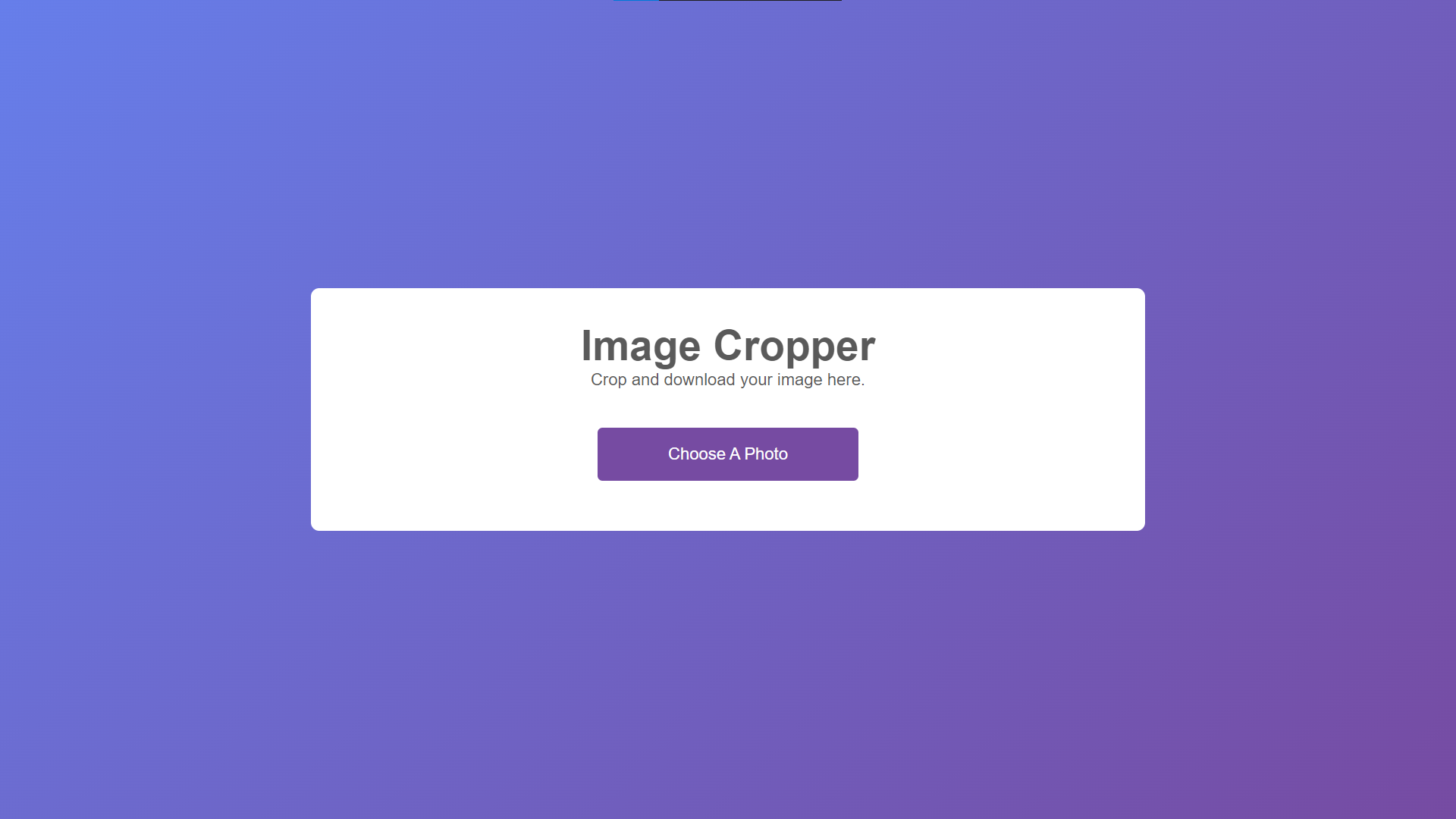
Sample Image Upload
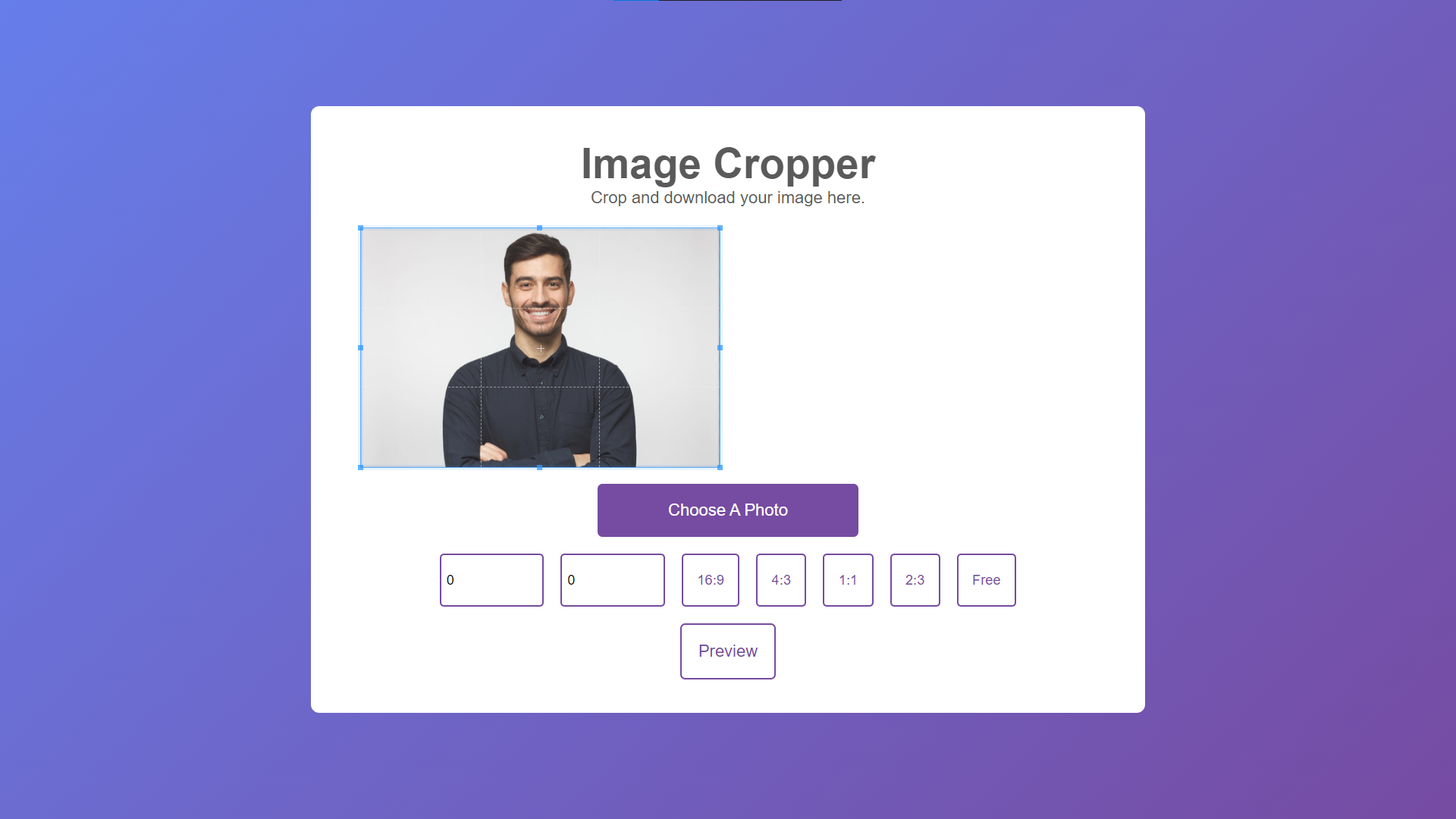
Cropped Image Preview
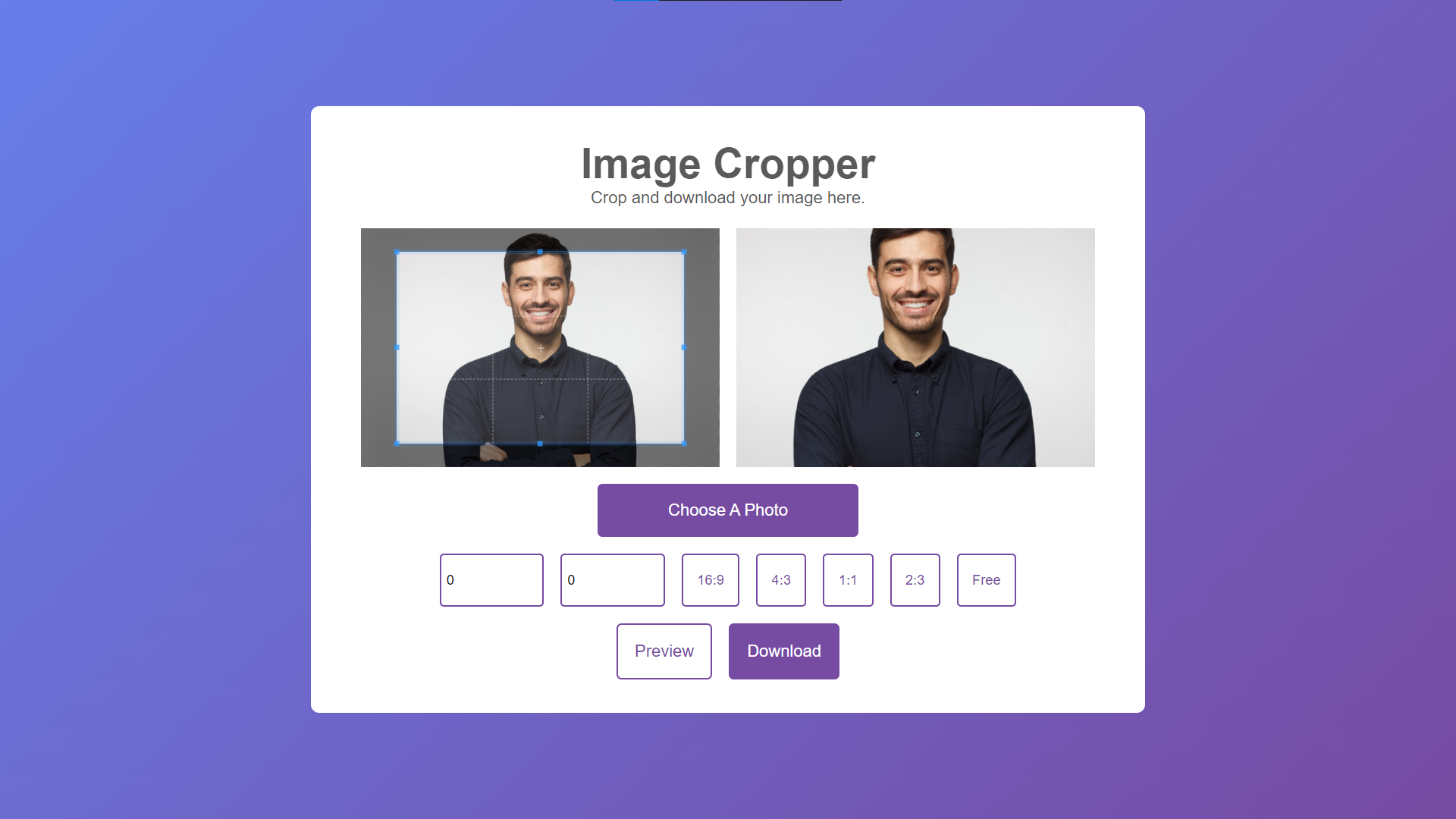
How to Run?
- Download the provided source code zip file.
- Extract the downloaded zip file.
- Open the html file and you are now ready to go!
Video Demonstration for Installation/Setup:
Conclusion:
In conclusion, Image Cropper stands as a testament to the power of HTML, CSS, and JavaScript in creating user-friendly and efficient web applications. With its array of features and intuitive design, it offers a seamless solution for anyone seeking to enhance their images through cropping and refining. Whether you're a professional in need of precise edits or a hobbyist looking to elevate your photos, Image Cropper provides the tools necessary to achieve stunning results. Its ease of use, coupled with its robust functionality, makes it a valuable addition to any digital toolkit. Embrace the simplicity and efficiency of Image Cropper for all your image editing needs, and unlock the potential to create captivating visuals with ease.
That's it! I hope this "Image Cropper App Using HTML, CSS and JavaScript" will assist you on your programming journey, providing value to your current and upcoming projects.
For additional tutorials and free source codes, explore our website.
Enjoy Coding :>>
Note: Due to the size or complexity of this submission, the author has submitted it as a .zip file to shorten your download time. After downloading it, you will need a program like Winzip to decompress it.
Virus note: All files are scanned once-a-day by SourceCodester.com for viruses, but new viruses come out every day, so no prevention program can catch 100% of them.
FOR YOUR OWN SAFETY, PLEASE:
1. Re-scan downloaded files using your personal virus checker before using it.
2. NEVER, EVER run compiled files (.exe's, .ocx's, .dll's etc.)--only run source code.
Add new comment
- 802 views