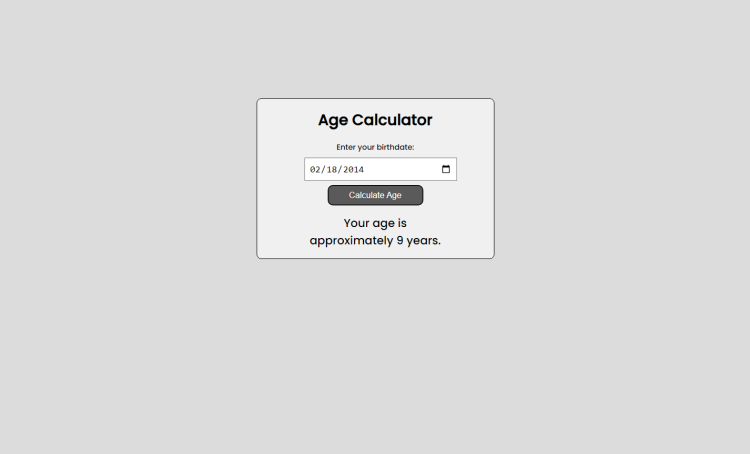Age Calculator Using HTML, CSS and JavaScript with Source Code
Are you curious to know your exact age down to the year? Look no further. Our Age Calculator, built with the power of HTML, CSS, and JavaScript, allows you to effortlessly determine your age based on your birthdate. This interactive web application provides a user-friendly interface for inputting your date of birth and instantly computes your age, delivering a straightforward and precise result.
No more manual calculations or guesswork—simply enter your birthdate, click the "Calculate Age" button, and in a matter of seconds, you'll have your age displayed on the screen. Whether you're building a fun project or just want a quick way to calculate your age, this simple yet effective Age Calculator is here to assist you. Try it out, and uncover the secret of your age with ease!
You may also check simple HTML, CSS and JavaScript projects:
Features:
- User-Friendly Interface:
- The calculator provides an intuitive and straightforward user interface, making it easy for anyone to use.
- Input Validation:
- The application validates the input to ensure that the user enters a valid date. If the input is invalid, it provides a clear error message.
- Real-Time Calculation:
- The age is calculated instantly when the "Calculate Age" button is clicked, providing quick results without any delay.
- Accurate Age Calculation:
- It calculates the age accurately, taking into account leap years, so you can trust the results to be precise.
- Clear Age Display:
- The calculated age is displayed prominently on the screen, making it easy for the user to read and understand
Sample Screenshots of the Project:
Age Calculator Landing Page
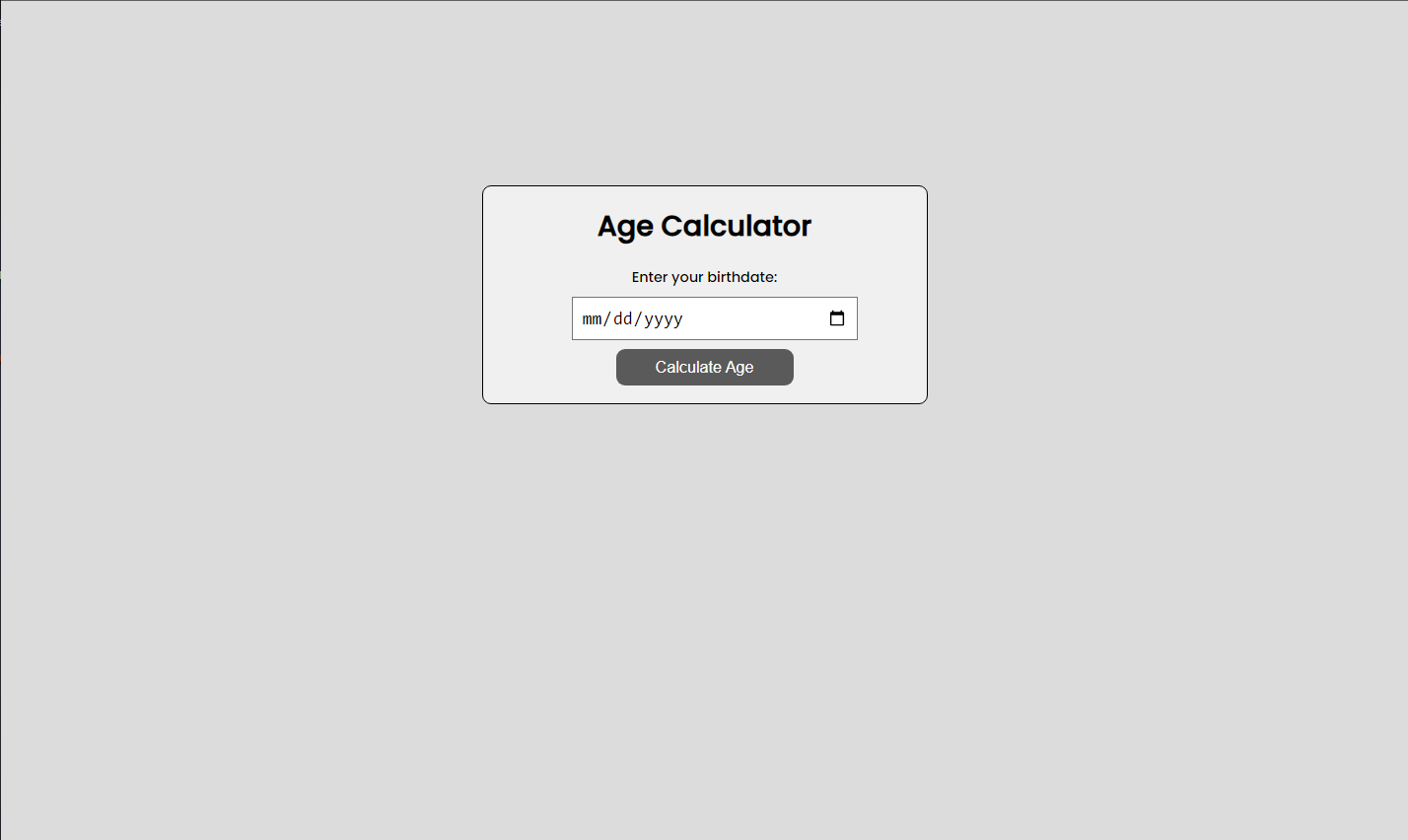
Calculating Age and Display
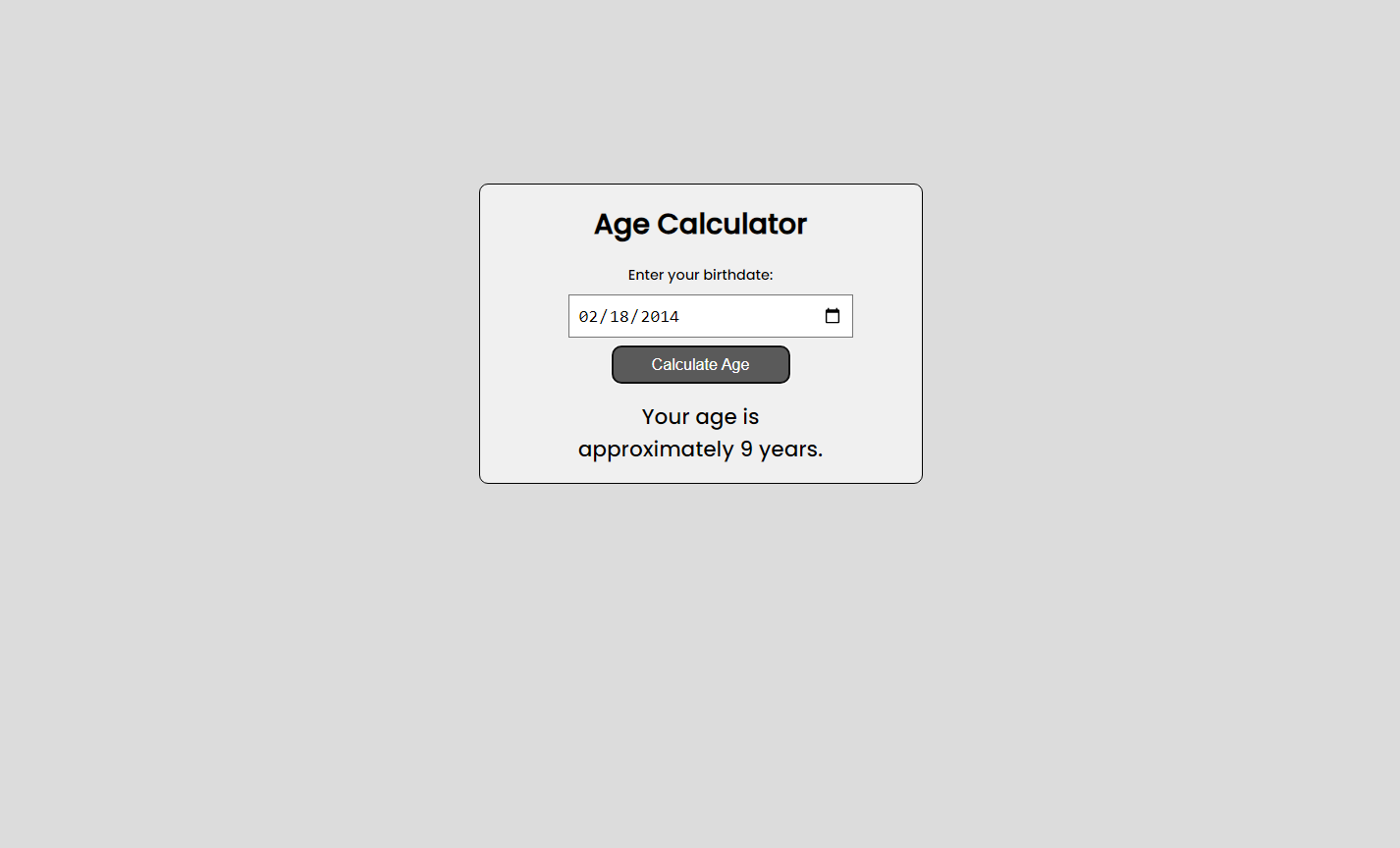
How to Run?
- Download the provided source code zip file.
- Extract the downloaded zip file.
- Open the html file and you are now ready to go!
Conclusion
In conclusion, the "Age Calculator Using HTML, CSS, and JavaScript" is a simple yet effective web application that serves as a handy tool for calculating one's age. It offers a user-friendly interface, input validation, and real-time, accurate age calculations. The clear age display and responsive design enhance the user experience, making it accessible across various devices.
That's it! I hope this "Age Calculator Using HTML, CSS and JavaScript" will assist you on your programming journey, providing value to your current and upcoming projects.
For additional tutorials and free source code, explore our websites.
Enjoyyy :>>
Note: Due to the size or complexity of this submission, the author has submitted it as a .zip file to shorten your download time. After downloading it, you will need a program like Winzip to decompress it.
Virus note: All files are scanned once-a-day by SourceCodester.com for viruses, but new viruses come out every day, so no prevention program can catch 100% of them.
FOR YOUR OWN SAFETY, PLEASE:
1. Re-scan downloaded files using your personal virus checker before using it.
2. NEVER, EVER run compiled files (.exe's, .ocx's, .dll's etc.)--only run source code.
Add new comment
- 502 views