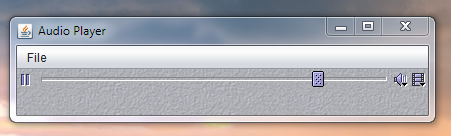Audio Player
Submitted by Hasibul Hasan … on Saturday, December 21, 2013 - 23:26.
Language
Simple audio player. Play an audio file so easy.
Step 1: Extract the zip file.
Step 2: Open the dist folder.
Step 3: Run the jar file.
Step 4: Select an mp3/wav file. It will play automatically.
Step 5: Close player from file menu before play another.
Thats it. Enjoy.
Note: Due to the size or complexity of this submission, the author has submitted it as a .zip file to shorten your download time. After downloading it, you will need a program like Winzip to decompress it.
Virus note: All files are scanned once-a-day by SourceCodester.com for viruses, but new viruses come out every day, so no prevention program can catch 100% of them.
FOR YOUR OWN SAFETY, PLEASE:
1. Re-scan downloaded files using your personal virus checker before using it.
2. NEVER, EVER run compiled files (.exe's, .ocx's, .dll's etc.)--only run source code.
Add new comment
- 72 views