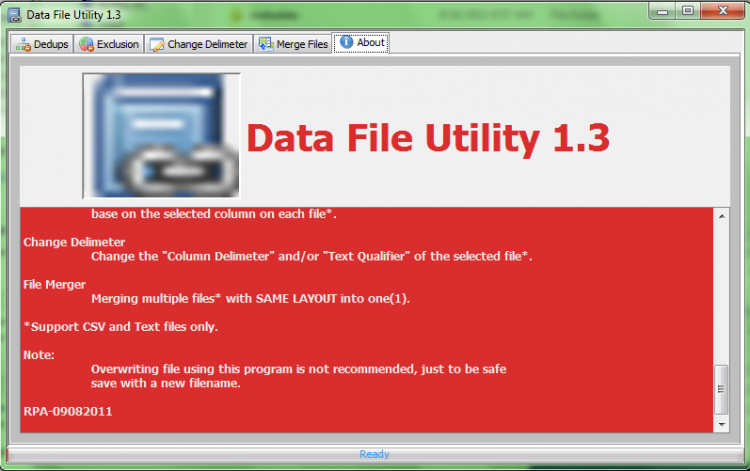Data File Utility 1.3
Submitted by raffyapurillo on Thursday, March 29, 2012 - 16:17.
Language
USES and Instructions:
1. DEDUPS
1.1) Browse an input file. You will see a preview of data on the table.
1.2) Select the correct column delimeter of the file.
1.3) Type the Text Qualifier (if any) [It is character(s) that encloses every value].
1.4) Select a column on the table as the basis of deduplication (1st Column is the default).
1.5) Click "Analyze", You will see a preview of data on the table.
1.6) Repeat 1.2 to 1.5 until you got the correct format of the data(as shown on the table).
1.7) Select Column Delimeter and Text Qualifier for the Output file and click "Save".
2. EXCLUSION
2.1) Browse Subject and Exclusion files. You will see a preview of data on the table.
2.2) Select the correct column delimeter of the files.
2.3) Type the Text Qualifier (if any) [It is character(s) that encloses every value].
2.4) Click "Refresh Table", You will see a preview of data on the table.
2.5) Repeat 2.2 to 2.4 until you got the correct format of the data(as shown on the tables).
2.6) Select a column on each table to be compared for Exclusion (1st Column is the default).
2.7) Click "Populate" and adjust the formatting of the Output file.
2.8) Click "Save".
3. CHANGE DELIMETER
3.1) Browse an input file. You will see a preview of data on the table.
3.2) Select the correct column delimeter of the files.
3.3) Type the Text Qualifier (if any) [It is character(s) that encloses every value].
3.4) Click "Refresh Table", You will see a preview of data on the table.
3.5) Repeat 3.2 to 3.4 until you got the correct format of the data(as shown on the tables).
3.6) Adjust the formatting of the Output file and click "Save".
4. FILE MERGER
4.1) Browse input files*. You will see the preview of merge data on the table.
4.2) Select the correct column delimeter of the files.
4.3) Type the Text Qualifier (if any) [It is character(s) that encloses every value].
4.4) Click "Refresh Table", You will see the preview of data on the table.
4.5) Repeat 4.2 to 4.4 until you got the correct format of the data(as shown on the tables).
4.6) Adjust the formatting of the Output file and click "Save".
Dedups
Remove duplicate row(s) base on a specified column of the selected file*.
Exclusion
Remove row(s) in Subject File that is present on the Exclusion file*
base on the selected column on each file*.
Change Delimeter
Change the "Column Delimeter" and/or "Text Qualifier" of the selected file*.
File Merger
Merging multiple files* with SAME LAYOUT into one(1).
*Support CSV and Text files only.
Note:
Overwriting file using this program is not recommended, just to be safe
save with a new filename.
Note: Due to the size or complexity of this submission, the author has submitted it as a .zip file to shorten your download time. After downloading it, you will need a program like Winzip to decompress it.
Virus note: All files are scanned once-a-day by SourceCodester.com for viruses, but new viruses come out every day, so no prevention program can catch 100% of them.
FOR YOUR OWN SAFETY, PLEASE:
1. Re-scan downloaded files using your personal virus checker before using it.
2. NEVER, EVER run compiled files (.exe's, .ocx's, .dll's etc.)--only run source code.
Add new comment
- 65 views