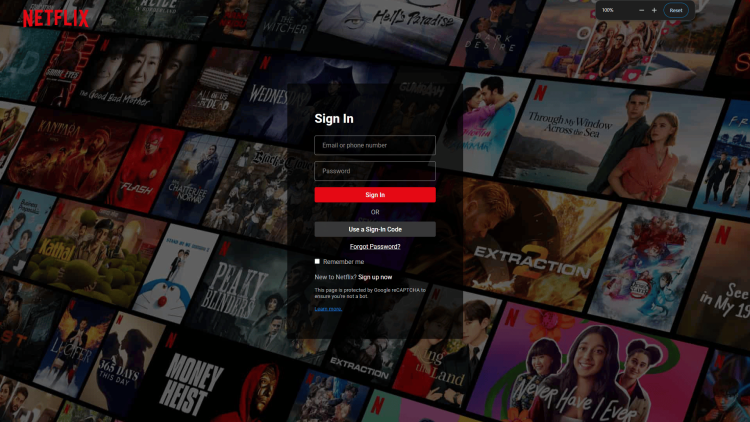Netflix Login Page Using HTML, CSS and JavaScript with Source Code
Welcome to the Netflix Login Page project! This sleek and modern login interface is inspired by Netflix’s official sign-in page, designed using HTML, CSS, and JavaScript. It features a professional layout with a dark-themed background, floating labels, and smooth transitions for an enhanced user experience. The page is fully responsive, ensuring seamless accessibility across different devices, from desktops to mobile screens. With an intuitive design, users can easily enter their credentials, toggle the "Remember Me" option, and navigate links for password recovery or signing up.
This project is perfect for beginners and web developers looking to learn or refine their front-end development skills. It demonstrates the implementation of stylish forms, responsive design techniques, and user-friendly UI components. Whether you're building a real-world authentication system or just practicing, this Netflix-inspired login page provides a solid foundation for creating modern and interactive login interfaces.
You may also check this simple HTML, CSS and JavaScript project:
Features:
- Modern UI Design – Styled to resemble Netflix’s login page, providing a professional and polished appearance.
- Floating Labels – Input labels adjust dynamically when users start typing, improving user experience.
- Responsive Design – Fully optimized for different screen sizes, including mobile and tablet devices.
- Remember Me Option – Allows users to select a checkbox to save login credentials.
- Forgot Password Link – Redirects users to a password recovery page.
- Alternative Sign-In Option – Provides an option to sign in using a code.
- Google reCAPTCHA Notice – Includes a disclaimer to enhance security awareness.
Technologies Used:
- HTML5 – Provides the structure of the login page.
- CSS3 – Used for styling, animations, and responsiveness.
- JavaScript (Optional for Enhancements) – Can be added for form validation and interactivity.
How to Use:
- Download or clone the project files.
- Open the
index.htmlfile in a web browser. - Interact with the form by entering an email/phone number and password.
- Click the "Sign In" button to simulate the login process.
- Use the "Forgot Password" link if needed or try signing in with a code.
Sample Screenshots of the Project
Landing Page
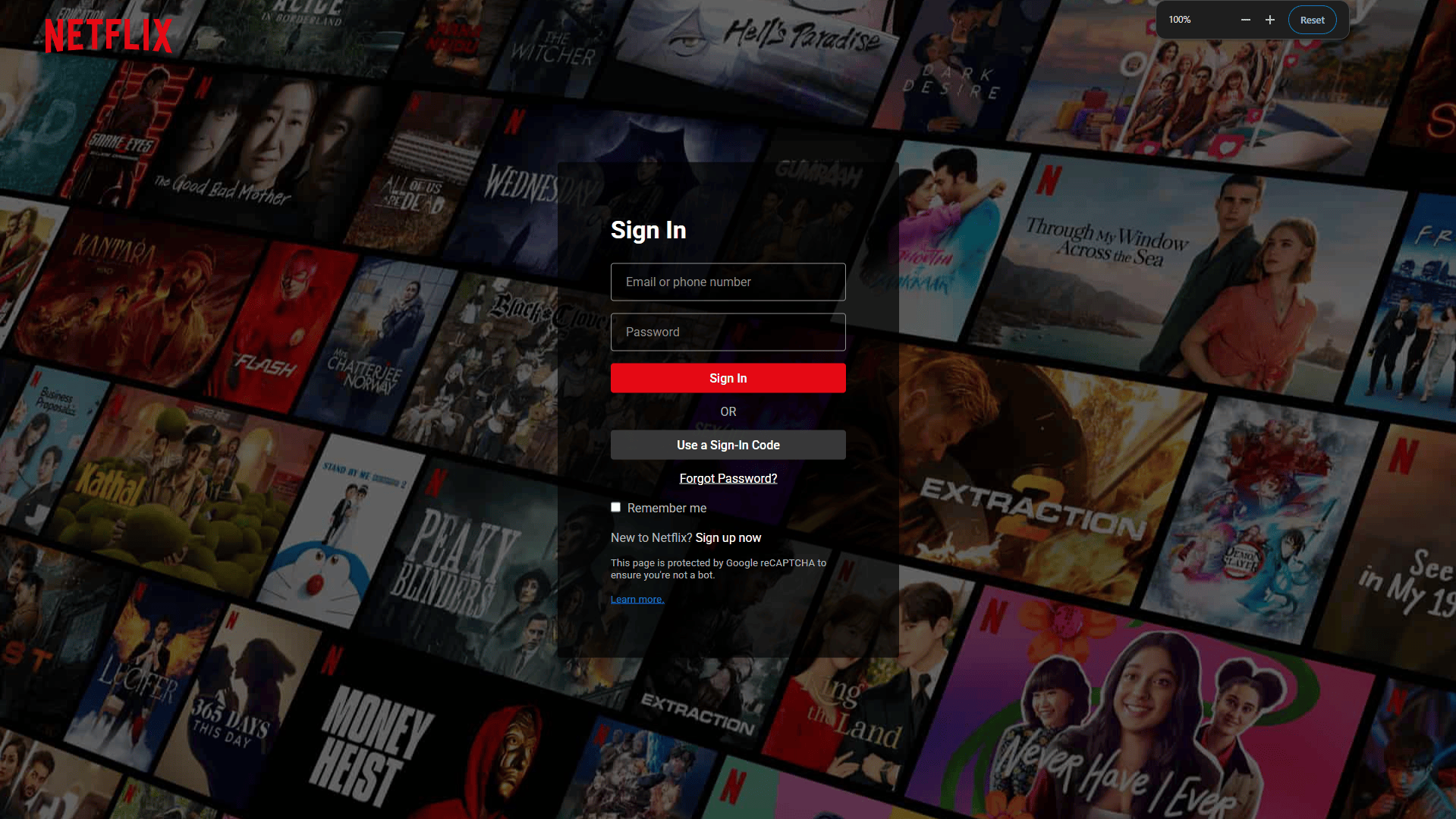
How to Run?
- Download the provided source code zip file.
- Extract the downloaded zip file.
- Open the html file and you are now ready to go!
Video Demonstration for Installation/Setup:
Conclusion:
In conclusion, this Netflix Login Page project showcases a stylish and responsive sign-in interface, making it a great example of modern web design. By utilizing HTML, CSS, and JavaScript, it delivers an intuitive user experience with smooth transitions, floating labels, and a professional layout. Whether you're a beginner learning front-end development or an experienced developer looking to refine UI skills, this project serves as a strong foundation for creating interactive and visually appealing login pages. Feel free to customize and enhance it by adding form validation, authentication, or additional styling to fit your needs.
That's it! I hope this "Netflix Login Page Using HTML, CSS and JavaScript" will assist you on your programming journey, providing value to your current and upcoming projects.
For additional tutorials and free source codes, explore our website.
Enjoy Coding :>>
Note: Due to the size or complexity of this submission, the author has submitted it as a .zip file to shorten your download time. After downloading it, you will need a program like Winzip to decompress it.
Virus note: All files are scanned once-a-day by SourceCodester.com for viruses, but new viruses come out every day, so no prevention program can catch 100% of them.
FOR YOUR OWN SAFETY, PLEASE:
1. Re-scan downloaded files using your personal virus checker before using it.
2. NEVER, EVER run compiled files (.exe's, .ocx's, .dll's etc.)--only run source code.
Add new comment
- 366 views