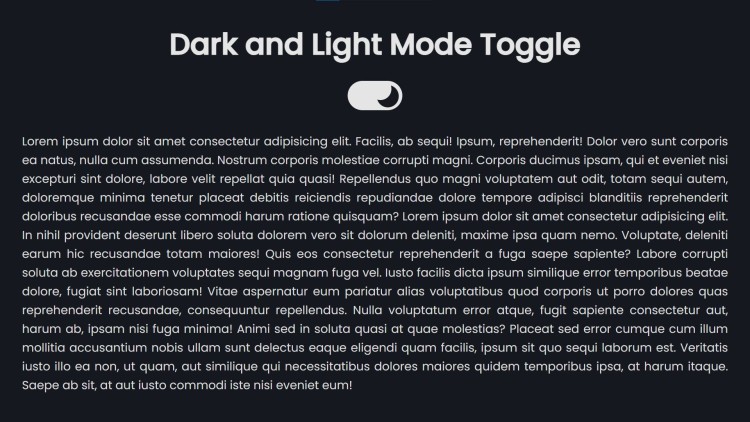Dark and Light Mode Toggle Using HTML, CSS and JavaScript with Source Code
Welcome to the Dark and Light Mode Toggle project, a simple yet powerful solution to enhance your web browsing experience. This project allows users to seamlessly switch between two visually distinct themes—dark mode and light mode—providing a more personalized and comfortable viewing environment. Whether you're working in a low-light setting or in bright sunlight, this toggle offers the perfect way to adjust the website's appearance according to your preference, reducing eye strain and improving overall readability.
Built using HTML, CSS, and JavaScript, this project features a smooth and intuitive toggle button that effortlessly switches between the two modes. With responsive design and elegant transitions, users can enjoy a modern, polished interface that reacts to their actions in real time. This toggle system is easy to integrate into any web project, offering a customizable solution for those who wish to provide a more flexible and dynamic user experience.
You may also check this simple HTML, CSS and JavaScript project:
- Working Analog Clock
- Scratch Card Game
- Scientific Calculator App
- Cat Breed Details Generator
- Food Recipes Nutrition Facts
Features:
- Dark and Light Theme Toggle: Users can toggle between dark and light modes with a single click.
- Smooth Transitions: Transitions are applied to the toggle button and the page background for a seamless visual experience.
- Responsive Layout: The layout is optimized for different screen sizes, ensuring usability across devices.
- Customizable Design: The colors, fonts, and button styles can be easily adjusted for different preferences.
Technologies Used:
- HTML: Provides the structure and layout for the page.
- CSS: Used for styling the page and implementing the toggle button's transitions and animations.
- JavaScript: Enables functionality to switch between the light and dark themes by toggling a class on the body element.
How to Use:
- Open the HTML file in a browser.
- You will see a toggle button below the header. By default, the page will be in light mode.
- To switch to dark mode, click on the toggle button. The page will smoothly transition to dark mode with adjusted colors and a new background.
- You can easily switch back to light mode by clicking the toggle button again.
- The theme persists until the page is refreshed.
Sample Screenshots of the Project:
Light Mode
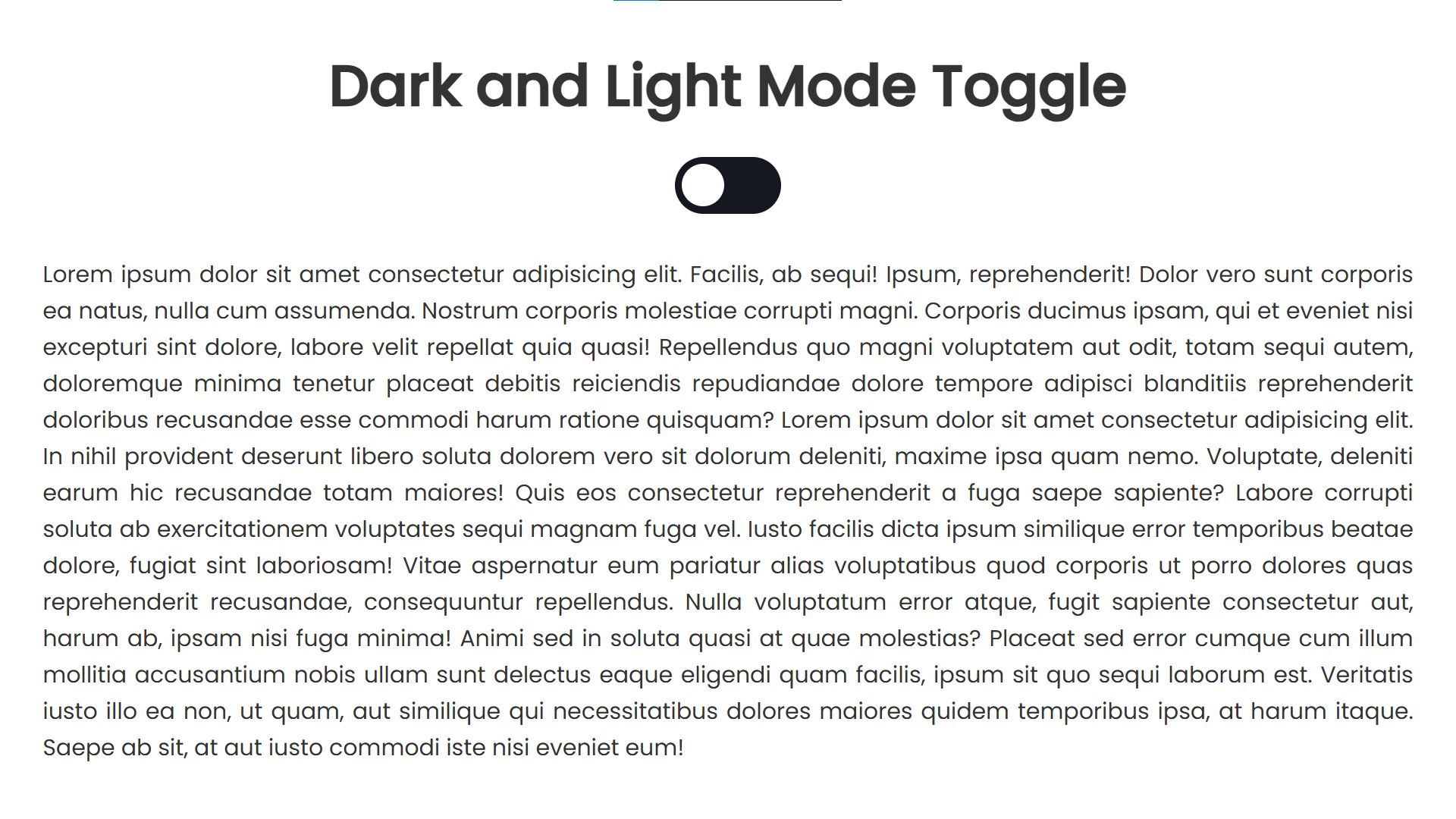
Dark Mode
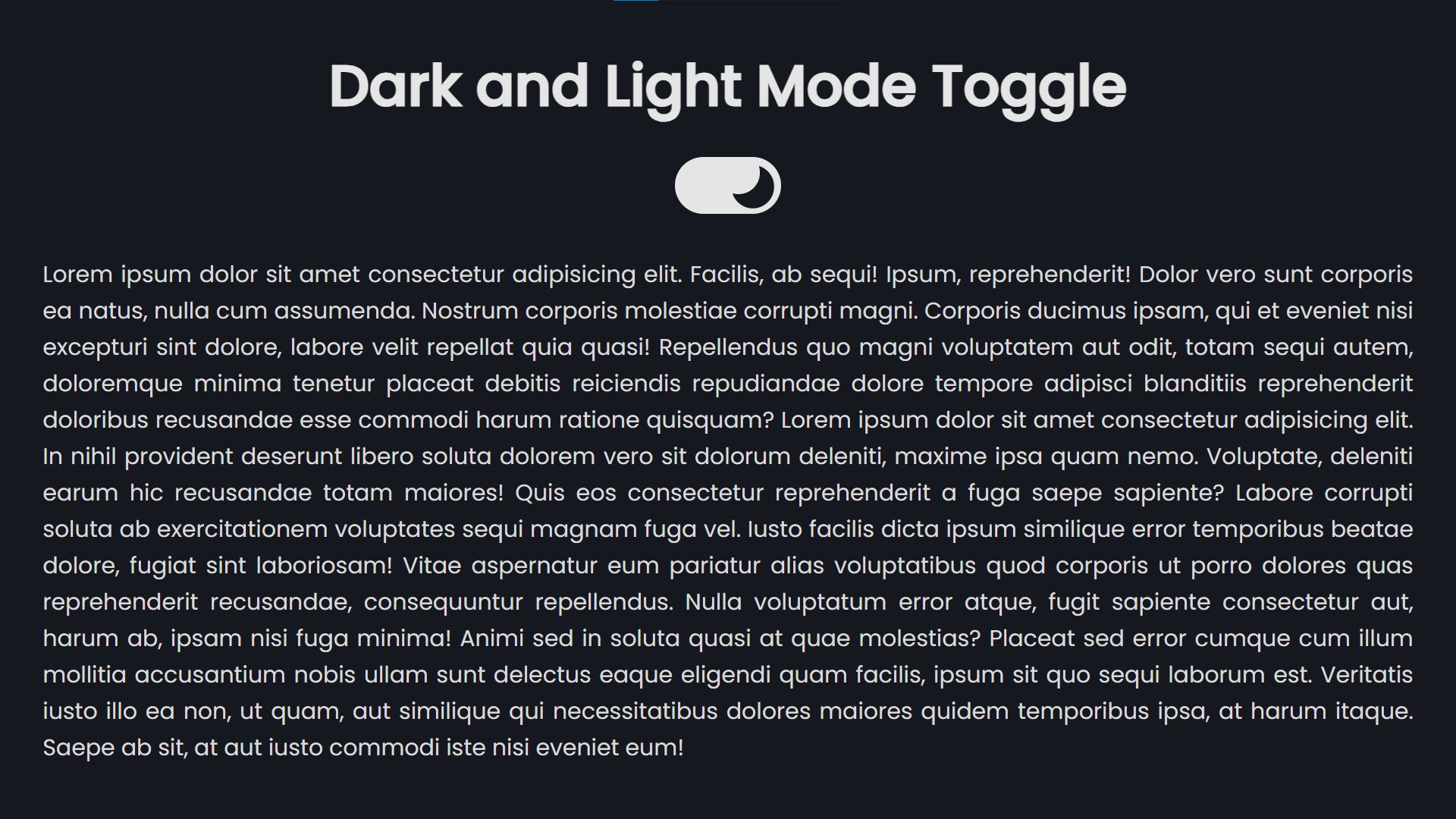
How to Run?
- Download the provided source code zip file.
- Extract the downloaded zip file.
- Open the html file and you are now ready to go!
Video Demonstration for Installation/Setup:
Conclusion:
Note: Due to the size or complexity of this submission, the author has submitted it as a .zip file to shorten your download time. After downloading it, you will need a program like Winzip to decompress it.
Virus note: All files are scanned once-a-day by SourceCodester.com for viruses, but new viruses come out every day, so no prevention program can catch 100% of them.
FOR YOUR OWN SAFETY, PLEASE:
1. Re-scan downloaded files using your personal virus checker before using it.
2. NEVER, EVER run compiled files (.exe's, .ocx's, .dll's etc.)--only run source code.
Add new comment
- 508 views