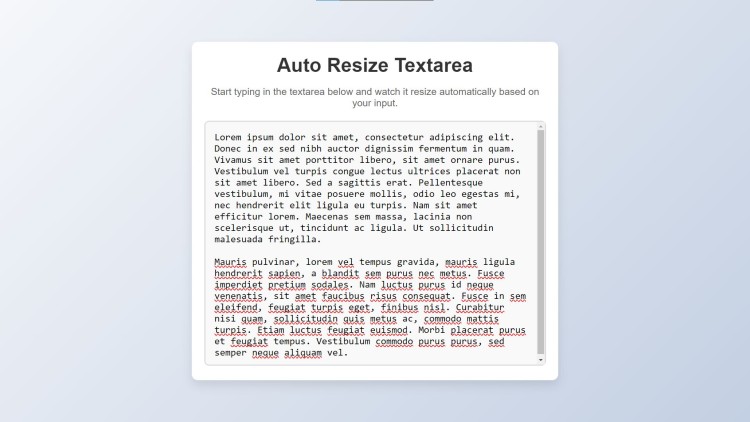Auto Resize Textarea Using HTML, CSS and JavaScript with Source Code
Welcome to the Auto Resize Textarea project, a sleek and dynamic web app designed to enhance user interaction with text inputs. This simple yet powerful tool automatically adjusts the size of the textarea as users type, providing a seamless experience without the need for manual resizing. By utilizing HTML, CSS, and JavaScript, this app ensures that the textarea adapts smoothly to the content, making it ideal for forms, feedback systems, and other text-heavy interfaces. Its clean design and interactive elements offer a polished, professional feel while keeping the user experience at the forefront.
This project showcases modern web development practices, incorporating responsive design principles and intuitive user-focused functionality. Whether you’re working on a desktop or a mobile device, the Auto Resize Textarea app will fit perfectly into your workflow, expanding and contracting effortlessly to accommodate varying input lengths. It's a great addition to any project that requires a flexible and interactive textarea component, providing an elegant solution to the common issue of managing dynamic text input.
You may also check this simple HTML, CSS and JavaScript project:
- E-Signature Maker with Download
- Arabic to Roman Converter
- Barcode Maker with Download
- File Extension Identifier
- Covert JFIF to Other Format
Features:
- Dynamic Resizing: The textarea expands and contracts as users type, fitting content without manual adjustments.
- Responsive Design: The app adjusts to various screen sizes, ensuring usability across devices (mobile, tablet, and desktop).
- Interactive Styling: It includes smooth hover and focus transitions, making the user experience more engaging.
- Simple and Clean Layout: The design is clean, with clear instructions for users and an appealing interface.
Technologies Used:
- HTML5: Structure of the app, including the textarea and container elements.
- CSS3: Used for styling the application, including layout, typography, colors, and interactive elements.
- Features like flexbox for centering the content and gradients for a visually pleasing background.
- Transitions for hover and focus effects on the textarea.
- JavaScript (Vanilla JS):
- Event listeners track user input and dynamically adjust the height of the textarea.
- Handles the resizing logic, ensuring the textarea adapts to the length of the content.
How to Use:
- Open the app in a web browser by either:
- Copying and pasting the HTML code into a local file and opening it.
- Hosting the app on a web server.
- The app interface displays a heading, an instructional paragraph, and a textarea.
- Begin typing in the textarea. As you type, the textarea will automatically expand to fit the content.
- There’s no need to scroll or manually resize the box; it will adjust based on the content you enter.
- The textarea will return to its original height once the content is cleared.
Sample Screenshots of the Project:
Landing Page
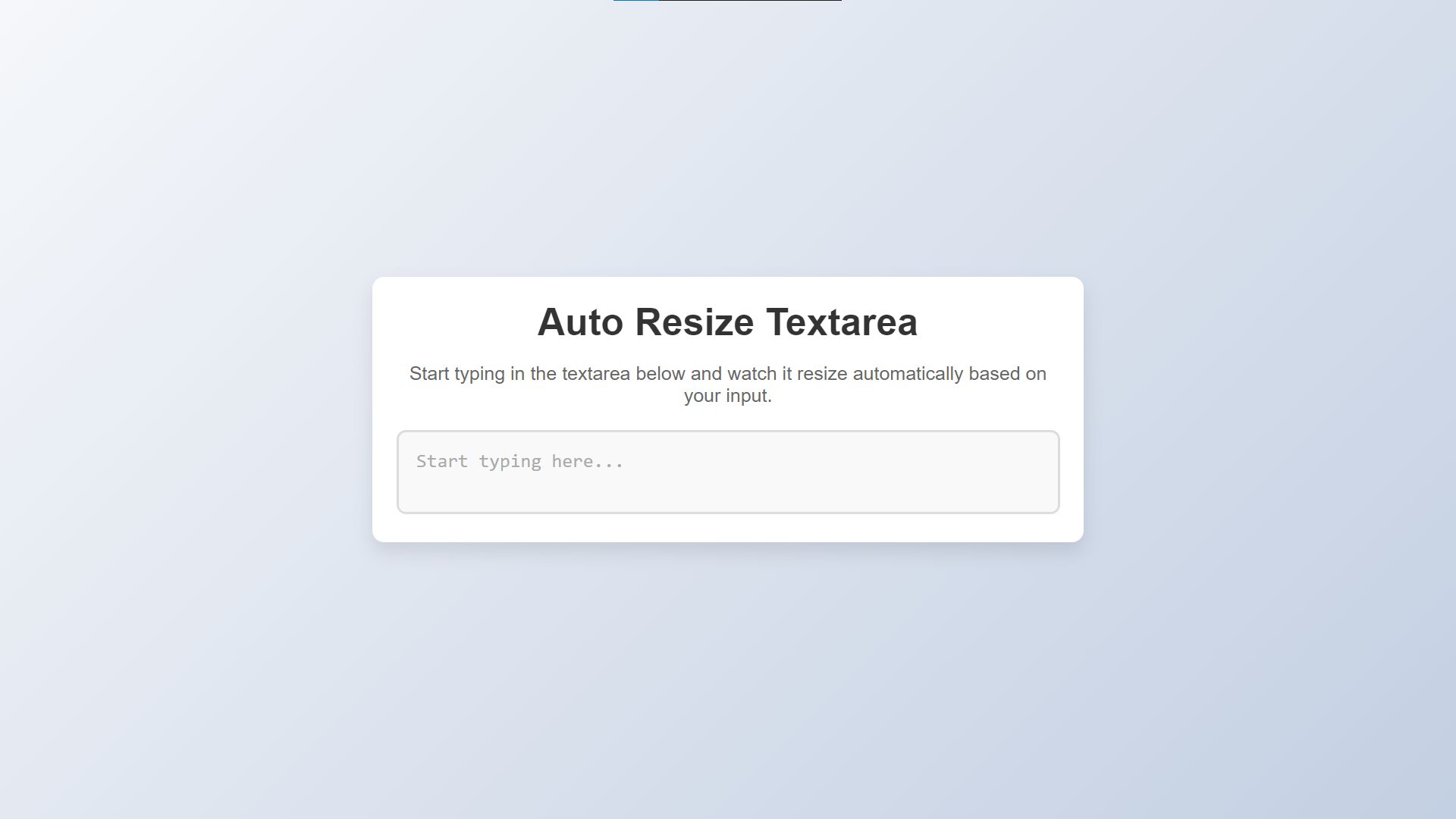
Resized Textarea
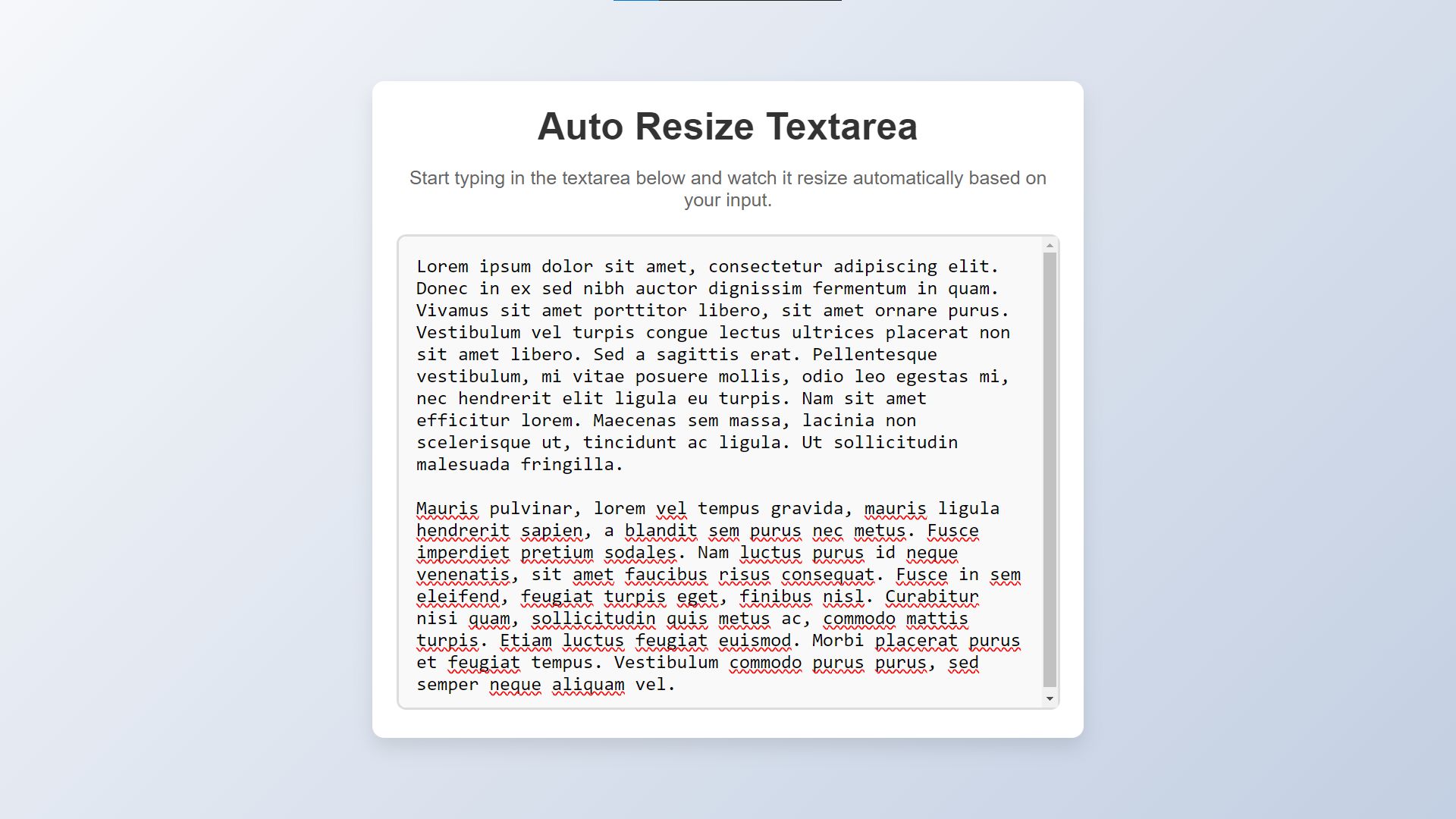
How to Run?
- Download the provided source code zip file.
- Extract the downloaded zip file.
- Open the html file and you are now ready to go!
Video Demonstration for Installation/Setup:
Conclusion:
In conclusion, the Auto Resize Textarea app exemplifies how a thoughtful design can significantly enhance user experience in web applications. By automatically adjusting its size based on user input, it eliminates frustration and promotes a smoother interaction. With its responsive layout and interactive features, this app not only showcases essential web development skills using HTML, CSS, and JavaScript but also serves as a valuable tool for developers looking to improve text input handling in their projects. Whether integrated into forms or content management systems, this app stands as a testament to the importance of user-centric design in modern web development.
That's it! I hope this "Auto Resize Textarea Using HTML, CSS and JavaScript" will assist you on your programming journey, providing value to your current and upcoming project.
For additional tutorials and free source codes, explore our website.
Enjoy Coding :>>
Note: Due to the size or complexity of this submission, the author has submitted it as a .zip file to shorten your download time. After downloading it, you will need a program like Winzip to decompress it.
Virus note: All files are scanned once-a-day by SourceCodester.com for viruses, but new viruses come out every day, so no prevention program can catch 100% of them.
FOR YOUR OWN SAFETY, PLEASE:
1. Re-scan downloaded files using your personal virus checker before using it.
2. NEVER, EVER run compiled files (.exe's, .ocx's, .dll's etc.)--only run source code.
Add new comment
- 210 views