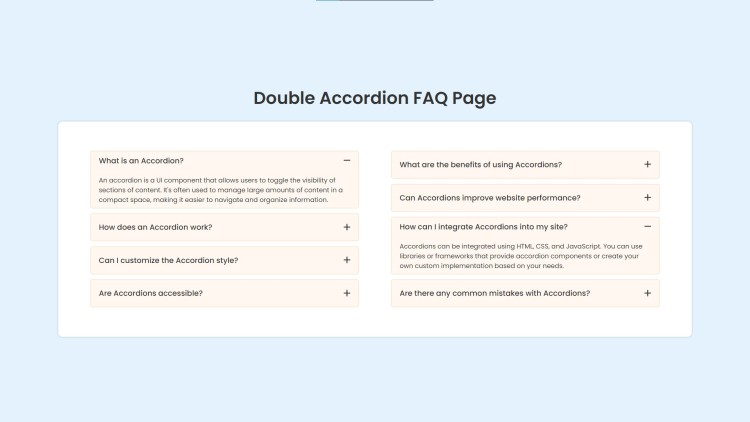Double Accordion FAQ Page Using HTML, CSS and JavaScript with Source Code
Welcome to the Double Accordion FAQ Page, a dynamic and engaging web application designed to help users efficiently navigate through frequently asked questions. With two independently functioning accordion sections, this page offers a streamlined way to manage large amounts of information without overwhelming the user. Whether you’re looking to provide support documentation or organize content in a compact space, this project delivers a clean, user-friendly experience.
Built using HTML, CSS, and JavaScript, the Double Accordion FAQ Page features smooth animations, responsive design, and intuitive icon toggles that enhance usability. The simplicity of the code combined with its functional design makes it an excellent addition to any website seeking to improve content accessibility and user interaction.
You may also check this simple HTML, CSS and JavaScript project:
- Fonts Pairing Checker
- Website Downloader
- All Image Type to PDF Converter
- Current Location Weather
- Todo List App with Export to Excel
Features:
- Two Independent Accordions: The page features two accordion sections that function independently, allowing users to expand or collapse content within each section without affecting the other.
- Smooth Animations: The accordions include smooth expand/collapse animations, providing a seamless user experience.
- Icon Toggle: Each accordion header is accompanied by a toggle icon that switches between a plus and a minus sign, visually indicating whether the content is expanded or collapsed.
- Responsive Design: The layout is designed to be responsive, ensuring that the page looks great on various screen sizes and devices.
Technologies Used:
- HTML: Structure and layout of the FAQ page.
- CSS: Styling, including custom fonts, colors, and transitions for the accordion animations.
- JavaScript: Functionality for expanding and collapsing the accordion sections, as well as toggling the icons.
How to Use:
- View the Page: The page loads with all accordion sections collapsed by default.
- Expand Content: Click on any question header within the accordion to expand its content. Only one section within each accordion will be open at a time, ensuring content is easily accessible and manageable.
- Collapse Content: Click on the open accordion header to collapse the content again, reducing it to the initial state.
Sample Screenshots of the Project:
Landing Page
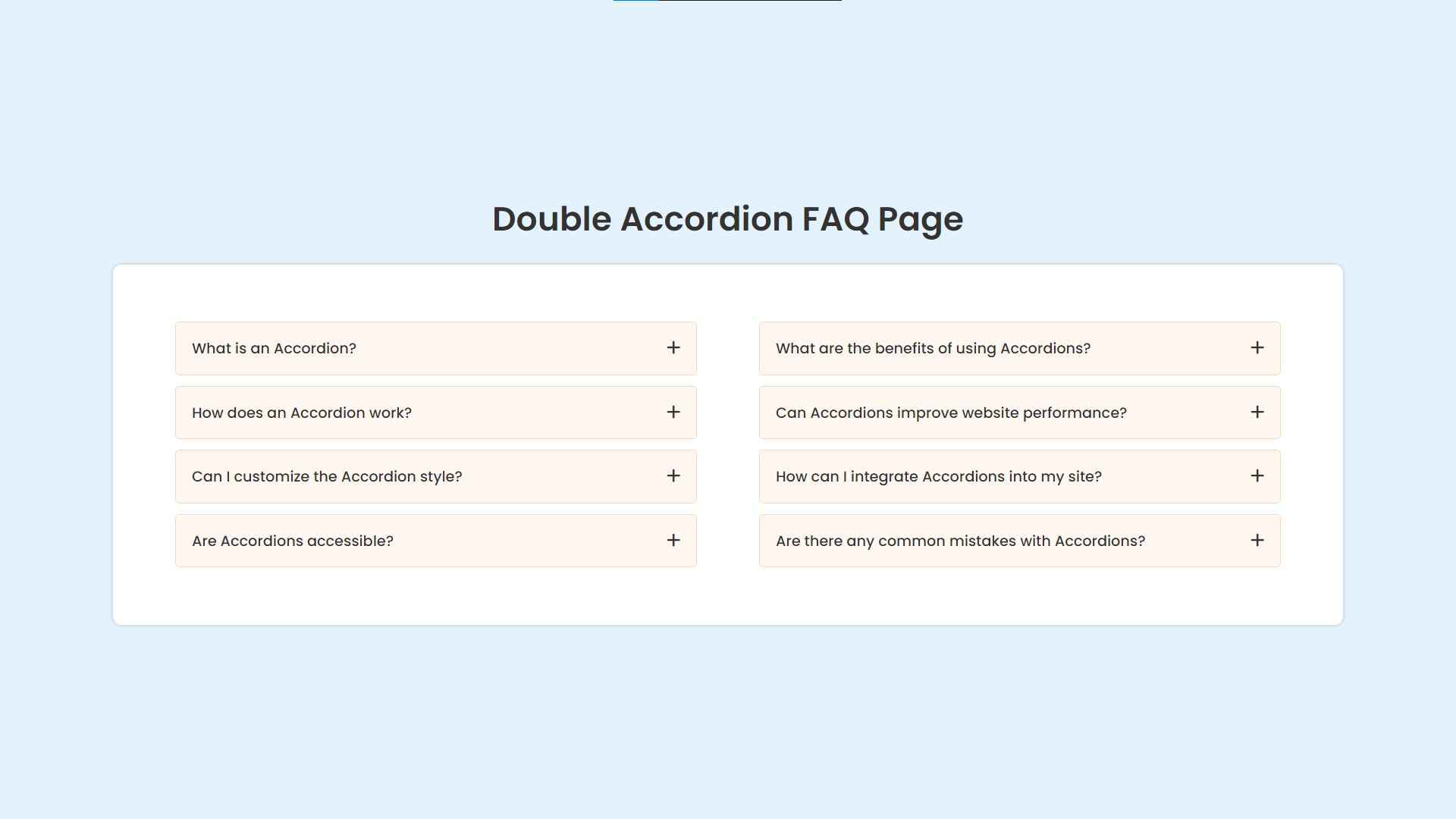
Open Accordion
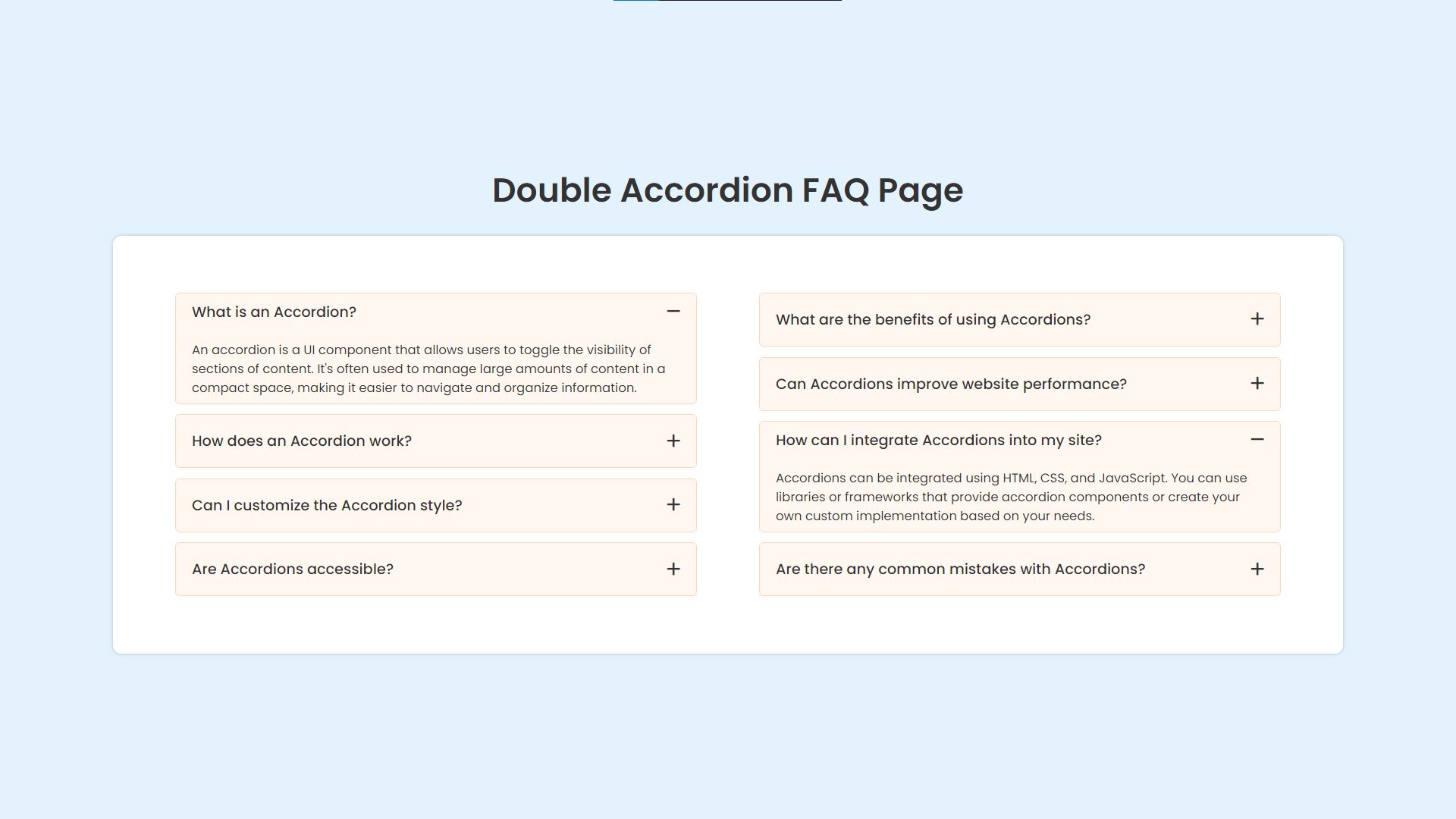
How to Run?
- Download the provided source code zip file.
- Extract the downloaded zip file.
- Open the html file and you are now ready to go!
Video Demonstration for Installation/Setup:
Conclusion:
In conclusion, the Double Accordion FAQ Page is a versatile and efficient solution for organizing and presenting information in a user-friendly format. By leveraging the power of HTML, CSS, and JavaScript, this project offers a seamless experience that enhances both content accessibility and site navigation, making it a valuable asset for any website looking to deliver clear and concise information to its users.
That's it! I hope this "Double Accordion FAQ Page Using HTML, CSS and JavaScript" will assist you on your programming journey, providing value to your current and upcoming project.
For additional tutorials and free source codes, explore our website.
Enjoy Coding :>>
Note: Due to the size or complexity of this submission, the author has submitted it as a .zip file to shorten your download time. After downloading it, you will need a program like Winzip to decompress it.
Virus note: All files are scanned once-a-day by SourceCodester.com for viruses, but new viruses come out every day, so no prevention program can catch 100% of them.
FOR YOUR OWN SAFETY, PLEASE:
1. Re-scan downloaded files using your personal virus checker before using it.
2. NEVER, EVER run compiled files (.exe's, .ocx's, .dll's etc.)--only run source code.