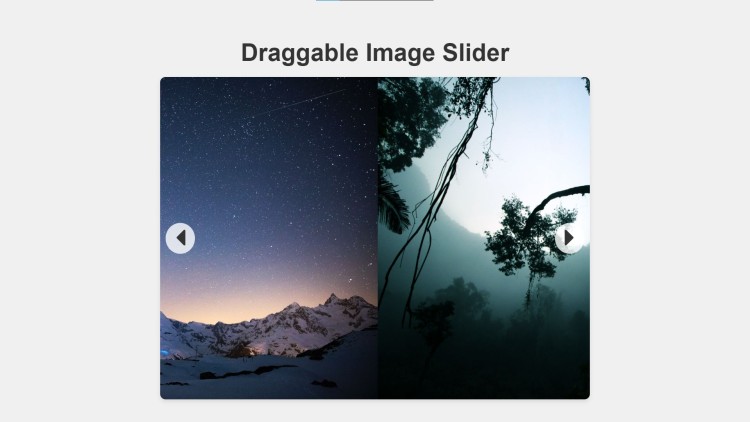Draggable Image Slider Using HTML, CSS and JavaScript with Source Code
Welcome to the Draggable Image Slider! This innovative application allows users to navigate through a collection of images with smooth transitions and drag-and-drop functionality. The slider is designed with modern aesthetics, including rounded corners and subtle shadows, making it an elegant addition to any website. It features responsive design to ensure seamless performance across various devices, enhancing user experience.
Built using HTML, CSS, and JavaScript, this project leverages the strengths of these technologies to create an interactive and visually appealing image slider. Users can easily navigate through images using the provided navigation buttons or by simply dragging the images left or right. The slider also incorporates continuous looping, allowing for an endless flow of images by cloning the first and last slides. This project serves as a perfect example of how simple web technologies can be combined to create engaging and user-friendly interfaces.
You may also check this simple HTML, CSS and JavaScript projects:
- To Do Checklist
- Random Cute Cat Image
- Random Quote with Screenshot
- Auto Switch Testimonial Box
- QR Code Generator with Scanner
Features:
- Smooth Transitions: Navigate through images with smooth, animated transitions.
- Drag-and-Drop Navigation: Users can drag images left or right to view the next or previous image.
- Responsive Design: The slider adjusts to various screen sizes, ensuring a consistent experience across devices.
- Navigation Buttons: Easily navigate between images using the "next" and "previous" buttons.
- Image Cloning: The slider seamlessly loops images by cloning the first and last images for a continuous experience.
- Modern Styling: Clean and modern design with shadows, rounded corners, and background color customization.
Technologies Used:
- HTML: The structure of the slider is built using semantic HTML elements.
- CSS: Styling is applied using CSS to create a visually appealing and responsive design.
- JavaScript: Provides the functionality for drag-and-drop navigation, smooth transitions, and dynamic image manipulation.
How to Use:
- Navigation Buttons: Click on the left or right caret icons to navigate through the images.
- The left caret (
<i class="fas fa-caret-left"></i>) moves to the previous image. - The right caret (
<i class="fas fa-caret-right"></i>) moves to the next image.
- The left caret (
- Drag-and-Drop:
- Desktop: Click and hold the left mouse button on the image, then drag left or right to navigate. Release the button to drop the image.
- Touch Devices: Touch and hold the image, then swipe left or right to navigate. Release the touch to drop the image.
- Looping:
- The slider automatically loops from the last image back to the first and vice versa, creating a continuous scrolling effect.
Sample Screenshots of the Project:
Testimonial Box
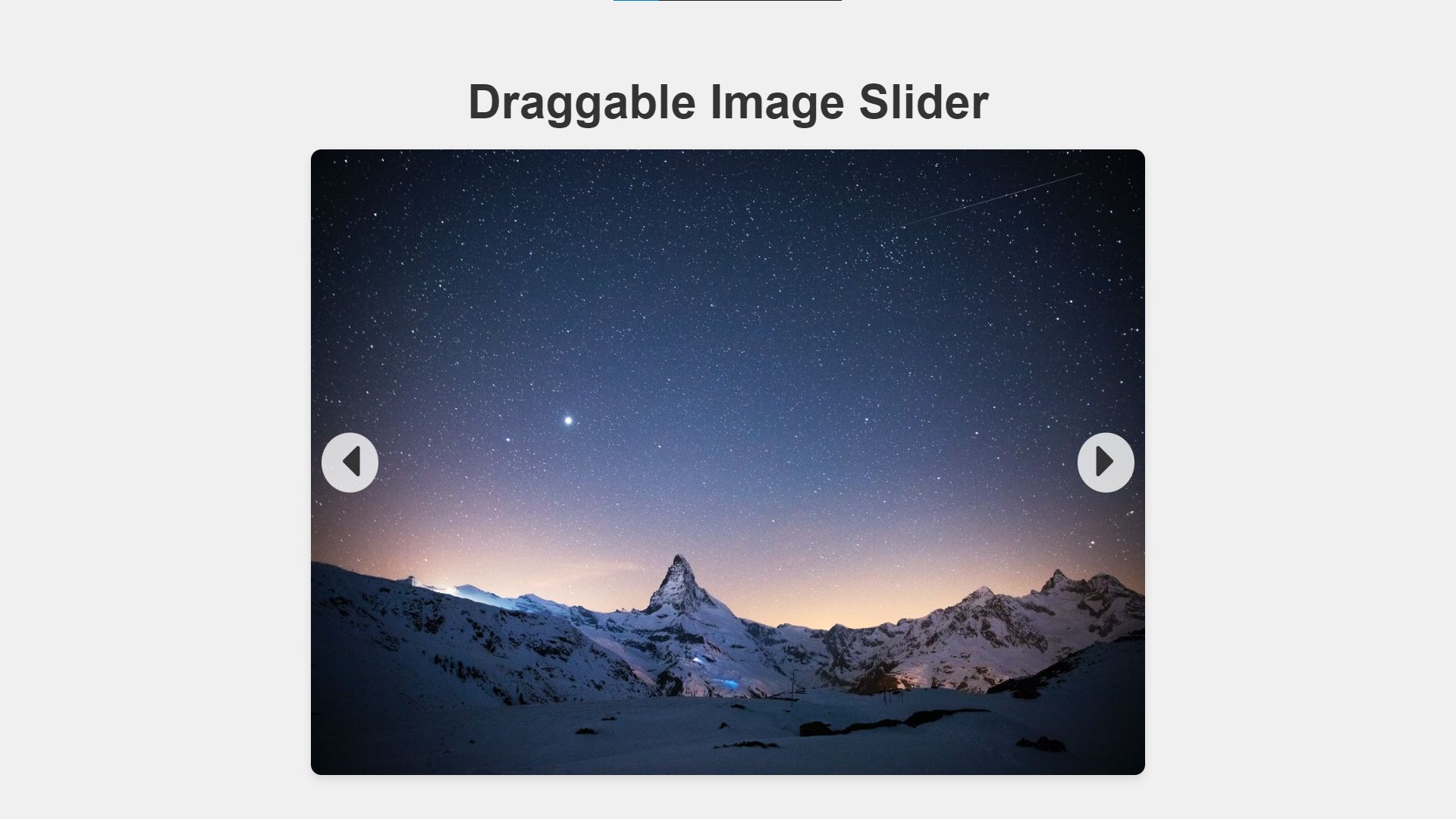
Dragging Image
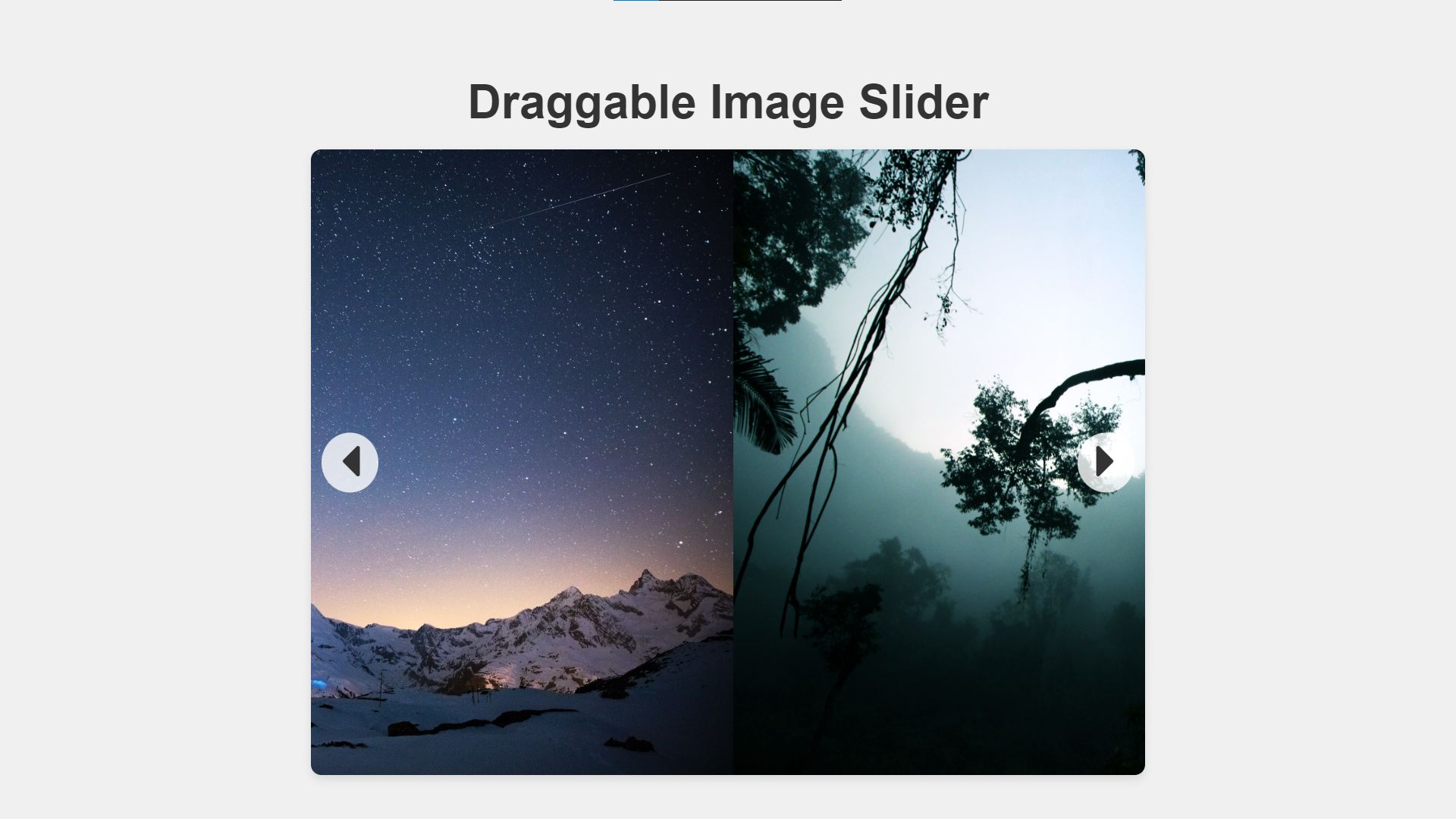
How to Run?
- Download the provided source code zip file.
- Extract the downloaded zip file.
- Open the html file and you are now ready to go!
Video Demonstration for Installation/Setup:
Conclusion:
In conclusion, the Draggable Image Slider project showcases the effective combination of HTML, CSS, and JavaScript to create a dynamic, user-friendly interface. With features like smooth transitions, drag-and-drop navigation, responsive design, and continuous looping, it provides an engaging way to display images on any website. This project demonstrates how leveraging simple web technologies can result in a sophisticated and visually appealing tool, enhancing the overall user experience and interaction.
That's it! I hope this "Draggable Image Slider Using HTML, CSS and JavaScript" will assist you on your programming journey, providing value to your current and upcoming project.
For additional tutorials and free source codes, explore our website.
Enjoy Coding :>>
Note: Due to the size or complexity of this submission, the author has submitted it as a .zip file to shorten your download time. After downloading it, you will need a program like Winzip to decompress it.
Virus note: All files are scanned once-a-day by SourceCodester.com for viruses, but new viruses come out every day, so no prevention program can catch 100% of them.
FOR YOUR OWN SAFETY, PLEASE:
1. Re-scan downloaded files using your personal virus checker before using it.
2. NEVER, EVER run compiled files (.exe's, .ocx's, .dll's etc.)--only run source code.
Add new comment
- 480 views