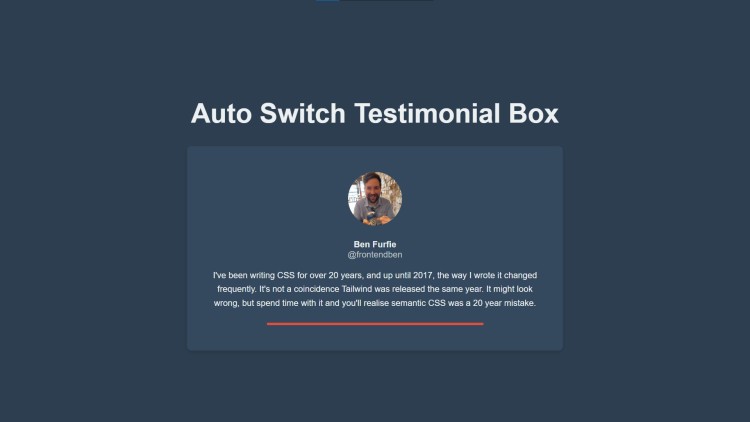Auto Switch Testimonial Box Using HTML, CSS and JavaScript with Source Code
Welcome to the Auto Switch Testimonial Box project, a dynamic and visually engaging web component that automatically cycles through a collection of user testimonials. Built with HTML, CSS, and JavaScript, this project demonstrates how these core web technologies can be combined to create a responsive and interactive testimonial display. The testimonial box features user feedback along with their images, names, and Twitter handles, offering an aesthetically pleasing and efficient way to showcase multiple testimonials within a single section.
The Auto Switch Testimonial Box is designed to be easily customizable and adaptable to different projects. Its clean and modern user interface includes smooth animations and a stylish color scheme, ensuring an appealing visual experience. By leveraging JavaScript, the testimonials transition automatically every 10 seconds, providing a dynamic and continuously updating display of user feedback. This project serves as an excellent example of how to create engaging web components that enhance user interaction and presentation.
You may also check this simple HTML, CSS and JavaScript projects:
- To Do Checklist
- Random Cute Cat Image
- Random Quote with Screenshot
- Emoji Catcher Game
- QR Code Generator with Scanner
Features:
- Automated Testimonial Switching: The testimonial box automatically switches between different testimonials every 10 seconds, providing a continuous display of feedback.
- Responsive Design: The design is fully responsive and adapts to various screen sizes, ensuring a consistent look and feel across devices.
- Custom Animations: Smooth animations enhance the user experience, making the transitions between testimonials visually appealing.
- User Information Display: Each testimonial includes a user’s image, name, and Twitter handle, offering a personal touch to the feedback.
- Stylish UI: The user interface is designed with modern aesthetics, including a sleek color scheme, rounded avatar images, and a well-structured layout.
Technologies Used:
- HTML: The structure and content of the testimonial box are defined using HTML, providing a semantic and accessible layout.
- CSS: Custom styles and animations are applied using CSS, ensuring a visually appealing design and smooth transitions between testimonials.
- JavaScript: The logic for automatically switching testimonials is implemented using JavaScript, adding interactivity and dynamism to the project.
How to Use:
- Set Up the HTML Structure: The HTML file includes the necessary elements for the testimonial box, such as the container, user information, and testimonial text.
- Apply Custom Styles with CSS: The CSS code defines the styling for the testimonial box, including the background color, font styles, layout, and animations.
- Implement JavaScript Logic: The JavaScript code handles the automatic switching of testimonials. It selects the necessary elements and updates the content every 10 seconds.
- Customization: You can customize the testimonials array in the JavaScript code to include your own testimonials. Each testimonial should include a name, position (Twitter handle), photo URL, and text.
Sample Screenshots of the Project:
Testimonial Box
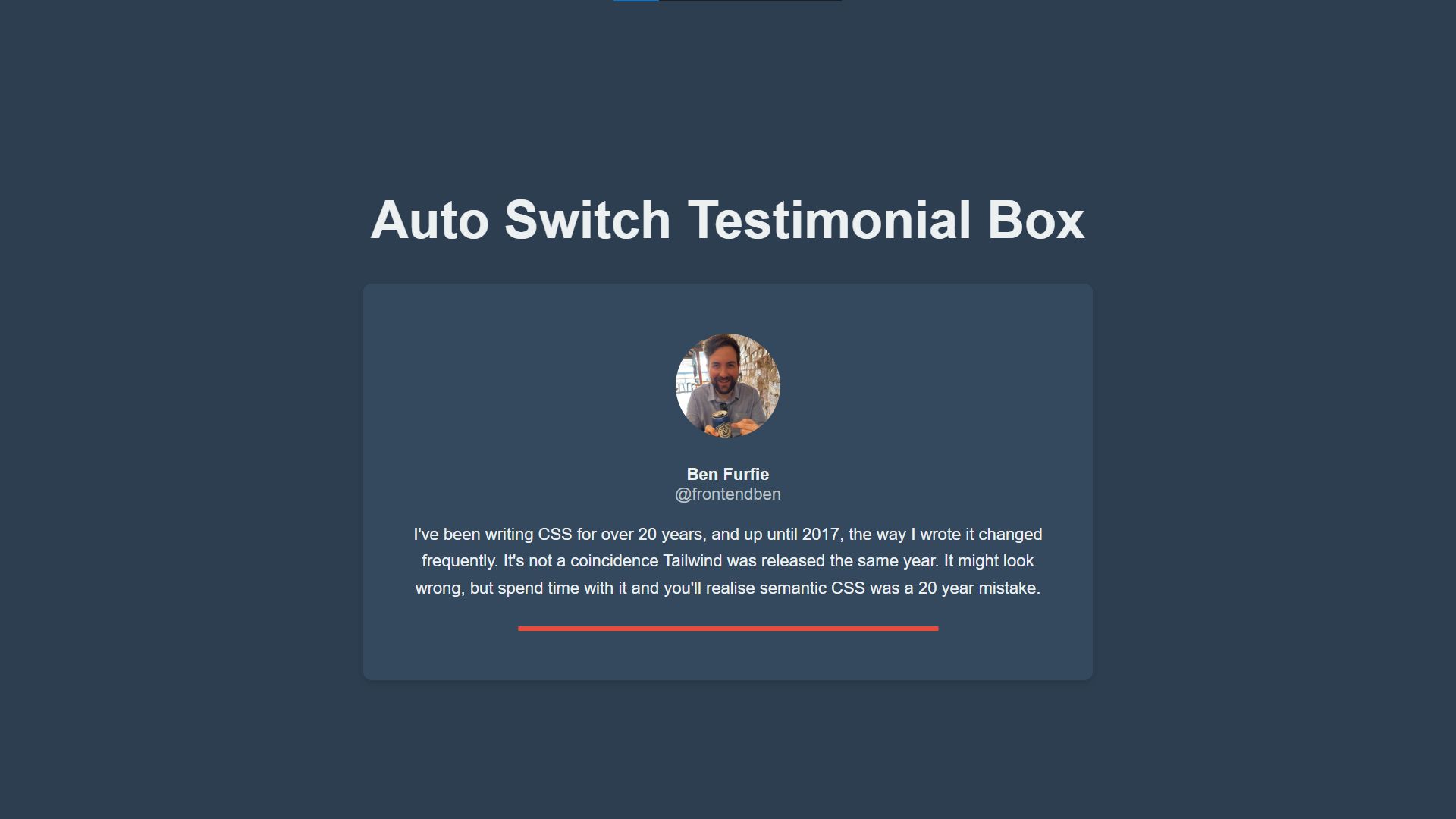
Another Testimonial Box
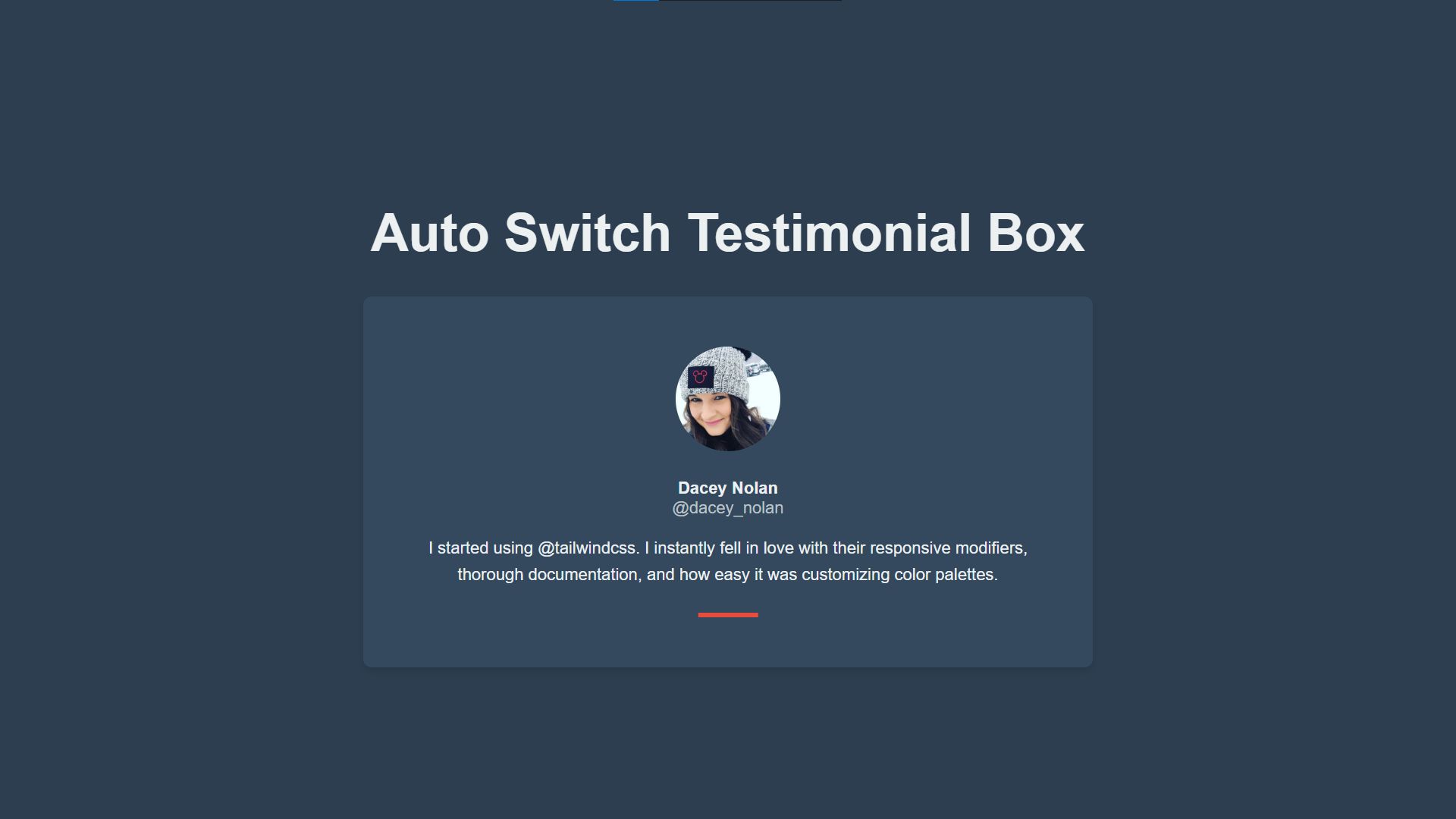
How to Run?
- Download the provided source code zip file.
- Extract the downloaded zip file.
- Open the html file and you are now ready to go!
Video Demonstration for Installation/Setup:
Conclusion:
In conclusion, the Auto Switch Testimonial Box project successfully demonstrates the power of combining HTML, CSS, and JavaScript to create an interactive and visually appealing web component. With its automated switching, responsive design, and smooth animations, this project not only showcases user testimonials effectively but also enhances user engagement. By following the provided structure and customization options, developers can easily integrate this testimonial box into their own websites, adding both functionality and style.
That's it! I hope this "Auto Switch Testimonial Box Using HTML, CSS and JavaScript" will assist you on your programming journey, providing value to your current and upcoming project.
For additional tutorials and free source codes, explore our website.
Enjoy Coding :>>
Note: Due to the size or complexity of this submission, the author has submitted it as a .zip file to shorten your download time. After downloading it, you will need a program like Winzip to decompress it.
Virus note: All files are scanned once-a-day by SourceCodester.com for viruses, but new viruses come out every day, so no prevention program can catch 100% of them.
FOR YOUR OWN SAFETY, PLEASE:
1. Re-scan downloaded files using your personal virus checker before using it.
2. NEVER, EVER run compiled files (.exe's, .ocx's, .dll's etc.)--only run source code.
Add new comment
- 326 views