In this
tutorial we will teach you how to
create a
Payroll System written in Visual Basic. This simple application creates a
automatic calculation of salary using this payroll system. The application calculates the
Rate, Hour per day, and deducts the Phil-Health, SSS, Monthly wages, and
etc. The application works by putting a value from the Rate per hour, Hour per day, and Number of days work. See Example Code
Sample Code
This Code is for the process of salary and deduction by one input using the compute button and calls the textbox number by their name.
Dim ans As Integer
Dim deduc As Integer
Dim tax As Integer
Dim phil As Integer
Dim s As Integer
Dim net As Integer
Private Sub Button1_Click(ByVal sender As System.Object, ByVal e As System.EventArgs) Handles Button1.Click
ans = ((TextBox2.Text * TextBox3.Text) * (TextBox1.Text))
TextBox4.Text = ans
TextBox9.Text = ans
tax = ans * 0.15
TextBox5.Text = tax
phil = ans * 0.5
TextBox6.Text = phil
s = ans * 0.11
TextBox7.Text = s
deduc = tax + phil + s
TextBox8.Text = deduc
TextBox10.Text = deduc
net = TextBox9.Text - TextBox10.Text
TextBox11.Text = net
End Sub
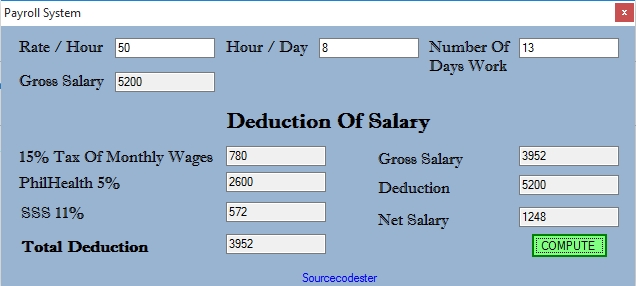 Hope
Hope that you
learn from this tutorial and
don't forget to Like & Share this project and the website.
Enjoy Coding...!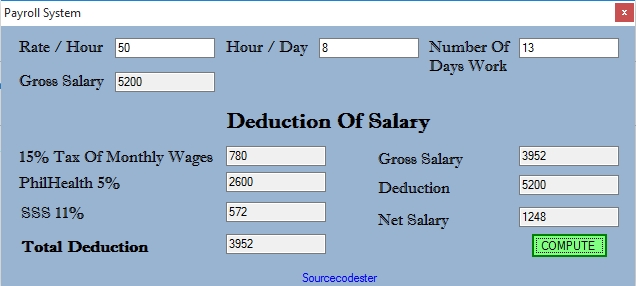 Hope that you learn from this tutorial and don't forget to Like & Share this project and the website. Enjoy Coding...!
Hope that you learn from this tutorial and don't forget to Like & Share this project and the website. Enjoy Coding...!