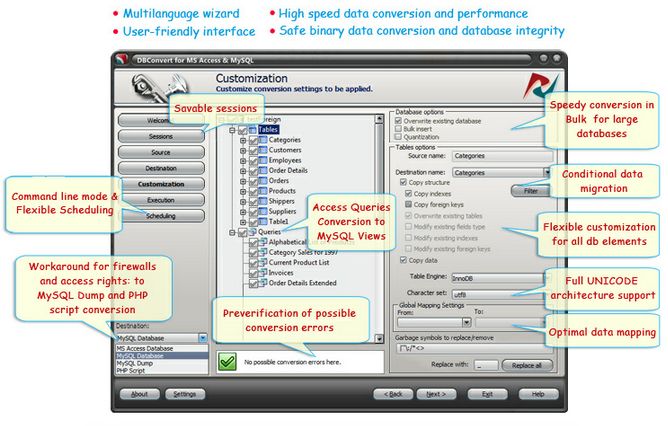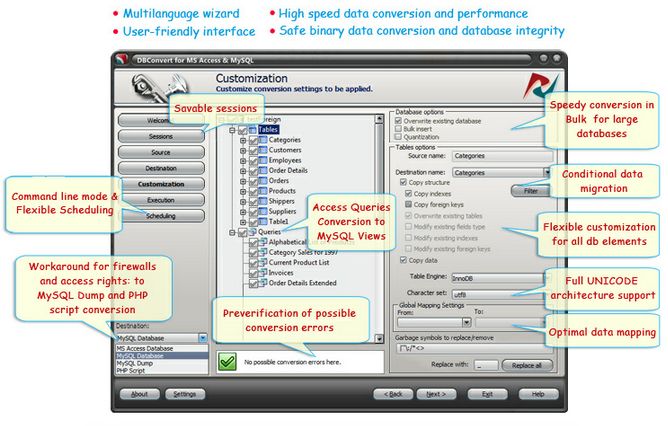Speed and reliability is our primary concern when converting our databases from MS Access to MySQL or from MySQL into MS Access. DBConvert for Access and MySQL is the right tool for us in our day-to-day programming tasks.
The
DBConvert for Access & MySQL
helps us in our tasks with data conversion. We can operate with the whole database or select only the
tables, fields, indexes and foreign keys to be used.
The Wizard interface features or the command line mode will enable us to reach the desired results by simple configuration.
The DBConvert for Access and MySQL is also applicable for MySQL database migration to another MySQL database or MySQL Server. Copying of MS Access database to another MS Access database is easier with this tool.
In terms of speed, there are different things to consider, the source file size, the computer performance and many more. With the use of DBConvert the conversion speed have improved for large databases like for example with approximately 500 thousand records it can be converted in 3-5 minutes only.
The software supports access queries conversion and with it's interactive GUI mode, the user will be satisfied to navigate but you can also try the command line mode for those who like to work with this kind of interface.
The software have the ability to select ISAM, MYISAM, HEAP, InnoDB or BDB table types when copying data to MySQL or MySQL Dump and with multiple Unicode support and connection character sets support we can really rely on this software.
I have been using this software,
DBConvert for Access & MySQL
ever since I learned programming and I have never regrets with the proven reliability and with it's affordable price the Return of Investment have been tripled in my part aside from the time being saved.