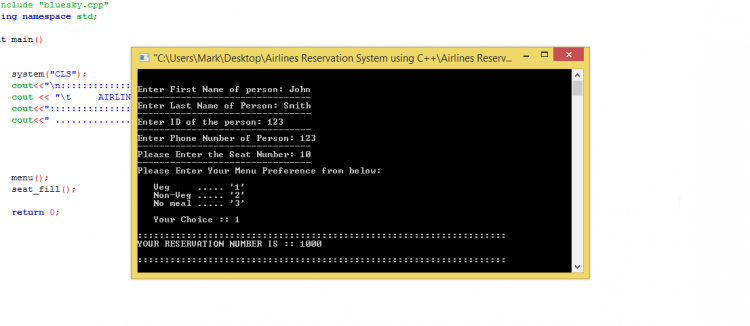Airline Reservation System using C++ with Source Code
Submitted by razormist on Saturday, December 12, 2020 - 22:36.
Language
Project: Airline Reservation System
The Airline Reservation System with Source Code is a console application that can let you assign a reservation seat. The benefit of the system is to have a convenient reservation of airline seat and provide a better service.
The Airline Reservation System was created in windowed console application. You can access the system without providing a login information. The user can do many task inside the system. He/she can register a new reservation for customer, display a flight report, and check customer status The Airline Reservation System is a simple console application project that contains the basic C++ coding structure that can be easily understand and learn by beginners.
The Airline Reservation System was created using C++ language. I hope that this system can help you to what you are looking for. For more updates and tutorials just kindly visit this site. Enjoy Coding!!
The Airline Reservation System using C++ with Source Code is ready to be downloaded, just kindly click download button below.
Looking for free C++ Projects?
Related Project for Airline Reservation System
Airline Reservation System using C++ with Source Code Features:
- Make Reservation Menu
- This is where you register the customer flight reservation seat and get a reservation number.
- Cancel Reservation Menu
- From this menu you are allowed to cancel reservation seat by entering the customer reservation number.
- Search Passenger Menu
- For this menu you check customer status by entering their Name.
- Change Reservation Menu
- In this menu you change your reservation by entering the reservation seat.
- Print a List Menu
- For this menu you display a list of passenger that have been reserve.
- Search Status Report Menu
- From here you can display the total reservation in one flight.
Airline Reservation System using C++ with Source Code Installation:
- Extract the zip file.
- Open the extracted folder
- Locate the cpp file.
- Then open the file via codeblocks or any IDE's that can run C++ file.
- Then click run and buld.
Note: Due to the size or complexity of this submission, the author has submitted it as a .zip file to shorten your download time. After downloading it, you will need a program like Winzip to decompress it.
Virus note: All files are scanned once-a-day by SourceCodester.com for viruses, but new viruses come out every day, so no prevention program can catch 100% of them.
FOR YOUR OWN SAFETY, PLEASE:
1. Re-scan downloaded files using your personal virus checker before using it.
2. NEVER, EVER run compiled files (.exe's, .ocx's, .dll's etc.)--only run source code.
Add new comment
- 6921 views