IDE vs Code Editor: A Comprehensive Guide
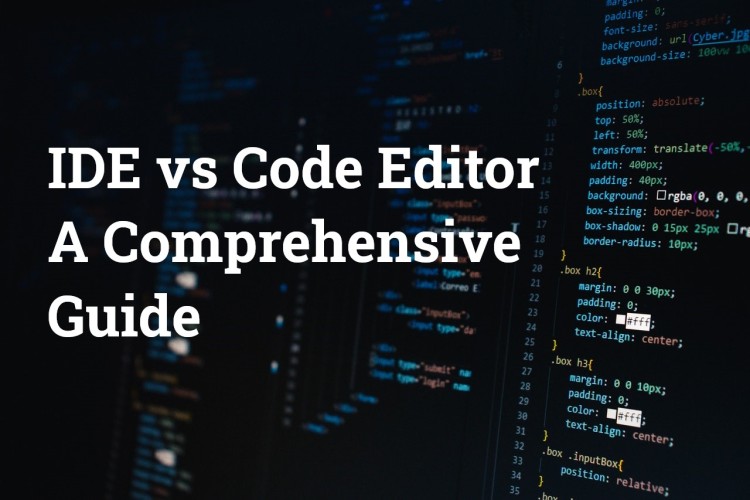
In the world of programming, the tools you use can make a world of difference in your productivity and coding experience. You've probably heard of IDEs (Integrated Development Environments) and code editors, but you might be wondering: What's the real difference between these two? And which one is right for you?
In this article, we'll break it down for you in simple terms, avoiding the use of technical jargon that might leave you scratching your head. Whether you're a seasoned developer or just dipping your toes into the coding world, this guide will help you make an informed choice. We'll explore the strengths and weaknesses of both IDEs and code editors so you can decide which one suits your coding style and needs best. Let's dive in and demystify these essential tools for every coder out there.
What is an IDE?
An IDE (Integrated Development Environment) is like an all-in-one tool for software developers. It's a software application that includes everything you need to write, edit, and manage code. You can typically write, compile, debug, and run your programs all in one place. It's like a one-stop shop for developers. Think of it as a digital workspace where programmers create and fine-tune their software. It often comes with features like code suggestions, project management, and more, making the coding process more efficient.
An IDE typically includes three main components:
- Code Editor: This is where you write your code. It provides features like syntax highlighting (color-coding different parts of your code for easy reading), auto-indentation, and sometimes auto-completion, which suggests code as you type to make coding faster and more accurate.
- Compiler or Interpreter: This part checks your code for errors and translates it into a language that the computer can understand. It's like having a virtual assistant that helps you fix mistakes and turns your human-readable code into machine-readable instructions.
- Build and Debug Tools: These tools help you test and fine-tune your code. You can run your program within the IDE, and if something goes wrong (like a bug), it helps you find and fix it. It's like a detective, aiding you in solving any issues in your code.
IDE is like a friendly workspace where programmers write, check, and improve their code, making the process of creating software more efficient and less error-prone. It's an essential tool for developers, from beginners to experts, as it streamlines the software development process.
Benefits of using an IDE:
- Comprehensive Tools: IDEs offer a wide range of built-in tools for coding, debugging, and testing, all in one place. This helps developers streamline their workflow.
- Code Assistance: IDEs provide code completion, which suggests and auto-completes code snippets. This reduces errors and speeds up coding. • Debugging: Debugging is more efficient in an IDE, as it often includes visual debugging tools and real-time error checking to help identify and fix issues.
- Project Management: IDEs are excellent for managing larger projects, as they offer features for organizing files, dependencies, and version control integration.
- Integration: IDEs can integrate with various plugins and extensions, enhancing their capabilities for different programming languages and tasks.
- Refactoring: IDEs often have built-in refactoring tools that make it easier to restructure and optimize your code.
- Code Navigation: IDEs offer features to quickly navigate and search through your codebase, making it easy to find specific functions, classes, or variables.
- Version Control: Many IDEs have integrated version control support, making it simpler to collaborate with other developers and track changes in your code.
Examples of IDEs:
- Visual Studio
- Eclipse
- IntelliJ IDEA
- Xcode
- Android Studio
- PyCharm
- NetBeans
- RubyMine
- WebStorm
- Code::Blocks
What is a Code Editor?
A code editor is a computer program that allows people to write and edit code for computer software. It's like a specialized text editor designed for writing programming code. Code editors help developers by providing a clean and organized environment for writing and managing their code. They usually come with features such as syntax highlighting (color-coding different parts of the code for clarity), auto-indentation (automatically formatting code for better readability), and code completion (suggesting code as you type to save time and reduce errors).
Code editors are used by programmers and developers to create and edit code files for various programming languages, like Python, JavaScript, Java, and more. They are an essential tool for software development, making it easier to write, debug, and maintain code efficiently. Many code editors also offer additional features like integration with version control systems, extensions or plugins to add extra functionality, and customization options to tailor the editor to the developer's preferences.
Benefits of using a Code Editor:
- Lightweight: Code editors are typically lightweight and quick to start. They are great for quick edits and working on smaller projects.
- Customization: Code editors are highly customizable with various themes and extensions. Developers can tailor them to their preferences.
- Speed: Code editors are known for their speed and responsiveness, which is particularly useful when you need to edit files quickly.
- Simplicity: They provide a minimalistic interface, making them easy to use and understand, especially for beginners.
- Language Agnostic: Code editors are often language-agnostic, meaning they can be used for various programming languages.
- Resource Efficiency: Code editors use fewer system resources, making them suitable for older or less powerful computers.
- Quick Learning Curve: Due to their simplicity, code editors are quick to learn and ideal for those who prefer a straightforward coding environment.
Examples of Code Editors:
- Visual Studio Code
- Sublime Text
- Notepad++
- Atom
- Vim
- Emacs
- Brackets
- TextMate
- Geany
- Kate
Here is a table that summarizes the key differences between IDEs and code editors:
| IDE | CODE EDITOR | |
|---|---|---|
| What it is | An IDE is like an all-in-one software suite for coding. | A code editor is a simpler tool mainly for writing and editing code. |
| Features | It includes a code editor, a compiler or interpreter, a debugger, and other tools. | Focused on text editing with syntax highlighting, maybe some basic auto-completion. |
| Code Writing | You can write and edit code within the IDE. | It's mainly for writing and editing code. |
| Language Support | Supports multiple programming languages. | Typically supports multiple programming languages. |
| Project Management | Helps manage entire projects with features like file organization, version control, and build tools. | Doesn't provide project management features, so you might need to use other tools for that. |
| Coding Assistance | Offers features like code completion, error checking, and suggestions for better coding. | Provides basic assistance like highlighting errors, but lacks the more advanced features of an IDE. |
| Project Size | Ideal for larger software development projects. | Great for quick edits and smaller projects |
Which One Is Right for You?
When you're trying to decide which type of software application is the right choice for your needs, consider these general guidelines:
Use an IDE (Integrated Development Environment) if:
- You're working on a project that's quite large or complex, with many components.
- You require advanced features like debugging, testing tools, and integration with version control systems.
- You're relatively new to programming and could benefit from the extra assistance and guidance IDEs can offer.
Use a Code Editor if:
- You're working on a smaller or simpler project with fewer components.
- Speed and lightweight operation are crucial for your work.
- You prefer a more customizable software tool that you can tailor to your specific requirements.
- You're on a tight budget and need a free or low-cost solution.
In the end, the best way to determine which software application suits you is to give both options a try and see which one you find more comfortable and efficient for your particular tasks. Your choice should align with the size and complexity of your projects, your experience level, your performance requirements, and your financial considerations.
