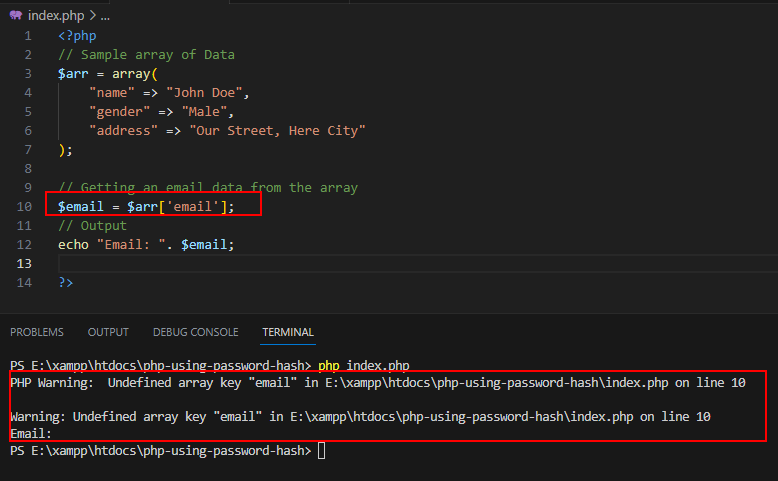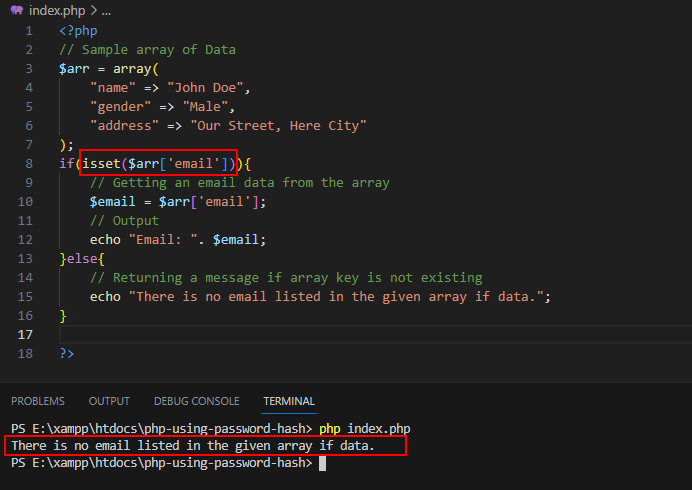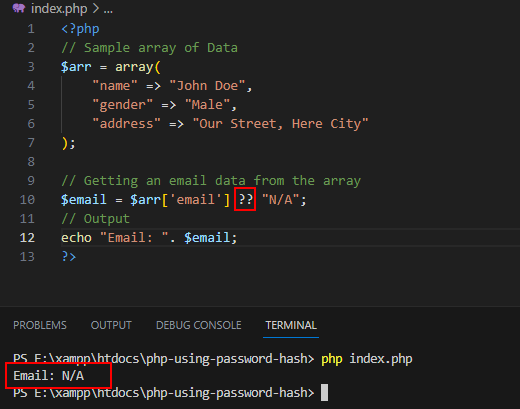PHP error "Notice: Undefined index ..." [Solved]
![PHP error "Notice: Undefined index ..." [Solved]](/sites/default/files/styles/large/public/2023-08/php-undefined-index-banner.png?itok=D5bmDq8H)
This tutorial delves into the exploration of the cause and the solution of the PHP Notice that says "Notice: Undefined index ...". Here, I will explain why this kind of notice or error occurs in PHP. I will be providing a simple PHP snippet the illustrate the occurrence of the said error. Also, I will provide the snippets that averts the error.
What is "Notice: Undefined index ..." means?
The "Notice: Undefined index ..." is now returning as "PHP Warning: Undefined array key ..." in later version of PHP. This error occurs when dealing with the PHP Array of data. The error will be presented if we will attempt to get an undefined key from the specific array of data.
The "Notice: Undefined index ..." or the "PHP Warning: Undefined array key ..." in the recent or later PHP versions is one of the common error in PHP Language. This error emerges when manipulating PHP data arrays. It becomes noticeable when an attempt is made to retrieve an undefined key from a specific array of data. But if we try to access the variable that contains a null value, a "Warning: Trying to access array offset on value of type null" error will occur.
Here's a simple PHP snippet that simulate the error to occur:
- <?php
- // Sample array of Data
- "name" => "John Doe",
- "gender" => "Male",
- "address" => "Our Street, Here City"
- );
- // Getting an email data from the array
- $email = $arr['email'];
- // Output
- echo "Email: ". $email;
- ?>
How to fix "Notice: undefined index ..." in PHP?
As I mentioned earlier, the "undefined index" or "undefined array key" PHP error occurs when we attempt to access a non-existent array data key. To effectively deal with or prevent this error, we can implement an additional simple PHP code that checks whether the array key exists.
PHP provides numerous of built-in functions and operators that are highly useful for application development. Among these, the isset() function and the ?? (null coalescing) operator are particularly valuable. These two play a crucial role in resolving the PHP error we're are trying to prevent.
Solutions
Using isset() function
The isset() function determines if a variable exists and holds a non-null value. This functionality enables us to confirm the presence of an array variable associated with a particular key.
Here is a sample snippet that rectify the error in the sample code I provided above:
- <?php
- // Sample array of Data
- "name" => "John Doe",
- "gender" => "Male",
- "address" => "Our Street, Here City"
- );
- // Getting an email data from the array
- $email = $arr['email'];
- // Output
- echo "Email: ". $email;
- }else{
- // Returning a message if array key is not existing
- echo "There is no email listed in the given array if data.";
- }
- ?>
Using the (??) null coalescing operator
In PHP, (??) operator is null coalescing operator acts as a shorthand of isset() function.
Here the snippet that averts the error using the null coalescing operator:
- <?php
- // Sample array of Data
- "name" => "John Doe",
- "gender" => "Male",
- "address" => "Our Street, Here City"
- );
- // Getting an email data from the array
- $email = $arr['email'] ?? "N/A";
- // Output
- echo "Email: ". $email;
- ?>
Conclusion
In straightforward terms, the "Notice: undefined index" or "PHP Warning: undefined array key" error arises when attempting to access a non-existent array key. This error can be prevented by confirming the presence of the array key before using it. The isset() function and the (??) null coalescing operator serve as effective means for conducting this validation.
If you are also facing the following PHP errors:
- PHP Warning: foreach() argument must be of type array|object ...
- Warning: Array to string conversion
- Fatal Error: Cannot Redeclare class
Feel free to click on the provided links to gain insights and solutions for these errors.
Explore more on this website for more Free Source Codes, Tutorials, and Articles for fixing errors that commonly encountered in project development.
- 516 views