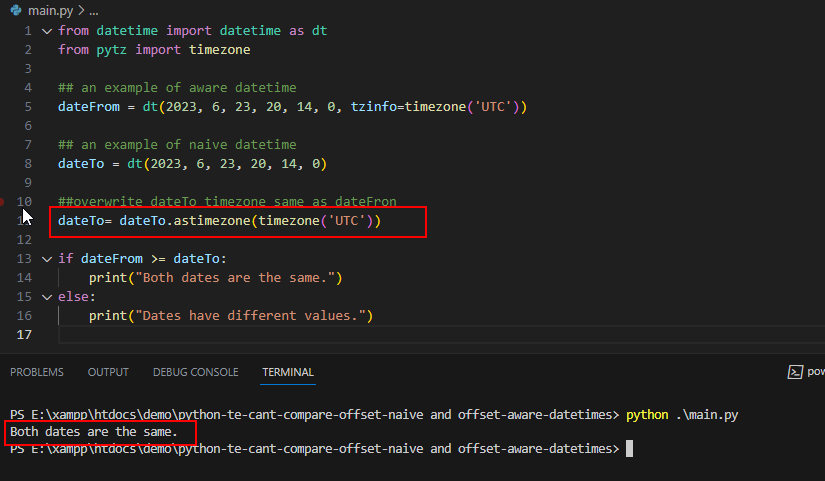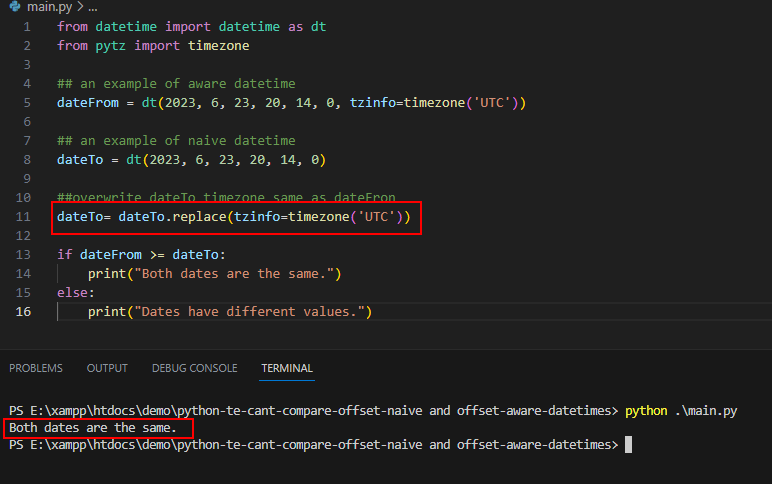TypeError: can't compare offset-naive and offset-aware datetimes in Python [Solved]
![TypeError: can't compare offset-naive and offset-aware datetimes in Python [Solved]](/sites/default/files/styles/large/public/2023-08/python-error-cant-compare-naive-and-aware-dateties-banner.png?itok=BQPYmcWH)
In this article, we're going to discuss a Python error message that says "TypeError: can't compare offset-naive and offset-aware datetimes". Here, we'll dig into the causes behind this error in Python scripts and explore solutions to resolve the problem and prevent its recurrence.
I'll provide an example code snippet to simulate the Python can't compare offset-naive and offset-aware datetimes type error. The said error is one of the common error that may exist as well as the "AttributeError: module 'datetime' has no attribute 'now'" error when using the DateTime module in . I'll present corrected code snippets that incorporate the solution I'll explain below.
What is Offset Naive and Aware in Python DateTime?
Python provides a built-in method called Datetime, designed for working with dates and times. The DateTime module is organized into 6 main classes: date, time, datetime, timedelta, tzinfo, and timezone.
In Python, an offset naive datetime signifies an object without associated timezone information, while an offset aware datetime contains such timezone information.
Why does the "TypeError: can't compare offset-naive and offset-aware datetimes" occur?
The straightforward explanation for encountering the TypeError: can't compare offset-naive and offset-aware datetimes error in Python is when we attempt to compare two datetime values. The problem arises when one of the dates includes timezone information while the other one does not.
The mentioned Python Type error can be resolved by employing a couple of helpful techniques from the DateTime module itself, specifically the astimezone() and replace() methods.
For a more comprehensive explanation, here's an example Python code snippet that illustrates the Python type error we are working to address:
- from datetime import datetime as dt
- from pytz import timezone
- ## an example of aware datetime
- dateFrom = dt(2023, 6, 23, 20, 14, 0, tzinfo=timezone('UTC'))
- ## an example of naive datetime
- dateTo = dt(2023, 6, 23, 20, 14, 0)
- if dateFrom >= dateTo:
- print("Both dates are the same.")
- else:
- print("Dates have different values.")
When you run the given code snippet above, you will encounter the expected error.
Solutions
Using the astimezone() method:
The DateTime astimezone() method returns a DateTime object that includes timezone details. This method can also be employed to substitute the timezone of the given date and time to allow us to compare it with date that have a timezone details already.
- from datetime import datetime as dt
- from pytz import timezone
- ## an example of aware datetime
- dateFrom = dt(2023, 6, 23, 20, 14, 0, tzinfo=timezone('UTC'))
- ## an example of naive datetime
- dateTo = dt(2023, 6, 23, 20, 14, 0)
- ##overwrite dateTo timezone same as dateFron
- dateTo= dateTo.astimezone(timezone('UTC'))
- if dateFrom >= dateTo:
- print("Both dates are the same.")
- else:
- print("Dates have different values.")
Using the replace() method:
DateTime class also contains a method named replace() which can be use for changing or replacing the date object of the given parameter. Using this method, we can do the same approach like we do using astimezone().
- from datetime import datetime as dt
- from pytz import timezone
- ## an example of aware datetime
- dateFrom = dt(2023, 6, 23, 20, 14, 0, tzinfo=timezone('UTC'))
- ## an example of naive datetime
- dateTo = dt(2023, 6, 23, 20, 14, 0)
- ##overwrite dateTo timezone same as dateFron
- dateTo= dateTo.replace(tzinfo=timezone('UTC'))
- if dateFrom >= dateTo:
- print("Both dates are the same.")
- else:
- print("Dates have different values.")
Conclusion
To put it simply, the Python "TypeError: can't compare offset-naive and offset-aware datetimes" arises when attempting to compare two datetime values. The issue stems from one datetime having timezone information while the other does not. Fortunately, the DateTime module offers astimezone() and replace() methods, both of which serve as valuable tools to avoid encountering this specific Python error.
Explore more on this website for more Free Source Codes, Tutorials, and Articles that you may encounter in the future or also currently facing in you application or software developement such as the following:
- Fixing the "Valueerror: cannot convert float NaN to integer" in Python
- Fixing the "Typeerror: can't multiply sequence by non-int of type 'numpy.float64'" in Python
- Fixing the "TypeError: 'dict_values' object is not subscriptable" in Python