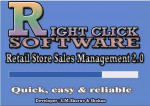Advance Login Form in Visual Basic .NET
Advance Login Form:
____________________
Advance Login Form in VB.NET 2010 and Ms Access Database 2007.
This tutorial is for you to learn how to make an advance login in VB.NET. It is for beginners only.
I hope this tutorial is very helpful for beginners.
So download it, learn and injoy programming.