Drag/Drop and Copy Control in Visual Basic 2008
In this tutorial I will teach you how to create Drag/Drop and Copy Control using Visual Basic 2008. With this, you can drag and drop the picture that’s inside the Picture box and you can also copy it to another Picture Box by pressing the Ctrl key control.
Let's begin:
Open Visual Basic 2008, create a new Windows Application and drag the two PictureBoxes in the Form.








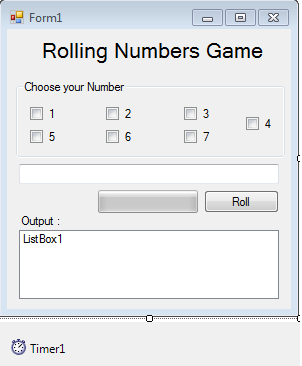 Double click the Timer and do the following code. The event is, everytime the timer ticks, the numbers in the Textbox will randomly roll.
Double click the Timer and do the following code. The event is, everytime the timer ticks, the numbers in the Textbox will randomly roll.

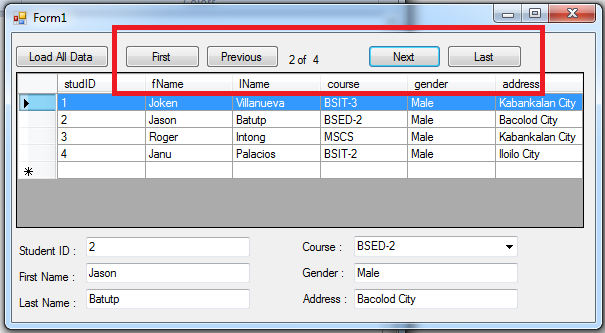 To start building with this application, let’s open first our last project called “student_info”. Then add Buttons and Label.
To start building with this application, let’s open first our last project called “student_info”. Then add Buttons and Label.