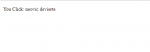Setting up Cookie upon Login using PHP/MySQLi
In my previous post, I created a Simple Login with Validation, so I've decided to create another tutorial to show how to set up cookie upon user login. But in this tutorial, I have created a simple login since the focus of this tutorial is to give you knowledge on how to set up cookie. Cookies are small amount of data that has been stored in user's computer. This is used so that when the same