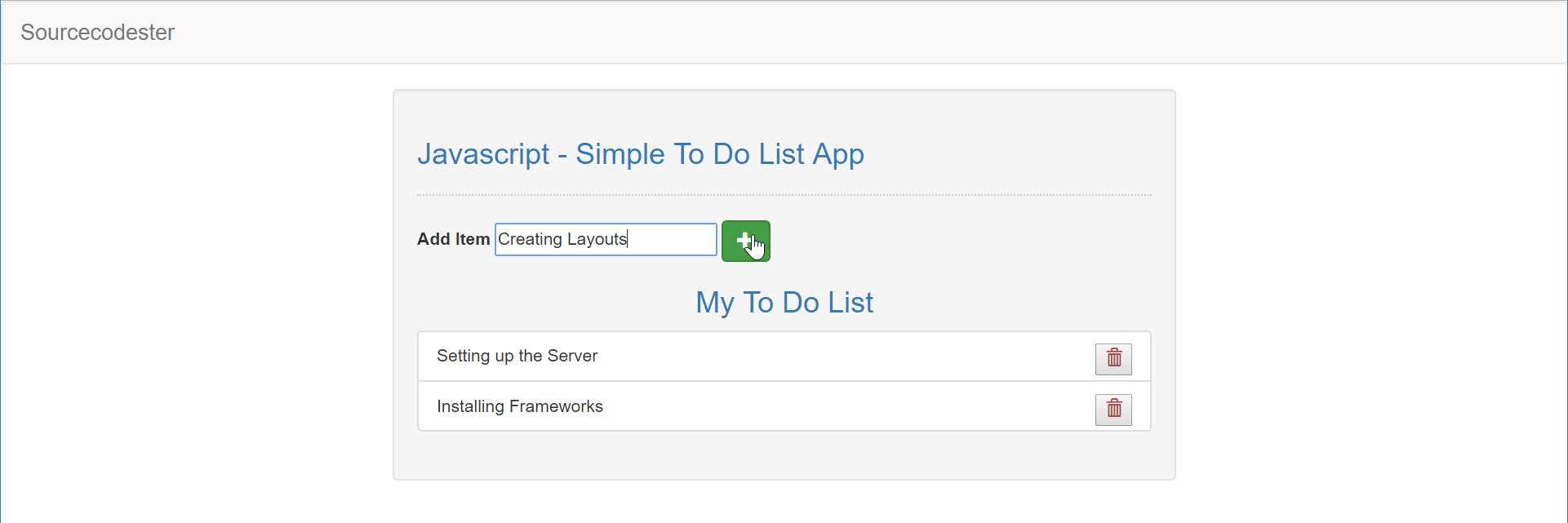JavaScript - Simple To Do List App
Submitted by razormist on Monday, September 17, 2018 - 22:01.
In this tutorial we will create a Simple To Do List App using JavaScript. JavaScript is a scripting or programming language that allows you to implement complex things on web pages. It can renders web pages in an interactive and dynamic fashion. It is widely used in designing a stunning website. This code can be used as your converter to your mathematical problem. So Let's do the coding...
There you have it we successfully created a Simple To Do List App using JavaScript. I hope that this simple tutorial help you to what you are looking for. For more updates and tutorials just kindly visit this site. Enjoy Coding!
Getting started:
This is the link for the bootstrap that i used for the layout design https://getbootstrap.com/.The Main Interface
This code contains the interface of the application. To create this just write these block of code inside the text editor and save this as index.html.- <!DOCTYPE html>
- <html lang="en">
- <head>
- <meta charset="UTF-8" name="viewport" content="width=device-width, initial-scale=1"/>
- <link rel="stylesheet" type="text/css" href="css/bootstrap.css"/>
- </head>
- <body>
- <nav class="navbar navbar-default">
- <div class="container-fluid">
- </div>
- </nav>
- <div class="col-md-6 well">
- <hr style="border-top:1px dotted #ccc;"/>
- <div class="form-inline">
- <input type="text" id="item" class="form-inline"/>
- </div>
- <ul class="list-group" id="list" style="word-wrap:break-word;"/>
- </ul>
- </div>
- </body>
- </html>
Creating the Script
This code contains the script of the application. This code can add your task by adding in the data input to view the list of all your workloads. To do this just copy and write these block of codes as shown below inside the text editor and save it as script.js inside the js folder.- var items = document.getElementById('list');
- var list = []
- function displayList(){
- var data = '';
- if(list.length > 0){
- for(var i=0; i < list.length; i++){
- data += "<li class='list-group-item'><button class='pull-right' onclick='removeItem("+i+")'><span class='glyphicon glyphicon-trash text-danger'></span></button>"+list[i]+"</li>";
- }
- }
- document.getElementById('list').innerHTML = data;
- }
- function addItem(){
- var item = document.getElementById('item');
- var val = item.value;
- if(val == ""){
- alert("Please enter something first!");
- }else{
- list.push(val.trim());
- item.value = '';
- displayList();
- }
- }
- function removeItem(item){
- list.splice(item, 1);
- displayList();
- }