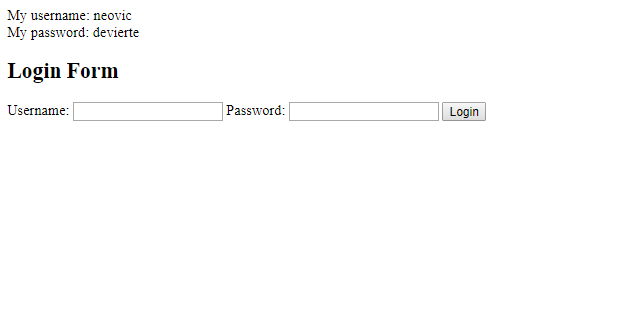How to Set Up Expiration to Sessions using PHP
Submitted by nurhodelta_17 on Friday, August 25, 2017 - 16:18.
In this tutorial I'm going to show you how to set up expiration on PHP sessions. I have created a simple login in this tutorial but if you prefer, may also learn Login with Validation in my previous tutorial. This tutorial will not give you a good design but will give you an idea in setting up session and expiry in PHP.
Creating our Login Form and Login Script
First, we create our login form with the login script. We have set up the session and expiry on the login script upon user submission if username and password is correct. We name this as "index.php".- <!DOCTYPE html>
- <html>
- <head>
- <title>How to Set Up Expiration to Sessions using PHP</title>
- </head>
- <body>
- My username: neovic <br>
- My password: devierte
- <h2>Login Form</h2>
- <form method="POST">
- Username: <input type="text" name="username" required>
- Password: <input type="password" name="password" required>
- <input type="submit" value="Login" name="login">
- </form>
- <br>
- <?php
- $username=$_POST['username'];
- $password=$_POST['password'];
- if ($username=="neovic" and $password=="devierte"){
- $_SESSION['user']=$_POST['username'];
- }
- else{
- echo "Username or Password did not match!";
- }
- }
- ?>
- </body>
- </html>
Creating our Goto Page
Next step is to create our goto page if the login input matches. We have included in this page a Logout link that will destroy our session. We name this as "goto.php".- <?php
- echo "Session not Set. Login"."<br>";
- ?>
- <a href="index.php">Login Here</a>
- <?php
- }
- elseif ($now > $_SESSION['expiry']) {
- echo "Your session has expired! Login again"."<br>";
- ?>
- <a href="index.php">Login Here</a>
- <?php
- }
- else{
- ?>
- <!DOCTYPE html>
- <html>
- <head>
- <title>How to Set Up Expiration to Sessions using PHP</title>
- </head>
- <body>
- <h2>Welcome - <?php echo $_SESSION['user']; ?></h2>
- <a href="logout.php">Logout</a>
- </body>
- </html>
- <?php
- }
- ?>
Creating our Logout Script
Lastly, we create our logout script. This script will destroy our current session and will redirect us back to our login page. We name this script as "logout.php".- <?php
- ?>